Paychex Flex Payroll Review 2022: Benefits, Drawbacks, Alternatives

Many or all of the products featured here are from our partners who compensate us. This influences which products we write about and where and how the product appears on a page. However, this does not influence our evaluations. Our opinions are our own. Here is a list of our partners and here's how we make money.
Paychex Flex, a cloud-based payroll platform from one of the most well-known names in payroll software, is a good choice for fast-growing businesses. With four plans and a broad range of add-on services, it stands out as an option that can easily scale with a company.
But its high cost can be a drawback. The basic package, Essentials, is more expensive than basic plans from competitors. The company also doesn't publish pricing information for the more expensive packages.
Deciding factors | |
|---|---|
Pricing | Free demo; no free trial period. Essentials: $39/month plus $5/person. Flex Select: Custom quote required. Flex Pro: Custom quote required. Flex Enterprise: Custom quote required. |
Tax filing and payments | Yes, federal, state and local tax filings are calculated, filed and paid. Extra fees for end-of-year filings. |
Ability to manage employee benefits | Excellent. For an additional cost, Paychex offers in-house retirement plans, health insurance, health savings accounts (HSAs), flexible spending accounts (FSAs) and other benefits. |
Employee access to portal | Good. Through the portal, employees can view their paystubs and tax documents and get paid via direct deposit, check or prepaid card. |
Live support | Excellent. Support is available by phone, chat or email, 24/7 for all tiers. Flex Select and Enterprise include a dedicated payroll specialist. |
Ease of use | Good. Payroll setup can be time-consuming. Payroll dashboard is customizable and relatively easy to navigate. |
How does Paychex Flex work?
With Paychex Essentials, the company’s basic payroll package, you can sign up online and run payroll 24 hours after submitting the required information about your company.
For Flex Select and Enterprise, you receive a custom price quote after entering basic information about your company online. The price depends on the features, size and complexity of your business. Setup can take anywhere from a few days to a few weeks.
Once set up, the main dashboard for Paychex Flex shows a summary of details about the last payroll with a reminder for when the next payroll is due. It also includes access to standard payroll reports and the contact information for your account manager.
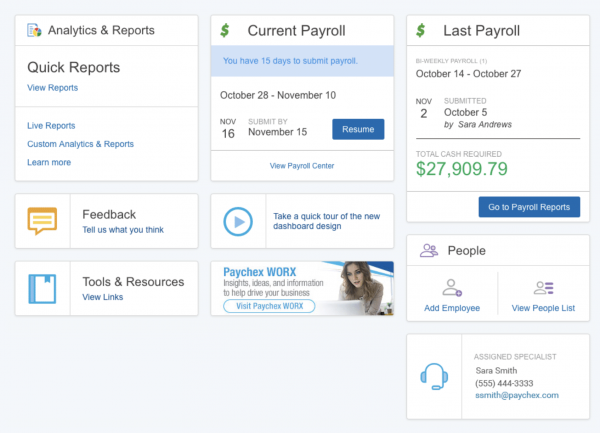
Employees can access pay stubs and tax documents through the employee portal. Flex Select, Pro and Enterprise have more employee features, such as financial wellness and training programs.
How much does Paychex Flex cost?
Paychex offers four online payroll packages: Essentials, Flex Select, Flex Pro and Flex Enterprise.
Paychex Essentials is the only version with a set price. Paychex does not provide pricing information for Flex Select, Flex Pro and Flex Enterprise, but the company says the price depends on the number of employees and how often payroll is processed (a biweekly pay schedule will cost more than a monthly one, for example).
Paychex offers add-on services you can purchase, including:
Paychex Flex Time to track employee time integrates into Paychex Flex plans.
HR services that include a dedicated HR professional.
Benefits management, including health insurance, retirement services and self-service tools for employees.
Payroll protection, which comes with 3 months of free service and then costs $99 a year, allows you to extend the collection of certain payroll funds from your bank account by up to seven days without interruption of services or insufficient fund charges.
Benefits of Paychex Flex
Scalable
With both Paychex Flex Select and Flex Pro, you can add more services and features or upgrade as your business grows. Essentials covers the basics, while Flex Select, Flex Pro and Enterprise layer on more reporting capabilities and HR services. Not all payroll software companies support businesses as they grow; some sharply limit the number of employees you can have on payroll.
Access to a dedicated payroll specialist
Most payroll companies offer a basic level of customer support and some provide expert help when you run into issues, but Paychex Flex Select and Pro provide a dedicated payroll specialist for your business from the start.
Useful reporting and HR services
Flex Select and Flex Pro include HR services in addition to payroll, such as training modules. Flex Pro offers background checks, too, and Flex Enterprise also allows you to make customizable reports. For a growing business, these features can be a bonus.
Drawbacks of Paychex Flex
No free demo
Paychex Flex doesn’t offer a free demo of their software. Competitors like QuickBooks and Patriot Payroll let new users try their software for free for 30 days before committing to a plan. Without a free trial, you might not know how well the product works for your business before you invest in it.
Pricing isn’t transparent up front
Paychex, like ADP, doesn’t publish all of its prices online; you have to get a custom quote for the top three plans. The costs for add-on services are also hard to find online. Other options, such as QuickBooks Payroll, Patriot Payroll and Wave Payroll, are transparent about pricing and have more information available online.
Long setups in some cases
Essentials can be set up in 24 hours, but higher tiers require at least 48 hours for payroll to get set up and longer for HR features, depending on the size and complexity of your business. If you need to run payroll soon after choosing a payroll provider, this could be an issue.
Alternatives to Paychex Flex
Software | How it compares to Paychex | |
|---|---|---|
QuickBooks Payroll Rates start at $35 per month plus $4 per employee per month. | All plans offer a free trial; Paychex Flex doesn't offer a free trial. Features are similar across tiered plans. | |
Gusto Rates start at $40 per month and $6 per person per month. | All plans support deducting garnishments; Paychex Flex Select doesn't include garnishment payment services. | |
RUN Powered by ADP Rates are quote-based for all plans. | Some Run ADP features are paid add-ons, like time and attendance; Paychex includes integration into its time-tracking software. | |






