How to Reconcile Invoices

Many or all of the products featured here are from our partners who compensate us. This influences which products we write about and where and how the product appears on a page. However, this does not influence our evaluations. Our opinions are our own. Here is a list of our partners and here's how we make money.
Invoice reconciliation is the process of matching transactions you’ve entered into your accounting software with the invoice or statement you receive from your vendor to make sure the numbers match and your business isn’t paying for something it didn’t receive, overpaying for a service or even underpaying.
Reconciling invoices might seem like a superfluous step in your accounting process. In reality, it’s one of the most important things you can do to maintain your business’s profitability. Reconciling your vendor invoices serves two very important purposes.
Catch billing mistakes
Nobody is perfect, and your vendors are no exception. Vendors can inadvertently charge the wrong price for a product or service, misapply a payment you have made, double-charge you for a product or service, bill you for things they never delivered… the list goes on. Billing errors can really add up over the course of your relationship with a vendor. When you reconcile your vendor invoices regularly, you can catch these errors quickly and address them with your vendor before they get out of hand. This helps prevent frustration for both you and your vendor.
Catch fraud
Unfortunately, reports of employee fraud are on the rise. Sometimes this fraud goes on for years, costing businesses tens or even hundreds of thousands of dollars — money that could instead contribute to your business’s bottom line.
According to the Association of Certified Fraud Examiners (ACFE) in their 2018 Global Study on Occupational Fraud and Abuse, a lack of good internal controls is responsible for nearly half of all fraud cases. Reconciling your vendor invoices is a primary internal control for your accounts payable department.
How to reconcile invoices
Your invoice reconciliation process is only as good as the checks and balances you have in place to ensure it is establishing internal controls in your business. Ideally, the same employee should not be involved in more than one stage of the process. If this isn’t possible — as is often the case in small businesses — then you must do your best to make sure there are “interruptions” in the process to prevent any single employee from exploiting weaknesses in the system for their own personal gain. You can also engage the services of an external accountant or bookkeeper to help you maintain good checks and balances.
Step 1: When your order arrives
Compare the packing list to what was actually shipped.
As soon as possible after an order arrives, open and inspect it. Your vendor should include a packing list with the order. A packing list typically lists out the quantity and description of each item included in the order. Prices sometimes appear on the packing list, but not always.
Mark off each item you received in the order on the packing list. When you are done “checking in” the order in this manner, review the packing list to ensure there are no items included on it that weren’t shipped. Also, make note of any items that were included in the order that are not on the packing list.
Compare the packing list to the purchase order or order form.
If your business doesn’t use purchase orders, refer back to the order form you sent to the vendor (or the record of the online order, if you placed the order online). Following the same method as above, mark off each item on the packing list on the purchase order. If you use a computerized inventory system, this process is often handled using that software.
Report any discrepancies — whether they are in your vendor’s favor or yours — to the vendor as soon as possible.
After you have completed this step, forward the packing list and purchase order to your accounts payable department.
Step 2: When the invoice arrives
Your vendor’s invoice will typically arrive after the order does. If it arrives beforehand — which can happen from time to time — instruct your accounts payable department to refrain from paying it until after the order has arrived and been checked in. The exception to this rule is if prepayment is required. In that case, steps one and two will be reversed.
When the invoice arrives, your accounts payable clerk will compare the purchase order to the invoice. In particular, they will ensure the quantities on the invoice match the quantities of each item your business received and that any reported discrepancies from the previous step have been accounted for on the invoice.
Your accounts payable clerk will also compare the amount charged for each item to the prices listed on your purchase order. If there are discrepancies here, one of two things can happen depending on your agreement with the vendor:
1. Your accounts payable clerk will notify your vendor of the pricing discrepancy and request an updated invoice that shows the pricing you agreed to.
2. Your accounts payable clerk will notify the employee in your business in charge of pricing that there has been a change in the cost of an item. If the cost of the item has increased, a price increase to your customers might be in order to ensure your business maintains profitability. Either way, your inventory management system must be updated to show the new cost of the item.
Once they have determined all is in order with the invoice, the accounts payable clerk will enter it into your accounting system for payment.
If the invoice is for a service…
If your vendor has invoiced your business for a service, the accounts payable clerk must ensure the service has been delivered as promised before issuing the payment. The process is similar to the one stated above, though instead of a purchase order the clerk will likely compare the invoice to the contract you have with your vendor and any progress notes regarding the service.
Step 3: When the vendor statement arrives
Many businesses pay their vendors from statements the vendor issues rather than paying each individual invoice separately. This is typically the case when your business makes many purchases from a vendor over the course of a month or when you have extended payment terms with your vendor.
When the vendor statement arrives each month, your accounts payable clerk or supervisor should do the following:
1. Start by comparing the total amount of the statement to the total amount due to the vendor according to your accounting software. If the amounts match, the reconciliation process can end after a quick check to ensure the invoice numbers listed on the statement match the open invoices in your accounting software. If the amounts don’t match, proceed to the next step.
2. If there is a discrepancy between the total amount on the statement and the total amount due to your vendor according to your accounting software, it’s time to investigate.
a. Timing issues are the most common cause of discrepancies in this step. Compare the statement date to the dates of the invoices in your accounting system. Subtract any invoices you have on record that were issued after your vendor’s statement date from the total amount you show as due in your accounting system. Add any payments you made after the statement date or that likely wouldn’t have reached your vendor to the total amount shown as due in your accounting system. The amount due per your records should now match the amount due on your vendor’s statement.
b. If a discrepancy remains after the previous step, look for interest charges for prior amounts due on the statement. If this is in accordance with your agreement with the vendor, add those interest charges into your accounting system.
c. Now things can get interesting. If there is still a discrepancy between your records and your vendor’s statement after the first two steps, check to see if there are invoices on the statement that are not in your accounting system. Also, verify that the amount of each invoice on the statement matches the amount of each invoice in your records. Your accounts payable clerk must pull the invoices and double-check the entries into the accounting system prior to making any changes. And if there are invoices on the statement the clerk doesn’t have, they must request those invoices and verify the products or services were received before making adjustments to the accounting system.
Once you — or your accounts payable clerk — has reconciled the vendor’s statement to the total amount due to the vendor per your accounting system, payment can be issued to the vendor.
A version of this article was first published on Fundera, a subsidiary of NerdWallet.
On a similar note...

| Product | Starting at | Promotion | Learn more |
|---|---|---|---|
 QuickBooks Online NerdWallet Rating Learn more on QuickBooks' website | $30/month Additional pricing tiers (per month): $60, $90, $200. | 50% off for first three months or free 30-day trial. | Learn more on QuickBooks' website |
 Xero NerdWallet Rating Learn more on Xero's website | $15/month Additional pricing tiers (per month): $42, $78. | 30-day free trial or monthly discount (terms vary). | Learn more on Xero's website |
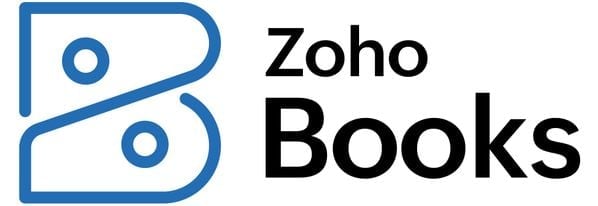 Zoho Books NerdWallet Rating Learn more on Zoho Books' website | $0 Additional pricing tiers (per month): $20, $50, $70, $150, $275. | 14-day free trial of the Premium plan. | Learn more on Zoho Books' website |
 FreshBooks NerdWallet Rating Learn more on FreshBooks' website | $19/month Additional pricing tiers (per month): $33, $60, custom. | 30-day free trial or monthly discount (terms vary). | Learn more on FreshBooks' website |

