How to Set Google Flight Alerts

Many or all of the products featured here are from our partners who compensate us. This influences which products we write about and where and how the product appears on a page. However, this does not influence our evaluations. Our opinions are our own. Here is a list of our partners and here's how we make money.
Even if you use credit card rewards to cover the cost of your travel, there are instances when paying money is preferable.
Say you can't find an award flight on your preferred travel date or the cash cost yields a low value for your miles. In situations like these (and others), you may want to save your rewards and purchase a ticket outright.
Nevertheless, regardless of how much you pay, you want to get the best deal. Google Flights can help. So, let us show you how to set Google Flights alerts and book the cheapest flight possible.
What is Google Flights?
Google Flights is an online flight search tool run by — you guessed it — Google. The tool lets you search for plane tickets quickly, check price history, and track prices for specific flights.
Google Flights is a must-use tool for any traveler, whether you're a frequent flyer or a casual vacationer.
» Learn more: A quick guide to Google Flights
What is a Google Flights alert?
A Google Flights alert informs you when a flight's price changes, whether it increases or decreases. To use the money-saving feature, set up a tracker for a particular route that includes all flights that day.
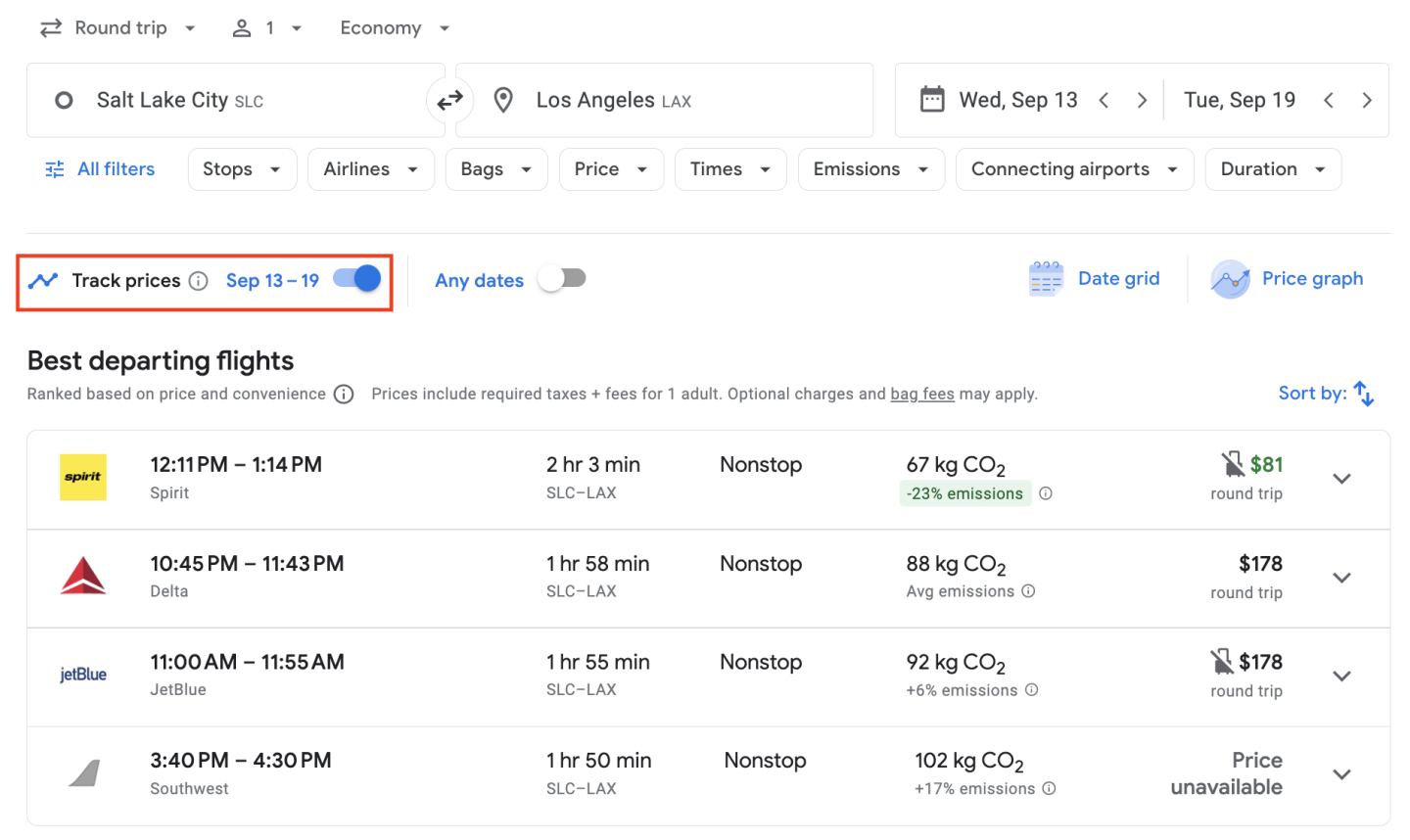
If you're watching specific flights, it's possible to set up a tracker for each flight that fits your schedule by clicking on "Track prices" once the exact flight has been selected.
If you prefer just one or two specific departures, it's best to set trackers just for those flights to avoid seeing price changes for all flights that day.
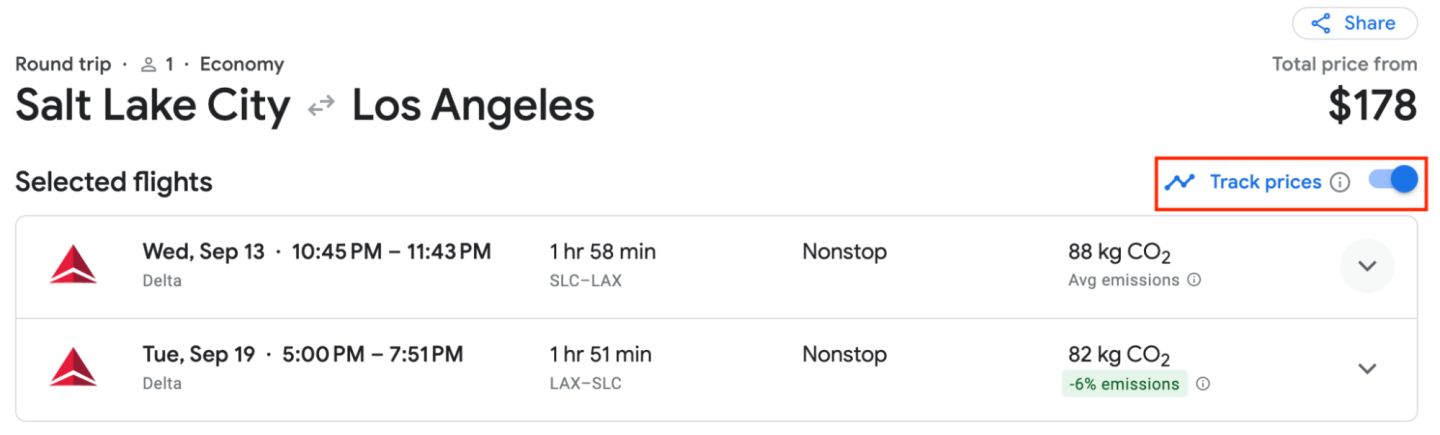
Additionally, if your dates are flexible, click on "Any dates." This will enable you to receive price change notifications for flights on specific days whenever prices on this route are low within a month of your chosen travel dates.
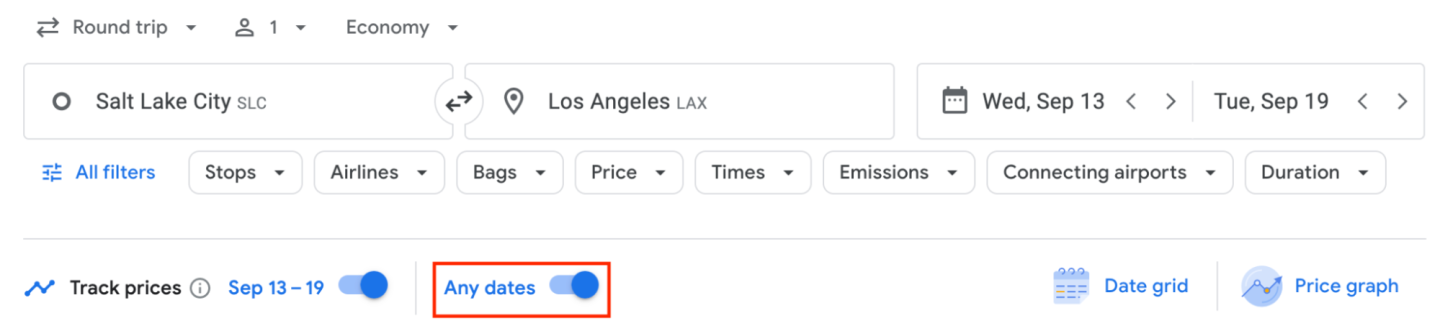
How to set Google flights alerts
Enter your flight information
To use one of the best features of Google Flights, you'll always start with the first step — search for the flight you want to track. So, go to Google Flights and enter your search parameters, such as:
Flight origin and destination.
Travel dates.
Class of service.
The number of travelers.
Whether you're traveling round-trip, one-way or multi-city.
» Learn more: The best airline credit cards right now
Switch on the flight tracker button
Once the search results appear and you don't like the prices you see, you can set the tracker for any given flight or route you prefer to take in the future.
To do this, toggle the "Track prices" to the "on" position, and it'll activate the flight tracker tool. That's it.
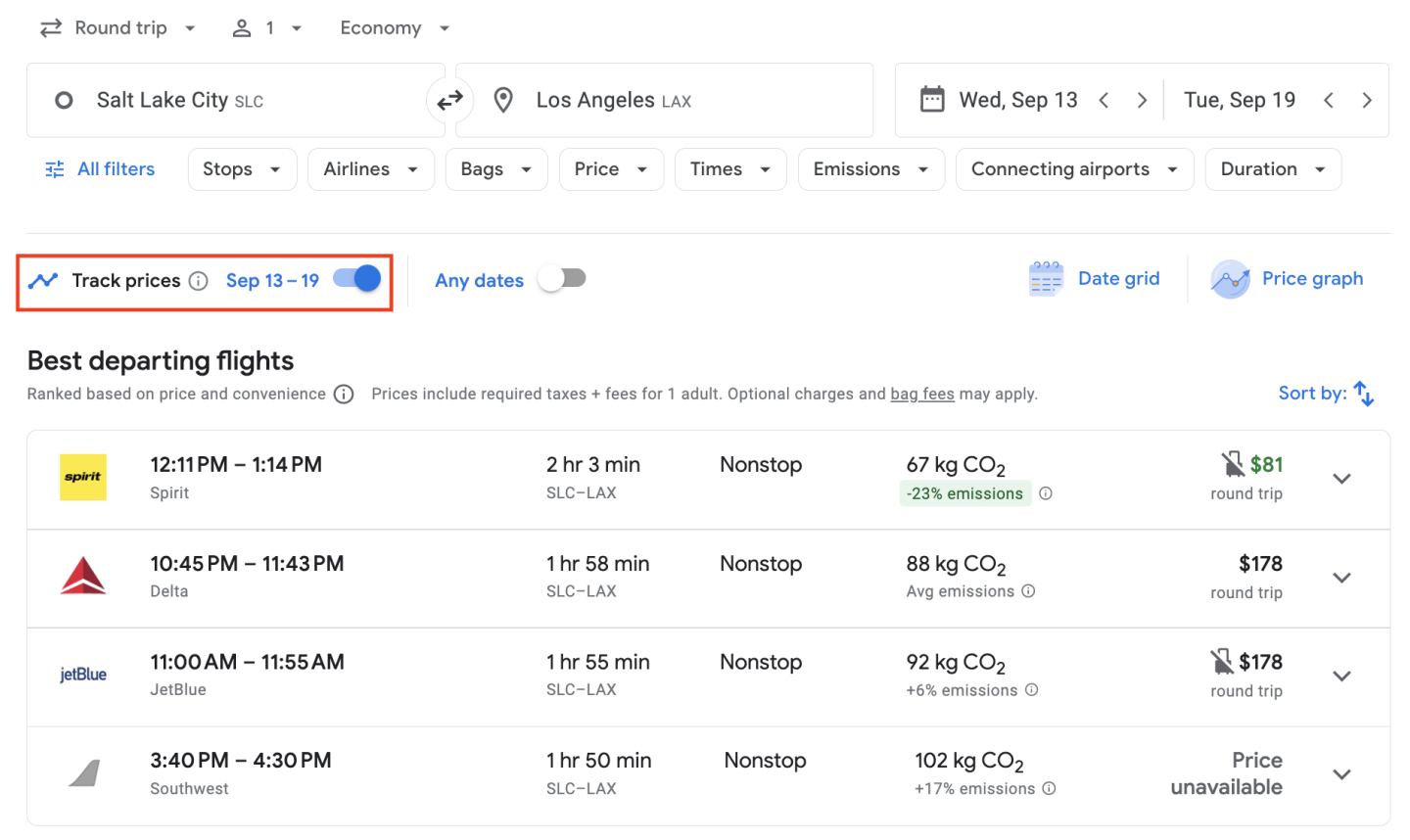
Because the notifications are sent to your email, you must have a Gmail email account and be logged in through that account to receive the price change alerts from Google Flights.
View tracked prices
Any time you want to review the tracked flights you've set up, go to Google Flight's main page and you will find the existing trackers visible below the search fields.
You also can access them from your Google Travel dashboard. If you've set up more than three alerts, click on "View all" to see them all.
This is also where you can view a tracked flight's history and the price changes over the past several months, with increases and decreases shown in the graph.
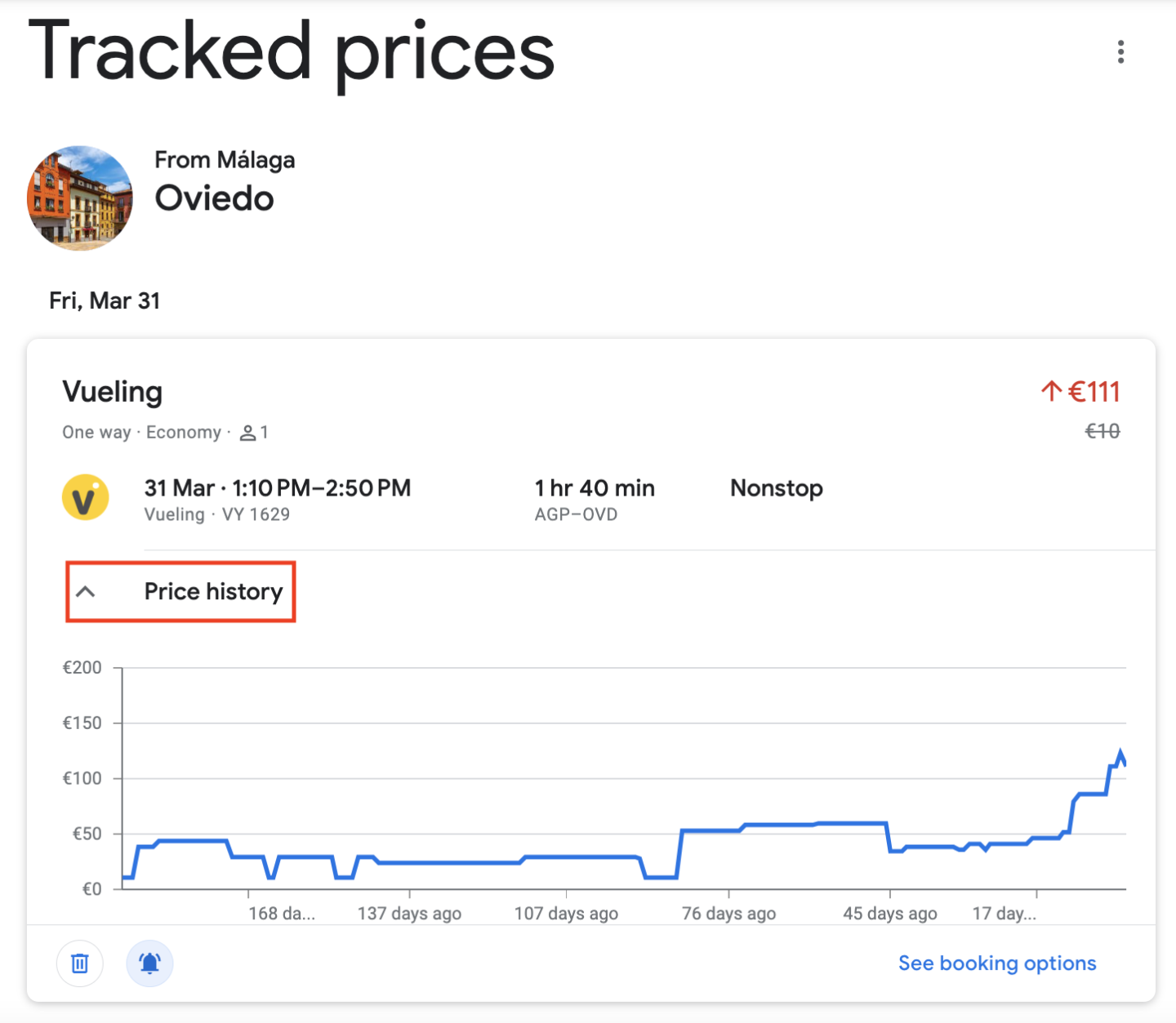
If the price has decreased and you're ready to book the flight, click "See booking options" and proceed with the reservation.
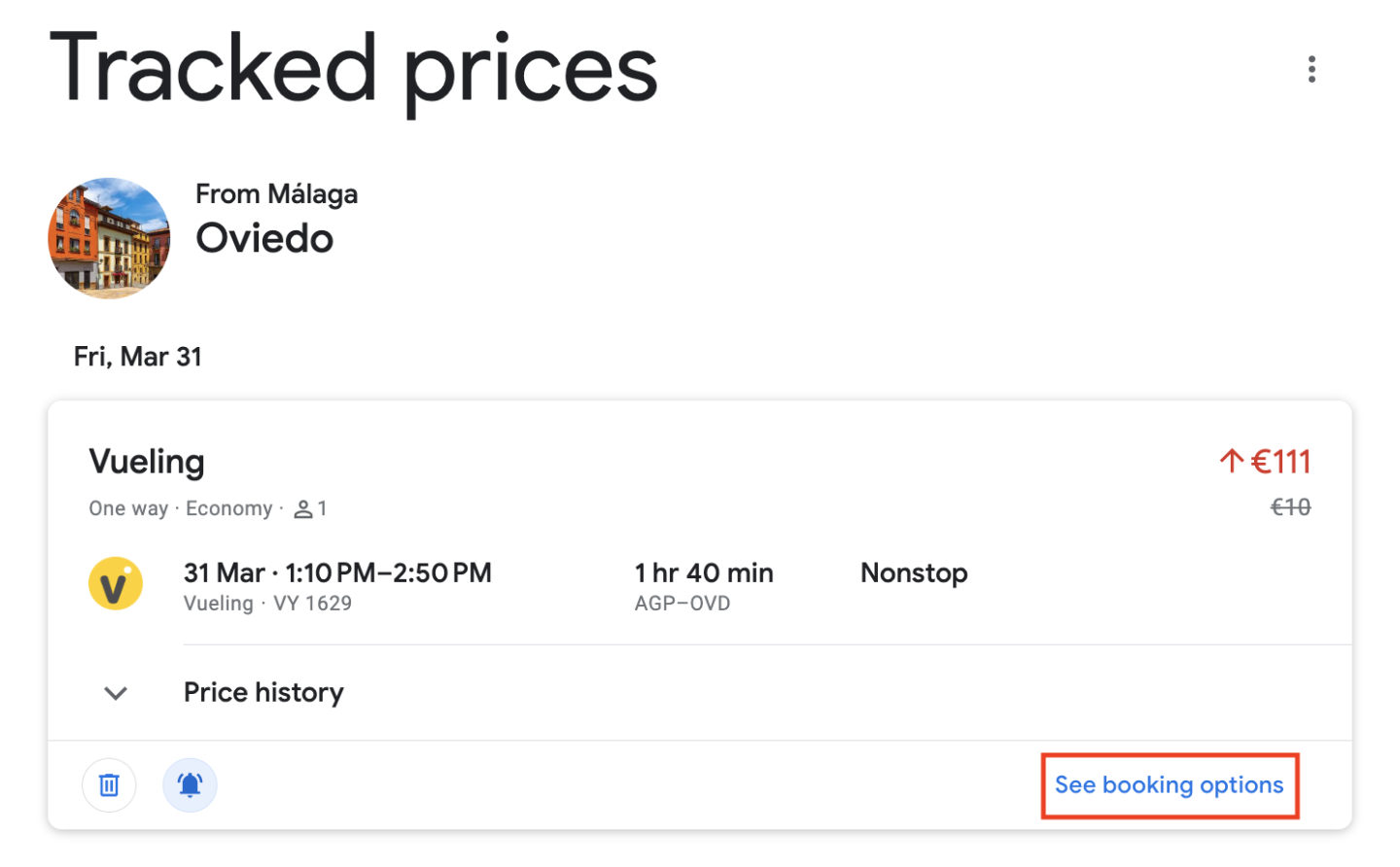
If you're no longer interested in tracking a particular route or flight, click the small trash bin icon in the bottom left corner to remove it from the list.
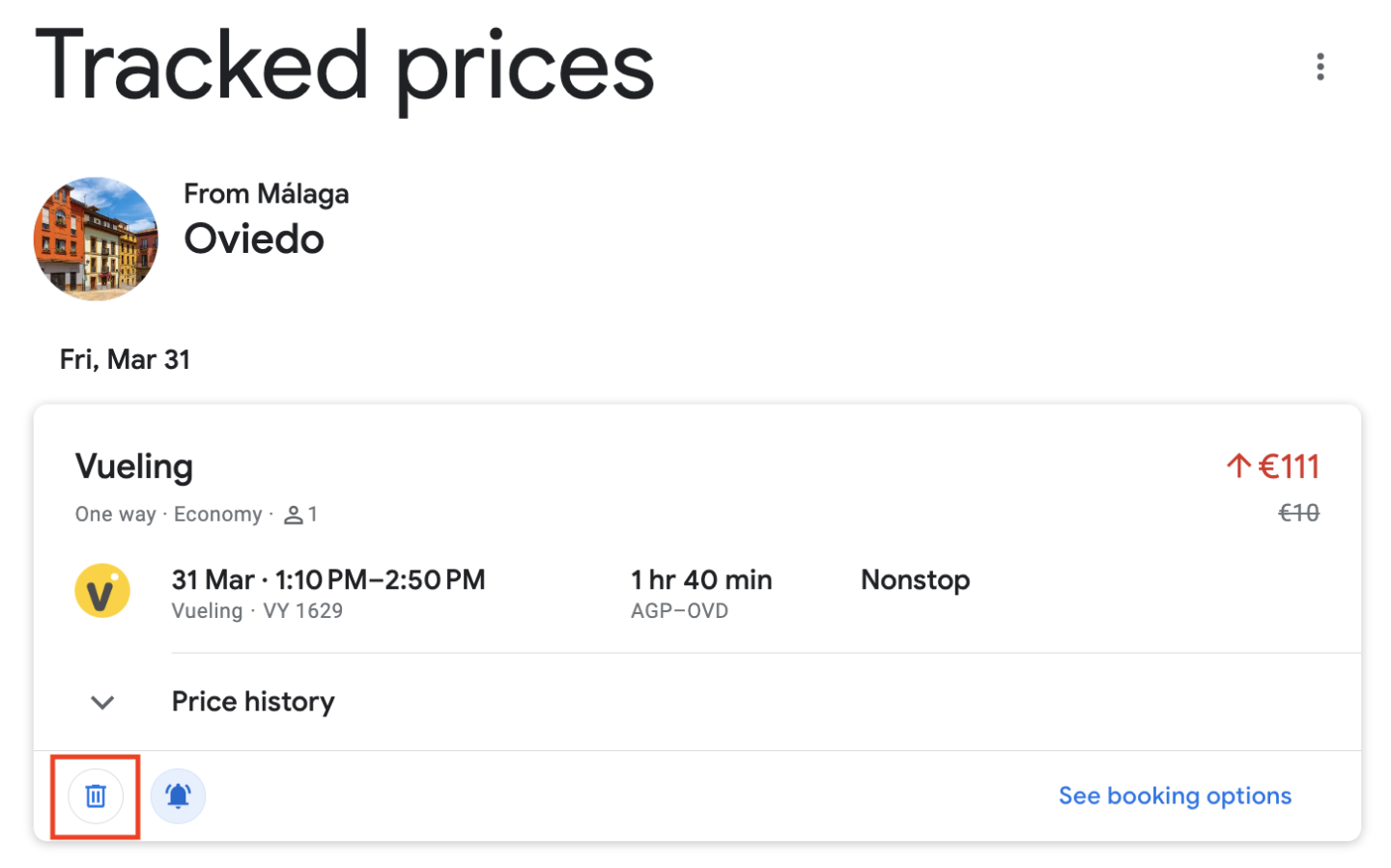
Keep an eye on your email
You'll receive an email as soon as the price significantly changes in either direction. You'll also receive an email notification when Google thinks the price will likely increase.
If you haven't received an email in a while, we suggest checking your tracked flights on Google Flights regularly to stay on top of the trackers you've set in case the price drops and you weren't informed. Email alerts, in our experience, may not always be dependable.
Keep tracking prices after booking
Once you've booked a flight, don't rush to remove your Google Flights trackers. Why? Because many U.S.-based airlines no longer charge change or cancellation fees on eligible fares.
If the price of your flight drops even further, you can cancel and rebook or change it in your airline account.
Here are a few guides on rebooking fares when prices drop, broken down by airline:
Keep in mind that basic economy tickets can't be changed or canceled for free, so there's no use for a continuous flight tracker on those fares. It is, however, a valuable tool to use up until your flight departure on a main cabin or higher class ticket in case of a significant price change in your favor.
You'll usually receive an airline voucher or an eCredit for the fare difference. As long as you use it within the eligible timeframe on the same carrier, you save money on flights by tracking the prices even after you've booked.
» Learn more: Basic economy vs. main cabin fares
Final thoughts on Google Flights price alerts
Google Flights trackers are best used when you've narrowed your flight options and have a specific route or flight time in mind. Setting these alerts with one click is easy and the flight tracking tool does all the work.
However, if you're flexible with your dates or the destination, it might be cumbersome to start tracking prices on multiple flights within an extended date range. In that case, you're better off checking a flexible date range (you can view a price calendar in Google Flights) or browsing the explore page for a flexible destination instead.
How to maximize your rewards
You want a travel credit card that prioritizes what’s important to you. Here are our picks for the best travel credit cards of 2024, including those best for:
Flexibility, point transfers and a large bonus: Chase Sapphire Preferred® Card
No annual fee: Bank of America® Travel Rewards credit card
Flat-rate travel rewards: Capital One Venture Rewards Credit Card
Bonus travel rewards and high-end perks: Chase Sapphire Reserve®
Luxury perks: The Platinum Card® from American Express
Business travelers: Ink Business Preferred® Credit Card
on Chase's website
1x-5x
Points60,000
Pointson Chase's website
1.5%-6.5%
Cashback$300
2x-5x
Miles75,000
Miles




