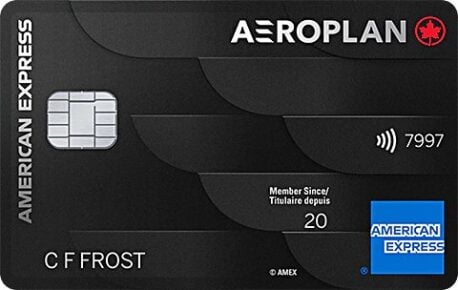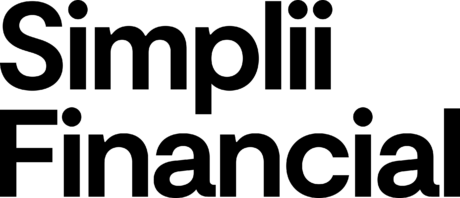Digital banking is an umbrella term used to refer to both online banking and mobile banking. The idea is that you can access your bank or credit union account remotely and complete financial transactions using a computer, tablet or smartphone.
Digital banking has quickly become the most popular way to bank for many Canadians. In fact, 78% of Canadians use digital channels (online and app-based) to conduct most of their banking transactions, according to a 2022 survey by the Canadian Bankers Association[1].
Digital banking makes banking easier, faster and more accessible for many Canadians, since they can manage their money anytime and from anywhere with access to an internet connection.
What is online banking?
Online banking allows you to use a desktop or laptop computer to access your bank accounts and services via your financial institution’s website by creating a login ID and password.
Online banking allows you to do transactions like paying bills and taxes, sending money to friends and transferring money between accounts via your computer. You can also apply for credit cards and open new banking accounts online.
Many online banking platforms have built-in security features, such as the ability to send alerts about potential suspicious activity on your account
What is mobile banking?
Mobile banking is a type of digital banking conducted through a financial institution’s mobile app by downloading it to a smartphone or tablet.
Mobile banking typically offers the same services as online banking but is more streamlined for convenience and better functionality. You have to download an app, but mobile banking often also allows you to do transactions like paying bills on the go or depositing cheques digitally by taking a photo with your phone.
Similarly to online banking platforms, many banking apps have built-in security features, like monitoring alerts and biometric authentication, that can help you prevent fraudulent activity.
The good news is, it isn’t a question of online banking vs. mobile banking. You can typically use both methods simultaneously, and your login information is usually the same.
Common digital banking services
While digital banking isn’t all-encompassing, you can easily manage the majority of your finances from your laptop or phone. Some of the most common digital banking services available to Canadians include:
- Accessing your accounts and checking balances.
- Transferring money between accounts.
- Opening new accounts.
- Applying for credit cards.
- Paying bills.
- Applying for bank loans.
- Scheduling regular payments, such as a mortgage or car payment.
Benefits and perks of digital banking
Digital banking doesn’t completely replace the need to visit a bank — after all, you can’t withdraw cash from your laptop or phone. However, digital banking offers a number of perks and advantages, including:
- Convenience: You can bank at any time from any place. There’s no need to go to a specific physical location or change your schedule to visit the bank during operating hours.
- Features: Many banks offer personalized information about your banking habits on your online or mobile dashboard. These tools can be handy for tracking how you spend your money and helping you manage your budget.
- Security: Digital banking is typically just as safe as in-person banking. Of course, it’s up to you to make sure you protect your password and account information — you should always choose a strong password that would be hard for other people to guess.
- Automatic payments: Online banking allows you to plan and schedule regular payments. If you have monthly bills that are the same amount and always due on the same day, you can set up automatic payments so you’ll never pay late again.
- Potentially better rates and fewer fees: Digital banking tools are offered by both traditional banks and online-only banks. However, if you do your online banking with an online-only bank, you may have access to better interest rates on savings accounts. Because online banks don’t have the same overhead costs as brick-and-mortar banks, they can choose to pass those savings on to their clients by offering better rates and fewer or lower fees.
Which financial institutions offer digital-first banking?
Online banking is offered by most, if not all, financial institutions in Canada. As more and more Canadians turn to digital banking, financial institutions are upgrading and expanding their platforms and apps to keep up with the interest.
That said, some banks offer digital-first products that stand out, such as:
- EQ Bank: An online-only bank known for offering high non-promotional interest rates for savings accounts, such as the EQ Bank TFSA Savings Account.
- Simplii Financial: An online-only bank offers no-fee chequing accounts and access to Canadian Imperial Bank of Commerce ATMs.
- Tangerine Bank: An online-only bank offers no-fee, interest-earning chequing accounts and access to Scotiabank ATMs.
To keep up with the services and rates offered by online-only banks, Canada’s Big 6 Banks have improved their online platforms and apps as well. Remember that traditional banks tend to have more options when it comes to financial products, including packages that are ideal for people who want to do all of their banking in one place, though their interest rates are typically lower.
How to get started with digital banking
Ready to set up online banking? If you have a bank account already, you can follow basic instructions from your bank to set up online banking access to your account. A quick call to your bank or a Google search for “[your bank] online banking setup” should help you find out what to do.
To register for your online login access on your bank’s website, you typically need to answer a few personal questions to verify your identity and enter your banking client card or debit card number. Next, you will be asked for your phone number and the bank will send you an activation code. After you enter the activation code, you can set up your password and security questions. If you need help, you can visit your bank in person or call customer service.
If you’re opening a new account online, the steps are similar. When you visit the page for the bank account you want, you may see a “join now” or “open an account” button. Click it and follow the steps, which typically involve entering contact information and confirming your identity. It’s an easy process and could only take a few minutes.
To set up mobile banking, visit your smartphone system’s app store and download your bank’s mobile banking app. After that, the app will usually guide you through the setup process.
Article Sources
-
Canadian Bankers Association, “How Canadians Bank,” accessed April 21, 2023.
DIVE EVEN DEEPER

What Is a High-Interest Savings Account?
High-interest savings accounts grow your money faster by paying higher interest rates than you’d earn with a standard savings account.

What is Corporate Banking?
Corporate banking provides mid-size and large corporations with customizable financial solutions. Discover the difference between corporate banking and retail banking.

Frozen Bank Account: Why It Happens And What You Can Do
A certified cheque is a guaranteed form of payment, which means there’s no chance of insufficient funds when the cheque is cashed. Certified cheques are purchased for a fee.

What Is Open Banking?
Open banking is a new regulatory framework that will help Canadians manage all of their finances more efficiently and securely.