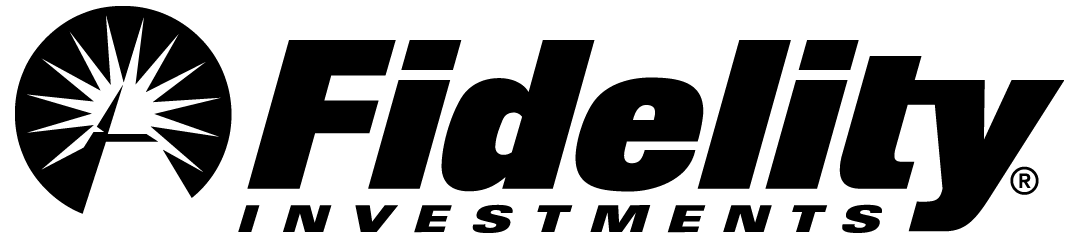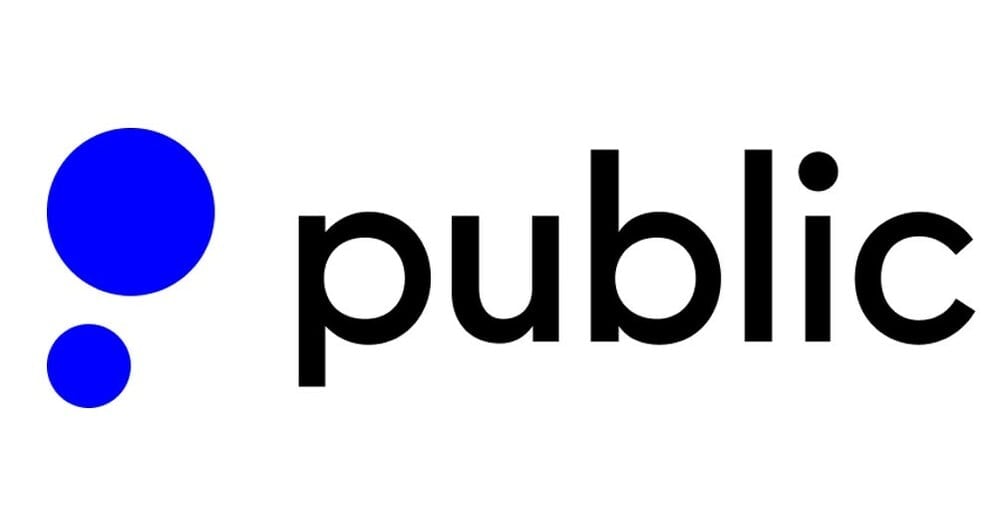7 Best Investment Apps for Beginners
+ 1 more
+ 2 more
Many or all of the products on this page are from partners who compensate us when you click to or take an action on their website, but this does not influence our evaluations or ratings. Our opinions are our own.
The investing information provided on this page is for educational purposes only. NerdWallet, Inc. does not offer advisory or brokerage services, nor does it recommend or advise investors to buy or sell particular stocks, securities or other investments.
Why trust NerdWallet
Our deep, independent analysis cuts through the details to find and evaluate the information investors want when choosing an investing account. To see our full methodology and learn more about our process, read our criteria for evaluating brokers and for evaluating robo-advisors.
Over 60 investment account providers reviewed and rated by our expert Nerds.
More than 50 years of combined experience writing about finance and investing.
Hands-on testing of the account funding process, provider websites and day trading platforms.
Dozens of objective ratings rubrics and strict guidelines to maintain editorial integrity.
If you're shopping for an investment app, it's a good idea to compare before you choose one — some have unique offerings that may be exactly what you're looking for. But by our metrics, the overall best investment app for beginners is Fidelity; it scores well in just about every category.
But all the investment apps on this list are great for beginners and let users buy or sell investments easily, review portfolio performance and analyze potential investment opportunities. We also included Wealthfront, the top pick for robo-advisors, on this list if you're looking for automated investing.
How our team selects the best investment apps
Our full-time investing writers and editors do comprehensive testing of each investing and stock app we review to decide if they make this list. Our testing includes opening and funding accounts whenever possible. Our reviewers focus on ease of use, available functionality (especially as compared to the company's website and online stock trading platform), trading and account fees and customer support. We also note how easy it is to fund an account, how quickly investment transfers settle and any account-linking hiccups. For stock trading apps, we also look for more unique factors like the availability of fractional shares and options trading costs.
Read our detailed methodology
NerdWallet’s comprehensive review process evaluates and ranks the largest U.S. brokers and robo-advisors by assets under management, along with emerging industry players. Our aim is to provide an independent assessment of providers to help arm you with information to make sound, informed judgements on which ones will best meet your needs.
We collect data directly from providers through detailed questionnaires, and conduct first-hand testing and observation through provider demonstrations. The questionnaire answers, combined with demonstrations, interviews of personnel at the providers and our specialists’ hands-on research, fuel our proprietary assessment process that scores each provider’s performance across more than 20 factors. The final output produces star ratings from poor (one star) to excellent (five stars).
For more details about the categories considered when rating brokers and our process, read our full methodology.
7 Best Investment Apps for Beginners
Filters
Filters
| Broker | NerdWallet rating | Fees | Account minimum | Promotion | Learn more |
|---|---|---|---|---|---|
5.0/5 | $0 per trade for online U.S. stocks and ETFs | $0 | None no promotion available at this time | Learn moreon partner's site on Fidelity's website | |
4.5/5 | $0 on trades of stocks, ETFs and their options. Other fees may apply. | $0 | 1 Free Stock after linking your bank account (stock value range $5.00-$200) | Learn moreon partner's site on Robinhood's website | |
5.0/5 | $0 per trade | $0 | Up to 4% match (up to $2M) when you open and fund an account with Webull | Learn moreon partner's site on Webull's website | |
4.6/5 | $0 per trade | $0 | Get up to $1,000 in stock when you open & fund a new Active Invest account. Terms & Conditions Apply. | Learn moreon partner's site on SoFi Invest®'s website | |
4.4/5 | $0 | $0 | Earn a 1% uncapped match when you transfer your investment portfolio to Public. | Learn moreon partner's site on Public's website | |
5.0/5 Reviewed in: Oct. 2025Period considered: Aug. - Oct. 2025 | 0.25% management fee | $500 | Get a $50 customer bonus when you fund your first taxable investment account | Learn moreon partner's site on Wealthfront's website AD Paid non-client promotion | |
3.9/5 | $0 | $100 | Get up to $500 in your new Brokerage Account when you sign up and make a deposit within 14 days. Plus, earn up to $10,000 to invest when you transfer your brokerage account to M1 within 30 days of opening an M1 account. |
Our pick for
overall app
- Learn moreon partner's siteon Fidelity's websiteNerdWallet rating5.0/5Learn moreon partner's siteon Fidelity's website
Fees
$0
per trade for online U.S. stocks and ETFs
Account minimum
$0
Promotion
None
no promotion available at this time
Our Take
ProsCommission-free stock, options and ETF online US trades.
Large selection of research providers.
Strong customer service.
Expense-ratio-free index funds.
Highly rated mobile app.
High interest rate on uninvested cash.
ConsRelatively high broker-assisted trade fee.
Why We Like ItFidelity is great for beginners because of its simple UX, but also because users get access to everything the institution has to offer in a tidy app. This includes things like a consolidated version of the company’s research offerings, a notebook to save ideas and articles from your mobile browser, and tons of learn content. It's strong on its own, but it is particularly attractive to investors who use Fidelity's retirement accounts, which easily integrate into the app.
Our pick for
easiest platform and IRA match
- Learn moreon partner's siteon Robinhood's websiteNerdWallet rating4.5/5Learn moreon partner's siteon Robinhood's website
Fees
$0
on trades of stocks, ETFs and their options. Other fees may apply.
Account minimum
$0
Promotion
1 Free Stock
after linking your bank account (stock value range $5.00-$200)
Our Take
ProsTrades of stocks, ETFs and their options are commission free. Other fees may apply.
Streamlined interface.
Cryptocurrency trading.
IRA with 1% match (3% for Gold members).
High interest rate on uninvested cash.
ConsNo mutual funds.
Little third-party research.
Why We Like ItRobinhood is well-known for its excellent app. The platform is easy to use and the interface is clean and designed for beginner stock traders. Over the years, Robinhood has added more advanced — but still intuitive — tools, which is making it more attractive to traders as they grow their skills.
Our pick for
paper trading
- Learn moreon partner's siteon Webull's websiteNerdWallet rating5.0/5Learn moreon partner's siteon Webull's website
Fees
$0
per trade
Account minimum
$0
Promotion
Up to 4% match (up to $2M)
when you open and fund an account with Webull
Our Take
ProsCommission-free stock, options and ETF trades.
Easy-to-use platform.
Advanced tools.
High interest rate on uninvested cash.
High order execution quality.
ConsNo mutual funds.
Why We Like ItWebull's paper trading capabilities stood out to our testers for the ability to access unlimited practice money, making the app a good tool to learn how to trade stocks.
Our pick for
advisor access
- Learn moreon partner's siteon SoFi Invest®'s websiteNerdWallet rating4.6/5Learn moreon partner's siteon SoFi Invest®'s website
Fees
$0
per trade
Account minimum
$0
Promotion
Get up to $1,000
in stock when you open & fund a new Active Invest account. Terms & Conditions Apply.
Our Take
ProsNo commissions on stock, options and ETF trades.
IPO access.
1% IRA match for members.
ConsLow interest rate on uninvested cash.
Why We Like ItSoFi is a strong choice for those looking for a low-key trading experience. SoFi's trading tools are pretty bare bones compared to some other apps, but that's also why it made this list. Still, you can invest in stocks and ETFs, access IPOs and experience user-friendly options trading through the app
Our pick for
beginner options trading
- Learn moreon partner's siteon Public's websiteNerdWallet rating4.4/5Learn moreon partner's siteon Public's website
Fees
$0
Account minimum
$0
Promotion
Earn a 1% uncapped match
when you transfer your investment portfolio to Public.
Our Take
ProsCommission-free stock, options and ETF trades.
Rebates for trading options.
Easy-to-use signup and trading interface.
High interest rate on uninvested cash.
ConsNo mutual funds.
Lack of tools (e.g. customizable investment screeners).
Why We Like ItPublic's app stands out most for its Treasury account, which is a rare offering among the apps we review. But the app also appeals to beginner options traders; it's extremely easy to learn how to trade options through the Options Hub. And the company offers rebates on options trades, making them not just free but offering the ability for options traders to earn money.
Our pick for
automated investing
- Learn moreon partner's siteon Wealthfront's websiteNerdWallet rating5.0/5Reviewed in: Oct. 2025Period considered: Aug. - Oct. 2025Learn moreon partner's siteon Wealthfront's websiteADPaid non-client promotion
Fees
0.25%
management fee
Account minimum
$500
Promotion
Get a $50 customer bonus
when you fund your first taxable investment account
Our Take
ProsGet $50 customer bonus when you fund your first taxable investment account (NerdWallet promotion).
Low ETF expense ratios.
Daily tax-loss harvesting.
DIY and automated investing options.
Low portfolio management fee.
Cons$500 account minimum.
Why We Like It2026 Best-of Award winner: Wealthfront is NerdWallet's pick for the best robo-advisor for portfolio options. Wealthfront is our highest-scoring robo-advisor thanks to its blend of automated investment portfolios and DIY stock investing portfolios, its wide variety of account options, excellent tax strategy and low management fee. Wealthfront's only weak spots are its account minimum ($500) and its lack of access to human advisors.
Our pick for
customizable portfolios
- NerdWallet rating3.9/5
Fees
$0
Account minimum
$100
Promotion
Get up to $500
in your new Brokerage Account when you sign up and make a deposit within 14 days. Plus, earn up to $10,000 to invest when you transfer your brokerage account to M1 within 30 days of opening an M1 account.
Our Take
ProsCommission-free trades for stocks and ETFs.
Highly rated mobile app.
Dynamic Rebalancing feature ensures cash moving in and out of the portfolio helps maintain target percentages of each investment “Slice.”
High interest rate on uninvested cash.
ConsRestricted trading windows.
Limited educational sources.
No options trading.
Why We Like ItM1 Finance stands out for its unique investment approach — it helps investors visualize their portfolios as a pie, with "slices" made up of different securities. The mix of automation and manual investing will appeal to beginner investors who want to grow their skills and long-term investors who want help maintaining their portfolio allocation.
Which investment apps do the Nerds use?
 | Chris Davis | Managing editor I really appreciate that Webull gives you the option of using an interface designed either for advanced trading, or more hands-off, long-term investing. And whichever you choose, the interface is really good. Toggling back and forth between the two is easy, too. Previously, the biggest drawback of mobile-first investing platforms like Webull was the lack of retirement accounts or any long-term financial planning tools, but that's starting to change. |
 | Alana Benson | Lead investing writer I use the Fidelity app to keep track of my investments. I like how I can see my workplace retirement plan and my Roth IRA in the same place. I'm a pretty boring long-term investor and Fidelity suits my needs really well. I also like that I can get in touch with an advisor right through the app if I need to. |
 | Sam Taube | Lead investing writer In my experience, Fidelity combines the convenience of a mobile-first investing app with the wide investment selection of a large institution. In the last few years, Fidelity has built a mobile user experience that is almost as smooth as Robinhood or Webull — its app allows you to transact, change your settings and more with just a few taps after logging in. However, it also offers something that those upstart brokers don't: a huge variety of mutual funds, including target-date funds for IRAs. |
A financial planner's perspective
A good investment app keeps users informed about the ramifications of different investment decisions — particularly when it comes to the tax consequences of trading, according to Meera Shireen Meyer, a Colorado-based certified financial planner.
"If a person is investing on their own, they might not realize how a trade will create capital gains, and may encounter a surprise at tax time," Meyer said in an email interview.
Some other features Meyer looks for in an investment app include:
Security protocols. Given that investment apps handle your money, it's important to make sure they have strong security features, such as multi-factor authentication and a robust data privacy policy.
SIPC coverage. The Securities Investor Protection Corporation covers balances up to $500,000 in SIPC-member brokerage accounts in the event that the brokerage firm becomes insolvent. SIPC also covers up to $250,000 in cash in member brokerage accounts. It does not cover investment losses due to market fluctuations. Most brokerages are SIPC members, but it's always good to check. SIPC does not cover certain types of alternative investment accounts such as crypto and futures.
What do we consider when choosing an app?
The most important thing to consider when choosing an investing app is how you're going to use it — if you're a frequent stock trader, you might prioritize an app with strong trading capabilities or stock analysis tools. If you want to invest but don't want to actively manage a portfolio, an app from a robo-advisor like Betterment might make the most sense.
How much money do you need to start trading stocks or investing?
At this point, many apps allow you to open an account with as little as $1. But the amount of money you’ll need to begin investing after you open your account depends on the assets you intend to buy. In most cases, you'll be able to find options you can afford now matter how much you can invest. Many of the apps on this list allow you to trade fractional shares, which means you can purchase a dollar amount of a stock (say, $5 or $10) instead of a full share.
What investments can you trade?
The investments available to you will vary by broker. Typically, an app from a traditional online broker will offer the largest range of investment options, while smaller apps, start-ups or robo-advisors tend to limit their selection. Investments that are commonly available through investing apps include stocks, bonds, mutual funds, index funds, exchange-traded funds and options. Some apps will also offer access to trade cryptocurrencies, futures, forex or commodities.
Which one is best for beginners?
For new investors, working with a larger, established brokerage like Fidelity is often a good fit — their apps rate highly, and they also offer higher levels of educational support and strong customer service. You might also consider an investing app from a robo-advisor. Robo-advisors build and manage portfolios for you, often using ETFs, so you don't have to choose any investments yourself. On the list above, Betterment is a robo-advisor that is a good choice for beginners.
What about for stock trading?
Many of the brokers on our list of the best brokers for beginners also show up here. In general, mobile trading apps are a good choice for beginners because they're typically easier to navigate than online or desktop platforms. However, we've chosen Robinhood as the best overall stock app for beginners because of how approachable and initiative the app is. Robinhood's features were designed with beginners in mind and it shows.
Are investing apps safe?
Just as FDIC insurance insures bank accounts, SIPC insurance insures the money you have in your brokerage account (or robo-advisor account) up to $500,000. This includes investing apps. $250,000 of that total can be applied to protect cash that you haven’t yet invested. All of NerdWallet’s picks for best apps are members of the SIPC. (Here’s more on SIPC insurance and what it does and doesn’t protect.)
Some of the investment apps listed here also offer bank or savings accounts, which are FDIC insured against loss.
Investment apps typically also use industry-standard security measures, including two-factor authentication, hashing of passwords and encryption of personal information.
What happens if an investment app goes out of business?
If your brokerage (app or brick-and-mortar institution) goes out of business, it's highly unlikely that you will lose money. In most scenarios, another institution will agree to buy the investing app or take over its accounts, and your assets will be transferred to the new brokerage.
Can you lose money?
Yes, it is possible to lose money through an investment app, but that largely depends on how you invest your money within the app, rather than the app itself. Like traditional brokers, your investment and trading decisions can determine how much money you gain or lose and how "safe" your money is overall. Some investments carry more risk than others — for example, individual stocks or cryptocurrencies are known to be riskier than funds, bonds or Treasurys.
The bottom line: No matter what app or investment company you're using, it's important to align your investment selections with your risk tolerance and time horizon. Generally speaking, many financial advisors suggest not investing money you need within the next five years — most investments should be considered long-term.
Last updated on February 2, 2026
Methodology
For detailed information about the categories considered when rating brokers and investing apps, read our full methodology.
NerdWallet's 7 Best Investment Apps for Beginners
- Fidelity: Best for overall app
- Robinhood: Best for easiest platform and IRA match
- Webull: Best for paper trading
- SoFi Active Investing: Best for advisor access
- Public: Best for beginner options trading
- M1 Finance: Best for customizable portfolios
- Wealthfront: Best for automated investing
NerdWallet writers are subject matter authorities who use primary, trustworthy sources to inform their work, including peer-reviewed studies, government websites, academic research and interviews with industry experts. All content is fact-checked for accuracy, timeliness and relevance. You can learn more about NerdWallet's high standards for journalism by reading our editorial guidelines.
- 1.CFP Board. Mrs. Meera Shireen Meyer.Accessed Aug 29, 2025.