Zoho Books Accounting Software Review 2024

Many, or all, of the products featured on this page are from our advertising partners who compensate us when you take certain actions on our website or click to take an action on their website. However, this does not influence our evaluations. Our opinions are our own. Here is a list of our partners and here's how we make money.
Zoho Books is ideal for small businesses that already use other Zoho applications for inventory, invoicing or customer relationship management. The affordable, cloud-based accounting software solution automates business workflows, has strong invoicing capabilities, solid inventory management and a convenient mobile app.
Despite its rich feature set, Zoho Books has limited scalability due to its user limits and small number of third-party integrations.
Pros | Cons |
|---|---|
|
|
» MORE: NerdWallet's top business apps
Zoho Books at a glance
Key features | Includes robust reporting tools, but offers fewer reports than competitors; has customizable invoicing features, advanced inventory control in higher tier plans and a capable mobile app. |
Ease of use | Includes tools that help automate the reconciliation process; auto-categorizes transactions for you and lets you set up your own bank rules; no global search function. |
Scalability | Highest-tier plan includes 15 users (additional users can be added for a fee); typically serves businesses with less than 100 employees. |
Ease of sharing with accountants | Has audit trails and offers easy accountant access; less popular than competitors like QuickBooks Online and Xero. |
Integrations | Integrates with less than 50 third-party apps; limited choices for direct payroll and point-of-sale integrations. |
Customer support | 24/5 phone and live chat support included in all paid plans. |
Cost | Offers a free plan, plus a range of paid plans. |
Advanced features | Includes project tracking tools in paid plans, along with transaction tracking tags; lacks industry-specific reports; users with multiple businesses must pay for separate subscriptions. |
How does Zoho Books work?
New users can try out a 14-day free trial of Zoho Books' Premium plan before deciding whether or not to subscribe. To create an account, you’ll need to share your business location, company name and email address. From there you can connect your bank accounts to the software, customize invoices and set up a client portal where you can communicate with customers and ask them for feedback.
After you finish setting up your organization profile, it’s worth getting familiar with the dashboard, which includes overviews of the following information:
Total Receivables.
Total Payables.
Cash Flow.
Income & Expense.
Top Expenses.
Projects.
Bank & Credit Cards.
Pricing and features
Plan | Pricing | Features |
|---|---|---|
Free | Free (only for businesses with less than $50,000 in annual revenue). |
|
Standard | $20 per month, or $180 annually. | All Free plan features, plus the following:
|
Professional | $50 per month, or $480 annually. | All Standard plan features, plus the following:
|
Premium | $70 per month, or $720 annually. | All Professional plan features, plus the following:
|
Elite | $150 per month, or $1,440 annually. | All Premium plan features, plus the following:
|
Ultimate | $275 per month, or $2,880 annually. | All Elite plan features, plus the following:
|
Benefits of Zoho Books
Rich feature set
Despite the fact that Zoho Books has fewer reports than some of its competitors, the software’s invoicing capabilities, inventory management features and mobile app compete with those of QuickBooks Online.
You can add your business’s logo to invoices, customize the font, convert estimates and automatically send payment reminders to clients. The product surpasses basic inventory count capabilities with low stock alerts, reorder points and a free barcode generator. Advanced inventory control, which comes with the Elite plan, gives you access to serial number tracking and Shopify store integrations, too. The mobile app lets you scan receipts, view basic reports, send invoices and track mileage.
Similar to QuickBooks Online and Xero, Zoho Books’ paid plans also include reporting tags that allow you to track transactions by location or department.
Cost
In addition to its free plan for businesses with annual revenue below $50,000, Zoho Books has five paid plans that fall anywhere between $20 per month and $275 per month. Though the free plan does not track sales tax or enable recurring expenses, it does include customizable invoicing, reconciliation tools and bank rules.
Customer support
Zoho Books stands out for offering 24/5 phone and live chat support to users subscribing to paid plans. While some free products, like Wave Accounting, limit users to a self-service help center, Zoho Books’ free plan does come with email support.
Drawbacks of Zoho Books
Limited third-party integrations
Zoho Books has significantly fewer third-party integrations than competitors like QuickBooks and Xero, making the product a better choice for business owners that already use in-house Zoho apps. Before subscribing to any accounting software, make sure it integrates directly with your payroll and POS software at the very least.
Lower user limits than competitors
Whereas products like Xero and Wave accommodate an unlimited number of users, Zoho Books’ most expensive Ultimate plan caps users at 15. For comparison, QuickBooks Online also caps the number of users you can have. However, its top tier plan allows for 25 collaborators. You can add additional users to Zoho Books for $3 per person per month.
» Not sure if Zoho Books is right for your business? Check out some of the top alternatives to Zoho Books.
NerdWallet independently reviews accounting software products before determining our top picks. We collect the data for our software ratings from products’ public-facing websites and from company representatives. Information is gathered on a regular basis and reviewed by our editorial team for consistency and accuracy.
NerdWallet’s accounting software ratings favor products that are easy to use, reasonably priced, have a robust feature set and can grow with your business. The best accounting software received top marks when evaluated across 10 categories and more than 30 subcategories. Learn more about how we rate small-business accounting software.
These ratings are meant to provide clarity in the decision-making process, but what’s best for your business will depend on its size, growth trajectory and which features you need most. We encourage you to research and compare multiple accounting software products before choosing one.
NerdWallet does not receive compensation for any reviews. Read our editorial guidelines.
| Product | Starting at | Promotion | Learn more |
|---|---|---|---|
 QuickBooks Online NerdWallet Rating Learn more on QuickBooks' website | $30/month Additional pricing tiers (per month): $60, $90, $200. | 50% off for first three months or free 30-day trial. | Learn more on QuickBooks' website |
 Xero NerdWallet Rating Learn more on Xero's website | $15/month Additional pricing tiers (per month): $42, $78. | 30-day free trial or monthly discount (terms vary). | Learn more on Xero's website |
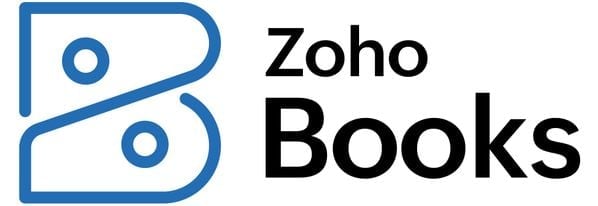 Zoho Books NerdWallet Rating Learn more on Zoho Books' website | $0 Additional pricing tiers (per month): $20, $50, $70, $150, $275. | 14-day free trial of the Premium plan. | Learn more on Zoho Books' website |
 FreshBooks NerdWallet Rating Learn more on FreshBooks' website | $19/month Additional pricing tiers (per month): $33, $60, custom. | 30-day free trial or monthly discount (terms vary). | Learn more on FreshBooks' website |

