Bookkeeping 101: Bookkeeping Basics for Small Businesses

Many or all of the products featured here are from our partners who compensate us. This influences which products we write about and where and how the product appears on a page. However, this does not influence our evaluations. Our opinions are our own. Here is a list of our partners and here's how we make money.
Bookkeeping is the backbone of your accounting and financial systems, and can impact the growth and success of your small business. It encompasses a variety of day-to-day tasks, including basic data entry, categorizing transactions, managing accounts receivable and running payroll.
Accounting software makes it possible to do much of this on your own, though you may decide to outsource some basic bookkeeping tasks to an online bookkeeping service as your small business grows.
Here’s a crash course on small-business bookkeeping and how to get started.
FEATURED
How to do bookkeeping for a small business
Some accounting software products automate bookkeeping tasks, like transaction categorization, but it’s still important to understand what’s happening behind the scenes. It all begins with getting your accounting software set up correctly.
Set up accounting software
Often, this process includes entering your business’s information, connecting your business bank accounts and giving your accountant access to the software so they can make necessary adjustments and check for errors. You should also browse the chart of accounts and make sure it’s organized in a way that makes sense for your business.
Choose an entry system
Before you take on any small-business bookkeeping tasks, you must decide whether a single- or double-entry accounting system is a better fit. The entry system you choose impacts how you manage your finances and how your bookkeeping processes will work.
Here’s a breakdown of each:
Single-entry accounting records all of your transactions once, either as an expense or as income. This method is straightforward and suitable for smaller businesses that don’t have significant inventory or equipment involved in their finances. It doesn’t track the value of your business’s assets and liabilities as well as double-entry accounting does, though.
Double-entry accounting enters every transaction twice as both a debit and a credit. Your business’s books are balanced when all of the debits equal (or cancel out) all of the credits. Although it’s more complicated, it can prevent bookkeeping errors. And since it takes equity, assets and liabilities — on top of expenses and income — into account, it typically gives you a more accurate financial snapshot of your business.
Choose an accounting method
You’ll also choose between cash or accrual basis accounting. Your reports will look different depending on which you decide to use.
Cash basis accounting records transactions when money changes hands. This method doesn't record invoices or your company's outstanding bills until they've been paid.
Accrual basis accounting records those invoices and bills even if the funds haven’t been exchanged. Generally, accrual basis is the recommended accounting method and more aligned with generally accepted accounting principles.
Manage transactions
Managing transactions is a big part of any daily bookkeeping routine. It includes importing and categorizing transactions properly, reconciling these transactions and making sure they’re recorded according to your entry system and accounting method.
Handle accounts receivable and payable
Small businesses also manage their own accounts receivable to make sure they get paid on time for goods and services that have already been bought or rendered. The process involves sending estimates and invoices and keeping track of due dates. Some accounting software comes with invoicing features, like automated payment reminders, or you may opt for separate invoicing software.
At the same time, businesses need to make sure they pay their own bills on time to avoid late fees and maintain a solid reputation. These expenses that haven't been paid yet are categorized as accounts payable.
Set up payroll
Some businesses process payroll within their accounting software; others subscribe to a separate payroll software product. How you set up and manage payroll will depend on which software you choose, how many employees you have and whether you offer them additional benefits.
Coordinate with a tax specialist
Small businesses often work with tax advisors to help prepare their tax returns, file them and make sure they’re taking advantage of small-business tax deductions. Though you may not work regularly with a tax specialist year-round, you’ll want to connect with one sooner rather than later so you’re not rushed come tax time.
Manage financial statements and documents
Bookkeeping, in large part, has to do with accurate recordkeeping. This means recording transactions and saving bills, invoices and receipts so you have all the data you need to run reports. Accounting software makes it easy to store these documents and reference them in case of an accounting error or audit.
Who should manage small-business bookkeeping tasks?
There are three main ways to tackle bookkeeping for your small business:
1. Do your own small-business bookkeeping
Accounting software eliminates a good deal of manual data entry, making it entirely possible to do your own bookkeeping. However, it can be difficult to catch up if you fall behind on reconciling transactions or tracking unpaid invoices. Regardless of your small business’s complexity, bookkeeping will still take time out of your week, so be sure you have the resources before committing to handling it yourself.
2. Use an online bookkeeping service
Outsourcing your bookkeeping is another option, and this guide on how to find the best virtual bookkeeping service can help you get the process started.
With this type of service, you can communicate completely by email or phone without having to set aside time to meet in person. The responsibilities handled by a service will depend on the provider, so be sure to discuss the scope of work and compare options to find the right fit.
3. Hire an in-house bookkeeper
You can also hire a bookkeeper to work directly for your business. If you go this route, make sure to brush up on interview questions that’ll help you determine who’s the best fit.
Bringing a part-time or full-time professional into your business gives you access to their expertise and allows them to become more familiar with your business’s finances, processes, and accounting tools and software.
However, it’s important to note that your bookkeeper won't be the only person working on your business finances. So you'll want to understand which tasks your bookkeeper is and isn't responsible for handling.
Why bookkeeping for small businesses is important
Without bookkeeping, it would be difficult to get an accurate picture of your business’s financial health. Here are some other reasons why the process is so crucial for small businesses:
Separating business and personal finances ensures that you’re not personally held liable for any debts or issues related to your business.
Identifying mistakes early by managing transactions and reconciliation avoids financial issues later on.
Simplifying business finances by streamlining tax processes and working with tax professionals can save money.
Keeping an eye on business financial health identifies ways to improve or change processes.
Organizing documents and records simplifies processes such as applying for a business loan or buying new equipment.
NerdWallet writer Whitney Vandiver contributed to this article.
This article originally appeared on JustBusiness, a subsidiary of NerdWallet.
On a similar note...

| Product | Starting at | Promotion | Learn more |
|---|---|---|---|
 QuickBooks Online NerdWallet Rating Learn more on QuickBooks' website | $30/month Additional pricing tiers (per month): $60, $90, $200. | 50% off for first three months or free 30-day trial. | Learn more on QuickBooks' website |
 Xero NerdWallet Rating Learn more on Xero's website | $15/month Additional pricing tiers (per month): $42, $78. | 30-day free trial or monthly discount (terms vary). | Learn more on Xero's website |
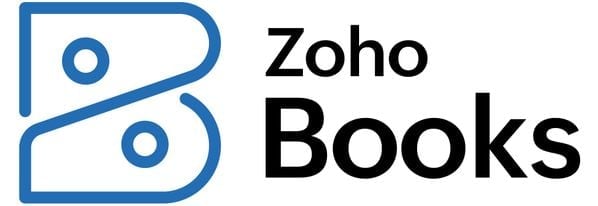 Zoho Books NerdWallet Rating Learn more on Zoho Books' website | $0 Additional pricing tiers (per month): $20, $50, $70, $150, $275. | 14-day free trial of the Premium plan. | Learn more on Zoho Books' website |
 FreshBooks NerdWallet Rating Learn more on FreshBooks' website | $19/month Additional pricing tiers (per month): $33, $60, custom. | 30-day free trial or monthly discount (terms vary). | Learn more on FreshBooks' website |

