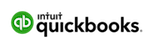Wave Accounting Review 2024: Pros, Cons, Alternatives

Many, or all, of the products featured on this page are from our advertising partners who compensate us when you take certain actions on our website or click to take an action on their website. However, this does not influence our evaluations. Our opinions are our own. Here is a list of our partners and here's how we make money.
Wave Accounting is ideal for micro businesses with fewer than 10 employees, contractors, freelancers and other service-based businesses on a budget. The financial management software is user-friendly and equipped with all the basics, including income and expense tracking, invoicing and reporting.
However, like most products with free plans, Wave has its limitations, especially compared to more scalable small-business accounting software. Although Wave’s paid plan offers additional features, it’s still missing some more advanced capabilities, like built-in inventory tracking and audit trails, that growing businesses might need.
Pros | Cons |
|
|
Wave Accounting at a glance
Key features | Strong invoicing feature competes with that of paid products; app lets users send invoices on the go; offers significantly fewer reports than competitors; no inventory tracking. |
Ease of use | Includes tools that help automate the reconciliation process and auto-categorizes transactions for you in the Pro plan, but you can’t set up your own bank rules; no global search function. |
Scalability | Allows an unlimited number of users in the Pro plan, but is not complex enough for businesses with more than a handful of employees; ideal for very small service-based businesses, freelancers or contractors. |
Ease of sharing with accountants | Easy accountant access in the Pro plan, but no audit trail. |
Integrations | Only integrates with in-house apps, like Wave Payments and Wave Payroll; does not integrate with card readers for in-person payments. |
Customer support | Support for non-paying users is limited to the chatbot and self-service Help Center. |
Cost | Free and up. |
Advanced features | Can manage multiple businesses for free under one account; lacks project tracking tools, industry-specific reports and transaction tracking tags. |
How does Wave Accounting work?
Getting started
You can sign up for Wave quickly and easily online. After providing a few basic details about your business — name, type, currency you use, address — you’ll have instant access to your account.
Connecting your accounts
Once logged in, your main dashboard will show your cash flow, profit and loss, invoices, bills and other financial insights. From the dashboard (or the Banking menu on the left-hand side), you’ll be able to connect your bank and credit card accounts to automatically download and categorize your transactions if you opted for the paid Pro plan.
When you reconcile your books, you’ll navigate to the “Reconciliation” tab within the Accounting menu. If you need to manually edit, add or remove any transactions, you can do so on the Reconciliation or Transactions pages. Next, you can add sales tax (if necessary), create customer profiles and customize your invoice templates.
Pricing and features
Wave Accounting has no contract and no hidden charges.
Although accounting and invoicing are separated into two different product sections on the Wave website (shown similarly below), they don't require separate accounts. These solutions are integrated within your dashboard and you’ll access them both through your single Wave login.
Wave Accounting
Price:
$0 for the Starter plan.
$16 per month for the Pro plan.
Features:
Unlimited income and expense tracking.
Customizable sales taxes.
Unlimited bank and credit card connections in the Pro plan.
Exportable, basic accounting reports and financial statements.
Dashboard monitoring for cash balances and invoice statuses.
Wave Invoicing
Price: Free.
Features:
Unlimited invoicing.
Automatic payment reminders for online payments.
Ability to turn estimates into invoices once approved.
Ability to accept online credit card and bank payments within invoices using Wave Payments (fees apply).
Invoicing and Accounting sync automatically.
In addition to its accounting software, Wave offers paid services, including Wave Payments, Wave Payroll and Wave Advisors for bookkeeping support and accounting coaching.
Benefits of Wave Accounting
Free plan available
It’s hard to beat free accounting software, especially if you’re running a small business on a budget. Wave’s free plan offers a decent number of features, like unlimited invoices, that are not always included with other free accounting software options, let alone paid accounting software plans. It also complies with accounting standards and uses double-entry accounting, which can help ensure accuracy.
Customizable invoicing
Wave’s invoicing is free and unlimited, with customizable templates and a user-friendly interface, putting it on par with some of the best invoicing software solutions for small businesses. Each template features a different font, and you can select an accent color, add your business’s logo, choose due dates and payment terms, change column titles, add discounts and set up automatic overdue payment reminders for clients. Pro plan capabilities include recurring invoicing and the option to let repeat clients opt into automatic credit card billing.
In addition, Wave’s mobile app lets you send invoices and track payments on the go. The app offers a receipt scanning feature as well, but you have to pay a subscription fee to access it. There’s a fee involved with accepting online invoice payments, too. Customers can pay via credit card, bank payment or Apple Pay.
While Wave has a lot to offer when it comes to invoicing, know that it’s still slightly less automated than some competitors. For example, you have to create a new account for reimbursable expenses if you want to bill clients for job-related costs like gas or raw materials — there’s no option to mark those expenses as “billable” or automatically add markups to them. This isn’t necessarily a deal-breaker, but it might require a bit more bookkeeping work.
Drawbacks of Wave Accounting
Not scalable
Wave Accounting can be a great option if you run a very small service-based business or don’t need more advanced features that alternatives might offer. For small businesses any larger than that, however, Wave is limited. Unlike competitors, Wave doesn’t offer many advanced features to increase the software’s functionality. It’s also missing an audit trail and third-party integrations.
For example, QuickBooks Online doesn’t have a free plan, but offers four paid plans, each with additional features, making it a great choice for scalability. With the higher-tier QuickBooks plans, you have access to inventory management, billable expenses and project profitability tools, none of which are offered with Wave.
Limited customer service
Unless you subscribe to the Pro plan or one of Wave’s other paid products (e.g., payroll, payments, mobile receipt scanning or one-on-one coaching) Wave Accounting only offers self-serve customer support through its chatbot and help center. Paying users have access to live chat and email support Monday to Friday from 9 a.m. to 4:45 p.m. ET, but one-on-one phone support requires a subscription to the Wave Advisors program. Though it’s not uncommon for free accounting plans to come with less customer support than paid ones, some free products still let you communicate with a human to solve an issue. Zoho Books, for example, offers email support to customers on its free accounting plan.
Alternatives
FreshBooks
Pricing:
$19 per month for the Lite plan.
$33 per month for the Plus plan.
$60 per month for the Premium plan.
Custom pricing for the Select plan.
Pros: Like Wave, FreshBooks can be a good choice for micro businesses and solopreneurs. It includes invoicing, estimates and expense tracking with all plans. There's also a client self-service portal, unlimited time tracking and basic inventory tracking.
FreshBooks has an excellent mobile app that allows you snap photos of receipts, send invoices and track mileage. It offers both phone and email support, too.
Cons: FreshBooks’ lowest-tier plan lacks some basic accounting features, like double-entry accounting reports, accountant access and bank reconciliation. And the first two plan tiers limit the number of billable clients. None of FreshBooks’ plans include an audit trail that accountants can review. Moreover, FreshBooks only includes one user with all of its plans, except the Select plan which includes two; to add users, you’ll need to pay $11 per person per month.
» MORE: FreshBooks vs. Wave
QuickBooks Online
Pricing:
$30 per month for the Simple Start plan.
$60 per month for the Essentials plan.
$90 per month for the Plus plan.
$200 per month for the Advanced plan.
Pros: QuickBooks Online is the industry standard for small-business accounting software and can be a particularly worthwhile option if you’re going to be working with a bookkeeper or accountant on a regular basis. QuickBooks Online offers four different plans to choose from and is well-known for its robust reporting, record-keeping and project tracking features.
Moreover, you can integrate QuickBooks with hundreds of third-party tools available in the app marketplace. There are also add-on Intuit services like QuickBooks Payroll or QuickBooks Time.
Cons: Although QuickBooks Online is fairly user-friendly, it’s much easier to use if you have some basic accounting knowledge. You may find that this software has a bit of a learning curve.
Compared with free software like Wave, QuickBooks plans are expensive. The most basic plan, Simple Start, costs $30 per month, and the top-tier Advanced plan costs $200 per month, which is a sizable investment if you’re running a business on a tight budget.
» MORE: Wave vs. QuickBooks Online
Wave Accounting alternatives | Pricing | Overview |
|---|---|---|
| FreshBooks is an affordable option for freelancers and small service-based businesses that operate mostly on the go. | |
| QuickBooks Online’s detailed reporting and transaction tracking is ideal for growing businesses. | |
Price:
| Zoho Books offers a robust free plan, along with a range of paid plans that feature workflow automation. | |
| Xero lets you add unlimited users in all plan tiers and, similar to QuickBooks Online, can grow alongside your business. |
NerdWallet independently reviews accounting software products before determining our top picks. We collect the data for our software ratings from products’ public-facing websites and from company representatives. Information is gathered on a regular basis and reviewed by our editorial team for consistency and accuracy.
NerdWallet’s accounting software ratings favor products that are easy to use, reasonably priced, have a robust feature set and can grow with your business. The best accounting software received top marks when evaluated across 10 categories and more than 30 subcategories. Learn more about how we rate small-business accounting software.
These ratings are meant to provide clarity in the decision-making process, but what’s best for your business will depend on its size, growth trajectory and which features you need most. We encourage you to research and compare multiple accounting software products before choosing one.
NerdWallet does not receive compensation for any reviews. Read our editorial guidelines.
| Product | Starting at | Promotion | Learn more |
|---|---|---|---|
 QuickBooks Online NerdWallet Rating Learn more on QuickBooks' website | $30/month Additional pricing tiers (per month): $60, $90, $200. | 50% off for first three months or free 30-day trial. | Learn more on QuickBooks' website |
 Xero NerdWallet Rating Learn more on Xero's website | $15/month Additional pricing tiers (per month): $42, $78. | 30-day free trial or monthly discount (terms vary). | Learn more on Xero's website |
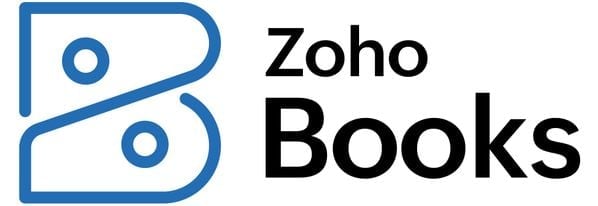 Zoho Books NerdWallet Rating Learn more on Zoho Books' website | $0 Additional pricing tiers (per month): $20, $50, $70, $150, $275. | 14-day free trial of the Premium plan. | Learn more on Zoho Books' website |
 FreshBooks NerdWallet Rating Learn more on FreshBooks' website | $19/month Additional pricing tiers (per month): $33, $60, custom. | 30-day free trial or monthly discount (terms vary). | Learn more on FreshBooks' website |