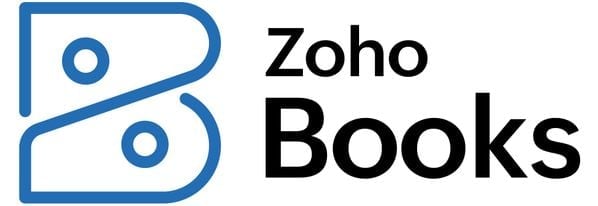FreshBooks vs. Wave Accounting Comparison
The choice between FreshBooks and Wave depends on your budget and which features are most important to your business.

Many, or all, of the products featured on this page are from our advertising partners who compensate us when you take certain actions on our website or click to take an action on their website. However, this does not influence our evaluations. Our opinions are our own. Here is a list of our partners and here's how we make money.
FreshBooks and Wave Accounting are each solid small-business accounting software options for freelancers, independent contractors and microbusinesses. Both receive the same star rating, but that doesn’t mean they have the same strong points.
FreshBooks is great for small businesses that need basic inventory management, project tracking and time tracking, whereas Wave is ideal for entrepreneurs that rely mostly on invoicing capabilities and need little else.

FreshBooks vs. Wave at a glance
| FreshBooks | Wave | |
|---|---|---|
| Key features | Has a strong invoicing feature; app lets users send invoices on the go, scan receipts and track mileage; basic inventory tracking for billable items; least expensive plan lacks double-entry accounting reports. | Has a strong invoicing feature; app lets users send invoices on the go; offers significantly fewer reports than competitors; no inventory tracking. |
| Ease of use | Auto-categorizes transactions for you, but you can’t set up your own bank rules; no global search function; least expensive plan lacks bank reconciliation tools. | Includes tools that help automate the reconciliation process; auto-categorizes transactions for you, but you can’t set up your own bank rules; no global search function. |
| Scalability | Can support freelancers, contractors and small businesses with a handful of employees; highest-tier plan includes two users (additional users can be added for a fee). | Only ideal for very small service-based businesses, freelancers or contractors; allows an unlimited number of users. |
| Ease of sharing with accountants | Easy accountant access in Plus plan and up; lacks complete audit trail. | Easy accountant access, but lacks audit trail. |
| Integrations | Integrates with more than 100 third-party apps; limited choices for direct payroll and point-of-sale integrations. | Only integrates with in-house apps, like Wave Payments and Wave Payroll; does not integrate with card readers for in-person payments. |
| Customer support | Includes phone support in all plans 8 a.m. to 7 p.m. ET from Monday to Friday, and offers email support and live chat. | Support for non-paying users is limited to the chatbot and self-service Help Center. |
| Cost |
|
|
| Advanced features | Project tracking tools in higher-tier plans; lacks industry-specific reports and transaction tracking tags; users with multiple businesses must pay for separate subscriptions. | Can manage multiple businesses for free under one account; lacks project tracking tools, industry-specific reports and transaction tracking tags. |
When to choose FreshBooks
Extra features
If you run a business that could benefit from extra features like basic inventory management, project tracking and time tracking, FreshBooks delivers better than Wave. While Wave has competitive invoicing capabilities, it’s lacking when it comes to much else beyond basic reporting, bank reconciliation and income and expense tracking. FreshBooks comes with time tracking in all plans and project profitability tools in the Premium plan and up. Its inventory feature updates stock count for particular items each time you add them to an invoice.
Though both products have apps for sending invoices on the go, FreshBooks’ mobile app capabilities go a step further by letting you snap photos of receipts and track mileage.
Customer support
FreshBooks offers phone support Monday-Friday from 8 a.m. to 7 p.m. ET, along with email support. Representatives aim to address emails within 90 minutes. Alternatively, Wave only offers self-service help to users who aren’t subscribed to a paid service like Wave Payroll or Wave Payments. If you pay for one of those, you can access support through live chat or email. Regardless of whether you’re a paying subscriber, you’ll only receive phone support by paying for a Wave Advisor package.
Integrations
Businesses that already rely on software products for payroll, point-of-sale systems, inventory management or customer relationship management will want to integrate those products with their accounting software. Wave doesn’t offer third-party app integrations, but FreshBooks has over 100. It integrates with Gusto and Square, among other business apps.
When to choose Wave
Cost
If Wave has all of the features your small business needs and you don’t foresee any future expansion, there’s little reason to pay for a different product. FreshBooks also limits the number of billable clients you can have in its Lite and Plus plans, whereas Wave enables unlimited invoicing for an unlimited number of clients for free.
You only need the basics
FreshBooks’ Lite plan falls short for reasons aside from its billable client limit. It’s also missing basics like double-entry accounting reports (i.e., a chart of accounts and general ledger), accountant access and bank reconciliation tools. These features shouldn’t require a plan upgrade and Wave offers them for free, making it a better deal than FreshBooks’ Lite plan.
FreshBooks and Wave alternatives
Price:
- $38 per month for the Simple Start plan.
- $75 per month for the Essentials plan.
- $115 per month for the Plus plan.
- $275 per month for the Advanced plan.
QuickBooks Online is a more scalable solution than FreshBooks and Wave, with four plan tiers and the ability to accommodate larger small businesses. The software has a range of features and add-ons, and integrates with hundreds of apps including QuickBooks’ own payroll and payment processing software.
Quickbooks Online |
» MORE: QuickBooks Online vs. Wave
Price:
- $25 per month for the Early plan.
- $55 per month for the Growing plan.
- $90 per month for the Established plan.
Unlike FreshBooks and QuickBooks, Xero allows unlimited users in even its lowest-priced plans. It offers an accountant certification program and connects with more than 1,000 small-business apps, including PayPal and Gusto.
» MORE: Best Xero alternatives
Xero AccountingTry Xero with 75% off Business Edition plans for 6 months |
» MORE: FreshBooks vs. Xero
Price:
- $0 per month for the Free plan.
- $20 per month for the Standard plan.
- $50 per month for the Professional plan.
- $70 per month for the Premium plan.
- $150 per month for the Elite plan.
- $275 per month for the Ultimate plan.
Zoho Books provides a range of features including automated workflows and real-time project tracking. Its highest tier plan caps users at 15, but you can add more for an additional monthly fee. Zoho has a suite of accompanying software that integrates with its accounting program, including customer relationship management, sales and marketing tools.
» MORE: Top Zoho Books alternatives
Zoho Books |
» MORE: FreshBooks vs. Zoho Books
A version of this article was first published on Fundera, a subsidiary of NerdWallet.
Article sources
NerdWallet writers are subject matter authorities who use primary,
trustworthy sources to inform their work, including peer-reviewed
studies, government websites, academic research and interviews with
industry experts. All content is fact-checked for accuracy, timeliness
and relevance. You can learn more about NerdWallet's high
standards for journalism by reading our
editorial guidelines.
Methodology
NerdWallet independently reviews accounting software products before determining our top picks. We collect the data for our software ratings from products’ public-facing websites and from company representatives. Information is gathered on a regular basis and reviewed by our editorial team for consistency and accuracy.
NerdWallet’s accounting software ratings favor products that are easy to use, reasonably priced, have a robust feature set and can grow with your business. The best accounting software received top marks when evaluated across 10 categories and more than 30 subcategories. Learn more about how we rate small-business accounting software.
These ratings are meant to provide clarity in the decision-making process, but what’s best for your business will depend on its size, growth trajectory and which features you need most. We encourage you to research and compare multiple accounting software products before choosing one.
NerdWallet does not receive compensation for any reviews. Read our editorial guidelines.
Best Accounting Software for Small Businesses
More like this
Related articles