The Complete Guide to Google Hotels

Many or all of the products featured here are from our partners who compensate us. This influences which products we write about and where and how the product appears on a page. However, this does not influence our evaluations. Our opinions are our own. Here is a list of our partners and here's how we make money.
Google Travel, formerly known as Google Trips, is a trip planning service that allows you to search for flights, hotels, vacation rentals and things to do. Google Hotels is a subservice of Google Travel that helps you find and book accommodations by filtering your preferences and narrowing down the options.
Let’s take a look at how to find and book Google Hotels.
» Learn more: The best travel credit cards right now
How to search for hotels on Google
In a web browser, there are two ways to search for a hotel with Google:
The first is to visit google.com/travel/hotels and run a search, including your destination, number of guests and travel dates. Feel free to filter results by specific features. Popular filters include price (such as “under $100”), amenities (free parking, pool, fitness center and other options), guest rating (4+ stars, for example) and special offers. You also can select “All filters” to further narrow your search based on property type (hotels vs. vacation rentals), hotel class, sustainability efforts and brands.
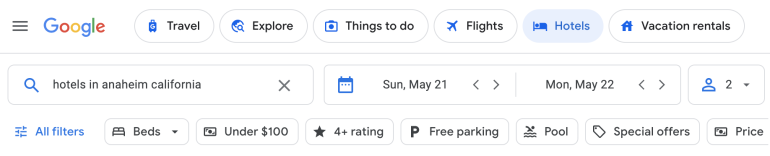
Alternatively, you can start on google.com and type “hotels in [destination]” in the search bar. You may get a few sponsored search results up top, followed by the Google Hotels tool. It'll have filters for date selection and other options, and will feature a few hotels alongside a map. To see more results, select "View all hotels."
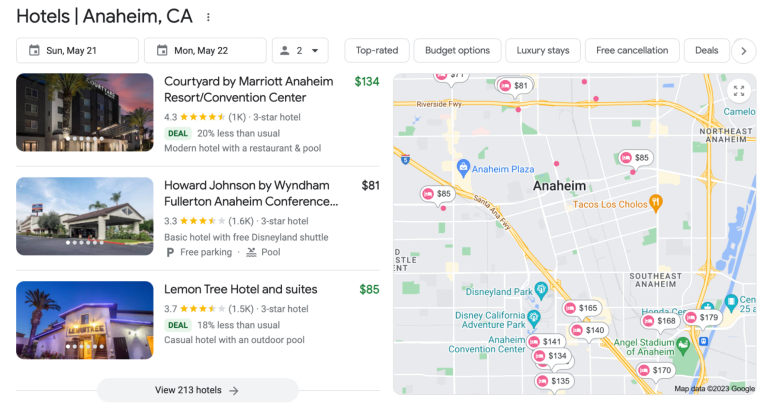
How to book hotels on Google
Once you find a property that suits your needs, select “View offer,” “View prices” or “View details.” Any of these selections will take you to the next page, where you can select "Book on hotel site" or "View all booking options."
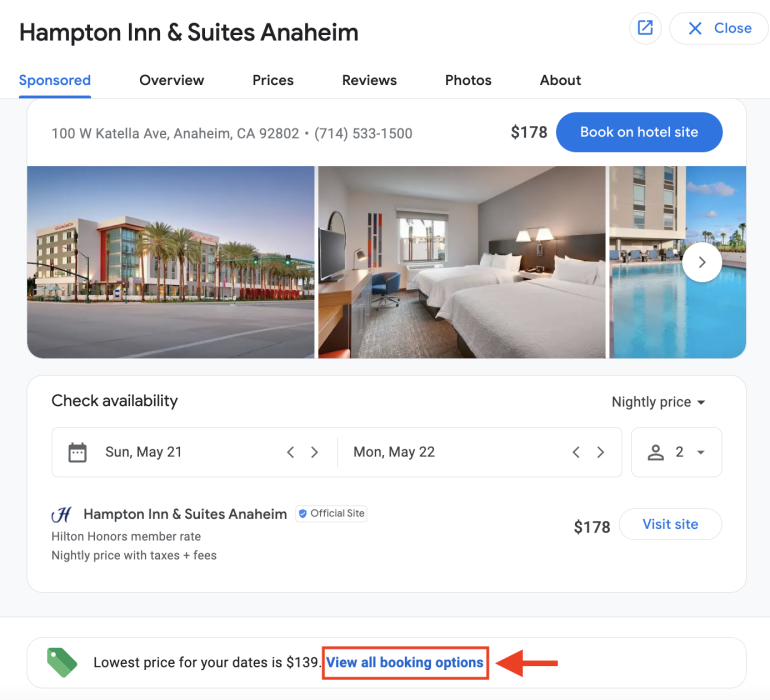
When you select "View all booking options," you’ll be able to see all the ways to book the same hotel room, along with nightly prices for reserving directly through the hotel or through travel agencies such as Booking.com, Expedia or Hotels.com.
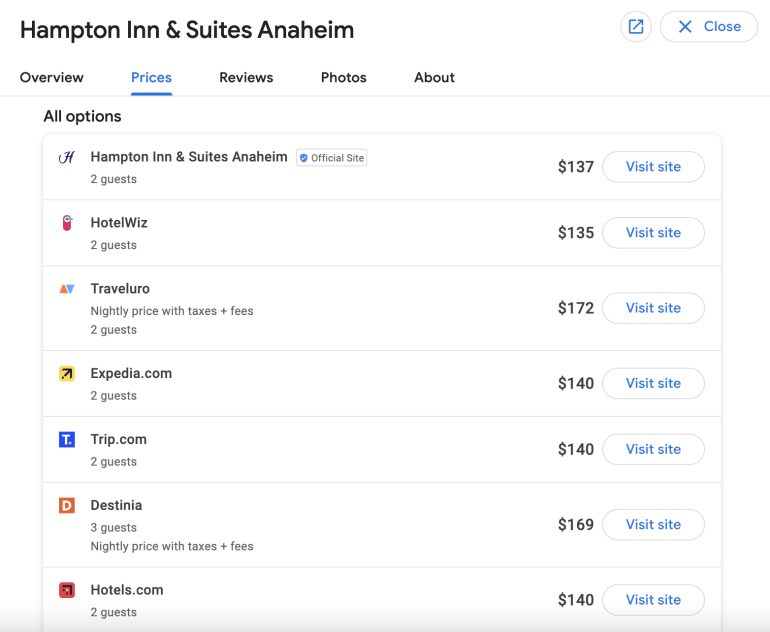
If you’re unsure of your plans but need to lock something down, select “Free cancellation only” and view your results.
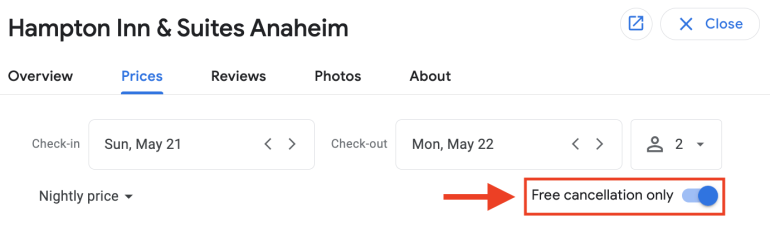
Then, make your pick and select “Visit site” to complete your booking. It’s important to note that Google itself doesn’t sell hotel rooms; it simply helps you find a room. You’ll book directly with a hotel or an online travel agency, and the charge on your debit or credit card will be displayed as such.
If your travel dates are flexible and you’ve narrowed down the property, select the hotel and browse the calendar for the least expensive nights.
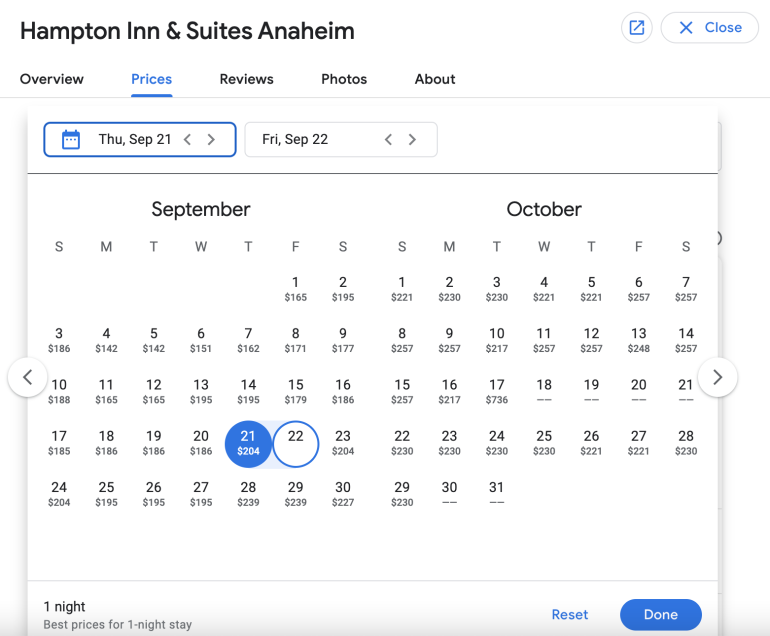
How does Google Hotels price its hotel listings?
The prices that Google Hotels displays include taxes and fees, and Google periodically checks prices for accuracy.
Still, prices can change quickly; you should always double-check the total cost on the final booking page.
In some cases, hotel prices may vary based on the following:
The device you’re using to look up a hotel (smartphone, tablet or computer).
Whether you’re signed in to your Google account.
Whether you’re part of an audience list (app user, website visitor, etc.)
If a hotel listing has an asterisk next to it, then you’re looking at custom pricing.
To find a good price, look for the “Deal” or “Great Deal” badges next to the listing. To determine whether an offer earns one of these badges, Google analyzes the average price over the past year for hotels in the area and compares it to the cost of the current offer.
If a hotel price is 15% less than other hotels in the area, it’s considered a “deal.” If it’s at least 25% cheaper, it’s considered a “great deal.”
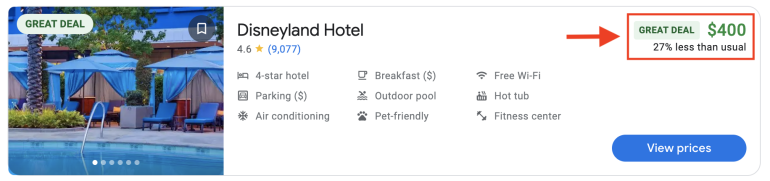
How to change or cancel your Google Hotels reservation
Since you don’t book your hotel room through Google, you can't cancel through Google either. To request a cancellation, contact the hotel or travel agency you used to make the reservation.
To avoid any surprises, it’s best to familiarize yourself with the cancellation policy before you finalize the booking. This is where that “Free cancellation only” selection comes in handy. It allows you to narrow down your search results to hotels that offer free cancellation if you want flexibility down the road.
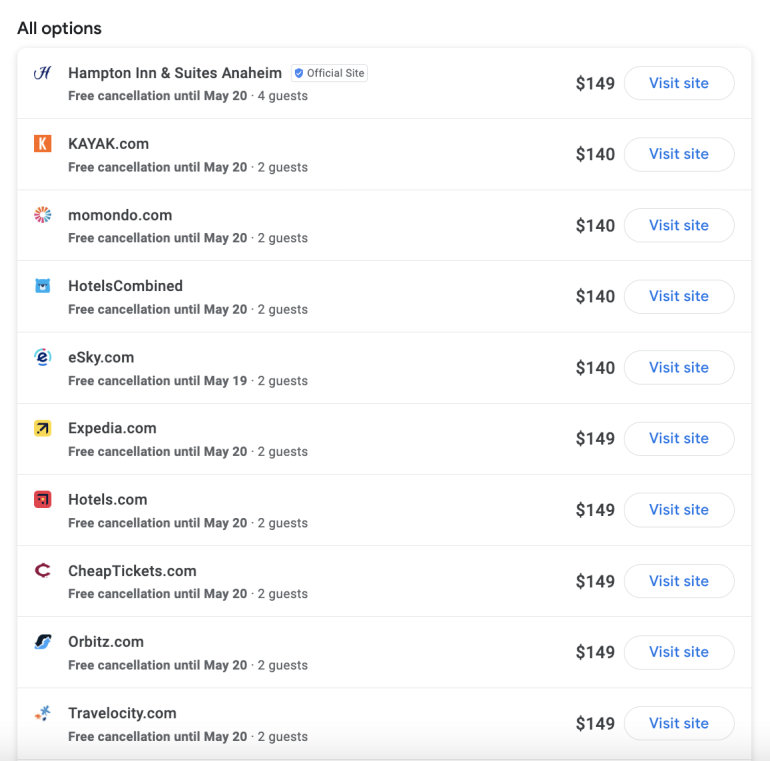
How Google ranks hotels
Before you apply any filters, the Google Hotels search results are listed based on relevance, which is affected by the following factors: location, price, and user ratings and reviews.
Google might also personalize your individual results based on your browsing activity. So, if you’ve recently searched for a specific property, it might rank higher in your search results, especially if you’re signed in to your Google account while performing a search.
Google states that hotels don’t pay the search engine to appear higher in its search results. However, hotel ads will appear, and properties that pay for Google Ads can appear under the "Sponsored" filter, with photos, prices and more.
» Learn more: How to save money on hotels
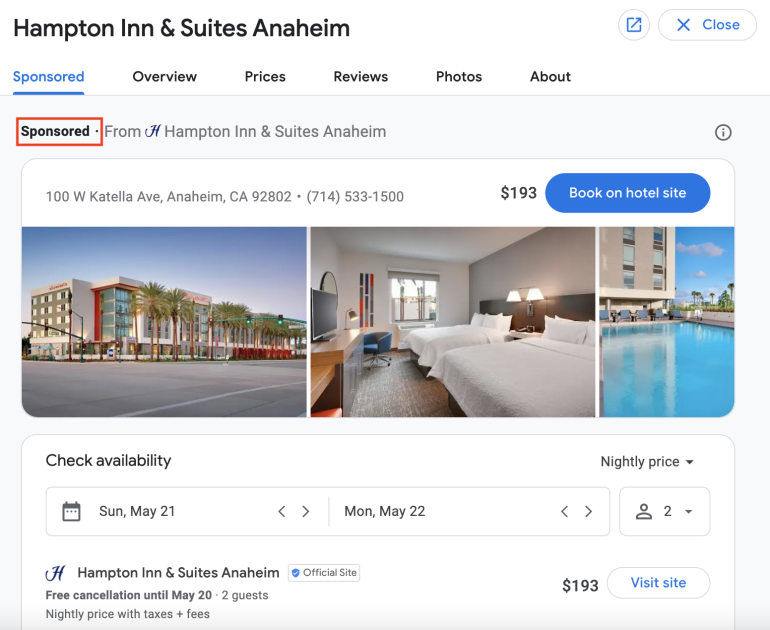
Google Hotels recapped
When you search for hotels, Google can help you locate properties on a map, compare prices across multiple booking platforms, and direct you to a site where you can finalize your booking.
However, you don’t actually book your hotel through Google; it simply connects you with the hotel or online travel agency where you can make your reservation.
How to maximize your rewards
You want a travel credit card that prioritizes what’s important to you. Here are our picks for the best travel credit cards of 2024, including those best for:
Flexibility, point transfers and a large bonus: Chase Sapphire Preferred® Card
No annual fee: Bank of America® Travel Rewards credit card
Flat-rate travel rewards: Capital One Venture Rewards Credit Card
Bonus travel rewards and high-end perks: Chase Sapphire Reserve®
Luxury perks: The Platinum Card® from American Express
Business travelers: Ink Business Preferred® Credit Card
on Chase's website
1x-5x
Points60,000
Pointson Chase's website
1.5%-6.5%
Cashback$300
2x-5x
Miles75,000
Miles




