How to Fly United Airlines With a Service Dog

Many or all of the products featured here are from our partners who compensate us. This influences which products we write about and where and how the product appears on a page. However, this does not influence our evaluations. Our opinions are our own. Here is a list of our partners and here's how we make money.
For some, service dogs can be the difference between being homebound and having the ability to travel freely.
According to the U.S. Department of Transportation (DOT), a service animal is a dog that has been specifically trained to perform a task for a person with a disability. Those who have service dogs are entitled to fly with them at no additional cost, but there are a few hoops you’ll need to jump through.
Let’s take a look at how to fly United Airlines with a service dog, including the paperwork you’ll need and how to book your flights.
United Airlines service dog policy
Does United Airlines allow service dogs? In short: Yes. It is federal law that airlines must allow travelers to bring their service dogs with them when flying.
There are some exceptions to this. If the service dog cannot fit within the assigned space, passengers may need to have them fly cargo free of charge. They can also be moved to another flight with more room or be given a seat with more space.
There are also situations when airlines, including United, can deny transport of a service animal, like:
When the dog poses a direct threat to health or safety.
If the dog is disruptive.
If carrying the dog would violate law.
If the passenger does not provide DOT forms as required.
Aside from these situations, passengers are always allowed to bring their service dogs on flights.

Booking a flight with a service dog
Booking a United flight with a service dog isn’t as difficult as it used to be.
Booking a new flight
If you haven’t booked your flight yet, you’ll simply go through the standard booking process. This includes searching for your flight and selecting an option that works for you.
During the checkout process, you’ll be taken to the Traveler Info page. It’s here that you’ll want to scroll down to the special needs section. Expanding the section reveals a variety of options, including the ability to add a service dog to your reservation by check marking the "Task-trained service dog" option.
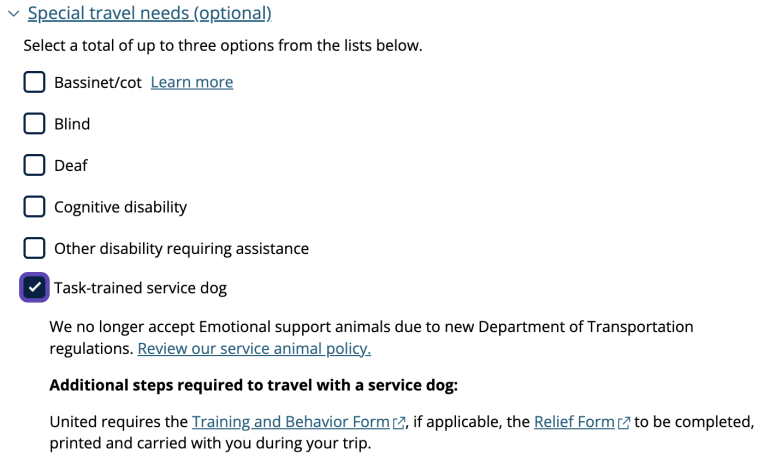
Adding a request for a service dog doesn’t immediately guarantee its approval, however. You’ll still need to complete the required paperwork, which we’ll go over below.
For flights that are already booked
If you’ve already booked your flight and need to add a service dog, you can do so under "Manage Trip" in your United MileagePlus account or by using your booking information to search for your trip on United’s website.
Once you’ve found your flight, scroll down to see the "Special accommodations" section. Expanding this section will allow you to add your service dog to your reservation.
You can also call to add your service dog to your ticket. The United’s Accessibility Desk can be reached at 800-228-2744.
For international flights, as well as flights to Hawaii and Guam, you can’t make your service dog reservation online and will need to call the number listed above.
» Learn more: Tips for traveling with a service dog
Submitting your service dog request
The DOT’s updated regulations for traveling with service animals took effect in January 2021, which means that you’re no longer allowed to just hop on a flight with your service dog. Instead, you’ll need to complete certain paperwork before the trip.
Required United service dog travel forms
Passengers must fill out and submit the U.S. DOT Service Animal Air Transportation form. If your flight is over eight hours, you'll also need to turn in a completed Service Animal Relief Attestation form.
United’s system works a little differently than some; rather than filling out these forms yourself, you’ll complete a digital form and United will generate the form for you, then submit the request. Example questions include identifying the task your service dog is trained for, such as balance-assistance, guiding, hearing or medical alert.
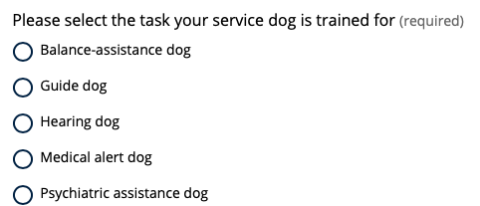
The digital form can be filled out when booking your ticket or after, but without completing and submitting this request, you will not be able to fly with your service dog.
» Learn more: How to fly with a dog
Saving your service animal to your profile
United gives you the option to save your service animal to your MileagePlus profile — a huge help if you’re a frequent traveler.
Rather than needing to complete the forms every time you fly, your animal and its information will be automatically populated whenever you submit a request.
You can find any stored information about your service dog under the Profile section of your United account. It’ll be under "Profile & Preferences," then "Saved pets & service dogs."
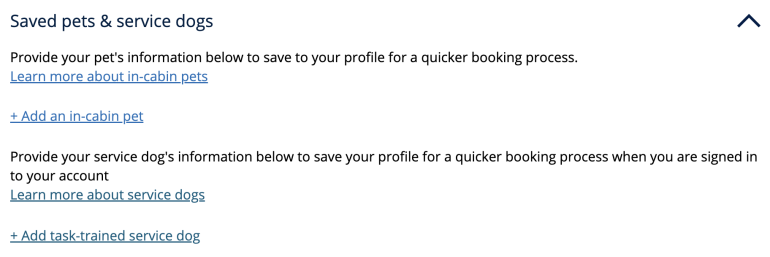
Tips for flying United Airlines with a service dog
It’s true that flying with a service dog has gotten more complicated since the DOT changed its rules.
However, while it has made things more difficult for legitimate service dogs, it has also helped eliminate some of the situations in which fraudulent service animals were endangering travelers.
Here are a few tips to facilitate your next trip with a service animal on United.
» Learn more: The most pet-friendly airlines
Arrive at the airport early
Even with the new rules, you should be able to check in for your flight online. The DOT regulations forbid airlines from requiring passengers with service animals to physically check in for their flight.
However, if you’re running into issues with online check-in, be sure to head to the airport early.
Request an accessible seat
How big is your service dog? If it’s large enough to make an economy-class seat uncomfortable, you can request seating accommodations for you and your dog. This can be done through United’s page or by calling the Accessibility Desk.
Bulkhead seats are great for extra room, but take care that your service dog doesn’t spread into other passengers’ space. Also, note that service animals are not allowed to sit in exit rows.
Be prepared for additional security screening
Depending on what type of gear your service dog wears, either (or both) of you may need to undergo a pat-down at security.
This can be avoided by putting your dog’s gear through the X-ray and having them walk through the metal detector on their own. If this isn’t possible, you may both need to undergo additional security checks.
Preboard
United offers the option for those with disabilities to preboard during boarding. This can be a great option for those traveling with a service dog.
If you’re in a bulkhead seat, you’ll need to store all of your belongings in the overhead bin. If you’re in a standard seat, this may still mean putting all your belongings into the overhead bin since your dog takes up all your room anyway.
Regardless, take advantage of the preboard process to give you and your dog a little extra time to get settled.
» Learn more: Emotional support animals may no longer fly for free
If you want to fly United Airlines with a service dog
Flying can be a difficult process for everyone, regardless of whether they have a service animal. However, if you are thinking about taking a trip with your dog, you’ll want to be sure you’re prepared for your flight.
United Airlines is one of the better airlines for those flying with service dogs, with the option to save your animal’s information into its own profile and the ability to submit your request while you book. Just be sure to follow the regulations and you’ll be able to enjoy your flight with your pooch by your side.
How to maximize your rewards
You want a travel credit card that prioritizes what’s important to you. Here are our picks for the best travel credit cards of 2024, including those best for:
Flexibility, point transfers and a large bonus: Chase Sapphire Preferred® Card
No annual fee: Bank of America® Travel Rewards credit card
Flat-rate travel rewards: Capital One Venture Rewards Credit Card
Bonus travel rewards and high-end perks: Chase Sapphire Reserve®
Luxury perks: The Platinum Card® from American Express
Business travelers: Ink Business Preferred® Credit Card
on Chase's website
1x-2x
Miles50,000
Mileson Chase's website
1x-2x
Miles75000
Mileson Chase's website
1x-3x
Miles60,000
Miles




