Best Free Accounting Software for Small Businesses of 2024
Many, or all, of the products featured on this page are from our advertising partners who compensate us when you take certain actions on our website or click to take an action on their website. However, this does not influence our evaluations. Our opinions are our own. Here is a list of our partners and here's how we make money.
Free accounting software helps small businesses keep track of where their money is coming from and going to. The best options cover the basics in some combination of features, including double-entry accounting, income and expense tracking, invoicing, online bank connections and third-party integrations.
Our top selections include:
Best overall: Wave.
Best for scalability: Zoho Books.
Best for freelancers: Brightbook.
NerdWallet independently reviewed 12 free accounting software products before determining the top contenders listed below.
Why trust NerdWallet
| Product | Starting at | Promotion | Learn more |
|---|---|---|---|
 Wave Accounting NerdWallet Rating | $0 Additional pricing tiers (per month): $16 | N/A | |
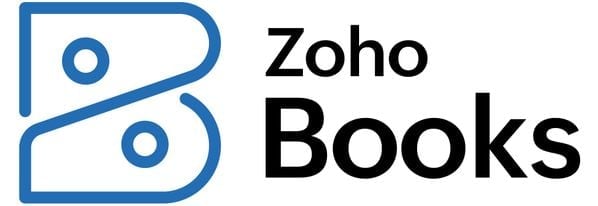 Zoho Books NerdWallet Rating Learn more on Zoho Books' website | $0 Additional pricing tiers (per month): $20, $50, $70, $150, $275. | 14-day free trial of the Premium plan. | Learn more on Zoho Books' website |
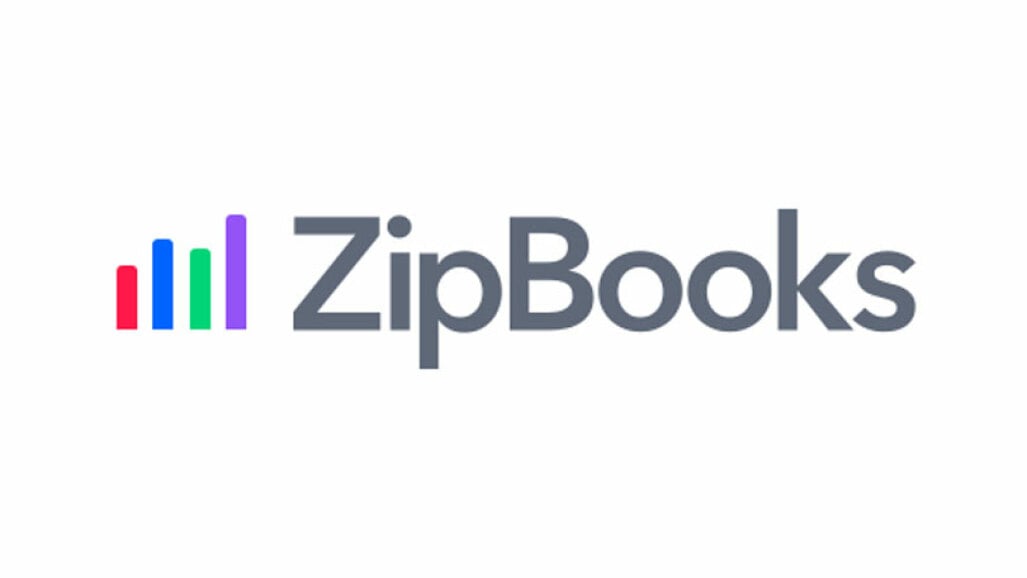 ZipBooks | $0 Additional pricing tiers (per month): $15, $35, custom. | 30-day free trial | |
 Odoo NerdWallet Rating | $0 For use of a single app. Additional pricing tiers per user (per month): $38.90, $58.40. | Monthly discount for the first 12 months. | |
 Brightbook | $0 | N/A | |
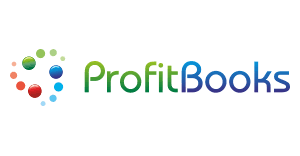 ProfitBooks | $0 Additional pricing tiers (per month): $20. | N/A | |
 Manager | $0 Additional pricing tiers (per month): $59 for cloud edition. | 14-day free trial of cloud edition. | |
 GnuCash | $0 | N/A |
A closer look at our top free accounting software picks
Wave Accounting
Consider it if you’re a small business with simple accounting needs that are generally concentrated in sending invoices and collecting payment. You’ll need to choose the paid plan if you want to enable clients to pay online directly through your invoice.
Free plan available.
Intuitive, customizable invoicing capabilities compete with those of more robust accounting solutions.
Lacks features that quickly growing companies need, like audit trails.
Must subscribe to Wave’s Pro plan or other paid services (payroll, payments, advisor, etc.) to receive customer support from a human
No third-party integrations, mileage tracking feature or ability to accept in-person card payments.
Zoho Books
Consider it if you’re just starting out on your small-business journey but anticipate substantial growth over time. (It's our top pick for startup accounting software.) If you’re tech savvy and tend to work on the go, you may benefit from Zoho’s mobile app and unique features.
Less expensive than some competitors; free plan available for businesses with less than $50k in annual revenue.
Email support in free plan; phone and chat support in paid plans.
Rich feature set includes excellent invoicing, inventory management, workflow rules and a capable mobile app.
Add accounting widgets to your phone’s home screen; track time using your Apple Watch.
Fewer third-party integrations and reports than some competitors.
No plan includes more than 15 users (can add additional users for a fee).
» MORE: Best alternatives to Zoho Books
ZipBooks
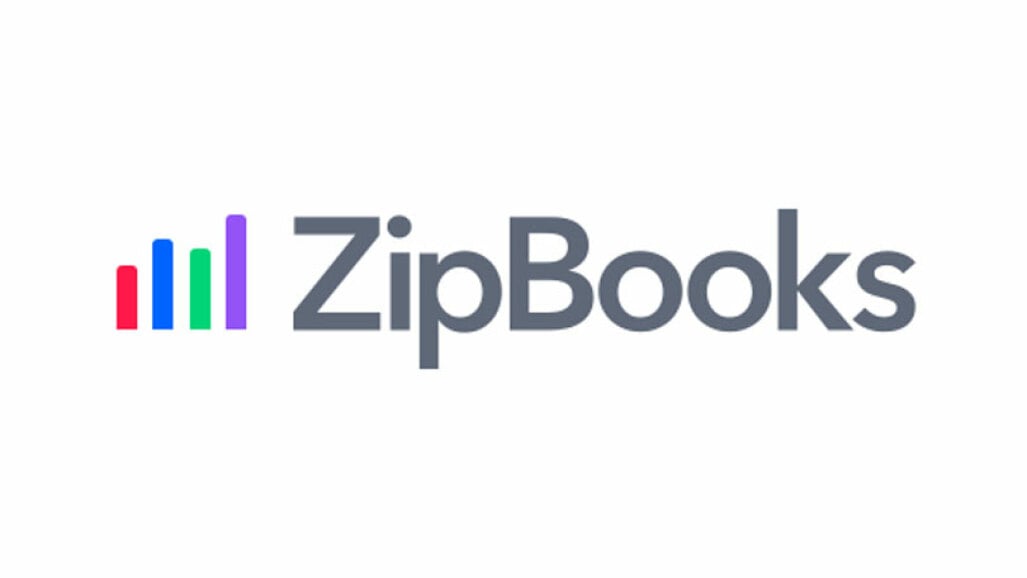
ZipBooks
$0
Additional pricing tiers (per month): $15, $35, custom.
Consider it if you prefer to do your work on a Mac and/or if you already use Square or PayPal to accept payments, since ZipBooks can seamlessly connect with those platforms to enable online payments with your invoicing.
Free plan available.
Send unlimited invoices and add expenses.
Unlimited customer and vendor management.
Free plan includes direct integration with Square and PayPal for payment processing.
Free plan lets users connect to only one bank account.
Limited to one user in the free plan.
Free plan doesn’t include live customer support.
Odoo

Odoo
$0
For use of a single app. Additional pricing tiers per user (per month): $38.90, $58.40.
Consider it if your business needs multiple software services, such as CRM, HR, point of sale (POS) or others. Try Odoo’s accounting app on its own for free, and then upgrade to a paid plan for access to Odoo’s full library of apps that smoothly integrate with one another.
Unlimited users.
Vast library of directly integrated apps means the software can grow with your business.
Open-source model encourages regular testing and improvement of the software.
Paid plan is required to access the full list of features for most apps and any additional apps.
Phone support is only available for database emergencies.
Brightbook

Brightbook
$0
Consider it if you run your own business and don’t pay employees. Brightbook’s free accounting software is best suited for businesses of one to five employees, so either very small businesses or those who do freelance or contract work.
Send unlimited invoices.
Add unlimited users.
Run basic reports, like a profit and loss statement and tax report.
Does not use double-entry accounting.
Must manually import bank statements.
ProfitBooks
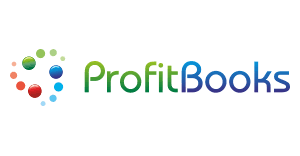
ProfitBooks
$0
Additional pricing tiers (per month): $20.
Consider it if you’re a startup retail business on a budget with the need to carefully track and manage inventory.
Run more than 40 financial reports.
Manage inventory.
In-app chat and email support available.
Free plan capped at 25 invoices per month and can track no more than 25 products or services.
Free plan accommodates just one user.
Must manually import bank statements.
Manager

Manager
$0
Additional pricing tiers (per month): $59 for cloud edition.
Consider it if you prefer to locally install your accounting software on a single machine and don’t need to share access with colleagues or your accountant. If your access preferences change down the line, you can upgrade to Manager’s cloud edition.
Send unlimited invoices.
Run reports, including a balance sheet, profit and loss statement, aged payables, aged receivables, cash flow statement.
Email support available.
Must upgrade to cloud edition to support multiple users.
Must manually import bank statements.
» MORE: Best cloud accounting software
GnuCash
Consider it if you’re well-versed in coding (or have a team that is) and prefer to work on a desktop.
Open-source software is customizable, according to your business’s needs.
Run reports — like a balance sheet and profit and loss statement — and display results as a bar chart, pie chart or scatter plot.
Supports double-entry accounting.
Less automated than some competitors. Checkbook-style register can make entering transactions tedious.
Outdated user interface.
Not capable of multiuser access.
Support is only available via chat and email forums and user guides; no dedicated customer support team.
How we determined the best free accounting software
NerdWallet independently reviews accounting software products before determining our top picks. We collect the data for our software ratings from products’ public-facing websites and from company representatives. Information is gathered on a regular basis and reviewed by our editorial team for consistency and accuracy.
NerdWallet’s accounting software ratings favor products that are easy to use, reasonably priced, have a robust feature set and can grow with your business. The best accounting software received top marks when evaluated across 10 categories and more than 30 subcategories. Learn more about how we rate small-business accounting software.
These ratings are meant to provide clarity in the decision-making process, but what’s best for your business will depend on its size, growth trajectory and which features you need most. We encourage you to research and compare multiple accounting software products before choosing one. NerdWallet does not receive compensation for any reviews. Read our editorial guidelines.
How to choose free accounting software for a small business
Even though you’re not investing money when picking a free accounting software platform, you are investing your time. Plus, changing apps may mean inputting your financial data each time.
Consider these factors when deciding which free accounting software is best for your business.
Free accounting software features
Free accounting software should have some combination of the following features:
Income and expense tracking.
Invoicing.
The ability to automatically import your bank transactions so that you can categorize them.
Third-party integrations or in-house software options for payments, payroll, etc.
However, it often lacks features you’d find in more robust small-business accounting software — think inventory management, advanced reporting and live support. If a free system doesn’t have everything you require, you’ll need to consider add-ons, upgraded versions or a different product altogether.
Mobile app and cloud access
Most accounting software is cloud-based, meaning it's accessible anywhere there’s an internet connection. If this level of access is important to you, be sure to look for platforms that have robust mobile websites or accounting apps to help you manage your money from wherever you are. If you plan on only using your accounting software from a single computer, though, a desktop-based option may work as well.
Scalability
Your accounting needs might be modest today, but they may not stay that way forever. If you think your business will grow in the future, make sure your accounting software offers higher-tier plans or add-ons that can scale with your company.
Ease of sharing with your bookkeeper or accountant
Your team of financial professionals will need to be able to access your books easily and with minimal risk of error. Check with your bookkeeper or accountant before choosing software. While accountants typically work with paid products like QuickBooks Online or Xero, they may be familiar with some of the free ones listed here, too.
Is free software right for your small business?
Free business software can be the right choice if it covers your financial, payroll, inventory, sales or other needs. The best choice will depend on your specific industry, budget and growth trajectory. But if a free product doesn’t make it easier to run your business, a paid option will likely be the better choice to save you time and help ensure accuracy. You can usually opt for free trials of paid versions before committing to get a better idea of how user-friendly and capable the software is.
If you’re interested in exploring other free business software options, NerdWallet has put together picks for the best free software across a range of business needs, including the following:
Frequently asked questions
Table of Contents


