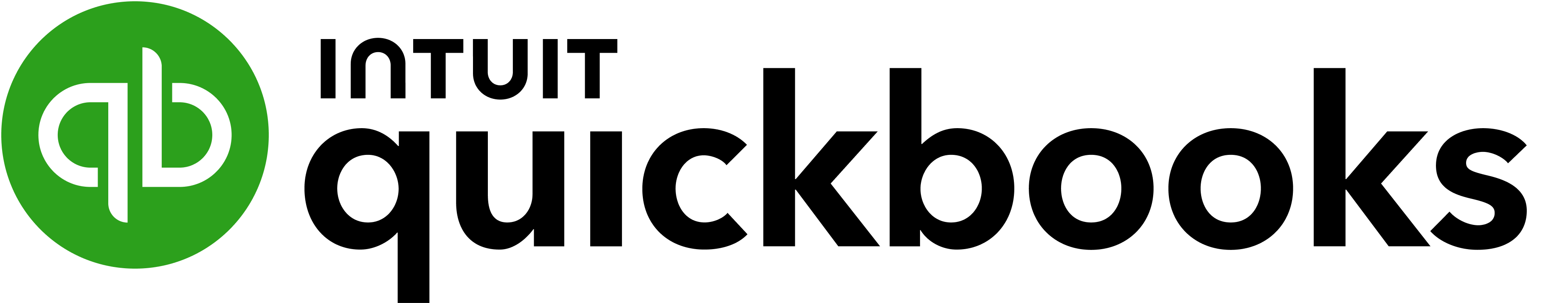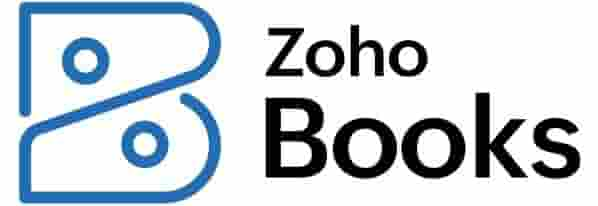Many or all of the products on this page are from partners who compensate us when you click to or take an action on their website, but this does not influence our evaluations or ratings. Our opinions are our own.
| Product | Best for | NerdWallet rating | Starting at | Promotion | Learn more |
|---|---|---|---|---|---|
| | Unlimited Mac users | $25/month Additional pricing tiers (per month): $55, $90. | 90% off for 6 months. | on Xero's website | |
| | Overall accounting software for Macs | $38/month Additional pricing tiers (per month): $75, $115, $275. | 50% off for 3 months or free 30-day trial. | on QuickBooks' website | |
| | Freelancers on the go | $23/month Additional pricing tiers (per month): $43, $70, custom. | $250 back in online payment fees for the first 60 days (applies to new FreshBooks subscriptions). | on FreshBooks' website | |
| | Low cost, high value | $0 Additional pricing tiers (per month): $20, $50, $70, $150, $275. | 14-day free trial of the Premium plan. | on Zoho Books' website | |
| | Free option | $0 Additional pricing tiers (per month): $19 | N/A | on Wave's website |
Xero
Best for Unlimited Mac users
Additional pricing tiers (per month): $55, $90.
for 6 months.
on Xero's website
Pros
- iOS app available.
- Unlimited users in all pricing plans.
- Basic inventory management in all plans.
- Automated bill and receipt capture.
Cons
- Accepts Apple Pay only via Stripe integration.
- No live phone support.
- Limits on bills and invoices with the entry-level plan (five and 20 monthly, respectively).
QuickBooks Online
Best for Overall accounting software for Macs
Additional pricing tiers (per month): $75, $115, $275.
for 3 months or free 30-day trial.
on QuickBooks' website
Pros
- iOS app available.
- Live chat and phone support available Monday through Saturday in all plans.
- Has a reputation as the industry standard; most accountants are familiar with it.
Cons
- Expensive compared to the competition.
- Frequent price increases and a tendency toward upselling.
FreshBooks
Best for Freelancers on the go
Additional pricing tiers (per month): $43, $70, custom.
for the first 60 days (applies to new FreshBooks subscriptions).
on FreshBooks' website
Pros
- iOS app available.
- Reviews suggest it's particularly user friendly.
- Live phone and online support on weekdays.
Cons
- Most plans only include one user; each additional user adds $11 per month.
- Limited features (no advanced budgeting or tax support).
Zoho Books
Best for Low cost, high value
Additional pricing tiers (per month): $20, $50, $70, $150, $275.
of the Premium plan.
on Zoho Books' website
Pros
- Has a free option.
- iOS app available.
- Apple Watch app available for time tracking, mileage tracking, business report tracking and other functions.
- Phone and email support available weekdays.
Cons
- Third-party app integrations are more limited than other choices.
- Even the top-tier plan is capped at 15 users.
Wave Accounting
Best for Free option
Additional pricing tiers (per month): $19
on Wave's website
Pros
- Has a free option.
- Unlimited income and expense tracking.
Cons
- Not suitable for larger or fast-growing companies.
- Features that used to be free are now only available on the paid plan.
- Default
- NerdWallet rating (High to Low)
- Starting at (Low to High)
Additional pricing tiers (per month): $55, $90.
for 6 months.
on Xero's website
Pros
- iOS app available.
- Unlimited users in all pricing plans.
- Basic inventory management in all plans.
- Automated bill and receipt capture.
Cons
- Accepts Apple Pay only via Stripe integration.
- No live phone support.
- Limits on bills and invoices with the entry-level plan (five and 20 monthly, respectively).
Xero
Best for Unlimited Mac users
Best for Unlimited Mac users
Additional pricing tiers (per month): $55, $90.
for 6 months.
on Xero's website
Pros
- iOS app available.
- Unlimited users in all pricing plans.
- Basic inventory management in all plans.
- Automated bill and receipt capture.
Cons
- Accepts Apple Pay only via Stripe integration.
- No live phone support.
- Limits on bills and invoices with the entry-level plan (five and 20 monthly, respectively).
Additional pricing tiers (per month): $75, $115, $275.
for 3 months or free 30-day trial.
on QuickBooks' website
Pros
- iOS app available.
- Live chat and phone support available Monday through Saturday in all plans.
- Has a reputation as the industry standard; most accountants are familiar with it.
Cons
- Expensive compared to the competition.
- Frequent price increases and a tendency toward upselling.
QuickBooks Online
Best for Overall accounting software for Macs
Best for Overall accounting software for Macs
Additional pricing tiers (per month): $75, $115, $275.
for 3 months or free 30-day trial.
on QuickBooks' website
Pros
- iOS app available.
- Live chat and phone support available Monday through Saturday in all plans.
- Has a reputation as the industry standard; most accountants are familiar with it.
Cons
- Expensive compared to the competition.
- Frequent price increases and a tendency toward upselling.
Additional pricing tiers (per month): $43, $70, custom.
for the first 60 days (applies to new FreshBooks subscriptions).
on FreshBooks' website
Pros
- iOS app available.
- Reviews suggest it's particularly user friendly.
- Live phone and online support on weekdays.
Cons
- Most plans only include one user; each additional user adds $11 per month.
- Limited features (no advanced budgeting or tax support).
FreshBooks
Best for Freelancers on the go
Best for Freelancers on the go
Additional pricing tiers (per month): $43, $70, custom.
for the first 60 days (applies to new FreshBooks subscriptions).
on FreshBooks' website
Pros
- iOS app available.
- Reviews suggest it's particularly user friendly.
- Live phone and online support on weekdays.
Cons
- Most plans only include one user; each additional user adds $11 per month.
- Limited features (no advanced budgeting or tax support).
Additional pricing tiers (per month): $20, $50, $70, $150, $275.
of the Premium plan.
on Zoho Books' website
Pros
- Has a free option.
- iOS app available.
- Apple Watch app available for time tracking, mileage tracking, business report tracking and other functions.
- Phone and email support available weekdays.
Cons
- Third-party app integrations are more limited than other choices.
- Even the top-tier plan is capped at 15 users.
Zoho Books
Best for Low cost, high value
Best for Low cost, high value
Additional pricing tiers (per month): $20, $50, $70, $150, $275.
of the Premium plan.
on Zoho Books' website
Pros
- Has a free option.
- iOS app available.
- Apple Watch app available for time tracking, mileage tracking, business report tracking and other functions.
- Phone and email support available weekdays.
Cons
- Third-party app integrations are more limited than other choices.
- Even the top-tier plan is capped at 15 users.
Wave Accounting
Best for Free option
Best for Free option
Additional pricing tiers (per month): $19
on Wave's website
Pros
- Has a free option.
- Unlimited income and expense tracking.
Cons
- Not suitable for larger or fast-growing companies.
- Features that used to be free are now only available on the paid plan.
Accounting software features that Mac users should consider before buying
- Accessibility: Most new accounting software is cloud-based, meaning you can access it from any device with an internet connection, via either a browser or app for your iOS-enabled device. If wide accessibility, collaboration and integrations are important to your business, then a cloud-based option may be your priority.
- Collaboration: If you plan to work with an outside accountant or bookkeeper, choosing a software they can work in is paramount.
- Scalability: Your accounting software should be able to grow with your business. That means looking at whether you can upgrade your accounting software when you need to and whether there are limits on the use of certain features.
- Feature set: Beyond the standard accounting features, what else does your business need to run most efficiently? You may also find inventory management, built-in payment processing, multi-currency capabilities, integrations and more in today’s accounting products. Be sure the one you choose has everything you need. On the flip side, don’t pay for “extras” you won’t use.
- Cost: Price is probably isn’t the only deciding factor in your accounting software choice, but it's important to know what to expect. Monthly and annual subscription fees vary a lot, and add-ons could raise the price.