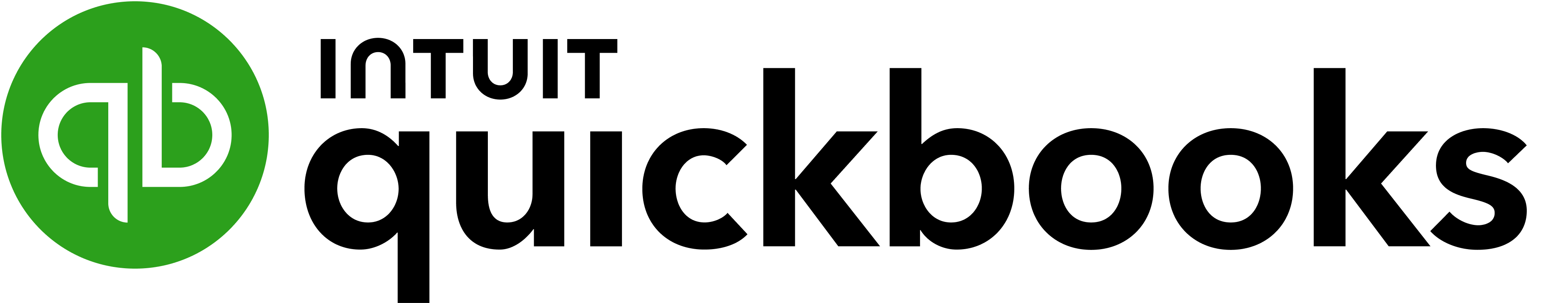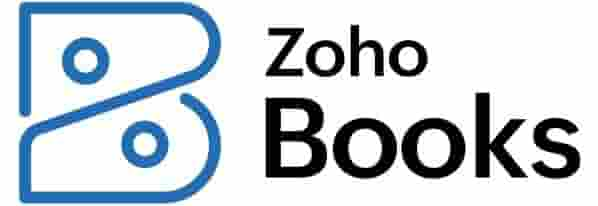Many or all of the products on this page are from partners who compensate us when you click to or take an action on their website, but this does not influence our evaluations or ratings. Our opinions are our own.
| Product | Best for | NerdWallet rating | Starting at | Promotion | Learn more |
|---|---|---|---|---|---|
| | Unlimited users, more integrations | $25/month Additional pricing tiers (per month): $55, $90. | 90% off for 6 months. | on Xero's website | |
| | Scalability | $38/month Additional pricing tiers (per month): $75, $115, $275. | 50% off for 3 months or free 30-day trial. | on QuickBooks' website | |
| | Mobile-first features | $0 Additional pricing tiers (per month): $20, $50, $70, $150, $275. | 14-day free trial of the Premium plan. | on Zoho Books' website | |
| | Free, unlimited invoicing | $0 Additional pricing tiers (per month): $19 | N/A | on Wave's website | |
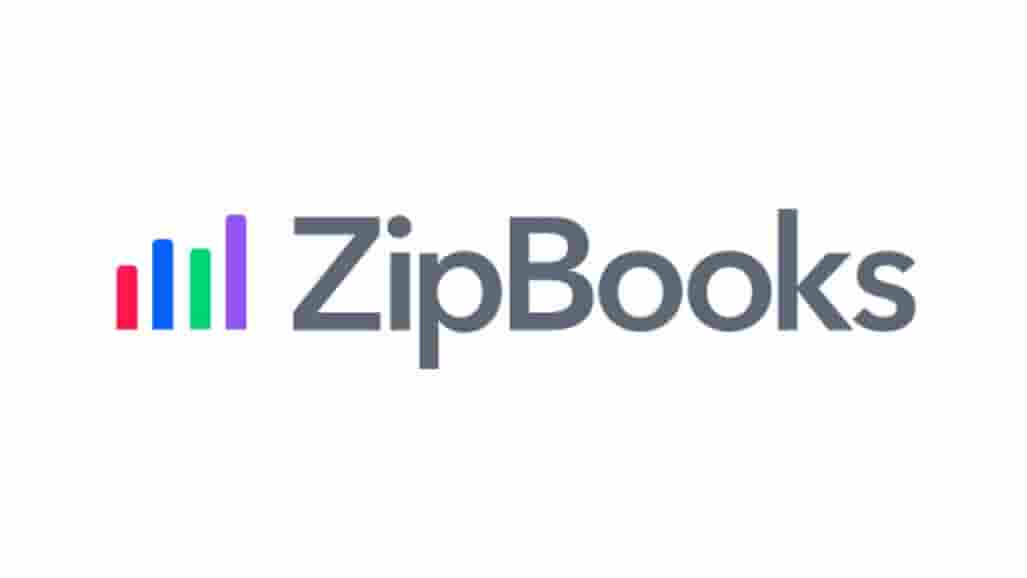 ZipBooks | Budget accounting software | $0 Additional pricing tiers (per month): $15, $35, custom. | 30-day free trial | ||
 Hiveage | Invoicing-only solution | 4.5
/5
| $0 Additional pricing tiers (per month): $19, $29, $49. | 14-day free trial of the Pro plan. |
Xero
Best for Unlimited users, more integrations
Additional pricing tiers (per month): $55, $90.
for 6 months.
on Xero's website
Pros
- Unlimited users in all pricing plans.
- Integrates with more than 1,000 third-party apps.
- Feature set includes an excellent mobile app and suite of reports, capable invoicing features, plus automated bill and receipt capture through Hubdoc.
- Simple layout and easy to use.
Cons
- No inbound phone customer support (callbacks are available, though).
- Entry-level plan limits bills and invoices to five and 20 per month, respectively.
- Must subscribe to the highest-tier Established plan to claim expenses.
QuickBooks Online
Best for Scalability
Additional pricing tiers (per month): $75, $115, $275.
for 3 months or free 30-day trial.
on QuickBooks' website
Pros
- Easy to share information with your accountant and to find QuickBooks experts and online resources if needed.
- More than 750 app integrations.
- Robust feature set includes record-keeping, reporting, invoicing and inventory management, plus a capable mobile app.
- Chat and phone support available Monday through Saturday in all plans.
Cons
- Expensive compared with the competition.
- Frequent price increases and a tendency toward upselling.
- Limited account users with each plan.
Zoho Books
Best for Mobile-first features
Additional pricing tiers (per month): $20, $50, $70, $150, $275.
of the Premium plan.
on Zoho Books' website
Pros
- Less expensive than some competitors; free plan available for businesses with less than $50k in annual revenue.
- Email support in free plan; phone and chat support in paid plans.
- Rich feature set includes excellent invoicing, inventory management, workflow rules and a capable mobile app.
- Add accounting widgets to your phone’s home screen; track time using your Apple Watch.
Cons
- Fewer third-party integrations than some competitors.
- No plan includes more than 15 users (can add additional users for a fee).
Wave Accounting
Best for Free, unlimited invoicing
Additional pricing tiers (per month): $19
on Wave's website
Pros
- Free plan available.
- Intuitive, customizable invoicing capabilities compete with those of more robust accounting solutions.
Cons
- Lacks features that quickly growing companies need, like audit trails.
- Must subscribe to Wave’s Pro plan or other paid services (payroll, payments, advisor, etc.) to receive customer support from a human.
- No mileage tracking feature and must use Zapier for third-party integrations.
ZipBooks
Best for Budget accounting software
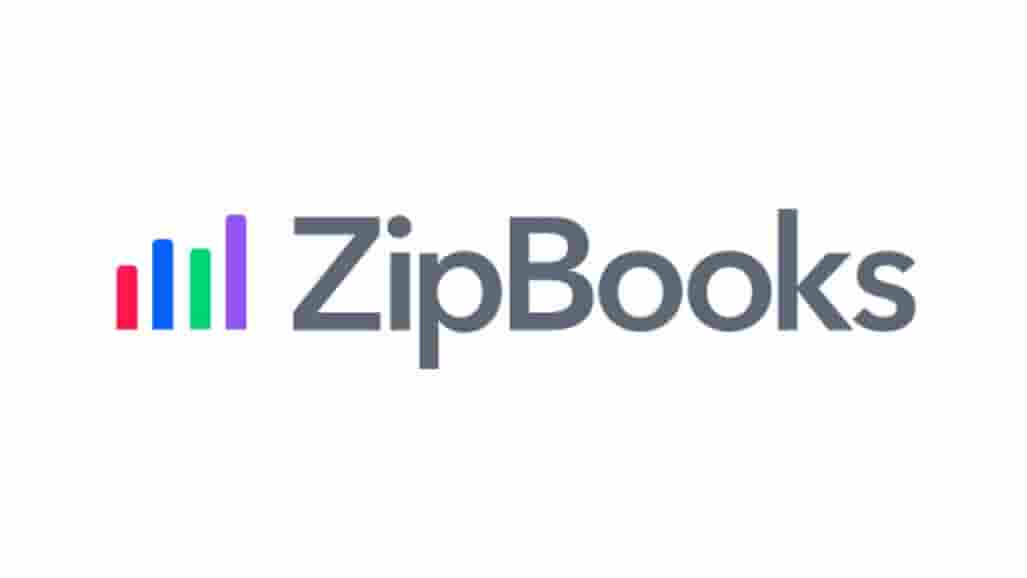
Additional pricing tiers (per month): $15, $35, custom.
Pros
- Free plan available.
- Send unlimited invoices and add expenses.
- Unlimited customer and vendor management.
- Free plan includes direct integration with Square and PayPal for payment processing.
Cons
- Free plan lets users connect to only one bank account.
- Limited to one user in the free plan.
- Free plan doesn’t include live customer support.
Hiveage
Best for Invoicing-only solution

Additional pricing tiers (per month): $19, $29, $49.
of the Pro plan.
Pros
- Free plan supports unlimited invoicing for up to five clients.
- Integrates with a dozen payment gateways including Stripe, PayPal, Square and more.
- Assign different billable rates to each type of task.
- Direct clients to your own custom domain with the Plus plan.
Cons
- No built-in, direct integrations with bookkeeping or accounting software.
- All plans have client limits (highest-tier Plus plan caps at 1,000).
Additional pricing tiers (per month): $55, $90.
for 6 months.
on Xero's website
Pros
- Unlimited users in all pricing plans.
- Integrates with more than 1,000 third-party apps.
- Feature set includes an excellent mobile app and suite of reports, capable invoicing features, plus automated bill and receipt capture through Hubdoc.
- Simple layout and easy to use.
Cons
- No inbound phone customer support (callbacks are available, though).
- Entry-level plan limits bills and invoices to five and 20 per month, respectively.
- Must subscribe to the highest-tier Established plan to claim expenses.
Xero
Best for Unlimited users, more integrations
Best for Unlimited users, more integrations
Additional pricing tiers (per month): $55, $90.
for 6 months.
on Xero's website
Pros
- Unlimited users in all pricing plans.
- Integrates with more than 1,000 third-party apps.
- Feature set includes an excellent mobile app and suite of reports, capable invoicing features, plus automated bill and receipt capture through Hubdoc.
- Simple layout and easy to use.
Cons
- No inbound phone customer support (callbacks are available, though).
- Entry-level plan limits bills and invoices to five and 20 per month, respectively.
- Must subscribe to the highest-tier Established plan to claim expenses.
Additional pricing tiers (per month): $75, $115, $275.
for 3 months or free 30-day trial.
on QuickBooks' website
Pros
- Easy to share information with your accountant and to find QuickBooks experts and online resources if needed.
- More than 750 app integrations.
- Robust feature set includes record-keeping, reporting, invoicing and inventory management, plus a capable mobile app.
- Chat and phone support available Monday through Saturday in all plans.
Cons
- Expensive compared with the competition.
- Frequent price increases and a tendency toward upselling.
- Limited account users with each plan.
QuickBooks Online
Best for Scalability
Best for Scalability
Additional pricing tiers (per month): $75, $115, $275.
for 3 months or free 30-day trial.
on QuickBooks' website
Pros
- Easy to share information with your accountant and to find QuickBooks experts and online resources if needed.
- More than 750 app integrations.
- Robust feature set includes record-keeping, reporting, invoicing and inventory management, plus a capable mobile app.
- Chat and phone support available Monday through Saturday in all plans.
Cons
- Expensive compared with the competition.
- Frequent price increases and a tendency toward upselling.
- Limited account users with each plan.
Additional pricing tiers (per month): $20, $50, $70, $150, $275.
of the Premium plan.
on Zoho Books' website
Pros
- Less expensive than some competitors; free plan available for businesses with less than $50k in annual revenue.
- Email support in free plan; phone and chat support in paid plans.
- Rich feature set includes excellent invoicing, inventory management, workflow rules and a capable mobile app.
- Add accounting widgets to your phone’s home screen; track time using your Apple Watch.
Cons
- Fewer third-party integrations than some competitors.
- No plan includes more than 15 users (can add additional users for a fee).
Zoho Books
Best for Mobile-first features
Best for Mobile-first features
Additional pricing tiers (per month): $20, $50, $70, $150, $275.
of the Premium plan.
on Zoho Books' website
Pros
- Less expensive than some competitors; free plan available for businesses with less than $50k in annual revenue.
- Email support in free plan; phone and chat support in paid plans.
- Rich feature set includes excellent invoicing, inventory management, workflow rules and a capable mobile app.
- Add accounting widgets to your phone’s home screen; track time using your Apple Watch.
Cons
- Fewer third-party integrations than some competitors.
- No plan includes more than 15 users (can add additional users for a fee).
Pros
- Free plan available.
- Intuitive, customizable invoicing capabilities compete with those of more robust accounting solutions.
Cons
- Lacks features that quickly growing companies need, like audit trails.
- Must subscribe to Wave’s Pro plan or other paid services (payroll, payments, advisor, etc.) to receive customer support from a human.
- No mileage tracking feature and must use Zapier for third-party integrations.
Wave Accounting
Best for Free, unlimited invoicing
Best for Free, unlimited invoicing
Additional pricing tiers (per month): $19
on Wave's website
Pros
- Free plan available.
- Intuitive, customizable invoicing capabilities compete with those of more robust accounting solutions.
Cons
- Lacks features that quickly growing companies need, like audit trails.
- Must subscribe to Wave’s Pro plan or other paid services (payroll, payments, advisor, etc.) to receive customer support from a human.
- No mileage tracking feature and must use Zapier for third-party integrations.
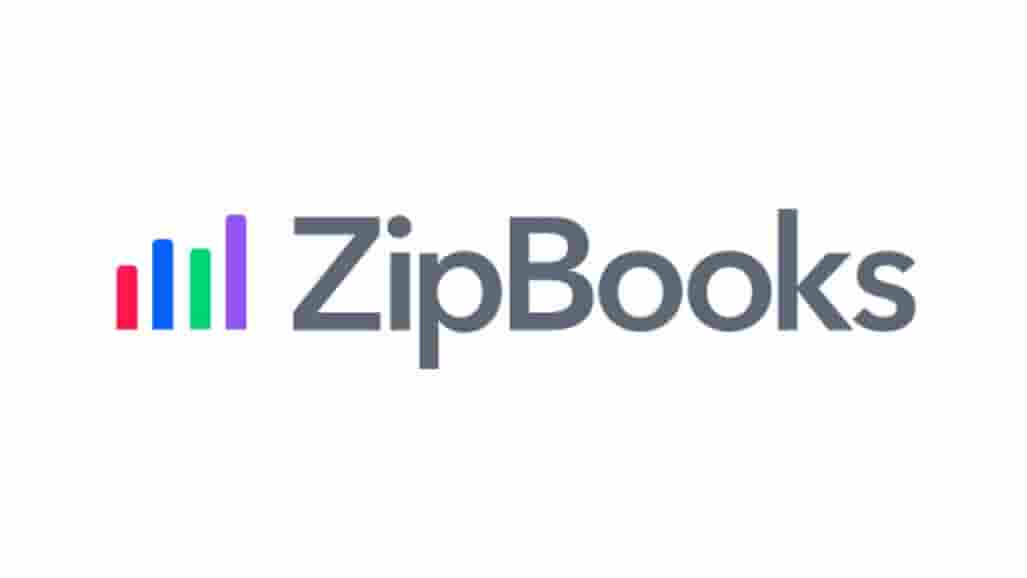
Additional pricing tiers (per month): $15, $35, custom.
Pros
- Free plan available.
- Send unlimited invoices and add expenses.
- Unlimited customer and vendor management.
- Free plan includes direct integration with Square and PayPal for payment processing.
Cons
- Free plan lets users connect to only one bank account.
- Limited to one user in the free plan.
- Free plan doesn’t include live customer support.
ZipBooks
Best for Budget accounting software
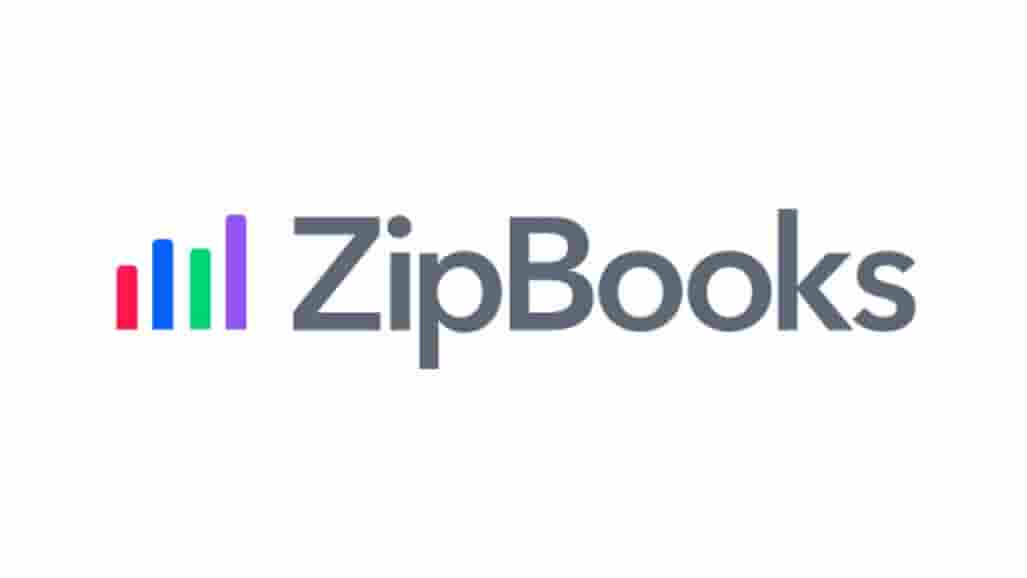
Best for Budget accounting software
Additional pricing tiers (per month): $15, $35, custom.
Pros
- Free plan available.
- Send unlimited invoices and add expenses.
- Unlimited customer and vendor management.
- Free plan includes direct integration with Square and PayPal for payment processing.
Cons
- Free plan lets users connect to only one bank account.
- Limited to one user in the free plan.
- Free plan doesn’t include live customer support.

Additional pricing tiers (per month): $19, $29, $49.
of the Pro plan.
Pros
- Free plan supports unlimited invoicing for up to five clients.
- Integrates with a dozen payment gateways including Stripe, PayPal, Square and more.
- Assign different billable rates to each type of task.
- Direct clients to your own custom domain with the Plus plan.
Cons
- No built-in, direct integrations with bookkeeping or accounting software.
- All plans have client limits (highest-tier Plus plan caps at 1,000).
Hiveage
Best for Invoicing-only solution

Best for Invoicing-only solution
Additional pricing tiers (per month): $19, $29, $49.
of the Pro plan.
Pros
- Free plan supports unlimited invoicing for up to five clients.
- Integrates with a dozen payment gateways including Stripe, PayPal, Square and more.
- Assign different billable rates to each type of task.
- Direct clients to your own custom domain with the Plus plan.
Cons
- No built-in, direct integrations with bookkeeping or accounting software.
- All plans have client limits (highest-tier Plus plan caps at 1,000).
When to choose an alternative to FreshBooks
What are the pros and cons of FreshBooks?
- Its intuitive, customizable invoicing capabilities compete with those of more robust accounting solutions.
- Its mobile app stands out for its usability and features, like the ability to respond to clients’ questions from anywhere.
- It lets you automatically track mileage and label trips as business or personal.
- You can track time and add billable hours, plus other billable expenses, to invoices.
- All plans include weekday phone support.
- The least-expensive Lite plan does not include double-entry accounting reports, accountant access or bank reconciliation.
- The Lite and Plus plans limit billable clients to five and 50, respectively.
- The highest-tier Select plan comes with only two users (additional users add $10 per month).
- There are no audit trails for accountants to review.