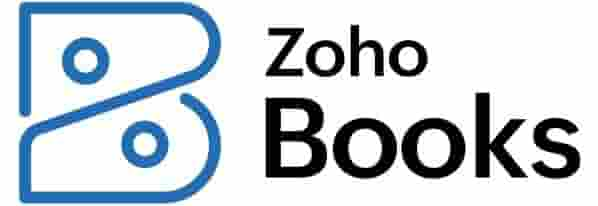Many or all of the products on this page are from partners who compensate us when you click to or take an action on their website, but this does not influence our evaluations or ratings. Our opinions are our own.
🏆 Our pick: The best QuickBooks alternative
| Product | Best for | NerdWallet rating | Starting at | Promotion | Learn more |
|---|---|---|---|---|---|
| | Overall QuickBooks alternative | $25/month Additional pricing tiers (per month): $55, $90. | 90% off for 6 months. | on Xero's website | |
| | Freelancers | $23/month Additional pricing tiers (per month): $43, $70, custom. | $250 back in online payment fees for the first 60 days (applies to new FreshBooks subscriptions). | on FreshBooks' website | |
| | Large variety of features at a low cost | $0 Additional pricing tiers (per month): $20, $50, $70, $150, $275. | 14-day free trial of the Premium plan. | on Zoho Books' website | |
| | Desktop solution | $69/month Additional pricing tiers (per month): $114.33, $198.42. | N/A | on Sage's website | |
| | Industry-specific plans | 4.1
/5
| $35/month Additional pricing tiers (per month): $70. | 7-day free trial | on Striven's website |
| | Bookkeeping assistance | $49/month Additional pricing tiers (per month): $399, $599. | N/A | ||
| | Free and simple QuickBooks alternative | $0 Additional pricing tiers (per month): $19 | N/A | on Wave's website | |
| | Invoicing-only solution | $0 Free plan; $49 Plus plan; $149 Premium plan. | 30-day free trial of the Plus and Premium plans. | on Square's website |
Xero
Best for Overall QuickBooks alternative
Additional pricing tiers (per month): $55, $90.
for 6 months.
on Xero's website
Pros
- Unlimited users in all pricing plans.
- Integrates with more than 1,000 third-party apps.
- Feature set includes an excellent mobile app and suite of reports, capable invoicing features, plus automated bill and receipt capture through Hubdoc.
- Simple layout and easy to use.
Cons
- No inbound phone customer support (callbacks are available, though).
- Entry-level plan limits bills and invoices to five and 20 per month, respectively.
- Must subscribe to the highest-tier Established plan to claim expenses.
FreshBooks
Best for Freelancers
Additional pricing tiers (per month): $43, $70, custom.
for the first 60 days (applies to new FreshBooks subscriptions).
on FreshBooks' website
Pros
- Stay in touch with clients through the FreshBooks mobile app and get notified when invoices have been viewed or become overdue.
- Intuitive, customizable invoicing capabilities compete with those of more robust accounting solutions.
- Track time and add billable hours to invoices in all plans.
- Weekday phone support in all plans.
Cons
- Highest-tier Select plan only comes with two users (additional users add $11 per month) and lower-tier plans put limits on billable clients.
- Least expensive plan lacks double-entry accounting reports, bank reconciliation and accountant access.
Zoho Books
Best for Large variety of features at a low cost
Additional pricing tiers (per month): $20, $50, $70, $150, $275.
of the Premium plan.
on Zoho Books' website
Pros
- Less expensive than some competitors; free plan available for businesses with less than $50k in annual revenue.
- Email support in free plan; phone and chat support in paid plans.
- Rich feature set includes excellent invoicing, inventory management, workflow rules and a capable mobile app.
- Add accounting widgets to your phone’s home screen; track time using your Apple Watch.
Cons
- Fewer third-party integrations than some competitors.
- No plan includes more than 15 users (can add additional users for a fee).
Sage 50 Accounting
Best for Desktop solution
Additional pricing tiers (per month): $114.33, $198.42.
on Sage's website
Pros
- Advanced inventory tracking and job costing features.
- Industry-specific features for construction, retail and professional services businesses.
- Phone and chat support, plus a dedicated account representative in all plans.
Cons
- Lowest-tier plan doesn’t include audit trails.
- Each additional user increases the monthly cost.
Striven
Best for Industry-specific plans
Additional pricing tiers (per month): $70.
on Striven's website
Pros
- Offers industry-specific features for consulting businesses, nonprofits, manufacturing companies, professional services and more.
- Other features include inventory tracking, reporting, invoicing, project management tools and the ability to categorize transactions using classes.
- Customer support available by phone and live chat.
Cons
- Monthly costs could add up quickly if you require multiple users.
- No mobile app.
- Limited third-party integrations, especially for payroll.
Bookkeeper360
Best for Bookkeeping assistance
Additional pricing tiers (per month): $399, $599.
Pros
- Integrates with QuickBooks and Xero.
- More complex businesses can subscribe to plans with advanced reporting and accrual basis accounting.
- Offers add-ons for tax planning, payroll and HR, and back-office tasks like invoicing, bill pay and expense reimbursements.
Cons
- Prices increase after business exceeds $20,000 in monthly expenses.
Wave Accounting
Best for Free and simple QuickBooks alternative
Additional pricing tiers (per month): $19
on Wave's website
Pros
- Free plan available.
- Intuitive, customizable invoicing capabilities compete with those of more robust accounting solutions.
Cons
- Lacks features that quickly growing companies need, like audit trails.
- Must subscribe to Wave’s Pro plan or other paid services (payroll, payments, advisor, etc.) to receive customer support from a human.
- No mileage tracking feature and must use Zapier for third-party integrations.
Square Invoices
Best for Invoicing-only solution
Free plan; $49 Plus plan; $149 Premium plan.
of the Plus and Premium plans.
on Square's website
Pros
- Unlimited invoicing, estimates, contracts, users and clients in all plans.
- Integrates with Square’s all-in-one payment platform.
- Streamlined and intuitive.
- Ability to process in-person and online card payments as well as cash, checks, ACH transfers, Apple Pay and Google Pay.
- Send recurring invoices.
- Automatic payment reminders.
- Gives clients the option to include a tip.
Cons
- Must use Square’s in-house payment processing to accept online payments.
- Free plan does not enable custom invoicing fields and the ability to auto-convert estimates into invoices.
- Default
- NerdWallet rating (High to Low)
- Starting at (Low to High)
Additional pricing tiers (per month): $55, $90.
for 6 months.
on Xero's website
Pros
- Unlimited users in all pricing plans.
- Integrates with more than 1,000 third-party apps.
- Feature set includes an excellent mobile app and suite of reports, capable invoicing features, plus automated bill and receipt capture through Hubdoc.
- Simple layout and easy to use.
Cons
- No inbound phone customer support (callbacks are available, though).
- Entry-level plan limits bills and invoices to five and 20 per month, respectively.
- Must subscribe to the highest-tier Established plan to claim expenses.
Xero
Best for Overall QuickBooks alternative
Best for Overall QuickBooks alternative
Additional pricing tiers (per month): $55, $90.
for 6 months.
on Xero's website
Pros
- Unlimited users in all pricing plans.
- Integrates with more than 1,000 third-party apps.
- Feature set includes an excellent mobile app and suite of reports, capable invoicing features, plus automated bill and receipt capture through Hubdoc.
- Simple layout and easy to use.
Cons
- No inbound phone customer support (callbacks are available, though).
- Entry-level plan limits bills and invoices to five and 20 per month, respectively.
- Must subscribe to the highest-tier Established plan to claim expenses.
Additional pricing tiers (per month): $43, $70, custom.
for the first 60 days (applies to new FreshBooks subscriptions).
on FreshBooks' website
Pros
- Stay in touch with clients through the FreshBooks mobile app and get notified when invoices have been viewed or become overdue.
- Intuitive, customizable invoicing capabilities compete with those of more robust accounting solutions.
- Track time and add billable hours to invoices in all plans.
- Weekday phone support in all plans.
Cons
- Highest-tier Select plan only comes with two users (additional users add $11 per month) and lower-tier plans put limits on billable clients.
- Least expensive plan lacks double-entry accounting reports, bank reconciliation and accountant access.
FreshBooks
Best for Freelancers
Best for Freelancers
Additional pricing tiers (per month): $43, $70, custom.
for the first 60 days (applies to new FreshBooks subscriptions).
on FreshBooks' website
Pros
- Stay in touch with clients through the FreshBooks mobile app and get notified when invoices have been viewed or become overdue.
- Intuitive, customizable invoicing capabilities compete with those of more robust accounting solutions.
- Track time and add billable hours to invoices in all plans.
- Weekday phone support in all plans.
Cons
- Highest-tier Select plan only comes with two users (additional users add $11 per month) and lower-tier plans put limits on billable clients.
- Least expensive plan lacks double-entry accounting reports, bank reconciliation and accountant access.
Additional pricing tiers (per month): $20, $50, $70, $150, $275.
of the Premium plan.
on Zoho Books' website
Pros
- Less expensive than some competitors; free plan available for businesses with less than $50k in annual revenue.
- Email support in free plan; phone and chat support in paid plans.
- Rich feature set includes excellent invoicing, inventory management, workflow rules and a capable mobile app.
- Add accounting widgets to your phone’s home screen; track time using your Apple Watch.
Cons
- Fewer third-party integrations than some competitors.
- No plan includes more than 15 users (can add additional users for a fee).
Zoho Books
Best for Large variety of features at a low cost
Best for Large variety of features at a low cost
Additional pricing tiers (per month): $20, $50, $70, $150, $275.
of the Premium plan.
on Zoho Books' website
Pros
- Less expensive than some competitors; free plan available for businesses with less than $50k in annual revenue.
- Email support in free plan; phone and chat support in paid plans.
- Rich feature set includes excellent invoicing, inventory management, workflow rules and a capable mobile app.
- Add accounting widgets to your phone’s home screen; track time using your Apple Watch.
Cons
- Fewer third-party integrations than some competitors.
- No plan includes more than 15 users (can add additional users for a fee).
Additional pricing tiers (per month): $114.33, $198.42.
on Sage's website
Pros
- Advanced inventory tracking and job costing features.
- Industry-specific features for construction, retail and professional services businesses.
- Phone and chat support, plus a dedicated account representative in all plans.
Cons
- Lowest-tier plan doesn’t include audit trails.
- Each additional user increases the monthly cost.
Sage 50 Accounting
Best for Desktop solution
Best for Desktop solution
Additional pricing tiers (per month): $114.33, $198.42.
on Sage's website
Pros
- Advanced inventory tracking and job costing features.
- Industry-specific features for construction, retail and professional services businesses.
- Phone and chat support, plus a dedicated account representative in all plans.
Cons
- Lowest-tier plan doesn’t include audit trails.
- Each additional user increases the monthly cost.
Additional pricing tiers (per month): $70.
on Striven's website
Pros
- Offers industry-specific features for consulting businesses, nonprofits, manufacturing companies, professional services and more.
- Other features include inventory tracking, reporting, invoicing, project management tools and the ability to categorize transactions using classes.
- Customer support available by phone and live chat.
Cons
- Monthly costs could add up quickly if you require multiple users.
- No mobile app.
- Limited third-party integrations, especially for payroll.
Striven
Best for Industry-specific plans
Best for Industry-specific plans
Additional pricing tiers (per month): $70.
on Striven's website
Pros
- Offers industry-specific features for consulting businesses, nonprofits, manufacturing companies, professional services and more.
- Other features include inventory tracking, reporting, invoicing, project management tools and the ability to categorize transactions using classes.
- Customer support available by phone and live chat.
Cons
- Monthly costs could add up quickly if you require multiple users.
- No mobile app.
- Limited third-party integrations, especially for payroll.
Pros
- Integrates with QuickBooks and Xero.
- More complex businesses can subscribe to plans with advanced reporting and accrual basis accounting.
- Offers add-ons for tax planning, payroll and HR, and back-office tasks like invoicing, bill pay and expense reimbursements.
Cons
- Prices increase after business exceeds $20,000 in monthly expenses.
Bookkeeper360
Best for Bookkeeping assistance
Best for Bookkeeping assistance
Additional pricing tiers (per month): $399, $599.
Pros
- Integrates with QuickBooks and Xero.
- More complex businesses can subscribe to plans with advanced reporting and accrual basis accounting.
- Offers add-ons for tax planning, payroll and HR, and back-office tasks like invoicing, bill pay and expense reimbursements.
Cons
- Prices increase after business exceeds $20,000 in monthly expenses.
Pros
- Free plan available.
- Intuitive, customizable invoicing capabilities compete with those of more robust accounting solutions.
Cons
- Lacks features that quickly growing companies need, like audit trails.
- Must subscribe to Wave’s Pro plan or other paid services (payroll, payments, advisor, etc.) to receive customer support from a human.
- No mileage tracking feature and must use Zapier for third-party integrations.
Wave Accounting
Best for Free and simple QuickBooks alternative
Best for Free and simple QuickBooks alternative
Additional pricing tiers (per month): $19
on Wave's website
Pros
- Free plan available.
- Intuitive, customizable invoicing capabilities compete with those of more robust accounting solutions.
Cons
- Lacks features that quickly growing companies need, like audit trails.
- Must subscribe to Wave’s Pro plan or other paid services (payroll, payments, advisor, etc.) to receive customer support from a human.
- No mileage tracking feature and must use Zapier for third-party integrations.
Free plan; $49 Plus plan; $149 Premium plan.
of the Plus and Premium plans.
on Square's website
Pros
- Unlimited invoicing, estimates, contracts, users and clients in all plans.
- Integrates with Square’s all-in-one payment platform.
- Streamlined and intuitive.
- Ability to process in-person and online card payments as well as cash, checks, ACH transfers, Apple Pay and Google Pay.
- Send recurring invoices.
- Automatic payment reminders.
- Gives clients the option to include a tip.
Cons
- Must use Square’s in-house payment processing to accept online payments.
- Free plan does not enable custom invoicing fields and the ability to auto-convert estimates into invoices.
Square Invoices
Best for Invoicing-only solution
Best for Invoicing-only solution
Free plan; $49 Plus plan; $149 Premium plan.
of the Plus and Premium plans.
on Square's website
Pros
- Unlimited invoicing, estimates, contracts, users and clients in all plans.
- Integrates with Square’s all-in-one payment platform.
- Streamlined and intuitive.
- Ability to process in-person and online card payments as well as cash, checks, ACH transfers, Apple Pay and Google Pay.
- Send recurring invoices.
- Automatic payment reminders.
- Gives clients the option to include a tip.
Cons
- Must use Square’s in-house payment processing to accept online payments.
- Free plan does not enable custom invoicing fields and the ability to auto-convert estimates into invoices.
Jump to
Looking for more free alternatives?
A closer look at the best QuickBooks alternatives
Xero
- $25 per month for the Early plan.
- $55 per month for the Growing plan.
- $90 per month for the Established plan.
| Feature | Xero | QuickBooks Online |
| Double-entry accounting | ✅ | ✅ |
| Automatic bank imports | ✅ | ✅ |
| Automatic transaction reconciliation | ✅ | ✅ |
| Unlimited users with at least one plan | ✅ | ✖ |
| Accountant access with all plans | ✅ | ✅ |
| Standard accounting reports (e.g., P&L, balance sheet, AP and AR) | ✅ | ✅ |
| Reporting tags | ✅ | ✅ |
| Industry-specific reports | ✖ | ✖ |
| Invoicing features | ✅ | ✅ |
| Inventory management features | ✅ | ✅ |
| Project tracking features | ✅ | ✅ |
| Mobile app | ✅ | ✅ |
| Business software integrations (e.g., payroll, HR, CRM, time tracking) | ✅ | ✅ |
| Live customer support | ✖ | ✅ |
FreshBooks
- $23 per month for the Lite plan.
- $43 per month for the Plus plan.
- $70 per month for the Premium plan.
- Custom pricing for the Select plan.
| Feature | FreshBooks | QuickBooks Online |
| Double-entry accounting | ✅ | ✅ |
| Automatic bank imports | ✅ | ✅ |
| Automatic transaction reconciliation | ✅ | ✅ |
| Unlimited users with at least one plan | ✖ | ✖ |
| Accountant access with all plans | ✖ | ✅ |
| Standard accounting reports (e.g., P&L, balance sheet, AP and AR) | ✅ | ✅ |
| Reporting tags | ✖ | ✅ |
| Industry-specific reports | ✖ | ✖ |
| Invoicing features | ✅ | ✅ |
| Inventory management features | ✅ | ✅ |
| Project tracking features | ✅ | ✅ |
| Mobile app | ✅ | ✅ |
| Business software integrations (e.g., payroll, HR, CRM, time tracking) | ✅ | ✅ |
| Live customer support | ✅ | ✅ |
Wave
- $0 for the Starter plan.
- $19 per month for the Pro plan.
| Feature | Wave | QuickBooks Online |
| Double-entry accounting | ✅ | ✅ |
| Automatic bank imports | ✅ | ✅ |
| Automatic transaction reconciliation | ✅ | ✅ |
| Unlimited users with at least one plan | ✅ | ✖ |
| Accountant access with all plans | ✖ | ✅ |
| Standard accounting reports (e.g., P&L, balance sheet, AP and AR) | ✅ | ✅ |
| Reporting tags | ✖ | ✅ |
| Industry-specific reports | ✖ | ✖ |
| Invoicing features | ✅ | ✅ |
| Inventory management features | ✖ | ✅ |
| Project tracking features | ✖ | ✅ |
| Mobile app | ✅ | ✅ |
| Business software integrations (e.g., payroll, HR, CRM, time tracking) | ✖ | ✅ |
| Live customer support | ✅ | ✅ |
Zoho Books
- $0 per month for the Free plan.
- $20 per month for the Standard plan.
- $50 per month for the Professional plan.
- $70 per month for the Premium plan.
- $150 per month for the Elite plan.
- $275 per month for the Ultimate plan.
| Feature | Zoho Books | QuickBooks Online |
| Double-entry accounting | ✅ | ✅ |
| Automatic bank imports | ✅ | ✅ |
| Automatic transaction reconciliation | ✅ | ✅ |
| Unlimited users with at least one plan | ✖ | ✖ |
| Accountant access with all plans | ✅ | ✅ |
| Standard accounting reports (e.g., P&L, balance sheet, AP and AR) | ✅ | ✅ |
| Reporting tags | ✅ | ✅ |
| Industry-specific reports | ✖ | ✖ |
| Invoicing features | ✅ | ✅ |
| Inventory management features | ✅ | ✅ |
| Project tracking features | ✅ | ✅ |
| Mobile app | ✅ | ✅ |
| Business software integrations (e.g., payroll, HR, CRM, time tracking) | ✅ | ✅ |
| Live customer support | ✅ | ✅ |
Sage 50 Accounting
- $69.42 per month, for 1 user, for the Pro Accounting plan.
- $114.33 per month, for 1 user, for the Premium Accounting plan.
- $198.42 per month, for 1 user, for the Quantum Accounting plan.
- Prices increase with each additional user.
| Feature | Sage 50 Accounting | QuickBooks Enterprise |
| Double-entry accounting | ✅ | ✅ |
| Automatic bank imports | ✅ | ✅ |
| Automatic transaction reconciliation | ✅ | ✅ |
| Unlimited users with at least one plan | ✖ | ✖ |
| Accountant access with all plans | ✅ | ✅ |
| Standard accounting reports (e.g., P&L, balance sheet, AP and AR) | ✅ | ✅ |
| Reporting tags | ✖ | ✅ |
| Industry-specific reports | ✅ | ✖ |
| Invoicing features | ✅ | ✅ |
| Inventory management features | ✅ | ✅ |
| Project tracking features | ✅ | ✅ |
| Mobile app | ✅ | ✅ |
| Business software integrations (e.g., payroll, HR, CRM, time tracking) | ✅ | ✅ |
| Live customer support | ✅ | ✅ |
Bookkeeper360
- $49 per month plus hourly cost for support for Pay-As-You-Go plan.
- $399 and up per month for monthly bookkeeping.
- $599 and up per month for weekly bookkeeping.
| Feature | Bookkeeper360 | QuickBooks Live |
| Accounting reports | ✅ | ✅ |
| Integrates with QuickBooks Online | ✅ | ✅ |
| Ability to complete back-office tasks (e.g., inventory management, invoicing) | ✅ | ✖ |
| CFO advisory services | ✅ | ✖ |
| Pay-by-the-hour bookkeeping assistance | ✅ | ✖ |
| Mobile app | ✅ | ✅ |
| Live customer support | ✅ | ✅ |
Striven
- $35 per month per user for the Standard plan.
- $70 per month per user for the Enterprise plan.
| Feature | Striven | QuickBooks Online |
| Double-entry accounting | ✅ | ✅ |
| Automatic bank imports | ✅ | ✅ |
| Automatic transaction reconciliation | ✖ | ✅ |
| Unlimited users with at least one plan | ✖ | ✖ |
| Accountant access with all plans | ✖ | ✅ |
| Standard accounting reports (e.g., P&L, balance sheet, AP and AR) | ✅ | ✅ |
| Reporting tags | ✅ | ✅ |
| Industry-specific reports | ✅ | ✖ |
| Invoicing features | ✅ | ✅ |
| Inventory management features | ✅ | ✅ |
| Project tracking features | ✅ | ✅ |
| Mobile app | ✖ | ✅ |
| Business software integrations (e.g., payroll, HR, CRM, time tracking) | ✖ | ✅ |
| Live customer support | ✅ | ✅ |
Square Invoices
- $0 per month for the Free plan.
- $49 per month for the Plus plan.
- $149 per month for the Premium plan.
| Feature | Square Invoices | QuickBooks Online |
| Double-entry accounting | ✖ | ✅ |
| Automatic bank imports | ✖ | ✅ |
| Automatic transaction reconciliation | ✖ | ✅ |
| Unlimited users with at least one plan | ✖ | ✖ |
| Accountant access with all plans | ✖ | ✅ |
| Standard accounting reports (e.g., P&L, balance sheet, AP and AR) | ✖ | ✅ |
| Reporting tags | ✖ | ✅ |
| Industry-specific reports | ✖ | ✖ |
| Invoicing features | ✅ | ✅ |
| Inventory management features | ✖ | ✅ |
| Project tracking features | ✅ | ✅ |
| Mobile app | ✅ | ✅ |
| Business software integrations (e.g., payroll, HR, CRM, time tracking) | ✅ | ✅ |
| Live customer support | ✅ | ✅ |
💬 Which QuickBooks alternatives do business owners recommend?

QuickBooks pros and cons
Recognizable brand with a longstanding reputation in the accounting industry.
Easy to share information with your accountant and to find QuickBooks experts and online resources if needed.
More than 750 app integrations.
Robust feature set includes record-keeping, reporting, invoicing and inventory management, plus a capable mobile app.
Chat and phone support available Monday through Saturday in all plans.
Expensive compared with the competition.
Frequent price increases and a tendency toward upselling.
Limited account users with each plan.
When to choose an alternative to QuickBooks




What is the best QuickBooks alternative?
Is there a free QuickBooks alternative?
How we choose and rate accounting software