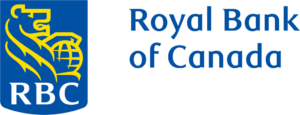Make all the right money moves
Need objective advice and timely tips to answer your money questions? Turn to the Nerds.
Canada’s best credit cardsNerdWallet can help you find the right card for your wallet.
COMPARE BEST CREDIT CARDSNerdWallet credit card reviewsCompare the pros, cons and perks of Canada’s most popular credit cards.CHECK OUR CARDS REVIEWS
Browse customized options from Canada’s top lenders and brokers to find the best mortgage rate for you.
Check out the different types of saving and registered accounts to grow your money faster.
Mortgage Calculators to inform your decision
Stay up to date with the latest
Worried about tariffs in Canada?Here are the 5 most important things to know right now.
Your money questions. Our nerdy adviceMillions of people in the U.S. and the U.K. turn to the Nerds to crush their financial goals. Now Canadians can too.
Expert infoOur objective editorial content is written for Canadians by Canadians to make even the most complicated money questions and topics simple to understand.
The right product for youWe're dedicated to providing you the best financial product offerings with trusted insights so you can choose what's right for you.
All in one placeFrom credit cards, to mortgages, investing accounts, and loans, discover the smartest financial products for your money goals.
Everything you need — totally freeWe do the homework for you, so you can spend your time and money on the things that matter most.