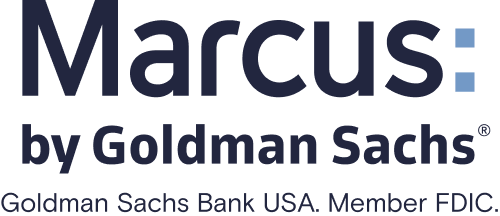How to Open a Bank of America Account
Choose accounts, gather personal info, fill out the form and fund the new account.

Many, or all, of the products featured on this page are from our advertising partners who compensate us when you take certain actions on our website or click to take an action on their website. However, this does not influence our evaluations. Our opinions are our own. Here is a list of our partners and here's how we make money.
You can open a bank account at Bank of America at a branch, over the phone, on your desktop computer or on a mobile device.
Whichever way you decide, you’ll want to follow these four steps.
1. Choose which accounts best suit you
The national bank offers three main options for checking and one for savings.
Checking
Bank of America Advantage SafeBalance Banking®. This account is for someone who keeps a low balance and doesn’t need checks. Eligible students under age 24 can avoid the monthly fee.
Bank of America Advantage Plus Banking®. This is the standard checking option with four ways to avoid the monthly fee, including receiving direct deposits. Paper checks are available for a fee. This account has overdraft programs that help you cover transactions if you don’t have enough money in checking. (Compare overdraft fees by bank.)
Bank of America Advantage Relationship Banking®. This account is for customers who keep high balances and, unlike the other two accounts, offers some interest. Overdraft programs and checks are available.
» See more details on our Bank of America review
Savings
Bank of America Advantage Savings. The interest rate is low and the monthly fee is high for a savings account, though there are multiple ways to waive it.
You don’t have to open both checking and savings at the same bank. If you’re looking for high rates, compare Bank of America’s savings option with those at online banks:
 Bank of America Advantage Savings Member FDIC |  American Express® High Yield Savings Account Member FDIC | |
|---|---|---|
APY0.01% With $0 min. balance for APY | APY3.65% With $0 min. balance for APY | APY3.40% With $0 min. balance for APY |
BonusN/A | BonusN/A | BonusN/A |
Other bank accounts
Certificates of deposit and kids savings accounts are available. CD terms range from 28 days to 10 years, but rates are low.
» Want better CD options? Check out NerdWallet’s best CD rates for this month
2. Gather materials
Here are things you’ll need.
Your information:
Social Security number or Tax Identification Number.
Current home address.
Email address.
Funding method (account number or debit card number for existing account, or cash or check).
Same information for any joint account holder.
Your identification: This isn’t part of the online-opening process, but if you open an account at a bank branch, you’ll need two forms of ID, which can include a driver’s license, passport or state ID.
3. Fill out the application
You can do this through Bank of America’s website on a computer or mobile device, over the phone or at a branch. If you’re missing some materials and can’t complete an application online, visit the nearest Bank of America branch.
4. Fund the account
Set up a transfer from your existing checking or savings account, or you can pay with cash, a debit card, money order or check at a local branch. The minimum opening deposit for many Bank of America accounts is $100. Standard Term CDs require $1,000.
» Want to see more options? Check out our list of best banks for checking and savings