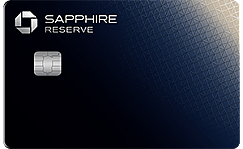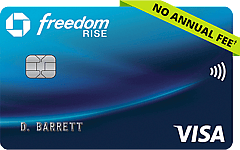Best Chase Credit Cards of February 2026
Updated: Jan 13, 2026+ 2 more+ 2 more
Chase credit cards are known for great rewards — including both sign-up bonuses and generous rates on spending — and a fantastic points program. Chase issues some of the best co-branded airline, hotel and store credit cards on the market. Its own Chase-branded products, described on this page, include outstanding travel, cash-back and small-business cards.
Why trust NerdWallet
400+ credit cards reviewed by our team of experts (See our top picks)
80+ years of combined experience covering credit cards and personal finance
27,000+ hours spent researching and reviewing financial products in the last 12 months
Objective comprehensive ratings rubrics (Methodology)
NerdWallet's credit cards content, including ratings and recommendations, is overseen by a team of writers and editors who specialize in credit cards. Their work has appeared in The Associated Press, USA Today, The New York Times, MarketWatch, MSN, NBC's "Today," ABC's "Good Morning America" and many other national, regional and local media outlets. Each writer and editor follows NerdWallet's strict guidelines for editorial integrity.
Show SummaryHide Summary
NerdWallet's Best Chase Credit Cards of February 2026
Chase Freedom Unlimited®: Best for All-around cash back
Chase Freedom Flex®: Best for Bonus cash back
Chase Sapphire Preferred® Card: Best for Travel rewards
Chase Sapphire Reserve®: Best for Premium travel rewards
Ink Business Preferred® Credit Card: Best for Travel rewards for small business
Ink Business Unlimited® Credit Card: Best for Flat-rate cash back for small business
Ink Business Cash® Credit Card: Best for Bonus cash back for small business
Chase Freedom Rise®: Best for Newcomers to credit & students
Best Chase Credit Cards From Our Partners
| Credit card | Rating | Annual fee | Rewards rate | Intro offer | Learn more |
|---|---|---|---|---|---|
Apply Nowon Chase's website on Chase's website | Best for Premium travel rewards | $795 | 1x-8x | 125,000 points | Apply Nowon Chase's website on Chase's website |
2026 Best all-purpose travel rewards credit card Apply Nowon Chase's website on Chase's website | Best for Travel rewards | $95 | 1x-5x | 75,000 points | Apply Nowon Chase's website on Chase's website |
Apply Nowon Chase's website on Chase's website | Best for All-around cash back | $0 | 1.5%-5% | $200 | Apply Nowon Chase's website on Chase's website |
Apply Nowon Chase's website on Chase's website | Best for Bonus cash back for small business | $0 | 1%-5% | $750 | Apply Nowon Chase's website on Chase's website |
Apply Nowon Chase's website on Chase's website | Best for Travel rewards for small business | $95 | 1x-5x | 100,000 points | Apply Nowon Chase's website on Chase's website |
Apply Nowon Chase's website on Chase's website | Best for Flat-rate cash back for small business | $0 | 1.5%-5% | $750 | Apply Nowon Chase's website on Chase's website |
Apply Nowon Chase's website on Chase's website | Best for Bonus cash back | $0 | 1%-5% | $200 | Apply Nowon Chase's website on Chase's website |
Apply Nowon Chase's website on Chase's website | Best for Newcomers to credit & students | $0 | 1.5% | $25 | Apply Nowon Chase's website on Chase's website |
Our pick for: Premium travel rewards
Apply Nowon Chase's websiteon Chase's websiteAnnual fee$795Rewards rate1x-8xPointsIntro offer125,000pointsRegular APR19.49%-27.99% Variable APRRecommended credit scoreRewards breakdown
8xPoints on all purchases through Chase Travel℠, including The Edit℠.4xPoints on flights and hotels booked direct.3xPoints on dining worldwide.1xPoints on all other purchases.Card details
- Earn 125,000 bonus points after you spend $6,000 on purchases in the first 3 months from account opening.
- Get more than $2,700 in annual value with Sapphire Reserve.
- Earn 8x points on all purchases through Chase Travel℠, including The Edit℠ and 4x points on flights and hotels booked direct. Plus, earn 3x points on dining worldwide & 1x points on all other purchases
- $300 annual travel credit as reimbursement for travel purchases charged to your card each account anniversary year.
- Access over 1,300 airport lounges worldwide with a complimentary Priority Pass™ Select membership, plus every Chase Sapphire Lounge® by The Club with two guests. Plus, up to $120 towards Global Entry, NEXUS, or TSA PreCheck® every 4 years
- Get up to $150 in statement credits every six months for a maximum of $300 annually for dining at restaurants that are part of Sapphire Reserve Exclusive Tables.
- Count on Trip Cancellation/Interruption Insurance, Auto Rental Coverage, Lost Luggage Insurance, no foreign transaction fees, and more.
- Get complimentary Apple TV+, the exclusive streaming home of Apple Originals. Plus Apple Music — all the music you love, across all your devices. Subscriptions run through 6/22/27 — a value of $250 annually
- Member FDIC
- View Rates & Fees
NerdWallet's take
With its $795 annual fee, the Chase Sapphire Reserve® might look like a luxury card. But avid travelers know better. Rich rewards and generous perks could make this card a deal, even at $795.
Read full reviewProsYou get 4 points per dollar on flights booked directly with airlines. If you purchase through Chase's portal, you can earn even more: 8 points per dollar. Points are worth more when redeemed for travel booked through Chase, or you can transfer them to a dozen hotel and airline partners. You get $300 a year in credit for travel expenses, Priority Pass airport lounge access and reimbursement for the application fee for TSA PreCheck or Global Entry. And don't forget the big sign-up bonus.
ConsThe fee is a significant out-of-pocket expense, and much of the value of the card is tied up in the $300 annual travel credit. Get this card only if you are a dedicated traveler.
2026 Best all-purpose travel rewards credit card
Apply Nowon Chase's websiteon Chase's websiteAnnual fee$95Rewards rate1x-5xPointsIntro offer75,000pointsRegular APR19.24%-27.49% Variable APRRecommended credit scoreRewards breakdown
5xPoints on travel purchased through Chase Travel℠.3xPoints on dining.3xPoints on select streaming services.3xPoints on online groceries.2xPoints on all other travel purchases.1xPoint on all other purchases.Card details
- Earn 75,000 bonus points after you spend $5,000 on purchases in the first 3 months from account opening.
- Enjoy benefits such as 5x on travel purchased through Chase Travel℠, 3x on dining, select streaming services and online groceries, 2x on all other travel purchases, 1x on all other purchases
- Earn up to $50 in statement credits each account anniversary year for hotel stays through Chase Travel℠
- 10% anniversary points boost - each account anniversary you'll earn bonus points equal to 10% of your total purchases made the previous year.
- Count on Trip Cancellation/Interruption Insurance, Auto Rental Collision Damage Waiver, Lost Luggage Insurance and more.
- Complimentary DashPass which unlocks $0 delivery fees & lower service fees for a min. of one year when you activate by 12/31/27. Plus, a $10 promo each month on non-restaurant orders.
- Member FDIC
- View Rates & Fees
NerdWallet's take
If you love to travel but can't stomach the fee on the Chase Sapphire Reserve®, check out its sibling card. The Chase Sapphire Preferred® Card offers elevated rewards on travel and dining and a sign-up bonus that's worth just as much when redeemed for travel via Chase.
Read full reviewProsYou earn 5 points per $1 spent on all travel booked through Chase; 3 points per $1 spent on dining (including eligible delivery services and takeout), online grocery purchases (not including Target, Walmart and wholesale clubs, and select streaming services; 2 points per $1 spent on travel not booked through Chase; and 1 point per $1 spent on other purchases. Airfare, hotels, cruises, taxis, rental cars and train tickets are all categorized as travel purchases. Points are worth more when you redeem for travel booked through Chase. Or you can transfer them to several frequent traveler programs at a 1:1 rate.
ConsSince this is a general-purpose travel card, it doesn't come with the kinds of perks that are standard on branded airline and hotel cards in the same price range.
Our pick for: All-around cash back
Apply Nowon Chase's websiteon Chase's websiteAnnual fee$0Rewards rate1.5%-5%CashbackIntro offer$200Recommended credit scorePurchase intro APR0% intro APR on purchases for 15 monthsBalance transfer intro APR0% intro APR on balance transfers for 15 monthsRegular APR18.24%-27.74% Variable APRRewards breakdown
5%Cash back on travel purchased through Chase Travel℠.3%Cash back on drugstore purchases.3%Cash back on dining at restaurants, including takeout and eligible delivery services.1.5%Cash back on all other purchases.Card details
- Earn a $200 Bonus after you spend $500 on purchases in your first 3 months from account opening
- Enjoy 5% cash back on travel purchased through Chase Travel℠, our premier rewards program that lets you redeem rewards for cash back, travel, gift cards and more; 3% cash back on drugstore purchases and dining at restaurants, including takeout and eligible delivery service, and 1.5% on all other purchases.
- No minimum to redeem for cash back. You can choose to receive a statement credit or direct deposit into most U.S. checking and savings accounts. Cash Back rewards do not expire as long as your account is open!
- Enjoy 0% Intro APR for 15 months from account opening on purchases and balance transfers, then a variable APR of 18.24% - 27.74%.
- No annual fee – You won't have to pay an annual fee for all the great features that come with your Freedom Unlimited® card
- Keep tabs on your credit health, Chase Credit Journey helps you monitor your credit with free access to your latest score, alerts, and more.
- Member FDIC
- View Rates & Fees
NerdWallet's take
The Chase Freedom Unlimited® gives you excellent rewards on every purchase, a lengthy 0% intro APR period and a potentially lucrative sign-up bonus for an annual fee of $0.
Read full reviewProsThis card earns 1.5% cash back on most purchases, with bonus cash back in specific categories: 5% on travel booked through Chase, and 3% at restaurants and drugstores. There's a great intro APR period, and new cardholders who apply through NerdWallet can snag this sign-up offer: Earn a $200 Bonus after you spend $500 on purchases in your first 3 months from account opening..
ConsWhile you can earn big rewards on travel bookings with this card, it also charges a 3% foreign transaction fee, so it's not a good companion abroad.
Our pick for: Bonus cash back for small business
Apply Nowon Chase's websiteon Chase's websiteAnnual fee$0Rewards rate1%-5%CashbackIntro offer$750Recommended credit scorePurchase intro APR0% intro APR on purchases for 12 monthsRegular APR16.74%-24.74% Variable APRRewards breakdown
5%Cash back on the first $25,000 spent in combined purchases at office supply stores each account anniversary year.5%Cash back on the first $25,000 spent in combined purchases on internet, cable and phone services each account anniversary year.5%Cash back on Lyft rides through 9/30/27.2%Cash back on the first $25,000 spent in combined purchases at gas stations each account anniversary year.2%Cash back on the first $25,000 spent in combined purchases at restaurants each account anniversary year.1%Cash back on all other card purchases with no limit to the amount you can earn.Card details
- Earn $750 when you spend $6,000 on purchases in the first three months after account opening
- Earn 5% cash back on the first $25,000 spent in combined purchases at office supply stores and on internet, cable and phone services each account anniversary year
- Earn 2% cash back on the first $25,000 spent in combined purchases at gas stations and restaurants each account anniversary year. Earn 1% cash back on all other purchases
- With Zero Liability you won't be held responsible for unauthorized charges made with your card or account information.
- No Annual Fee
- Redeem rewards for cash back, gift cards, travel and more through Chase Ultimate Rewards®.
- 0% introductory APR for 12 months on purchases
- Earn 5% total cash back on Lyft rides through 9/30/27.
- Member FDIC
- View Rates & Fees
NerdWallet's take
The Ink Business Cash® Credit Card pays up to 5% cash back in specific categories and offers a fantastic sign-up bonus for a $0-annual-fee card.
Read full reviewProsYou earn 5% cash back on up to $25,000 a year in spending at office supply stores and on cable, internet and phone service; 2% cash back on up to $25,000 a year in spending at gas stations and restaurants; and 1% on other purchases. The 0% introductory APR period is great if you have a big purchase to finance. And then there's that bonus.
ConsThis card's value is directly tied to how much you spend in the 5% and 2% categories. If your expenses are all over the place, consider a flat-rate card instead.
Our pick for: Travel rewards for small business
Apply Nowon Chase's websiteon Chase's websiteAnnual fee$95Rewards rate1x-5xPointsIntro offer100,000pointsRegular APR19.49%-25.49% Variable APRRecommended credit scoreRewards breakdown
5xPoints on Lyft rides through 9/30/27.3xPoints per $1 on the first $150,000 spent on travel and select business categories each account anniversary year.1xPoint per $1 on all other purchases - with no limit to the amount you can earn.Card details
- Earn 100k bonus points after you spend $8,000 on purchases in the first 3 months from account opening.
- Earn 3 points per $1 on the first $150,000 spent on travel and select business categories each account anniversary year. Earn 1 point per $1 on all other purchases
- Earn 5x total points on Lyft rides through 9/30/27.
- With Zero Liability you won't be held responsible for unauthorized charges made with your card or account information.
- Redeem points for cash back, gift cards, travel and more - your points don't expire as long as your account is open
- Go further when you book with Chase Travel℠. Enjoy competitive rates, seamless booking and premium benefits.
- Purchase Protection covers your new purchases for 120 days against damage or theft up to $10,000 per claim and $50,000 per account.
- Receive complimentary access to DashPass by DoorDash.
- Member FDIC
- View Rates & Fees
NerdWallet's take
High rewards on travel, high-value points and one of the biggest sign-up bonuses available on any card anywhere make the Ink Business Preferred® Credit Card a valuable business asset. (For more options, see our list of the best Chase business credit cards.)
Read full reviewProsEarn 3 points per dollar on the first $150,000 per year in combined spending on travel and select business categories (shipping purchases; Internet, cable and phone services; and advertising purchases with social media sites and search engines). All other spending earns 1 point per dollar. Points are worth more when redeemed for travel booked through Chase, or you can transfer them on a 1:1 basis to popular airline and hotel programs.
ConsThere's an annual fee of $95. If your spending doesn't align with the 3X categories, your rewards will be limited.
Our pick for: Flat-rate cash back for small business
Apply Nowon Chase's websiteon Chase's websiteAnnual fee$0Rewards rate1.5%-5%CashbackIntro offer$750Recommended credit scorePurchase intro APR0% intro APR on purchases for 12 monthsRegular APR16.74%-24.74% Variable APRRewards breakdown
5%Cash back on Lyft rides through 9/30/27.1.5%Cash back on every purchase made for your business.Card details
- Earn $750 bonus cash back after you spend $6,000 on purchases in the first 3 months from account opening
- Earn unlimited 1.5% cash back on every purchase made for your business
- No Annual Fee
- Redeem rewards for cash back, gift cards, travel and more through Chase Ultimate Rewards®.
- Earn rewards faster with employee cards at no additional cost. Set individual spending limits for greater control.
- Round-the-clock monitoring for unusual credit card purchases
- With Zero Liability you won't be held responsible for unauthorized charges made with your card or account information.
- 0% introductory APR for 12 months on purchases
- Earn 5% total cash back on Lyft rides through 9/30/27.
- Member FDIC
- View Rates & Fees
NerdWallet's take
The Ink Business Unlimited® Credit Card is an excellent option for entrepreneurs whose expenses don't fit neatly into the bonus categories of other business credit cards: It offers unlimited 1.5% cash back on all purchases for a $0 annual fee.
Read full reviewProsIn addition to its simple, unlimited rewards, this card comes with a stellar sign-up bonus for a cash-back card: Earn $750 bonus cash back after you spend $6,000 on purchases in the first 3 months from account opening. If you have a big purchase you'd like to finance, there's a pretty good introuctory 0% APR period, too.
ConsOn the other hand, if your spending does fit into traditional "business" categories, a bonus-rewards card might be better for you.
Our pick for: Bonus cash back
Apply Nowon Chase's websiteon Chase's websiteAnnual fee$0Rewards rate1%-5%CashbackIntro offer$200Recommended credit scorePurchase intro APR0% intro APR on purchases for 15 monthsBalance transfer intro APR0% intro APR on balance transfers for 15 monthsRegular APR18.24%-27.74% Variable APRRewards breakdown
5%Cash back on up to $1,500 in combined purchases in bonus categories each quarter you activate.5%Cash back on travel purchased through Chase Travel℠.3%Cash back on dining.3%Cash back at drugstores.1%Cash back on all other purchases.Card details
- Earn a $200 Bonus after you spend $500 on purchases in your first 3 months from account opening
- 5% cash back on up to $1,500 in combined purchases in bonus categories each quarter you activate. Enjoy new 5% categories each quarter!
- 5% cash back on travel purchased through Chase Travel℠, our premier rewards program that lets you redeem rewards for cash back, travel, gift cards and more
- 3% cash back on drugstore purchases and dining at restaurants, including takeout and eligible delivery service, and unlimited 1% cash back on all other purchases.
- No minimum to redeem for cash back. You can choose to receive a statement credit or direct deposit into most U.S. checking and savings accounts. Cash Back rewards do not expire as long as your account is open!
- 0% Intro APR for 15 months from account opening on purchases and balance transfers, then a variable APR of 18.24% - 27.74%.
- No annual fee – You won't have to pay an annual fee for all the great features that come with your Freedom Flex® card
- Keep tabs on your credit health - Chase Credit Journey helps you monitor your credit with free access to your latest score, real-time alerts, and more.
- Member FDIC
- View Rates & Fees
NerdWallet's take
The Chase Freedom Flex® offers rewards as high as 5% in specific categories (some that change quarterly and some that don't), plus a generous bonus offer for new cardholders. If you're willing to put in a little work, it's one rich card.
Read full reviewProsThis card earns 5% cash back in bonus categories that change every three months (on up to $1,500 per quarter in spending, then 1%); 5% on travel booked through Chase; 3% cash back at restaurants and drugstores; and 1% on other purchases. New cardholders can snag a strong sign-up bonus, too.
ConsYou have to opt in to the bonus categories every quarter, which can be a hassle. The rotating 5% categories might not be a good fit for everyone, and in recent years, they've shifted a bit toward lower-spending areas: Restaurants dropped out of the rotation entirely (although dining is now a permanent 3% category), and gas stations have been included for two quarters a year.
Our pick for: Newcomers to credit & students
Apply Nowon Chase's websiteon Chase's websiteAnnual fee$0Rewards rate1.5%CashbackIntro offer$25Regular APR25.24%Recommended credit scoreRewards breakdown
1.5%Cash back on all purchases.Card details
- Increase your approval chances - Having a Chase checking or savings account with a balance of at least $250 will increase your chances of getting approved for Chase Freedom Rise®
- Earn Cash Back - With Chase Freedom Rise®, you can establish credit while earning 1.5% cash back on all purchases. Cash Back rewards do not expire as long as your account is open and there is no minimum to redeem for cash back.
- Earn a $25 statement credit after signing up for automatic payments within the first three months of opening your account. With automatic payments, just pick a date and dollar amount to make sure your Credit Card gets paid on time.
- Credit Limit Increase - As a Freedom Rise® cardmember, you'll be evaluated for a credit line increase in as soon as 6 months. Your credit line is the maximum amount of money you can spend on your Freedom Rise® Card
- Free Credit Score - Track your credit score and learn how to build it with Chase Credit Journey.
- No Annual Fee - You won't have to pay an annual fee for all the great features that come with your Freedom Rise® Card.
- Member FDIC
- View Rates & Fees
NerdWallet's take
The Chase Freedom Rise® is an ideal credit-building companion, mostly because you don't need a credit history to be approved in the first place. The card's annual fee is $0, it offers solid rewards on everything you buy, and there's an upgrade path when you're ready.
Read full reviewProsThere's no annual fee or upfront deposit, nor do you need a credit history to qualify. Beyond that, you'll earn 1.5% cash back on all purchases, you may be evaluated for a higher credit limit in as soon as six months, and Chase will review your account each anniversary for a potential upgrade to the Chase Freedom Unlimited®.
ConsYou may end up needing to take extra steps to qualify: Chase says approval odds will be higher if you have, or can open, a Chase checking or savings account with at least $250 in it. Also, even though it's a great option for credit builders, it's not meant for credit rebuilders. If you have poor credit (generally, FICO scores below 630), you likely won't qualify.
ALSO SEE: Best credit cards of 2026 || Visa || Mastercard || American Express || Bank of America® || Capital One || Chase || Citi || Discover || US Bank || Wells Fargo
Best Chase credit cards
Before applying, confirm details on the issuer’s website.
CONSUMER CREDIT CARDS
Chase Freedom Unlimited®
Our pick for: All-around cash back
The Chase Freedom Unlimited® was already a fine card when it offered 1.5% cash back on all purchases. Now it's even better, with bonus rewards on travel booked through Chase, as well as at restaurants and drugstores. On top of all that, new cardholders get a 0% introductory APR period and the opportunity to earn a sweet bonus. Read our review.
Chase Freedom Flex®
Our pick for: Cash back — quarterly 5% categories
The Chase Freedom Flex® offers bonus cash back in quarterly categories that you activate, as well as on travel booked through Chase, at restaurants and at drugstores. Category activation can be a hassle, but if your spending matches the categories — and for a lot of people, it will — you can rack up hundreds of dollars a year. There's a fantastic bonus offer for new cardholders and an intro APR offer, too. Read our review.
Chase Sapphire Reserve®
Our pick for: Premium travel rewards
The high annual fee on the Chase Sapphire Reserve® gives many potential applicants pause, but frequent travelers should be able to wring enough value out of this card to more than make up for the cost. Cardholders get bonus rewards on dining and travel, a fat bonus offer, annual credits, airport lounge access, and potentially a sizable boost in point value when redeeming points for travel booked through Chase. Points can also be transferred to about a dozen airline and hotel partners. Read our review.
Chase Sapphire Preferred® Card
Our pick for: Travel rewards
For a reasonable annual fee, the Chase Sapphire Preferred® Card earns bonus rewards on travel, dining, select streaming services, and select online grocery purchases. Points are potentially worth more when you redeem them for travel booked through Chase, or you can transfer them to about a dozen airline and hotel partners. The sign-up bonus is stellar, too. Read our review.
Chase Slate Edge℠
Our pick for: Balance transfers
The $0-annual-fee Chase Slate Edge℠ is light on flash but features an excellent intro APR period on purchases and balance transfers, plus some other potential incentives for paying on time. Read our review.
Chase Freedom Rise®
Our pick for: Newcomers to credit & students
The Chase Freedom Rise® is a good option for credit newbies for all the right reasons. It's an unsecured credit card, so there's no security deposit needed, nor do you need a credit history to be approved. The annual fee is $0, it earns 1.5% cash back on every purchase, and Chase will automatically review your account each anniversary for a potential upgrade. Read our review.
BUSINESS CREDIT CARDS
Ink Business Preferred® Credit Card
Our pick for: Travel rewards for small business
The Ink Business Preferred® Credit Card starts you off with one of the biggest sign-up bonuses of any credit card anywhere: Earn 100,000 bonus points after you spend $8,000 on purchases in the first 3 months from account opening. You also get bonus rewards on travel expenses and common business spending categories, like advertising, shipping and internet, cable and phone service. Points are worth more when redeemed for travel booked through Chase, or you can transfer them to about a dozen airline and hotel partners. Learn more and apply.
Ink Business Unlimited® Credit Card
Our pick for: Flat-rate cash back for small business
The Ink Business Unlimited® Credit Card earns a simple, flat cash-back rate on every purchase, with no limit on how much you can earn. The sign-up bonus is outstanding for a cash-back card, particularly one with no annual fee, and there's an intro APR period for purchases. Learn more and apply.
Ink Business Cash® Credit Card
Our pick for: Bonus cash back for small business
If your business's spending matches the bonus categories on the Ink Business Cash® Credit Card, including 5% cash back on spending at office supply stores, you can rack up some serious cash back. (If not, then look elsewhere.) There's an excellent sign-up bonus for a no-annual-fee cash-back card, plus an introductory APR period for purchases. Learn more and apply.
Other cards issued by Chase
Chase issues branded credit cards in partnership with airlines, hotels and others. Learn more about some of their more popular cards by reading the reviews linked below:
United Airlines credit cards
Southwest Airlines credit cards
Hotel credit cards
Other consumer credit cards
Information related to the Marriott Bonvoy Bountiful™ Card has been collected by NerdWallet and has not been reviewed or provided by the issuer of this card.
Ask our credit card experts
 Sara Rathner
Sara Rathner
WHAT'S YOUR FAVORITE CHASE CARD, AND WHY?
Chase Sapphire Reserve, you beautiful sea witch. You keep me chained to you with that ridiculous annual fee, but you give me so much in return.

Sara Rathner
Senior Writer/Spokesperson
 Paul Soucy
Paul Soucy
WHAT'S YOUR FAVORITE CHASE CARD, AND WHY?
Chase Sapphire Preferred. It's my go-to for travel and dining, and I funnel all the points from my Freedom cards to Sapphire Preferred for the flexible redemption options. The annual hotel credit ensures I always get my money's worth, too.

Paul Soucy
Director of Content
 Kenley Young
Kenley Young
WHAT'S YOUR FAVORITE CHASE CARD, AND WHY?
There's a reason we call the Chase Sapphire Preferred "nearly a must-have." Pound for pound, it's still the champ, and it's still my default suggestion for anyone in the market for a travel card.

Kenley Young
Managing Editor
 Melissa Lambarena
Melissa Lambarena
WHAT'S YOUR FAVORITE CHASE CARD, AND WHY?
My favorite Chase card is the Amazon Prime card because the 5% cash back adds up quickly and I can redeem it toward future purchases.
Melissa Lambarena
Senior Writer & Content Strategist
 Craig Joseph
Craig Joseph
WHAT'S YOUR FAVORITE CHASE CARD, AND WHY?
The Chase Freedom Flex due to its 5% rotating categories. Since I hold another Chase card, I can turn that 5% cash back into way more value by transferring the rewards to travel partners.

Craig Joseph
Lead Writer
What credit score do you need to get a Chase credit card?
Most Chase credit cards require good to excellent credit to qualify. This is especially true for Chase’s popular travel cards, the Chase Sapphire Reserve® and Chase Sapphire Preferred® Card. Keep in mind, though, that your credit score is just one factor that affects your eligibility. Others may include your income, current debts, recent credit applications and other Chase cards you carry.
One possible exception is the Chase Freedom® Student credit card, which is geared more toward applicants who are newer to building credit. However, you must be enrolled in a college, university, or career or trade school for this card, and Chase will verify your enrollment status when you apply for the card.
What else should I know about qualifying for Chase credit cards?
Sometimes you can have only one card in a product “family.” Chase has some restrictions on holding similar cards. For example, you can’t have more than one of the Chase-issued Southwest Airlines consumer cards. This isn’t always the case, though. You can have both the Chase Freedom Flex® and Chase Freedom Unlimited®. You can also have both the Chase Sapphire Preferred® Card and Chase Sapphire Reserve®, but you might not be able to earn a sign-up bonus on both.
You may have to wait to be eligible for a sign-up bonus. If you had a Sapphire card and then canceled, you must wait 48 months before you can be eligible to earn the sign-up bonus on a new Sapphire card.
Be mindful of how many new cards you’ve opened in the past two years. There’s no official documentation, but under Chase’s famed 5/24 rule, you must have fewer than five credit card approvals in the past two years in order to qualify for a new Chase card. Business cards, like the Chase Ink cards, can be an exception to this rule.
What are the interest rates on Chase credit cards?
Chase charges a range of potential interest rates, and what you’d qualify for depends on your credit score and the financial information you provide in your card application, including your income and current debts.
Credit card interest rates are variable, meaning they can change over time. They're typically tied to the prime rate (the interest rate banks charge their most qualified customers). When the Federal Reserve raises or lowers interest rates, the prime rate changes, and credit card interest rates follow suit.
Some Chase cards offer introductory 0% APR promotions for new purchases and balance transfers. This can give you a reprieve from interest payments for more than a year.
What credit limit can I get with a Chase credit card?
Much like the interest rate you qualify for, the credit limit you'd get on a card also depends on your financial situation, as well as how much credit you have across your other cards. Economic conditions also affect credit limits. In times of uncertainty, credit card issuers sometimes opt to lower credit limits to reduce their own risk at a time when consumers may be struggling to meet financial obligations.
What are the benefits of Chase credit cards?
Rewards: Whether you’re looking for cash back or travel points, Chase offers a broad selection of rewards credit cards. Many of them earn Chase Ultimate Rewards® points, which you can redeem for travel (including transferring points to airline and hotel partners), cash back, gift cards and experiences. You can also pay with points on Amazon.com or when you use PayPal at checkout.
Chase Offers: With select Chase cards, you can earn extra rewards or discounts on purchases from participating merchants. You can add offers to your card on the Chase app or by logging into your account online.
Flexible ways to stretch out payments: With My Chase Plan, you can split purchases of $100 or more into equal monthly payments with no interest. Instead, you’ll pay a fixed monthly fee. Another feature, My Chase Loan, allows you to borrow against your credit limit for a lower interest rate than your card would charge for a cash advance. Unlike with a traditional loan, you don’t need to apply for My Chase Loan, nor are you subject to a credit check.
A variety of airline and hotel cards: If you’re loyal to certain travel brands, Chase issues cards that earn rewards for Southwest, United, Marriott Bonvoy, IHG, World of Hyatt and more.
Can you combine points on Chase credit cards?
You can combine points between cards that earn Chase Ultimate Rewards®. You can also transfer Ultimate Rewards® points to one other member of your household. Airline and hotel rewards on Chase-issued cards can be tied to your loyalty program number, so if you carry multiple cards for the same brand (either at once or over a few years), earned points will land into that specific loyalty program account.
NerdWallet's Sara Rathner contributed to this article.
Methodology
NerdWallet's credit cards team selects the best credit cards in each category based on overall consumer value. Factors in our evaluation include fees, promotional and ongoing APRs, and sign-up bonuses; for rewards cards, we consider earning and redemption rates, redemption options and redemption difficulty. A single card is eligible to be chosen as among the "best" in multiple categories. Learn how NerdWallet rates credit cards.
Frequently asked questions
What’s the best Chase credit card?
The best Chase credit card for you depends on what you may qualify for, based on your financial information, and also how you plan on using your rewards. Chase Ultimate Rewards® points can be redeemed for travel, cash back, gift cards and more. Chase’s airline and hotel cards might be a good fit if you’re loyal to a particular brand.
What’s the easiest Chase card to get?
Approval for any credit card is not guaranteed, and it’s based on your own financial situation. Most of Chase’s credit cards require good or excellent credit to qualify. Unlike some issuers, Chase does not offer a secured card or options for people with bad credit.
How do I cancel a Chase credit card?
To cancel a Chase credit card, call the number on the back of your card to speak with a customer service representative.
How many Chase credit cards can I get?
There’s no official limit to how many Chase cards you can get, but you may not be able to hold more than one card within a product "family." You can only have one Sapphire-branded card at a time, for example, and only one Southwest Airlines consumer card. You also may not qualify for a new Chase card if you’ve opened five or more cards (from any issuer) in the past two years.
How do I activate a Chase credit card?
When you receive your new Chase card, a sticker on the card will provide a phone number and website for card activation.