Advanced Tricks for Booking Alaska Airlines Award Flights

Many or all of the products on this page are from partners who compensate us when you click to or take an action on their website, but this does not influence our evaluations or ratings. Our opinions are our own.
Already mastered the basics of using Alaska Airlines miles to book travel? Looking for the secret tricks and stratagems used by expert award travelers? Then welcome, initiate, to the advanced Alaska award booking dojo.
Just kidding — you don’t need a black belt in award travel to read this article. But we will delve into some of the more nuanced and confusing aspects of booking flights using Alaska miles.
First off …
Don’t bother with the app
The Alaska app is great in general but leaves plenty to be desired when booking award (or any) travel. Specifically, the app lacks:
- Multi-city searches (needed for stopovers, see below).
- Calendar view.
- Useful filters.
- Indications of mixed-cabin itineraries.
You need some or all of these features in order to take advantage of the advanced methods we describe below. So, in short, skip the app for booking flights.
Get the 'Cheat Codes' to Cheaper Travel
Unlocking the secret to saving a ton on travel is easier than you think. 📤 Our free newsletter shows you how in 5 min. or less.

Flying in business or first class with partner airlines is one of the best ways to “maximize” the value of Alaska miles. Yet, while plenty of premium cabin sweet spots exist in theory, actually finding availability is the tricky part.
For example, let’s say you’re looking for business class seats on Alaska’s partner Fiji Airways from LAX to Nadi, Fiji (NAN). You could enter the date you’re looking for in the normal Alaska award search tool, but this is all you’re likely to see:
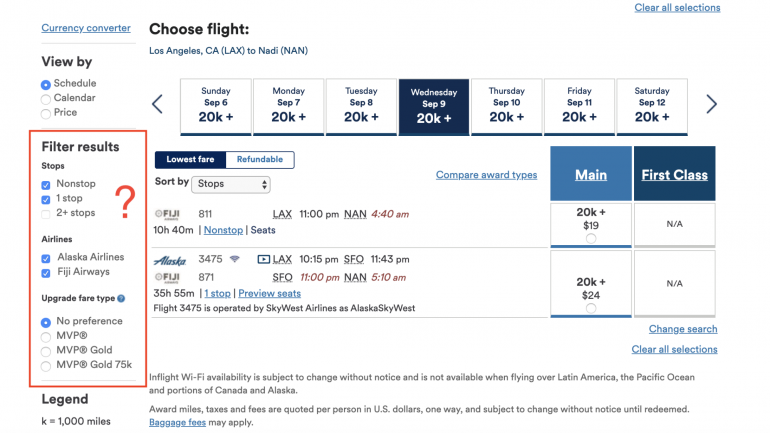
There’s no way to filter by award type in the left column, so you’ll only see main cabin availability and (probably) no premium seats. To find those, you’ll need to choose the “calendar” option under “view by”:
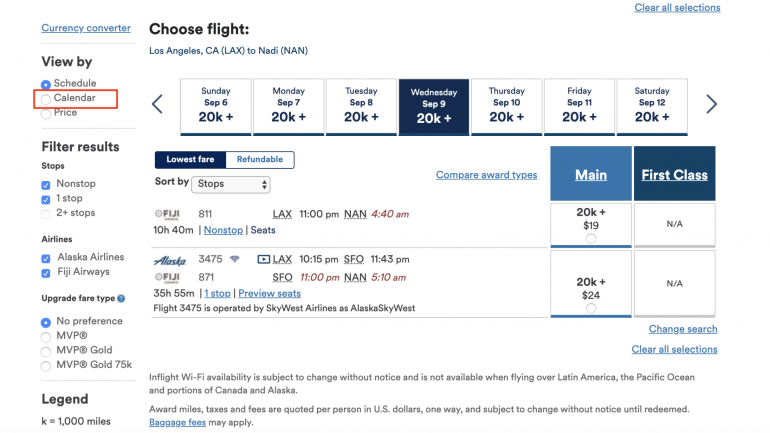
This brings up a month-wide view which, importantly, lets you filter by cabin:

This lets you see, at a glance, which dates have premium cabin availability. Since this availability is often unpredictably scattered throughout the year, using this filter makes finding it much easier.
Note: This can get tricky when multiple airlines serve the same route. There’s currently no way to filter by award type and airline in the same screen, so you’re stuck bouncing between the calendar and the schedule view looking for your preferred carrier. Alaska: if you’re reading this, please add this feature to the award calendar!
To avoid mixed-cabin itineraries, break it down by leg
The example above works great for direct flights served by only one airline, but if you’re looking for more complex premium cabin itineraries you’ll quickly encounter this scourge: the mixed-cabin itinerary.
Here’s an example of a mixed-cabin itinerary on Emirates from LAX to Bali, Indonesia (DPS):
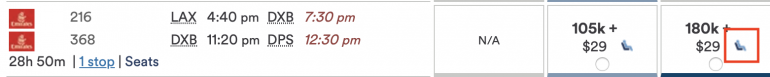
See that little “seat” icon on the right hand side? That indicates a “mixed cabin fare,” which means part of the itinerary is in the premium cabin and part of it is not.
Clicking on the fare brings up this warning:
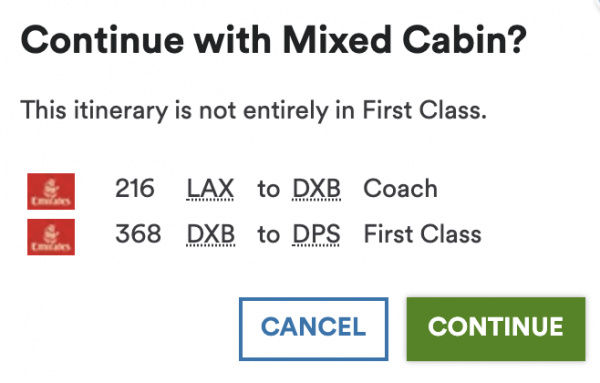
Since we’re putting up the outrageous sum of 180,000 Alaska miles for this flight, we definitely don’t want to get stuck in coach for the first (16-hour) leg. Alaska doesn’t offer a good way to filter out these itineraries, so you’ll have to do so yourself by searching for each leg of the itinerary separately.
In general, the long legs of a multi-stop itinerary have far less availability than the shorter ones. So in this case we want to find a flight from LAX to Dubai (DXB) with first-class availability, then add on the leg to Bali. To do that, we’ll use the calendar view, filtered by first class, on a search from LAX to DXB:
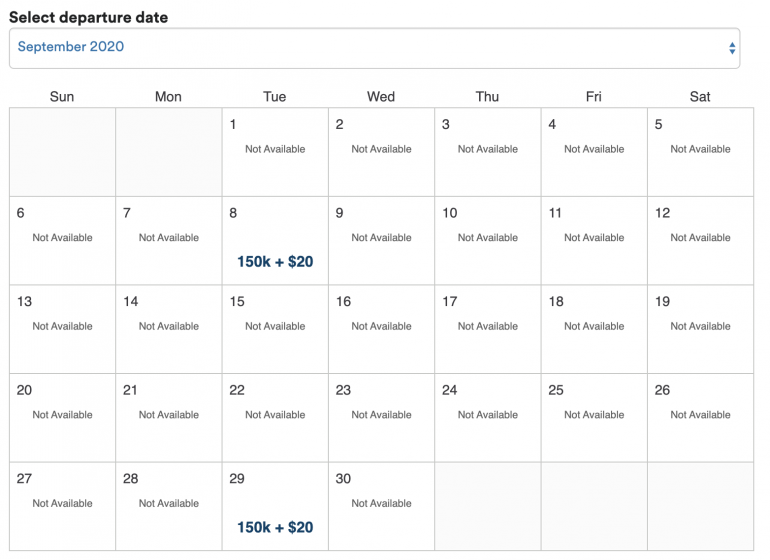
Now we can build an itinerary around the dates with availability on the long leg, using a simple one-way search for either September 8 or September 29.
» Learn More: Your guide to the Alaska Airlines award chart
Use AA.com to find Cathay availability
This one is pretty simple. Although Cathay Pacific and Alaska are partners, you can’t book Cathay award flights on the Alaska site. Instead, you have to call the Alaska reservations number and subject some poor phone representative to your repeated search requests until you both find availability.
If that sounds like a drag (and it is), just use the award search tool on AA.com before calling Alaska.
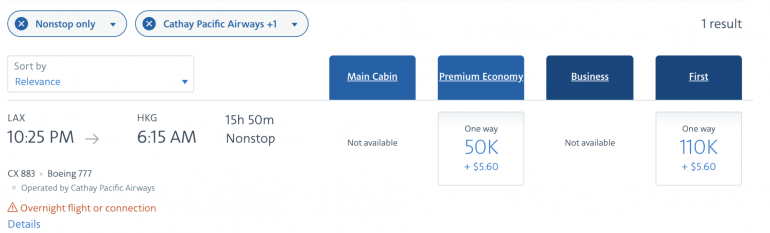
American’s new award search tool does allow filtering by both airline and fare class in the calendar view, so searching for Cathay availability is quite easy. In theory, Alaska should carry the same Cathay availability as what’s shown on AA.com, but you can’t know for sure until you call.
Don’t forget the stopover!
This isn’t exactly an “advanced” trick, but it bears repeating. Alaska allows one free stopover on all award itineraries, including partner bookings. There is no limit to how long the stopover lasts, so you can get creative and break a single trip into two.
For example, in the Emirates trip above, instead of flying from LAX to Dubai and straight on to Bali (which, frankly, is too much flying even in first class), you can spend a week in Dubai for no extra charge.
The only way to book stopover itineraries is by using the “multi-city” search tool on the website:
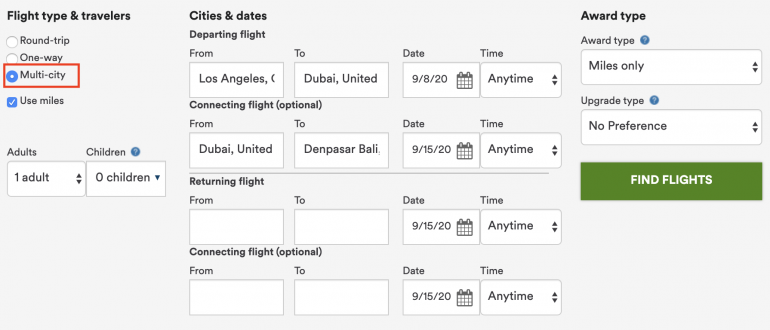
Again, you might have to search for availability on each leg separately at first, then combine them into a single search once you’ve zeroed in on the dates.
» Learn More: 5 award sweet spots using Alaska Airlines miles
The bottom line
Alaska Atmos is a great program that can offer tons of value, but actually finding those sweet-spot rewards takes time, effort and some advanced trickery.
This is far from an exhaustive list of expert-level booking methods; it’s only the beginning of your award travel blackbelt training.
How to maximize your rewards
You want a travel credit card that prioritizes what’s important to you. Here are some of the best travel credit cards of 2026:
- Flexibility, point transfers and a large bonus: Chase Sapphire Preferred® Card
- No annual fee: Wells Fargo Autograph® Card
- Flat-rate travel rewards: Capital One Venture Rewards Credit Card
- Bonus travel rewards and high-end perks: Chase Sapphire Reserve®
- Luxury perks: American Express Platinum Card®
- Business travelers: Ink Business Preferred® Credit Card
Article sources
NerdWallet writers are subject matter authorities who use primary,
trustworthy sources to inform their work, including peer-reviewed
studies, government websites, academic research and interviews with
industry experts. All content is fact-checked for accuracy, timeliness
and relevance. You can learn more about NerdWallet's high
standards for journalism by reading our
editorial guidelines.
Limited Time Only: Earn $1,000 Toward Travel!
Capital One Venture Rewards Credit Card 
Travel

For a limited time, the
Capital One Venture Rewards Credit Card is offering new cardholders an especially rich bonus: Enjoy $250 to use on Capital One Travel in your first cardholder year, plus earn 75,000 bonus miles once you spend $4,000 on purchases within the first 3 months from account opening - that’s equal to $1,000 in travel!
More like this
Related articles







