How to Find Your Passport Number
Snap a picture of your passport's photo page and email it to yourself for easier access to your passport number.

Many or all of the products on this page are from partners who compensate us when you click to or take an action on their website, but this does not influence our evaluations or ratings. Our opinions are our own.
You can find your passport number on the top right side of the photo page inside your passport. In the example below, the number is within the red box.

While this is the easiest way to find your passport number, you may not always be near your physical passport. Here's how you can access it if your passport isn't handy.
Check your number online
The only way to look up your passport number online is if you’ve saved it on a website or with a travel company, like an airline.
For example, say you fly frequently on Delta Air Lines. You can save your number in your Delta profile and then easily do a U.S. passport number lookup either on Delta’s website or on the app. Below is how you can find your number in just a few steps using Delta’s app:
1. Open the Delta app and select “Account” at the bottom.
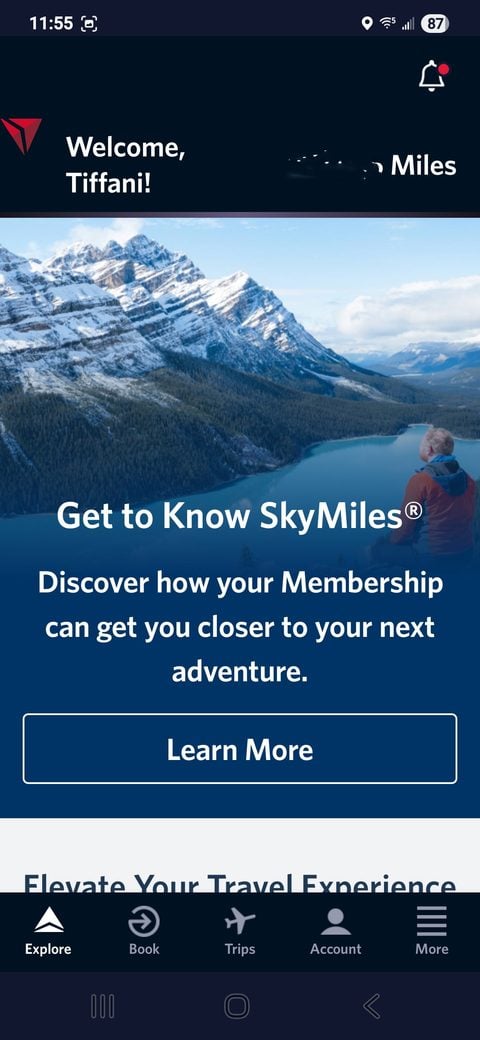
2. Then select "Profile" at the top.
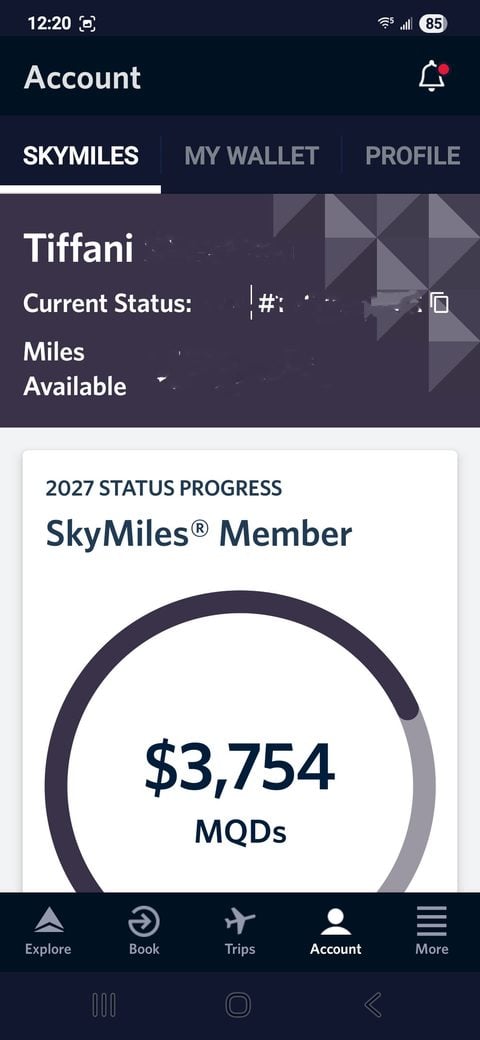
3. Select “Basic Info & Passport Details”
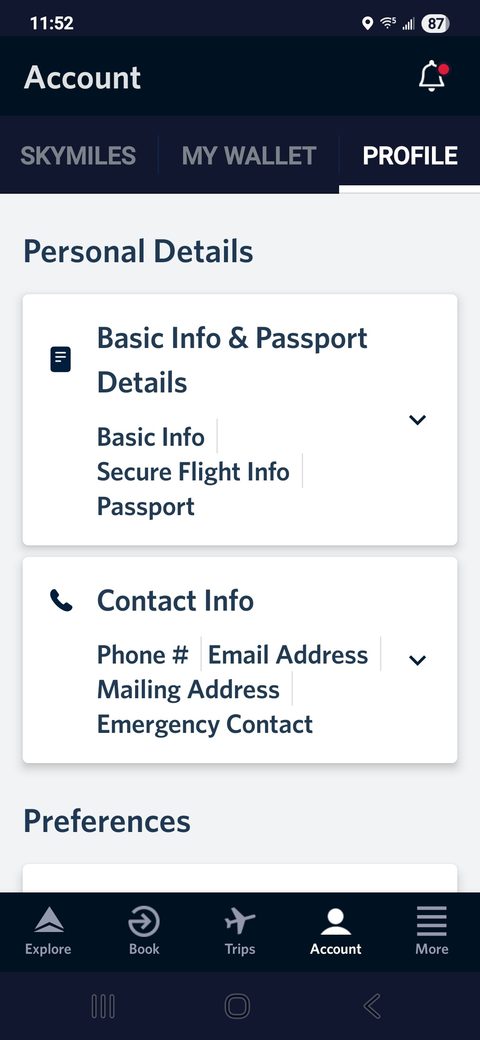
4. When you expand “Basic Info & Passport Details,” there is a section that shows the last four digits of your passport number, country of issue and expiration day and year. Edit this section to show your full number and other relevant passport information. If you keep scrolling down, you’ll also find your passport expiration date and country of issue.
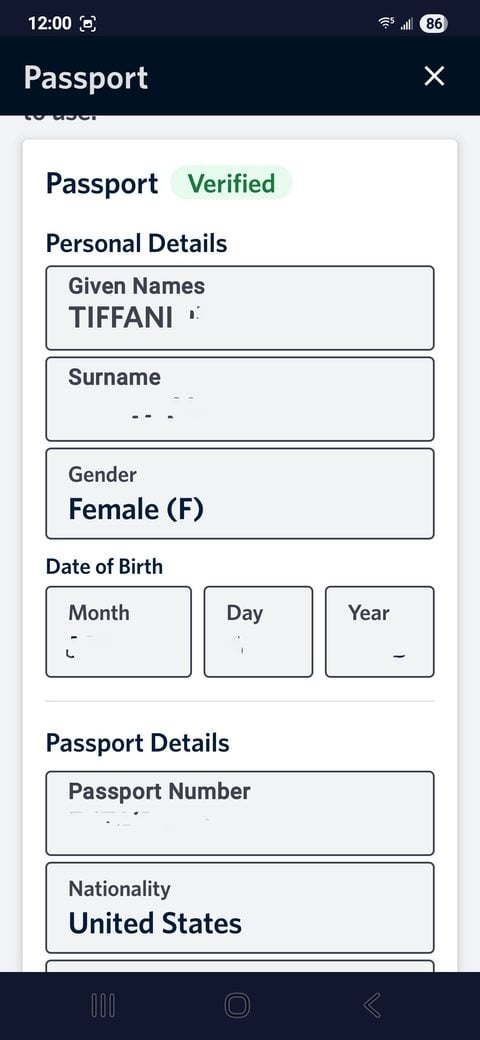
Even if you don’t fly Delta often, it can be worthwhile to enter your passport information on Delta’s app so your passport number is easily accessible when you need it.
Other airlines have similar features, so pick your favorite.
Request your passport number from the State Department
If you need your passport number and don’t have access to your passport — and you haven’t saved the number elsewhere — you can request it from the U.S. State Department.
To get your passport number this way, you’ll need to send a letter to:
U.S. Department of State
Office of Records Management
Records Review and Release Division
44132 Mercure Cir
P.O. Box 1227
Sterling, VA 20166
In the letter, you’ll need to include the following information:
- Full name at birth, including any subsequent name changes (if applicable).
- Date and place of birth.
- Mailing address, phone number and email address.
- The date or estimated date your passport was issued, as well as any other information that might help locate your records.
- A copy of your driver’s license or other valid government-issued ID.
- Your signature in front of a notary public, or your signature on a "penalty of perjury" statement.
You can find all the requirements on the State Department’s website. Note that it takes approximately 12 to 16 weeks to process your request.
There are no fees to get a copy of regular passport records, but it will be $50 if you want a certified copy.
Given how complicated and long the process is to get your passport number through the State Department, we recommend using this method only as a last resort.
» Learn more: REAL ID — what travelers need to know
For easy access: Save a photo on your phone
You can make it easier to access your passport number in the future by taking a photo of your passport's picture page with your phone. You can also email the picture to yourself with a subject that’s easy to remember. Then, whenever you need to access your number, you can easily find it by opening the photo or email.
How to maximize your rewards
You want a travel credit card that prioritizes what’s important to you. Here are some of the best travel credit cards of 2026:
- Flexibility, point transfers and a large bonus: Chase Sapphire Preferred® Card
- No annual fee: Wells Fargo Autograph® Card
- Flat-rate travel rewards: Capital One Venture Rewards Credit Card
- Bonus travel rewards and high-end perks: Chase Sapphire Reserve®
- Luxury perks: American Express Platinum Card®
- Business travelers: Ink Business Preferred® Credit Card
Article sources
NerdWallet writers are subject matter authorities who use primary,
trustworthy sources to inform their work, including peer-reviewed
studies, government websites, academic research and interviews with
industry experts. All content is fact-checked for accuracy, timeliness
and relevance. You can learn more about NerdWallet's high
standards for journalism by reading our
editorial guidelines.
Limited Time Only: Earn $1,000 Toward Travel!
Capital One Venture Rewards Credit Card 
Travel

For a limited time, the
Capital One Venture Rewards Credit Card is offering new cardholders an especially rich bonus: Enjoy $250 to use on Capital One Travel in your first cardholder year, plus earn 75,000 bonus miles once you spend $4,000 on purchases within the first 3 months from account opening - that’s equal to $1,000 in travel!
More like this
Related articles







