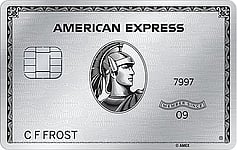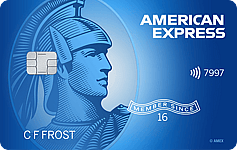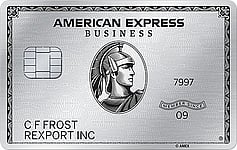Best American Express Cards of February 2026
Many or all of the products on this page are from partners who compensate us when you click to or take an action on their website, but this does not influence our evaluations or ratings. Our opinions are our own.
Many or all of the products on this page are from partners who compensate us when you click to or take an action on their website, but this does not influence our evaluations or ratings. Our opinions are our own.
American Express made its name with cards that were as much status symbols as payment methods. In the 21st century, the issuer offers a complete line of cards with generous rewards and valuable benefits, including options without annual fees. Some American Express cards earn simple cash back, while others offer rewards points and travel benefits.
| Credit card | Rating | Annual fee | Rewards rate | Intro offer | Learn more |
|---|---|---|---|---|---|
Apply Nowon American Express' website on American Express' website | Best for Luxury travel perks | $895 | 1x-5x | As High As 175,000 Points. Find Out Your Offer. | Apply Nowon American Express' website on American Express' website |
2026 Best 0% APR credit card for purchases Apply Nowon American Express' website on American Express' website | Best for Everyday spending + no annual fee | $0 | 1%-3% | $200 | Apply Nowon American Express' website on American Express' website |
2026 Best credit card for groceries Apply Nowon American Express' website on American Express' website | Best for Households & families | $0 intro annual fee for the first year, then $95. | 1%-6% | $250 | Apply Nowon American Express' website on American Express' website |
Apply Nowon American Express' website on American Express' website | Best for Simple rewards for small business | $0 | 1x-2x | 15,000 points | Apply Nowon American Express' website on American Express' website |
Apply Nowon American Express' website on American Express' website | Best for Customized rewards for business | $375 | 1x-4x | 100,000 points | Apply Nowon American Express' website on American Express' website |
Apply Nowon American Express' website on American Express' website | Best for Travel rewards on everyday spending | $325 | 1x-4x | As High As 100,000 Points. Find Out Your Offer. | Apply Nowon American Express' website on American Express' website |
Apply Nowon American Express' website on American Express' website | Best for Simple cash rewards for small business | $0 | 1%-2% | $250 | Apply Nowon American Express' website on American Express' website |
Apply Nowon American Express' website on American Express' website | Best for Flexible financing for businesses | $250 | 1.5% | $0 | Apply Nowon American Express' website on American Express' website |
Apply Nowon American Express' website on American Express' website | Best for Luxury perks for business travelers | $895 | 1x-5x | 200,000 points | Apply Nowon American Express' website on American Express' website |
Our pick for: Luxury travel perks
Apply Nowon American Express' websiteon American Express' websiteAnnual fee$895Rewards rate1x-5xPointsIntro offerAs High As 175,000 Points. Find Out Your Offer.APRSee Pay Over Time APRRecommended creditRewards breakdown
5xMembership Rewards® Points on flights purchased directly from airlines or through American Express Travel® on up to $500,000 on these purchases per calendar year.5xMembership Rewards® Points on prepaid hotel bookings through American Express Travel®, including Fine Hotels + Resorts® and The Hotel Collection bookings.1xMembership Rewards® Points on other purchases.Card details
- You may be eligible for as high as 175,000 Membership Rewards® points after you spend $12,000 in eligible purchases on your new Card in your first 6 months of Card Membership. Welcome offers vary and you may not be eligible for an offer. Apply to know if you’re approved and find out your exact welcome offer amount – all with no credit score impact. If you’re approved and choose to accept the Card, your score may be impacted.
- Get more for your travels with 5X Membership Rewards® points on all flights and prepaid hotel bookings through American Express Travel®, including Fine Hotels + Resorts® and The Hotel Collection bookings. You earn 5X points on flights purchased directly from airlines or through American Express Travel® on up to $500,000 on these purchases per calendar year.
- With over 1,550 airport lounges - more than any other credit card company on the market* - enjoy the benefits of the Global Lounge Collection®, over $850 of annual value, with access to Centurion Lounges, 10 complimentary Delta Sky Club® visits when flying on an eligible Delta flight (subject to visit limitations), Priority Pass Select membership (enrollment required), and other select partner lounges.* As of 07/2025.
- $200 Uber Cash + $120 Uber One Credit: With the Platinum Card® you can receive $15 in Uber Cash each month plus a bonus $20 in December when you add your Platinum Card® to your Uber account to use on rides and orders in the U.S when you select an Amex Card for your transaction. Plus, when you use the Platinum Card® to pay for an auto-renewing Uber One membership, you can get up to $120 in statement credits each calendar year. Terms apply.
- $300 Digital Entertainment Credit: Experience the latest shows, news and recipes. Get up to $25 in statement credits each month when you use your Platinum Card® for eligible purchases on Disney+, a Disney+ bundle, ESPN streaming services, Hulu, The New York Times, Paramount+, Peacock, The Wall Street Journal, YouTube Premium, and YouTube TV when you purchase directly from one or more of the providers. Enrollment required.
- $600 Hotel Credit: Get up to $300 in statement credits semi-annually on prepaid Fine Hotels + Resorts® or The Hotel Collection* bookings through American Express Travel® using the Platinum Card®. *The Hotel Collection requires a minimum two-night stay.
- $400 Resy Credit + Platinum Nights by Resy: Get up to $100 in statement credits each quarter when you use the Platinum Card® to make eligible purchases with Resy, including dining purchases at U.S. Resy restaurants. Enrollment required. Plus, with Platinum Nights by Resy, you can get special access to reservations on select nights at participating in demand Resy restaurants with the Platinum Card®. Simply add your eligible Card to your Resy profile to book and discover Platinum Nights reservations near you.
- $209 CLEAR+ Credit: CLEAR+ helps get you to your gate faster by using your face to verify you are you at 55+ airports nationwide. You can cover the cost of a CLEAR+ Membership* with up to $209 in statement credits per calendar year after you pay for CLEAR+ with your Platinum Card®. *Excluding any applicable taxes and fees. Subject to auto-renewal.
- $200 Airline Fee Credit: Select one qualifying airline and then receive up to $200 in statement credits per calendar year when incidental fees, such as checked bags and in-flight refreshments, are charged by the airline to the Platinum Card® Account. American Express relies on airlines to submit the correct information on airline transactions to identify incidental fee purchases. If you do not see a credit for a qualifying incidental purchase on your eligible Card after 8 weeks, simply call the number on the back of your Card. Qualifying airlines are subject to change. See terms & conditions for more details.
- Start your vacation sooner, and keep it going longer. When you book Fine Hotels + Resorts® through American Express Travel®, enjoy noon check-in, when available, and guaranteed 4PM check-out.
- $300 lululemon Credit: Enjoy up to $75 in statement credits each quarter when you use the Platinum Card® for eligible purchases at U.S. lululemon retail stores (excluding outlets) and lululemon.com. That’s up to $300 in statement credits each calendar year. Enrollment required.
- $155 Walmart+ Credit: Receive a statement credit* for one monthly Walmart+ membership (subject to auto-renewal) after you pay for Walmart+ each month with the Platinum Card®.* Up to $12.95 plus applicable local sales tax. Plus Ups not eligible.
- Whenever you need us, we're here. Our Member Services team will ensure you are taken care of. From lost Card replacement to statement questions, we are available to help 24/7.
- $895 annual fee.
- Terms Apply.
- View Rates & Fees
NerdWallet's take
The American Express Platinum Card® comes with an annual fee as heavy as the stainless steel it's made of. But for big spenders who enjoy traveling in luxury, the generous perks and rewards can defray the cost and add more value to a vacation.
Read full reviewProsThe card offers 5X points per $1 spent on airfare purchased directly from airlines or booked through American Express; 5 points per $1 spent on hotels booked on amextravel.com; and 1 point per $1 spent on all other purchases. New cardholders get a solid welcome offer. And that's just to start. The lengthy list of ongoing perks — from airport lounge access and travel credits to automatic elite loyalty status at participating hotels — can easily be enough to offset the annual fee.
ConsThe $895 annual fee is one of the steepest around, so you'll need to be certain that you can make up the cost of it. The $200 annual airline credit can help, but it's limited to incidental fees (not airfare) on a single airline. Bonus rewards are targeted at travel spending, which might not fit your spending patterns. Finally, unlike with traditional credit cards, you can carry a balance only for certain charges; others must be paid in full monthly.
2026 Best 0% APR credit card for purchases
Apply Nowon American Express' websiteon American Express' websiteAnnual fee$0Rewards rate1%-3%CashbackIntro offer$200Recommended creditPurchase intro APR0% intro APR on purchases for 15 months from the date of account openingBalance transfer intro APR0% intro APR on balance transfers for 15 months from the date of account openingAPR19.49%-28.49% Variable APRRewards breakdown
3%Cash back at U.S. supermarkets (up to $6,000 per year in purchases, then 1%).3%Cash Back on U.S. online retail purchases (up to $6,000 per year, then 1%).3%Cash Back at U.S. gas stations (up to $6,000 per year, then 1%).1%Cash Back on other purchases.Card details
- Earn a $200 statement credit after you spend $2,000 in purchases on your new Card within the first 6 months.
- No Annual Fee.
- Enjoy 0% intro APR on purchases and balance transfers for 15 months from the date of account opening. After that, 19.49% to 28.49% variable APR.
- Plan It®: Buy now, pay later with Plan It. Split purchases of $100 or more into equal monthly installments with a fixed fee so you don’t have the pressure of paying all at once. Simply select the purchase in your online account or the American Express® App to see your plan options. Plus, you’ll still earn rewards on purchases the way you usually do.
- Earn 3% cash back at U.S. supermarkets, 3% cash back on U.S. online retail purchases, 3% cash back at U.S. gas stations, on eligible purchases for each category on up to $6,000 per year in purchases (then 1%). Cash back is received in the form of Reward Dollars that can be redeemed as a statement credit and at Amazon.com checkout.
- Get up to a $7 monthly statement credit after using your enrolled Blue Cash Everyday® Card for a subscription purchase, including a bundle subscription purchase, at Disneyplus.com, Hulu.com, or Plus.espn.com U.S. websites. Subject to auto-renewal.
- Apply with confidence. Know if you're approved for a Card with no impact to your credit score. If you're approved and you choose to accept this Card, your credit score may be impacted.
- Terms Apply.
- View Rates & Fees
NerdWallet's take
The Blue Cash Everyday® Card from American Express is a great option if you spend regularly on groceries and gas but can't stomach the fee on the Blue Cash Preferred® Card from American Express (described above).
Read full reviewProsThis card earns 3% cash back at U.S. supermarkets, at U.S. gas stations and on U.S. online retail purchases (on up to $6,000 per year in spending in each category). Other purchases earn 1% back. Terms apply. There's a good 0% period and a solid bonus offer for new cardholders, too.
ConsIf you spend at least $61 per week at the supermarket, you may be better off paying the annual fee on the Blue Cash Preferred® Card from American Express because of its higher rewards rate. This card also lacks the bonus streaming and transit rewards of the "Preferred" version.
2026 Best credit card for groceries
Apply Nowon American Express' websiteon American Express' websiteAnnual fee$0 intro annual fee for the first year, then $95.Rewards rate1%-6%CashbackIntro offer$250Recommended creditPurchase intro APR0% intro APR on purchases for 12 months from the date of account openingBalance transfer intro APR0% intro APR on balance transfers for 12 months from the date of account openingAPR19.49%-28.49% Variable APRRewards breakdown
6%Cash Back at U.S. supermarkets on up to $6,000 per year in purchases (then 1%).6%Cash Back on select U.S. streaming subscriptions.3%Cash Back at U.S. gas stations and on transit (including taxis/rideshare, parking, tolls, trains, buses and more).1%Cash Back on other purchases.Card details
- Earn a $250 statement credit after you spend $3,000 in eligible purchases on your new Card within the first 6 months.
- $0 intro annual fee for the first year, then $95.
- Low Intro APR: 0% intro APR on purchases and balance transfers for 12 months from the date of account opening. After that, your APR will be a variable APR of 19.49% - 28.49%.
- Plan It®: Buy now, pay later with Plan It. Split purchases of $100 or more into equal monthly installments with a fixed fee so you don’t have the pressure of paying all at once. Simply select the purchase in your online account or the American Express® App to see your plan options. Plus, you’ll still earn rewards on purchases the way you usually do.
- Earn 6% cash back at U.S. supermarkets on up to $6,000 per year in eligible purchases (then 1%), 6% cash back on select U.S. streaming subscriptions, 3% cash back at eligible U.S. gas stations and on transit (including taxis/rideshare, parking, tolls, trains, buses and more) purchases and 1% cash back on other purchases. Cash Back is received in the form of Reward Dollars that can be redeemed as a statement credit and at Amazon.com checkout.
- Get up to a $10 monthly statement credit after using your enrolled Blue Cash Preferred® Card for a subscription purchase, including a bundle subscription purchase, at disneyplus.com, Hulu.com, or Plus.espn.com U.S. websites. Subject to auto-renewal.
- Apply with confidence. Know if you're approved for a Card with no impact to your credit score. If you're approved and you choose to accept this Card, your credit score may be impacted.
- Terms Apply.
- View Rates & Fees
NerdWallet's take
The Blue Cash Preferred® Card from American Express offers top-notch rewards at U.S. supermarkets and U.S. gas stations, as well as on transit expenses and select U.S. streaming subscriptions.
Read full reviewProsYou'll earn 6% cash back at U.S. supermarkets, on up to $6,000 a year in spending (then 1%); 6% cash back on select U.S. streaming subscriptions; 3% cash back at U.S. gas stations and on transit (including such things as taxis, rideshares, parking, tolls, trains and buses); and 1% cash back on all other purchases. Terms Apply. There's a great welcome offer for new cardholders and a nice 0% intro APR period, too. Terms apply.
ConsThere's a $0 intro annual fee for the first year, then $95. It's steep for a cash-back credit card, but you'll make up for it with rewards by spending just $31 a week at U.S. supermarkets.
Our pick for: Simple rewards for small business
Apply Nowon American Express' websiteon American Express' websiteAnnual fee$0Rewards rate1x-2xPointsIntro offer15,000pointsRecommended creditPurchase intro APR0% intro APR on purchases for 12 months from the date of account openingAPR16.74%-26.74% Variable APRRewards breakdown
2xMembership Rewards® Points on everyday business purchases such as office supplies or client dinners, up to $50,000 in purchases per year.1xMembership Rewards® Point per dollar thereafter.Card details
- Earn 15,000 Membership Rewards® points after you spend $3,000 in eligible purchases on the Card within your first 3 months of Card Membership.
- 0.0% intro APR on purchases for 12 months from the date of account opening, then a variable rate, 16.74% - 26.74%, based on your creditworthiness and other factors at account opening. APR will not exceed 29.99%
- Earn 2X points on everyday business purchases such as office supplies or client dinners. 2X applies to the first $50,000 in purchases per year, 1 point per dollar thereafter. Terms and limitations apply.
- You’ve got the power to spend beyond your credit limit* with Expanded Buying Power. *The amount you can spend above your credit limit is flexible, so it adapts with your use of the Card, your payment history, credit record, financial resources known to us, and other factors. Just remember, the amount you can spend with Expanded Buying Power is not unlimited.
- No Annual Fee
- Terms Apply.
- View Rates & Fees
NerdWallet's take
Come for the 0% intro APR offer; stay for the ongoing rewards. The Blue Business® Plus Credit Card from American Express is a good fit for entrepreneurs looking for a $0-annual-fee, no-fuss card.
Read full reviewProsThe card gives you 2 Membership Rewards points per dollar spent on everything, on up to the first $50,000 in purchases made every year, and 1 point per dollar after that. (Terms apply.) The 0% introductory APR offer is outstanding for a business credit card, and the annual fee is $0
ConsThe $50,000 spending cap on double points reduces this card's value for businesses with high operating expenses. Prefer cash to points? See The American Express Blue Business Cash™ Card.
Our pick for: Customized rewards for business
Apply Nowon American Express' websiteon American Express' websiteAnnual fee$375Rewards rate1x-4xPointsIntro offer100,000pointsAPR17.74%-28.49% Variable APRRecommended creditRewards breakdown
4xPoints on the top two eligible categories where your business spent the most each month on up to the first $150,000 in combined purchases from these 2 categories each calendar year.3xPoints on flights and prepaid hotels booked on amextravel.com using your Business Gold Card.1xPoint for all other purchases.Card details
- Welcome Offer: Earn 100,000 Membership Rewards® points after you spend $15,000 on eligible purchases with the Business Gold Card within the first 3 months of Card Membership.*
- Earn 4X Membership Rewards® points on the top two eligible categories where your business spends the most each month from 6 eligible categories. While your top 2 categories may change, you will earn 4X points on the first $150,000 in combined purchases from these categories each calendar year (then 1X thereafter). Only the top 2 categories each billing cycle will count towards the $150,000 cap.*
- Earn 3X Membership Rewards® points on flights and prepaid hotels booked on amextravel.com using your Business Gold Card.*
- Earn up to $20 in statement credits monthly after you use the Business Gold Card for eligible U.S. purchases at FedEx, Grubhub, and Office Supply Stores. This can be an annual savings of up to $240. Enrollment required.*
- Get up to a $12.95** statement credit back each month after you pay for a monthly Walmart+ membership (subject to auto-renewal) with your Business Gold Card. **Up to $12.95 plus applicable taxes on one membership fee.*
- The Business Gold Card comes in three metal designs: Gold, Rose Gold and White Gold. Make your selection when you apply on Americanexpress.com.
- *Terms Apply
- View Rates & Fees
NerdWallet's take
The unique rewards structure on the American Express® Business Gold Card automatically changes with your spending. It can mean big rewards — if your purchases match its 4X categories.
Read full reviewProsYou earn 4 Membership Rewards points per dollar in the top two eligible categories where you spend the most each month (see review for list). All other spending earns 1 point per dollar. Terms apply. There's a welcome offer for new cardholders, too.
ConsThe $375 annual fee is steep. If your business doesn't spend much in the 4X categories, you'll have an uphill climb to break even.
Our pick for: Travel rewards on everyday spending
Apply Nowon American Express' websiteon American Express' websiteAnnual fee$325Rewards rate1x-4xPointsIntro offerAs High As 100,000 Points. Find Out Your Offer.APRSee Pay Over Time APRRecommended creditRewards breakdown
4xPoints when you dine at restaurants worldwide.4xPoints at U.S. supermarkets (on up to $25,000 per year in purchases, then 1X).4xPoints for Uber Eats purchases made at restaurants or U.S. supermarkets (after using your $120 in Uber Cash)3xPoints on flights booked directly with airlines or on amextravel.com.1xPoint on all other eligible purchases.Card details
- You may be eligible for as high as 100,000 Membership Rewards® Points after you spend $6,000 in eligible purchases on your new Card in your first 6 months of Card Membership. Welcome offers vary and you may not be eligible for an offer. Apply to know if you’re approved and find out your exact welcome offer amount – all with no credit score impact. If you’re approved and choose to accept the Card, your score may be impacted.
- Earn 4X Membership Rewards® points per dollar spent on purchases at restaurants worldwide, on up to $50,000 in purchases per calendar year, then 1X points for the rest of the year.
- Earn 4X Membership Rewards® points per dollar spent at US supermarkets, on up to $25,000 in purchases per calendar year, then 1X points for the rest of the year.
- Earn 3X Membership Rewards® points per dollar spent on flights booked directly with airlines or on AmexTravel.com.
- Earn 2X Membership Rewards® points per dollar spent on prepaid hotels and other eligible purchases booked on AmexTravel.com.
- Earn 1X Membership Rewards® point per dollar spent on all other eligible purchases.
- $120 Uber Cash on Gold: Add your Gold Card to your Uber account and get $10 in Uber Cash each month to use on orders and rides in the U.S. when you select an American Express Card for your transaction. That’s up to $120 Uber Cash annually. Plus, after using your Uber Cash, use your Card to earn 4X Membership Rewards® points for Uber Eats purchases made with restaurants or U.S. supermarkets. Point caps and terms apply.
- $84 Dunkin' Credit: With the $84 Dunkin' Credit, you can earn up to $7 in monthly statement credits after you enroll and pay with the American Express® Gold Card at U.S. Dunkin' locations. Enrollment is required to receive this benefit.
- $100 Resy Credit: Get up to $100 in statement credits each calendar year after you pay with the American Express® Gold Card to dine at U.S. Resy restaurants or make other eligible Resy purchases. That's up to $50 in statement credits semi-annually. Enrollment required.
- $120 Dining Credit: Satisfy your cravings, sweet or savory, with the $120 Dining Credit. Earn up to $10 in statement credits monthly when you pay with the American Express® Gold Card at Grubhub, The Cheesecake Factory, Goldbelly, Wine.com, and Five Guys. Enrollment required.
- Explore over 1,000 upscale hotels worldwide with The Hotel Collection and receive a $100 credit towards eligible charges* with every booking of two nights or more through AmexTravel.com. *Eligible charges vary by property.
- No Foreign Transaction Fees.
- Annual Fee is $325.
- Terms Apply.
- View Rates & Fees
NerdWallet's take
The American Express® Gold Card gives foodies and travelers a large side of Membership Rewards with their bites and flights. The rewards you earn are ideal for redeeming toward travel.
Read full reviewProsThe card offers 4 Membership Rewards points per $1 spent at restaurants; 4 points per $1 spent at U.S. supermarkets on up to $25,000 spent annually; 3 points per $1 spent on flights booked directly with airlines or on amextravel.com; and 1 point per $1 spent on all other qualifying purchases. Other benefits include up to $120 a year in dining credit (available only in monthly increments on qualifying purchases). Plus, you start with welcome bonus offer.
ConsThe $325 annual fee may be a dealbreaker for some. The perks can defray the cost, but only if you make full use of them.
Our pick for: Simple cash rewards for small business
Apply Nowon American Express' websiteon American Express' websiteAnnual fee$0Rewards rate1%-2%CashbackIntro offer$250Recommended creditPurchase intro APR0% intro APR on purchases for 12 months from the date of account openingAPR16.74%-26.74% Variable APRRewards breakdown
2%Cash back on all eligible purchases on the first $50,000 of purchases each calendar year, 1% thereafter.Card details
- Earn a $250 statement credit after you make $3,000 in purchases on your Card in your first 3 months.
- 0.0% intro APR on purchases for 12 months from the date of account opening, then a variable rate, 16.74% - 26.74%, based on your creditworthiness and other factors as determined at the time of account opening. APRs will not exceed 29.99%
- Earn 2% cash back on all eligible purchases on the first $50,000 of purchases each calendar year, 1% thereafter. Cash back earned is automatically credited to your statement.
- From workflow to inventory to floor plans, your business is constantly changing. That’s why you’ve got the power to spend beyond your credit limit with Expanded Buying Power.
- The amount you can spend above your credit limit is flexible, so it adapts with your use of the Card, your payment history, credit record, financial resources known to us, and other factors. Just remember, the amount you can spend with Expanded Buying Power is not unlimited.
- No Annual Fee
- View Rates & Fees
NerdWallet's take
The American Express Blue Business Cash™ Card earns a solid cash-back rate on purchases (up to a point) and gives you a good 0% introductory APR period for an annual fee of $0.
Read full reviewProsThis card offers 2% cash back on the first $50,000 a year in eligible purchases, then 1% back. Terms apply. Cash back is automatically credited to your statement. Business owners also can get a break on interest payments with an 0% introductory APR offer.
ConsThe $50,000 annual cap on spending that earns 2% cash back will be a serious limitation for some businesses. If you're willing to pay an annual fee, there are other cards that offer unlimited 2% rewards.
Our pick for: Flexible financing for businesses
Apply Nowon American Express' websiteon American Express' websiteAnnual fee$250Rewards rate1.5%CashbackIntro offer$0APRN/ARecommended creditRewards breakdown
1.5%Discount when you pay early, with no cap on what you can earn back.Card details
- Paying early pays off: earn an unlimited 1.5% Early Pay Discount on eligible charges paid within 10 days of your statement closing date and see the discount applied to your next statement when you pay at the least the Minimum Payment Due by the Payment Due Date.
- Take up to 60 days to pay with no interest†, when you pay your minimum due by the Payment Due Date.
- No Foreign Transaction Fees.†
- Terms Apply. Learn More.
- View Rates & Fees
NerdWallet's take
Businesses with high working capital needs but sometimes inconsistent cash flow might find The Plum Card® from American Express a perfect fit. Pay early and get a discount, or enjoy up to 60 days interest-free.
Read full reviewProsPay your bill within 10 days of your statement closing date, and you get an automatic 1.5% discount. If you need more time, pay the minimum due, and you can get up to 60 days interest-free to pay the rest. The card also has no preset spending limit. Terms apply.
ConsWith a hefty annual fee, this card is designed for businesses that spend big. And while it offers flexible terms, it's still a charge card, meaning your balance will be due in full — you can't spread out the cost of a purchase over several months.
Our pick for: Luxury perks for business travelers
Apply Nowon American Express' websiteon American Express' websiteAnnual fee$895Rewards rate1x-5xPointsIntro offer200,000pointsAPR17.74%-28.49% Variable APRRecommended creditRewards breakdown
5xMembership Rewards® Point on flights and prepaid hotels on AmexTravel.com2xMembership Rewards® Points (that’s an extra half point per dollar) on purchases at U.S. construction material & hardware suppliers, electronic goods retailers and software & cloud system providers, and shipping providers, as well as on each eligible purchase of $5,000 or more, up to $2 million of these purchases per calendar year. Purchases eligible for multiple additional point bonuses will only receive the highest eligible bonus.1xMembership Rewards® Point for each dollar you spend on eligible purchases.Card details
- Elevated Welcome Offer: Earn 200,000 Membership Rewards® points after you spend $20,000 in eligible purchases on the Business Platinum Card® within the first 3 months of Card Membership.
- The American Express Global Lounge Collection® can provide an escape at the airport. With complimentary access to more than 1,550 airport lounges across 140 countries and counting, you have more airport lounge options than any other credit card company on the market as of 07/2025.
- See how you can unlock over $3,500 in business and travel value annually after meeting qualifying spend thresholds on the Business Platinum Card. Terms apply.
- Get up to $300 in statement credits semi-annually for up to a total of $600 in statement credits per calendar year on prepaid Fine Hotels + Resorts® or The Hotel Collection bookings through American Express Travel using the Business Platinum Card®. The Hotel Collection requires a minimum two-night stay.
- No Preset Spending Limit: The spending limit on the Business Platinum Card is flexible, so unlike a traditional credit card with a set limit, the amount you can spend adapts based on factors such as your purchase, payment and credit history.
- Make the Business Platinum Card® work even harder for you. Hilton for Business members get up to $200 back per calendar year when you make an eligible purchase at Hilton properties across the globe. Gift cards are not an eligible purchase. Benefit enrollment required.
- Fly like a pro with a $200 Airline Fee Credit. Select one qualifying airline to receive up to $200 back per year on baggage fees and other incidentals.
- Use the Business Platinum Card and get up to $209 back per calendar year on your CLEAR® Plus Membership (subject to auto-renewal).
- Maximize your time away with Fine Hotels + Resorts through Amex Travel™.
- Enroll and get up to $150 in statement credits on U.S purchases directly with Dell Technologies on the Business Platinum Card and an additional $1,000 statement credit after you spend $5,000 or more on that same Card per calendar year.
- Enroll and get a $250 statement credit after you spend $600 or more on U.S. purchases directly with Adobe per calendar year on the Business Platinum Card.
- Get up to $90 in statement credits quarterly for purchases with Indeed on the Business Platinum Card. That’s up to $360 back per year. Enrollment required.
- Get up to $10 in statement credits per month for wireless telephone service purchases made directly with a wireless provider in the U.S. on the Business Platinum Card. That’s up to $120 back per year. Enrollment required.
- Enhanced! 2X points on purchases at U.S. construction material & hardware suppliers, electronic goods retailers and software & cloud system providers, and shipping providers, as well as on each eligible purchase of $5,000 or more, up to $2 million of these purchases per calendar year. Purchases eligible for multiple additional point bonuses will only receive the highest eligible bonus.
- 5X points on flights and prepaid hotels on AmexTravel.com
- 1X points on other eligible purchases
- $895 Annual Fee.
- Terms Apply.
- View Rates & Fees
NerdWallet's take
The Business Platinum Card® from American Express can add value and luxury to your travel experience, if you don’t mind the sizable cost of card ownership. (For other options, see our list of the best AmEx business cards.)
Read full reviewProsThis card is a match for business owners who spend big and prefer to travel in comfort. If that’s you, the card’s long list of perks can elevate your travel experience and offer more value for your money. You’ll start off with a nice welcome offer, then enjoy airport lounge access, a credit of up to $200 for incidental fees (like checked bags) on one airline, and a raft of other perks. As for rewards, you get 5 Membership Rewards points per dollar spent on flights and prepaid hotels booked through amextravel.com; 2 points per dollar on certain business categories (such as electronics and software) and eligible purchases of $5,000 or more everywhere else (on up to $2 million in spending annually); and 1 point per dollar on eligible purchases. Terms apply.
ConsThe sky-high $895 annual fee is worth it only if you travel frequently enough to make full use of the card's perks. (The fee is a deductible business expense, though.) You’ll get the VIP treatment with this card, but only at places that accept it.
ALSO SEE: Best credit cards of 2026 || Visa || Mastercard || American Express || Bank of America® || Capital One || Chase || Citi || Discover || US Bank || Wells Fargo
More about our picks
Before applying, confirm details on the issuer’s website.
CONSUMER CARDS
Blue Cash Preferred® Card from American Express
Our pick for: Households and families
If your household spends a lot on groceries, gas, transit and streaming, the Blue Cash Preferred® Card from American Express is for you. The rewards it pays in those categories — particularly at U.S. supermarkets and on select U.S. streaming subscriptions — are among the richest of any card. There's a nice welcome offer for new cardholders and an introductory APR period, too. The generous benefits come at a cost, though: Unlike most cash-back cards, this one charges an annual fee. Terms apply. Read our review.
Blue Cash Everyday® Card from American Express
Our pick for: Everyday spending + no annual fee grocery and gas rewards
The Blue Cash Everyday® Card from American Express pays elevated rewards at U.S. supermarkets, at U.S. gas stations and on U.S. online retail purchases. The rewards might not be as rich as on the Blue Cash Preferred® Card from American Express, but this card doesn't charge an annual fee either. New cardholders get a decent welcome offer and an introductory APR period. Read our review.
American Express Platinum Card®
Our pick for: Luxury travel perks
The American Express Platinum Card® comes with a hefty annual fee, but travelers who like to go in style (and aren't afraid to pay for comfort) can more than get their money's worth. Enjoy extensive airport lounge access, hundreds of dollars a year in travel and shopping credits, hotel benefits and more. That's not even getting into the high rewards rate on eligible travel purchases and the rich welcome offer for new cardholders. Read our review.
American Express® Gold Card
Our pick for: Travel rewards on everyday spending
The American Express® Gold Card can earn you a pile of points from everyday spending, with generous rewards at U.S. supermarkets, at restaurants and on certain flights booked through amextravel.com. Other benefits include hundreds of dollars a year in available dining and travel credits and a solid welcome offer for new cardholders. There's an annual fee, though, and a pretty substantial one, so it's not for smaller spenders. Read our review.
American Express® Green Card
Our pick for: Travel and dining rewards
The "original" American Express card is a great fit for travelers who can make use of its extensive list of airline and hotel transfer partners and its rich rewards on dining and travel. The American Express® Green Card also offers some potentially valuable credits and a good welcome bonus offer for new cardholders. There's an annual fee to consider, however, and getting maximum value can take some work. But if you're committed to the AmEx Membership Rewards, it's a fine option. Read our review.
SMALL BUSINESS CARDS
The Business Platinum Card® from American Express
Our pick for: Luxury perks for business travelers
The Business Platinum Card® from American Express comes with a big annual fee. But business travelers who prefer to go in style will find plenty that appeals to them: high rewards on certain travel purchases, bonus rewards on larger nontravel purchases, a superb newcomer welcome offer, extensive airport lounge access, elite hotel status, hundreds of dollars a year in available credits and a list of perks as long as your arm. It's not cheap, but luxury never is. Terms apply. Learn more and apply.
The American Express Blue Business Cash™ Card
Our pick for: Simple cash rewards for small business
The American Express Blue Business Cash™ Card boasts one of the better introductory APR offers among business credit cards. Beyond that, you earn a solid cash-back rate (at least for a while — the rate drops after you hit a spending threshold). There's also a $0 annual fee. Terms apply. Learn more and apply.
The Blue Business® Plus Credit Card from American Express
Our pick for: Simple rewards for small business
The Blue Business® Plus Credit Card from American Express is a near-twin to The American Express Blue Business Cash™ Card, with one key difference: Rather than cash back, it pays you in AmEx Membership Rewards points. Learn more and apply.
American Express® Business Gold Card
Our pick for: Customized rewards for business
The rewards on the American Express® Business Gold Card adjust according to your spending. You automatically earn bonus rewards in the top two eligible categories where you spend the most each month. That can translate into outstanding rewards, as long as your business spends money in those categories. If it doesn't, the steep annual fee probably isn't worth it. The card has six bonus categories: advertising, gas stations, restaurants, software, transit and wireless telephone service. Only purchases made in the U.S. qualify for bonus categories. Learn more and apply.
The Plum Card® from American Express
Our pick for: Flexible financing for businesses
Businesses with high working capital needs but sometimes inconsistent cash flow might find The Plum Card® from American Express a perfect fit. Pay early and get a discount, or enjoy up to 60 days without interest. Terms apply. There's a substantial annual fee, but if you're using the card for, say, big inventory purchases, the benefits could far outweigh the costs. Read our review.
Other cards issued by American Express
American Express issues branded credit cards in partnership with airlines, hotels and others. Learn more about these cards by reading the reviews linked below:
Delta Air Lines credit cards
Hilton Hotels credit cards
Other credit cards
What is American Express?
American Express is a financial services company that, within the credit cards industry, operates both as a card issuer and as a payment processing network:
As an issuer, it provides credit cards to consumers and businesses and manages those card accounts. In this way, it's like Chase, Citi or your local bank or credit union.
As a payment network, it facilitates transactions among merchants, credit card issuers and banks. In this way, it's like Visa or Mastercard.
Several banks offer credit cards that operate on the American Express payment network, but these cards are not issued by American Express itself. You can use them anywhere that accepts AmEx, but their rewards, perks, fees and rates are dictated by the card issuer, not American Express. Those cards are not included on this page.
Examples include the U.S. Bank Cash 365™ American Express® Card and the USAA® Rewards™ American Express® Card.
Ask our credit card experts
 Sally French
Sally French
WHAT'S YOUR FAVORITE AMERICAN EXPRESS CARD, AND WHY?
The Platinum Card. Yes, it's a bougie coupon book. But I am an extreme couponer, and I like to be bougie, too! I love the airport lounge access, which makes it so I actually look forward to getting to the airport early. If you're the kind of person who rolls up to your gate one minute before the boarding door closes, then skip this card. But if you travel often and like the peace that Centurion Lounges entail, then you may find this card worth it.

Sally French
Lead Writer/Spokesperson
 Kenley Young
Kenley Young
WHAT'S YOUR FAVORITE AMERICAN EXPRESS CARD, AND WHY?
The AmEx Gold, even with its higher annual fee, is still probably the ultimate card for families, IMO. Groceries and dining out are the two largest monthly expenses for my household (besides the mortgage), and it's rare to find a card that can reward you so handsomely in both of those categories.

Kenley Young
Managing Editor
 Paul Soucy
Paul Soucy
WHAT'S YOUR FAVORITE AMERICAN EXPRESS CARD, AND WHY?
Blue Cash Preferred is the first card I got after I started working at NerdWallet. We spend a lot of money on groceries and a lot of money on streaming. I'll admit that we now have so many subscriptions that the streaming rewards alone pay the annual fee on this card.

Paul Soucy
Director of Content
 Melissa Lambarena
Melissa Lambarena
WHAT'S YOUR FAVORITE AMERICAN EXPRESS CARD, AND WHY?
Blue Cash Everyday is my favorite AmEx card because I can use it for groceries and gas. AmEx offers have also gone a long way in helping me save at qualifying U.S. supermarkets.
Melissa Lambarena
Senior Writer & Content Strategist
Where is American Express accepted?
American Express is accepted by more than 99% of U.S. merchants, according to a February 2020 survey from the Nilson Report, which covers the payments industry. American Express is also accepted by more than 66 million businesses worldwide.
For years, AmEx lagged Visa, Mastercard and Discover in acceptance, mostly because it charged higher fees to process transactions. AmEx has essentially closed that gap with programs that make it easier for smaller merchants to take its cards. Even so, there are still some merchants that accept other credit cards but not American Express.
What credit score do you need to get an American Express card?
American Express cards typically require good to excellent credit to qualify. But credit scores aren't the only factor in approval decisions; others include your income, outstanding debts and the number of American Express cards you currently have.
Newcomers to the country who don't have a U.S. credit history may be able to qualify for an American Express card through Nova Credit, a financial technology company that makes it possible for immigrants to use their credit history from qualifying countries.
What are the interest rates on American Express cards?
American Express credit cards typically charge a range of interest rates. The exact rate on your account will be determined based on several factors when you apply. Typically with credit cards, the better your credit, the lower the rate you may be able to qualify for. Credit card interest rates are usually tied to the prime rate, which is the interest rate that banks charge their biggest customers. When the prime rate goes up, credit card interest rates increase with it.
You can avoid finance charges entirely by paying off your credit card bill in full and on time every month. Doing so gives you a recurring grace period, in which interest never accrues on your purchases.
Some American Express cards, such as the American Express Platinum Card® and the American Express® Gold Card, were historically charge cards that were designed to be paid in full every month. Now, however, you can use them more like credit cards with their Pay Over Time feature, which will involve interest.
Finally, some American Express cards offer a 0% introductory APR period, which gives you. a year or more without interest on purchases, balance transfers or both. These cards include the Blue Cash Everyday® Card from American Express.
What credit limit can I get with an American Express card?
With any kind of credit card, your credit limit will depend on factors such as your credit score, payment history, income, credit utilization and large recurring expenses such as rent. Issuers take these factors into account when determining your credit limit, and they also consider macroeconomic factors like the state of the economy. In an unstable economy, it’s not uncommon to see issuers be more conservative with’ credit limits.
Several American Express cards do not have a hard credit limit, or what the issuer refers to as a "preset spending limit." These include the issuer's Platinum-, Gold- and Green-branded cards. "No preset spending limit" doesn't mean your credit is unlimited, however. According to the issuer, "the amount you can spend adapts based on factors such as your purchase, payment and credit history."
What are the benefits of American Express cards?
Benefits of American Express cards include:
Rewards: All American Express consumer cards offer rewards in the form of cash back, Membership Rewards points, or points or miles in the loyalty programs of partner airlines or hotels. American Express cards also usually come with a "welcome offer" — an opportunity for new cardholders to earn a bonus by spending a certain amount in the first few months they have their card.
AmEx Offers: American Express cards can give you bonus rewards or discounts when you shop with certain merchants through offers that appear in your account. AmEx has a wide variety of merchant offers to choose from, and the offers are easy to activate.
Pay It® and Plan It®: These features give you different payment options that can help you save on interest.
An “apply with confidence” feature: When you see this option for a card on AmEx's website, you can check your odds of approval before applying with no initial impact on your credit scores.
Can you combine points on American Express cards?
You can link eligible American Express cards so that the Membership Rewards points you earn can be combined. To ask about linking your cards, call the issuer at 800-668-2639. You cannot combine Membership Rewards points with rewards from co-branded credit cards issued by American Express, such as those for Delta Air Lines or Hilton Hotels.
Which American Express card is easiest to get?
American Express credit cards generally aren’t easy to get. If you’re unsure as to whether you’re a good candidate for an American Express card, you can use AmEx’s "apply with confidence" option to find out if you’re eligible for some cards with no initial impact on your credit scores.
NerdWallet's Melissa Lambarena contributed to this article.
To view rates and fees of the American Express® Gold Card, see this page.
To view rates and fees of the American Express Platinum Card®, see this page.
To view rates and fees of the Blue Cash Preferred® Card from American Express, see this page.
To view rates and fees of the Blue Cash Everyday® Card from American Express, see this page.
To view rates and fees of the Delta SkyMiles® Blue American Express Card, see this page.
To view rates and fees of the Delta SkyMiles® Gold American Express Card, see this page.
To view rates and fees of the Delta SkyMiles® Platinum American Express Card, see this page.
To view rates and fees of the Delta SkyMiles® Reserve American Express Card, see this page.
To view rates and fees of the Hilton Honors American Express Card, see this page.
To view rates and fees of the Hilton Honors American Express Surpass® Card, see this page.
To view rates and fees of the Marriott Bonvoy Brilliant® American Express® Card, see this page.
To view rates and fees of the Business Green Rewards Card from American Express, see this page.
To view rates and fees of the American Express® Business Gold Card, see this page.
To view rates and fees of The Business Platinum Card® from American Express, see this page.
To view rates and fees of The Plum Card® from American Express, see this page.
To view rates and fees of The American Express Blue Business Cash™ Card, see this page.
To view rates and fees of The Blue Business® Plus Credit Card from American Express, see this page.
To view rates and fees of the Delta SkyMiles® Gold Business American Express Card, see this page.
To view rates and fees of the Delta SkyMiles® Platinum Business American Express Card, see this page.
To view rates and fees of the Delta SkyMiles® Reserve Business American Express Card, see this page.
To view rates and fees of the Marriott Bonvoy Business® American Express® Card, see this page.
To view rates and fees of The Hilton Honors American Express Business Card, see this page.
All information about the Amazon Business Prime American Express Card has been collected independently by NerdWallet. Amazon Business Prime American Express Card is no longer available through NerdWallet.
All information about the Amazon Business American Express Card has been collected independently by NerdWallet. Amazon Business American Express Card is no longer available through NerdWallet.
All information about the American Express® Green Card has been collected independently by NerdWallet. The American Express® Green Card is no longer available through NerdWallet.
All information about the Hilton Honors American Express Aspire Card has been collected independently by NerdWallet. The Hilton Honors American Express Aspire Card is no longer available through NerdWallet.
Methodology
NerdWallet's credit cards team selects the best credit cards in each category based on overall consumer value. Factors in our evaluation include fees, promotional and ongoing APRs, and sign-up bonuses; for rewards cards, we consider earning and redemption rates, redemption options and redemption difficulty. A single card is eligible to be chosen as among the "best" in multiple categories. Learn how NerdWallet rates credit cards.
Frequently asked questions
Do all American Express cards have annual fees?
No. There are several American Express cards with no annual fee, including cash-back cards, travel rewards cards, co-branded cards (offered in partnership with a brand or merchant), and small-business cards.
What kind of rewards and perks do American Express cards offer?
Depending on the American Express card in question, it may earn rewards in the form of:
Cash back (generally as a statement credit).
American Express Membership Rewards (flexible points that can be redeemed for a variety of different things, including travel).*
Airline miles (if the card is offered in partnership with an airline).
Hotel points (if the card is offered in partnership with a hotel chain).
*It's possible to earn Membership Rewards points in other ways aside from direct spending on an AmEx card.
American Express cards — especially travel rewards cards — may also come with a variety of benefits, credits and perks, depending on the card.
Is it hard to get an American Express card?
Yes. It can be difficult to get an American Express card because they usually require good to excellent credit. That generally means a credit score of 690 or higher, although credit scores aren't the only thing considered in card issuers' approval decisions.
Why do some merchants not accept American Express?
American Express historically lagged behind Visa, Mastercard and Discover in acceptance among merchants because of the higher interchange fees it charged to process card transactions. AmEx is now accepted at more than 99% of merchants, according to industry data, but some places that take other credit cards still don't accept American Express.
Can you get an American Express credit card with bad credit?
American Express credit cards generally require good to excellent credit to qualify. Unlike some other card issuers, it does not have secured cards or other credit-builder options.