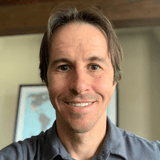Missing Your W-2? When They’re Sent, Steps to Take
You should receive your W-2 form no later than mid-February. If it's late, here's what to do and who you can contact.

Many, or all, of the products featured on this page are from our advertising partners who compensate us when you take certain actions on our website or click to take an action on their website. However, this does not influence our evaluations. Our opinions are our own. Here is a list of our partners and here's how we make money.
You’re ready to file your taxes — except for one thing: You’re still awaiting an IRS Form W-2 from an employer. If you haven’t received your W-2, filing without it could delay the processing of your return — and the arrival of any refund.
Keep in mind that if you work for a company as a freelancer or an independent contractor, you’ll receive a 1099 form detailing how much you were paid during the year, not a W-2.
When are W-2s sent out?
Federal law requires employers to send W-2s to workers by Jan. 31 each year or the next business day if the end of the month falls on a weekend. Since Jan. 31 falls on a Saturday in 2026, W-2s are due by Feb. 2.
Note that even if you quit your job months ago, your former employer can still wait until Feb. 2 to send you a W-2 this year — unless you ask for it earlier, in which case the employer has 30 days to provide it.
In addition to sending a copy of your W-2 in the mail, employers can send one electronically, but it’s not required. That means you may be able to get yours online.

on Anthem Tax Services' website

on Priority Tax Relief's website
Steps to take if your W-2 is late
If you're waiting on your earnings statement, whether from your current or former employer, here are six steps you can take.
1. Check your calendar
If you’re expecting a refund, you probably want it as soon as possible. But technically, your employer meets the delivery date requirement as long as it gets your W-2 in the mail by Feb. 2 this year. If your company dropped your W-2 into a U.S. Postal Service box on this date, it could still take some time to get to you.
2. Consider your online options
If you haven’t received your W-2 in paper form or are wondering how to get a copy of your W-2 online — and fast — start with your email. While employers may not email your W-2 because of security concerns, they will send you an email notice that you can go to the company's employee portal and download your earnings statement. If that message hasn’t appeared in your inbox, check your spam folder.
If that email somehow gets lost, you can still log into that employee portal to check if your W-2 has been uploaded. Some companies may also set up access to that portal for former employees as well.
As a last resort, some tax software may be able to import your W-2 electronically, but you will need some information, such as your company’s employer identification number (EIN), to complete the search.
3. Call your company
If you’re well into February and there's still no W-2 in your email or mailbox, it's time to touch base with your company's payroll or human resources department. Your employer might have the wrong address for you, and your W-2 may have bounced back as undeliverable. In that case, correcting your address and asking your employer to reissue the document can solve the problem.
4. Contact the IRS
If your efforts to get a copy from your employer have proved fruitless, it's time to get the IRS involved. Call the IRS toll-free at 800-829-1040 or visit a local taxpayer assistance center (TAC). During that call or visit, you'll need:
Your name, address, phone number and Social Security number.
Your employer's name, address and phone number.
The dates you worked for the employer.
An estimate of your wages and federal income tax withheld last year. Your last pay stub of the tax year should have these amounts.
With this information, the IRS will contact your workplace and request the missing W-2.

on Anthem Tax Services' website

on Priority Tax Relief's website
5. File taxes without a W-2
Filing taxes without a W-2 will slow down the processing of your return, but that might be preferable to waiting for your company to get you another copy.
It's also an option if your employer went out of business and you can't track it down to request W-2 data. In this case, you can submit Form 4852 (Substitute for Form W-2, Wage and Tax Statement) with your return. This document asks you to estimate your wages and taxes withheld last year. Again, your final pay stub can help provide these figures.
6. Request more time to file
If you want to wait for your official W-2, you may need to request more time to file your tax return. Filing Form 4868 will give you an automatic six-month extension to file your annual return. All taxpayers can request an extension online using the IRS’ Free File service.
An extension only gives you more time to file your tax forms. It is not an extension to pay any tax you owe. You must estimate how much tax you owe and include that amount with Form 4868. Interest and penalties may apply if you pay less than what you actually owe, so take your estimate seriously.
Regardless of which approach you take, file your return or extension request by the tax filing deadline. If your W-2 arrives after you've filed your taxes, you can amend your tax return to reflect the accurate amount.
More tax filing resources
You might have a state tax return to file this year, too. Check out state income tax rates.
IRS Free File and VITA are just a couple of options for free tax prep. Learn about other free filing options.
Curious about which tax prep program might work for you? See our best tax software picks and how much they cost.
Need more time to file? How to get a tax extension.
Former NerdWallet writer Kay Bell contributed to this article.