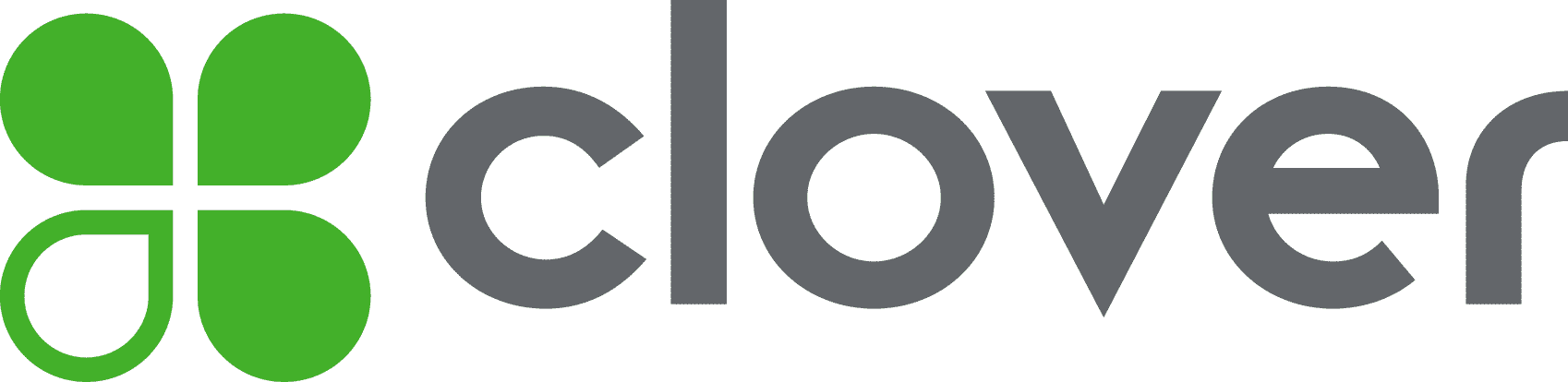Many or all of the products on this page are from partners who compensate us when you click to or take an action on their website, but this does not influence our evaluations or ratings. Our opinions are our own.
- Best overall: Square Stand.
- Best for omnichannel businesses: Shopify.
- Best for mostly mobile businesses: Clover Go.
Sponsored partner picks for
| Product | Best for | NerdWallet rating | Payment processing fees | Monthly fee | Learn more |
|---|---|---|---|---|---|
| | Omnichannel businesses | In-person: 2.6% + $0.10 Online: 2.9% + $0.30 | $39 and up for e-commerce plans with POS Lite; Can upgrade to POS Pro for an extra $89. | on Shopify's website | |
| | Overall iPad POS system | In-person: 2.6% + $0.15 Online: 3.3% + $0.30 | $0 Free plan; $49 Plus plan; $149 Premium plan. | on Square's website | |
| | Mostly mobile businesses | In-person: 2.6% + $0.10 Online: 3.5% + $0.10 | $0 Payments plan; $14.95 Essentials plan. | on Clover's website | |
| | Customer relationship management features | In-person: 2.6% + $0.10 Online: 2.9% + $0.30 | $109 for Basic plan, $179 for Core plan, $339 for Plus plan. | on Lightspeed's website | |
| | Restaurants | N/A Quote-based. | $69 and up. | on TouchBistro's website | |
| | High-volume businesses | 4.8
/5
| In-person: 0.4% + $0.08 Online: 0.5% + $0.25 Plus interchange | $0 | on Helcim's website |
| | Low in-person transaction rates | In-person: 2.29% + $0.09 Online: 2.99% + $0.49 | $0 |
Shopify Retail POS
Best for Omnichannel businesses
Online: 2.9% + $0.30
and up for e-commerce plans with POS Lite; Can upgrade to POS Pro for an extra $89.
on Shopify's website
Pros
- No long-term contracts or termination fees.
- All plans include an online store.
- Built specifically for online sellers.
- 24/7 chat support.
Cons
- No free plan options.
Square Stand
Best for Overall iPad POS system
Online: 3.3% + $0.30
Free plan; $49 Plus plan; $149 Premium plan.
on Square's website
Pros
- Accepts credit card payments, including magstripes, digital wallets and QR codes.
- Features a swivel screen so customers can see transaction details.
- Built-in reader for contactless and chip payments.
- Allows offline payments.
Cons
- Requires an iPad to use as a screen.
- Can’t scan barcodes on its own.
Clover Go
Best for Mostly mobile businesses
Online: 3.5% + $0.10
Payments plan; $14.95 Essentials plan.
on Clover's website
Pros
- Can purchase from third-party payment processors.
- Uses passcodes for employees.
- Accepts chip, swipe and contactless payments.
Cons
- Takes about 2 hours and 20 minutes to charge.
- Requires a monthly fee for advanced POS features.
Lightspeed Retail POS
Best for Customer relationship management features
Online: 2.9% + $0.30
for Basic plan, $179 for Core plan, $339 for Plus plan.
on Lightspeed's website
Pros
- Includes detailed inventory management tools for creating product variants.
- No long-term contracts.
- 24/7 live chat support.
- Generate unlimited barcode labels.
Cons
- No free plan options.
- Accounting integrations are only available in Core and Plus plans.
TouchBistro
Best for Restaurants
Quote-based.
and up.
on TouchBistro's website
Pros
- 24/7 phone, chat and email support.
- Includes restaurant-specific features, like table and menu management.
- Optional profit management system provides tools for improving margins.
- As a hybrid POS system, TouchBistro can operate without the cloud. Offline capabilities include accepting payments, taking orders, editing menus and managing staff.
Cons
- Payment processing rates are quote-based, making them difficult to compare to the competition.
- Contracts are automatically renewed and can't be terminated early.
- No free plan options and charges setup fee.
- Ability to accept online orders costs extra.
Helcim POS
Best for High-volume businesses
Online: 0.5% + $0.25
Plus interchange
on Helcim's website
Pros
- No monthly software fees.
- No long-term contract or termination fees.
- Offers volume discounts for businesses whose monthly credit card volume surpasses $50,000.
- Interchange-plus processing rates can help businesses save money.
Cons
- Some hardware, like barcode scanners and cash drawers, are only available through a third-party provider.
- No full POS register options.
PayPal POS
Best for Low in-person transaction rates
Online: 2.99% + $0.49
Pros
- No long-term contract or termination fees.
- Accepts a variety of payment types, including Venmo and PayPal payments.
- Inexpensive card reader with a keypad, plus built-in payment processing and a free mobile app lets you quickly accept in-person payments on the go.
- Low in-person processing fees for a flat-rate processor.
Cons
- Online payment processing rates can be difficult to navigate.
- Limited accounting and payroll integrations.
- Deposits may take up to 3 days.
Online: 2.9% + $0.30
and up for e-commerce plans with POS Lite; Can upgrade to POS Pro for an extra $89.
on Shopify's website
Pros
- No long-term contracts or termination fees.
- All plans include an online store.
- Built specifically for online sellers.
- 24/7 chat support.
Cons
- No free plan options.
Shopify Retail POS
Best for Omnichannel businesses
Best for Omnichannel businesses
Online: 2.9% + $0.30
and up for e-commerce plans with POS Lite; Can upgrade to POS Pro for an extra $89.
on Shopify's website
Pros
- No long-term contracts or termination fees.
- All plans include an online store.
- Built specifically for online sellers.
- 24/7 chat support.
Cons
- No free plan options.
Online: 3.3% + $0.30
Free plan; $49 Plus plan; $149 Premium plan.
on Square's website
Pros
- Accepts credit card payments, including magstripes, digital wallets and QR codes.
- Features a swivel screen so customers can see transaction details.
- Built-in reader for contactless and chip payments.
- Allows offline payments.
Cons
- Requires an iPad to use as a screen.
- Can’t scan barcodes on its own.
Square Stand
Best for Overall iPad POS system
Best for Overall iPad POS system
Online: 3.3% + $0.30
Free plan; $49 Plus plan; $149 Premium plan.
on Square's website
Pros
- Accepts credit card payments, including magstripes, digital wallets and QR codes.
- Features a swivel screen so customers can see transaction details.
- Built-in reader for contactless and chip payments.
- Allows offline payments.
Cons
- Requires an iPad to use as a screen.
- Can’t scan barcodes on its own.
Online: 3.5% + $0.10
Payments plan; $14.95 Essentials plan.
on Clover's website
Pros
- Can purchase from third-party payment processors.
- Uses passcodes for employees.
- Accepts chip, swipe and contactless payments.
Cons
- Takes about 2 hours and 20 minutes to charge.
- Requires a monthly fee for advanced POS features.
Clover Go
Best for Mostly mobile businesses
Best for Mostly mobile businesses
Online: 3.5% + $0.10
Payments plan; $14.95 Essentials plan.
on Clover's website
Pros
- Can purchase from third-party payment processors.
- Uses passcodes for employees.
- Accepts chip, swipe and contactless payments.
Cons
- Takes about 2 hours and 20 minutes to charge.
- Requires a monthly fee for advanced POS features.
Online: 2.9% + $0.30
for Basic plan, $179 for Core plan, $339 for Plus plan.
on Lightspeed's website
Pros
- Includes detailed inventory management tools for creating product variants.
- No long-term contracts.
- 24/7 live chat support.
- Generate unlimited barcode labels.
Cons
- No free plan options.
- Accounting integrations are only available in Core and Plus plans.
Lightspeed Retail POS
Best for Customer relationship management features
Best for Customer relationship management features
Online: 2.9% + $0.30
for Basic plan, $179 for Core plan, $339 for Plus plan.
on Lightspeed's website
Pros
- Includes detailed inventory management tools for creating product variants.
- No long-term contracts.
- 24/7 live chat support.
- Generate unlimited barcode labels.
Cons
- No free plan options.
- Accounting integrations are only available in Core and Plus plans.
Pros
- 24/7 phone, chat and email support.
- Includes restaurant-specific features, like table and menu management.
- Optional profit management system provides tools for improving margins.
- As a hybrid POS system, TouchBistro can operate without the cloud. Offline capabilities include accepting payments, taking orders, editing menus and managing staff.
Cons
- Payment processing rates are quote-based, making them difficult to compare to the competition.
- Contracts are automatically renewed and can't be terminated early.
- No free plan options and charges setup fee.
- Ability to accept online orders costs extra.
TouchBistro
Best for Restaurants
Best for Restaurants
Quote-based.
and up.
on TouchBistro's website
Pros
- 24/7 phone, chat and email support.
- Includes restaurant-specific features, like table and menu management.
- Optional profit management system provides tools for improving margins.
- As a hybrid POS system, TouchBistro can operate without the cloud. Offline capabilities include accepting payments, taking orders, editing menus and managing staff.
Cons
- Payment processing rates are quote-based, making them difficult to compare to the competition.
- Contracts are automatically renewed and can't be terminated early.
- No free plan options and charges setup fee.
- Ability to accept online orders costs extra.
Online: 0.5% + $0.25
Plus interchange
on Helcim's website
Pros
- No monthly software fees.
- No long-term contract or termination fees.
- Offers volume discounts for businesses whose monthly credit card volume surpasses $50,000.
- Interchange-plus processing rates can help businesses save money.
Cons
- Some hardware, like barcode scanners and cash drawers, are only available through a third-party provider.
- No full POS register options.
Helcim POS
Best for High-volume businesses
Best for High-volume businesses
Online: 0.5% + $0.25
Plus interchange
on Helcim's website
Pros
- No monthly software fees.
- No long-term contract or termination fees.
- Offers volume discounts for businesses whose monthly credit card volume surpasses $50,000.
- Interchange-plus processing rates can help businesses save money.
Cons
- Some hardware, like barcode scanners and cash drawers, are only available through a third-party provider.
- No full POS register options.
Pros
- No long-term contract or termination fees.
- Accepts a variety of payment types, including Venmo and PayPal payments.
- Inexpensive card reader with a keypad, plus built-in payment processing and a free mobile app lets you quickly accept in-person payments on the go.
- Low in-person processing fees for a flat-rate processor.
Cons
- Online payment processing rates can be difficult to navigate.
- Limited accounting and payroll integrations.
- Deposits may take up to 3 days.
PayPal POS
Best for Low in-person transaction rates
Best for Low in-person transaction rates
Online: 2.99% + $0.49
Pros
- No long-term contract or termination fees.
- Accepts a variety of payment types, including Venmo and PayPal payments.
- Inexpensive card reader with a keypad, plus built-in payment processing and a free mobile app lets you quickly accept in-person payments on the go.
- Low in-person processing fees for a flat-rate processor.
Cons
- Online payment processing rates can be difficult to navigate.
- Limited accounting and payroll integrations.
- Deposits may take up to 3 days.
Our picks for the best iPad POS systems
Square
- $0 for Square Free plan.
- $49 for Square Plus plan.
- $149 for Square Premium plans.
- $0 for Square magstripe-only card reader ($10 for each additional reader) or if using Tap to Pay for iPhone (iPhone not included).
- $59 for Square Reader contactless and chip card reader.
- $149 for Square Stand iPad POS or Square Stand Mount (iPad not included; monthly financing available).
- $149 for Square Kiosk for self-serve ordering.
- $299 for Square Terminal mobile card reader with built-in printer (monthly financing available).
- $399 for Square Handheld portable POS system with built-in barcode scanner (monthly financing available).
- $799 for Square Register two-screen system (monthly financing available).
- 2.6% plus 15 cents for in-person transactions with Free plan.
- 3.3% plus 30 cents for online transactions with Free plan.
- 2.5% plus 15 cents for in-person transactions with Plus plan.
- 2.4% plus 15 cents for in-person transaction with Premium plan.
- 2.9% plus 30 cents for online transactions with Plus and Premium plans.
- 3.5% plus 15 cents for manually keyed transactions.
- Free software plan available, and it includes a wealth of features.
- Can finance hardware and pay in monthly installments. APR is 15%.
- No fees for early termination, PCI compliance or setup.
- Offers plans tailored to retail stores, restaurants and service-based businesses.
- Phone, email and messaging support with all plans; available 24/7 in paid restaurant plans.
- Customer loyalty programs and email marketing tools are monthly add-ons.
Clover Go
- $0 for Payments plan.
- $14.95 for Essentials plan.
- $199 for chip, swipe and contactless Clover Go card reader.
- $349 for countertop card reader.
- $749 for Clover Flex mobile POS with receipt printer.
- $699 for slimmer Flex Pocket with no printer.
- $849 for Clover Mini POS.
- $799-$899 + $25 per month for kitchen display system.
- $1,799 for Clover Station Solo.
- $1,899 for Clover Station Duo.
- $3,499 + $34.95 per month for self-ordering kiosk.
- 2.6% plus 10 cents for in-person transactions.
- 3.5% plus 10 cents for online or keyed-in transactions.
- Free software plan available.
- Minimal hardware investment needed.
- 24/7 phone support.
- Inventory management and the ability to set discounts, tips, tax rates and employee logins aren’t included in the free software plan.
- Clover is sold by a number of resellers, so prices and contract terms could vary.
TouchBistro
- $69 and up for base plan.
- Additional features (e.g., gift cards, online ordering, loyalty program, reservations and marketing) are quote-based.
- 24/7 phone, chat and email support.
- Offers customizable plans for a variety of restaurant types.
- Add-ons like customer loyalty programs and online ordering can get expensive.
- No free plans.
Lightspeed
- $109 for Basic plan ($89 if billed annually).
- $179 for Core plan ($149 if billed annually).
- $339 for Plus plan ($289 if billed annually).
- $79 for Mobile Tap V2 card reader.
- $169 for iPad stand.
- $329 for WisePOS E countertop reader.
- $429 for Lightspeed Lite Server for data backup and offline mode functionality.
- 2.6% plus 10 cents per in-person transaction.
- 2.9% plus 30 cents for online transactions.
- 24/7 phone, text and email support.
- Free onboarding session that includes live online training and one-on-one follow-up.
- Robust set of customer relationship management and inventory management features.
- No free plans.
- Annual contracts required for lowering pricing.
- Add-ons such as accounting integrations and customer loyalty programs cost extra in restaurant plans.
Shopify
- $29 for Shopify Basic when billed annually (or $39 when paid monthly).
- $79 for regular Shopify when billed annually (or $105 when paid monthly).
- $299 for Shopify Advanced when billed annually (or $399 when paid monthly).
- $2,300 per month and up for Shopify Plus.
- All e-commerce plans come with POS Lite for selling in-person. Upgrading to POS Pro for brick-and-mortar businesses costs an extra $89 per location.
- $5 for Starter plan, which includes one POS Lite location.
- $79 (when billed annually) for Retail plan, or $89 when paid monthly; includes one POS Pro location.
- $49 for Tap & Chip card reader.
- $219 for Tap & Chip countertop kit (iPad not included).
- $349 for Shopify POS terminal.
- $459 and up for POS terminal countertop kits.
- 2.5%, 2.7% or 2.9% plus 30 cents for online payments for Advanced, Shopify or Basic plan, respectively.
- 2.4%, 2.5% or 2.6% plus 10 cents for in-person payments for Advanced, Shopify or Basic plan, respectively.
- Low payment processing rates.
- Can pay for Shopify Retail Stand in installments.
- 24/7 email, chat and phone support.
- All plans include a free online store for your business, shipping discounts, the ability to print shipping labels and an abandoned cart recovery tool.
- Must pay separately for a Shopify e-commerce plan.
- Basic and Shopify software plans limited to two and five staff accounts, respectively.
Helcim
- $199 for card reader.
- $349 for smart terminal with built-in thermal printer (or 12 monthly payments of $32).
- Interchange plus 0.4% and 8 cents per in-person transaction (if $50,000 or less in monthly card transactions).
- Interchange plus 0.5% and 25 cents per online or manually keyed transaction (if $50,000 or less in monthly card transactions).
- 0.5% plus 25 cents for ACH payments (capped at $6 for transactions less than $25,000).
- No monthly software fees.
- No long-term contract or termination fees.
- Offers volume discounts for businesses whose monthly credit card volume surpasses $50,000.
- Interchange-plus processing rates can help businesses save money.
- Some hardware, like barcode scanners and cash drawers, are only available through a third-party provider.
- No full POS register options.
PayPal POS
- $29 for first card reader; additional readers cost $79. Price includes USB cable.
- $199 for terminal only.
- $239 for terminal with barcode scanner built in.
- $229 for Store Kit Mini (tablet stand with card reader and dock).
- $339 for Store Kit Portable kit with mobile card reader and printer.
- $479 for Store Kit Standard (tablet stand, card reader, dock and printer).
- $699 for Store Kit Plus (adds barcode scanner).
- 2.29% plus 9 cents for in-person and QR code transactions.
- 3.49% plus 9 cents for manual-entry card transactions.
- 2.99% plus 49 cents for invoicing (payment made with card) and PayPal Checkout online payments.
- 3.49% plus 49 cents for invoicing (payment made with PayPal).
- No monthly software fees for accepting in-person payments.
- No long-term contract or termination fees.
- Accepts a variety of payment types, including Venmo and PayPal payments.
- Inexpensive card reader with a keypad, plus built-in payment processing and a free mobile app lets you quickly accept in-person payments on the go.
- Accepting online transactions involves additional monthly fees, depending on your gateway.
- No offline mode.
How to turn your iPad into a POS system




Benefits of opting for an iPad POS system
- Versatility: iPad POS systems can live at the counter in an iPad stand or go where you do. This gives you the opportunity to complete sales from anywhere, whether that’s in your brick-and-mortar store or at a popup event.
- Cost savings: Full POS system setups with proprietary touchscreens can cost upwards of $1,000, whereas iPads cost hundreds (or nothing upfront if you already own one). And since iPad POS systems can double as both countertop and mobile POS systems, you won’t have to buy two sets of hardware. Plus, lots of iPad POS apps, like the ones from PayPal POS and Helcim, are free.
- Low upfront investment: Businesses that are just starting out might not have the cash-on-hand they need to invest in a full POS setup. iPads POS systems are a more reasonable option, even if it means your business upgrades to a more robust system down the road. If you do scale up, though, make sure your current POS software provider offers higher-tier plans that can grow with your business.
- Quick setup: POS system providers often walk businesses through the setup process for more complex systems. Businesses using an iPad POS system can skip those onboarding calls, if they want, and get started pretty quickly on their own. That being said, it’s always beneficial to have a representative show you the POS app’s capabilities to ensure you’re getting the fullest value out of it.