How to Book Travel on Orbitz
Orbitz can be used to book flights, hotels, rental cars, vacation packages and experiences.

Many or all of the products on this page are from partners who compensate us when you click to or take an action on their website, but this does not influence our evaluations or ratings. Our opinions are our own.
Orbitz is an online travel booking company that offers travelers both a website and an app to search and book flights, hotels, rental cars, cruises, packages and experiences. If you want to know how to book travel on Orbitz like a pro, here’s our guide for booking flights, hotels and rental cars with Orbitz.
How to book flights on Orbitz
To book a flight on Orbitz, you’ll first need to select “Flights” and enter the relevant travel information, including the type of ticket you’re booking, how many tickets you’re purchasing and the class of service you’re looking for (economy, premium economy, business class or first class).
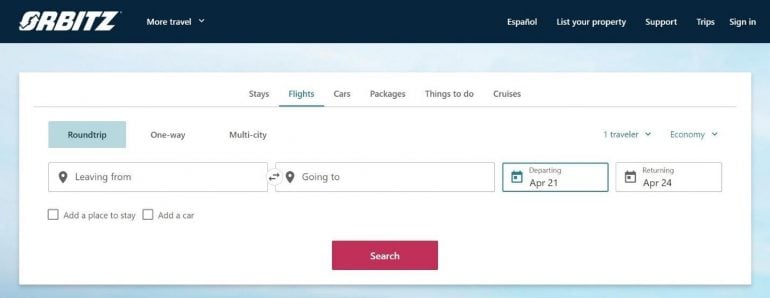
Once you enter the details of the flight, you’ll be presented with a number of options. For instance, here are the results for a round-trip flight between Los Angeles and Los Cabos, Mexico, in economy class.
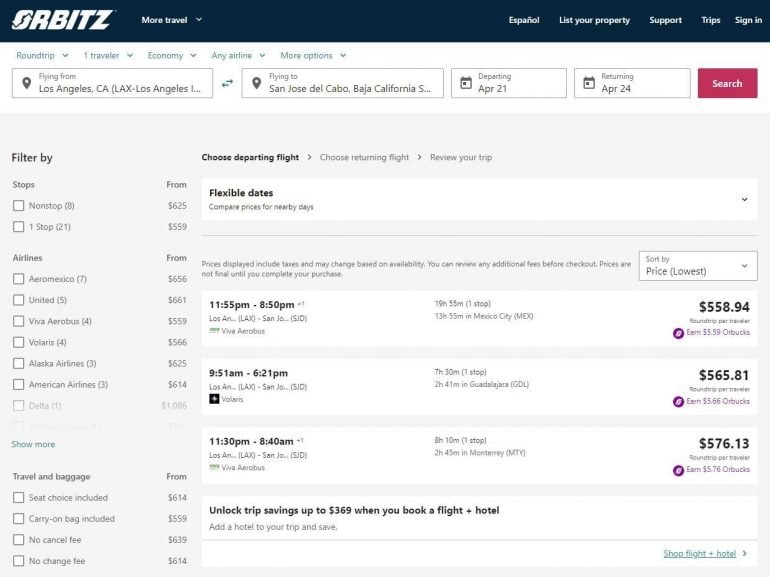
Orbitz offers useful tools to help you pick the best flight, including letting you filter and sort search results based on:
- Price.
- Cancellation policy.
- Layovers.
- Arrival and departure time.
Once you’ve chosen the flights based on your preferences and budget, click on the flights and follow the prompts to book. Here, we decided to book a nonstop flight on Alaska Airlines.
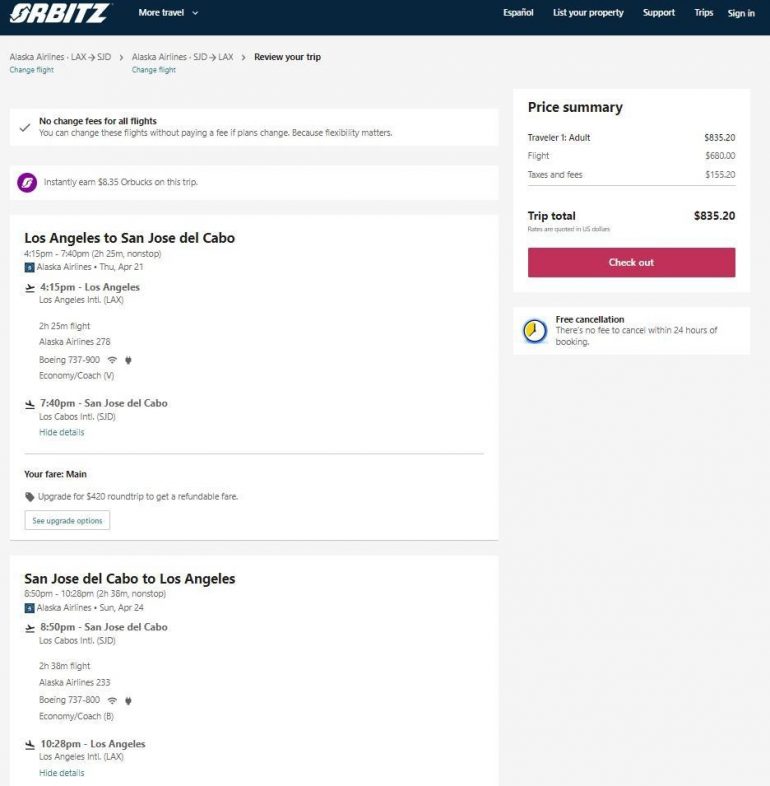
After confirming the details are correct, click “Check out” and you’ll be prompted to enter your payment information. Depending on the airline, you may be able to select seats. Once your payment is processed, you’ll receive a confirmation e-mail to confirm the booking.
» Learn more: The pros and cons of booking through OTAs
How to book hotels on Orbitz
To book a hotel on Orbitz, you’ll want to click “Stays” and enter the location, travel dates and number of rooms/guests. Once you run a search, you can sort or filter the hotel options by preferences including:
- Price.
- Guest ratings.
- Amenities.
- Distance from downtown.
- Recommended picks from Orbitz.
- Property type.
Using the trip to Cabo as an example, below are the results when sorted by star rating and a price of $200 to $300 per night.
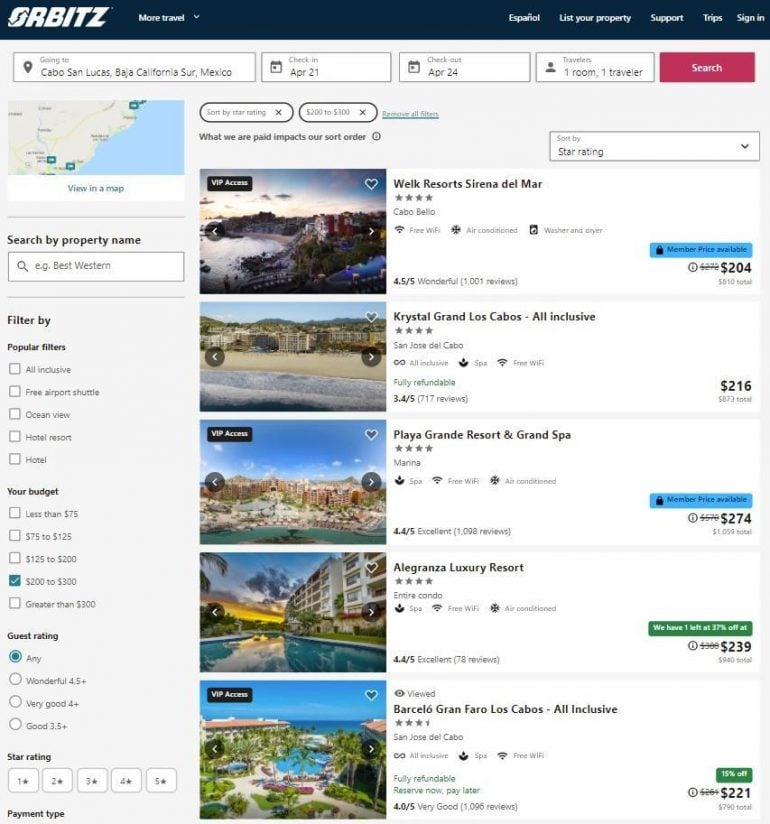
Once you’ve found the hotel you want, click it and you’ll get an option to select a room.
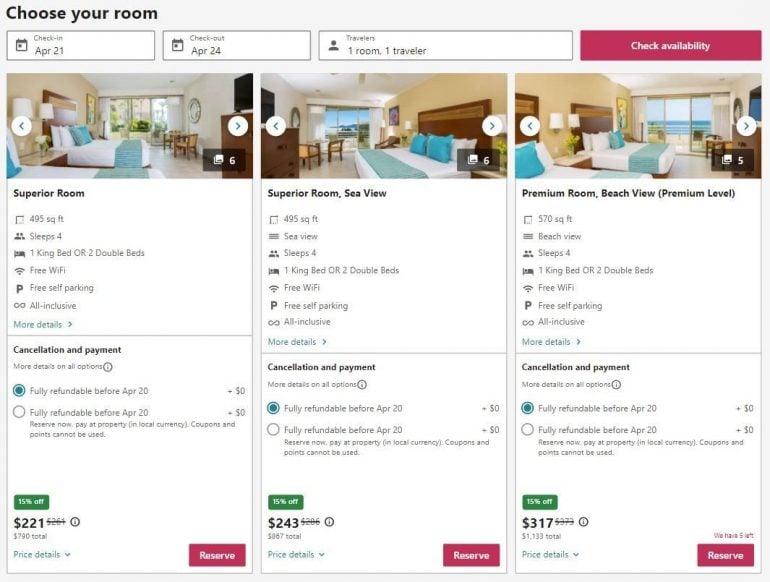
When you’re ready to pick a room, click “Reserve” and you’ll be prompted to enter your payment information. Similar to booking a flight, once your payment information is processed, you’ll receive a confirmation email from Orbitz.
» Learn more: How to get a cheap hotel room
How to book rental cars on Orbitz
To book a rental car on Orbitz, you’ll need to take a few steps. First, click “Cars” and enter your pick-up and drop-off dates, locations and times.
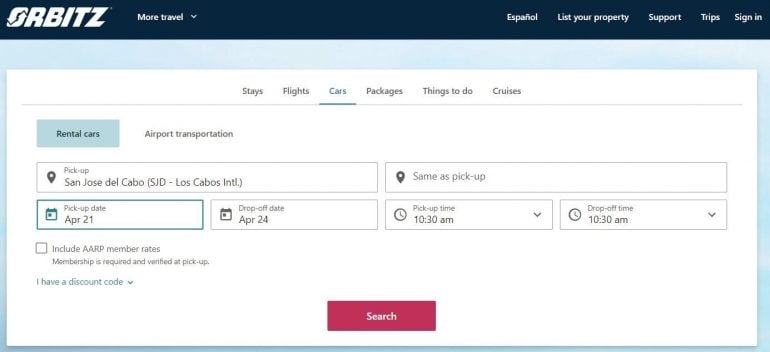
Then, click “Search” to see the results. You can filter these results based on a number of factors, including:
- Price.
- Car size.
- Customer recommendation.
- Payment options.
- Rental car company.
Here are the results for a car sorted by price.
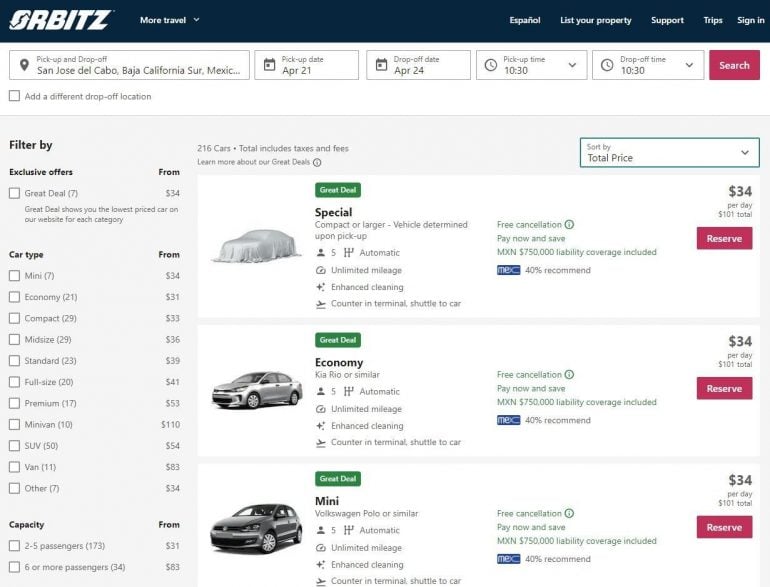
When you find the car that works for you, click “Reserve” and you’ll be taken to a page with the rental details plus options for add-ons. If you are satisfied with the selection, click “Reserve” again and you’ll be prompted to enter in your payment details and other information. Once your payment has been processed, you’ll receive an email confirming your car rental.
Tips for booking travel on Orbitz
Now that you know how to book travel on Orbitz, here are some tips that can help you cut costs.
- Save money by booking a package. Booking the example flights and hotel above for a trip to Cabo San Lucas could cost $1,625.67 if booked separately ($835.20 for the flights and $790.47 for the Superior Room at the hotel). But by using the same dates for the same exact flights and hotel room via Orbitz packages, the total came out to $1,500.51, a savings of $125.16.
- Join Orbitz Rewards to earn money toward your next hotel stay booked on Orbitz. Orbitz Rewards is Orbitz’s free rewards program and is worth joining if you’re planning to book travel through Orbitz often. You’ll receive 1%-4% of the cost of your trip (flights, hotels, packages and activities) in “Orbucks” that you can use toward your next hotel booking.
- Use Rakuten or TopCashBack to earn extra cash back on your Orbitz booking. Rakuten and TopCashBack are great tools to get cash back on your Orbitz bookings. For example, right now you can earn up to 7% cash back on your Orbitz hotel bookings through TopCashBack by creating a TopCashBack account, searching for Orbitz on the TopCashBack website and being redirected to Orbitz’s website to make your booking.
» Learn more: Best credit cards for online travel-booking websites
The bottom line
Orbitz is an easy-to-use tool for booking travel, including flights, hotels and rental cars. If you’re booking travel through Orbitz, it’s a good idea to check out the packages to see if you can save additional money on your booking. You can also join the Orbitz Rewards program and check out the latest deals on Rakuten or TopCashBack to maximize savings.
How to maximize your rewards
You want a travel credit card that prioritizes what’s important to you. Here are some of the best travel credit cards of 2026:
- Flexibility, point transfers and a large bonus: Chase Sapphire Preferred® Card
- No annual fee: Wells Fargo Autograph® Card
- Flat-rate travel rewards: Capital One Venture Rewards Credit Card
- Bonus travel rewards and high-end perks: Chase Sapphire Reserve®
- Luxury perks: American Express Platinum Card®
- Business travelers: Ink Business Preferred® Credit Card
Article sources
NerdWallet writers are subject matter authorities who use primary,
trustworthy sources to inform their work, including peer-reviewed
studies, government websites, academic research and interviews with
industry experts. All content is fact-checked for accuracy, timeliness
and relevance. You can learn more about NerdWallet's high
standards for journalism by reading our
editorial guidelines.
Limited Time Only: Earn $1,000 Toward Travel!
Capital One Venture Rewards Credit Card 
Travel

For a limited time, the
Capital One Venture Rewards Credit Card is offering new cardholders an especially rich bonus: Enjoy $250 to use on Capital One Travel in your first cardholder year, plus earn 75,000 bonus miles once you spend $4,000 on purchases within the first 3 months from account opening - that’s equal to $1,000 in travel!
More like this
Related articles






