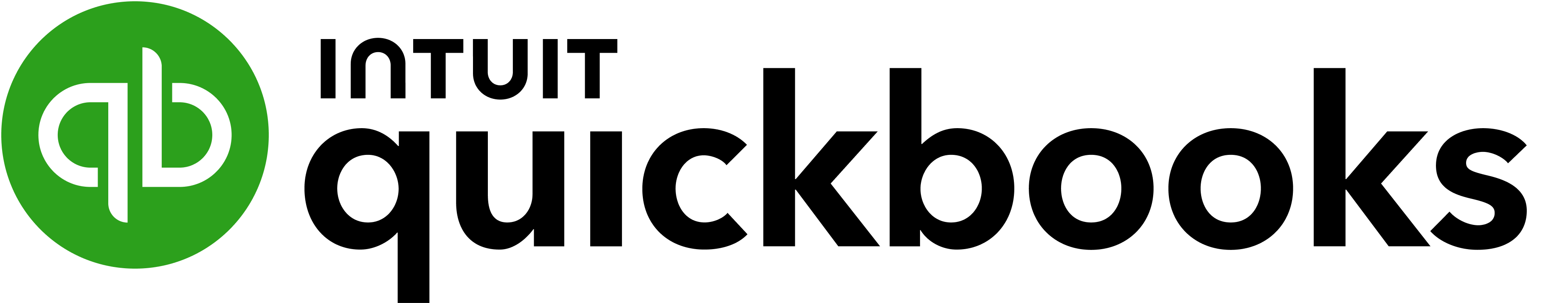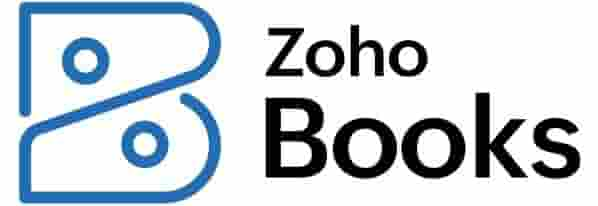Why trust NerdWallet
Best Accounting and Bookkeeping Apps for Small Businesses
| Product | Best for | NerdWallet rating | Starting at | Promotion | Learn more |
|---|---|---|---|---|---|
on Xero's secure website | Employee access | $20/month Additional pricing tiers (per month): $47, $80. | 90% off for 6 months. | on Xero's secure website | |
on QuickBooks Online's secure website | Overall accounting app | $38/month Additional pricing tiers (per month): $75, $115, $275. | 90% off for first three months or free 30-day trial. | on QuickBooks Online's secure website | |
on Zoho Books' secure website | Mobile-first features | $0 Additional pricing tiers (per month): $20, $50, $70, $150, $275. | 14-day free trial of the Premium plan. | on Zoho Books' secure website | |
on FreshBooks' secure website | Freelancers | $21/month Additional pricing tiers (per month): $38, $65, custom. | 50% off for 6 months. 30-Day Money Back Guarantee. | on FreshBooks' secure website | |
on Wave Accounting's secure website | Free accounting app | $0 Additional pricing tiers (per month): $16 | N/A | on Wave Accounting's secure website | |
 Odoo | All-in-one business management app | 4.1
/5
| $0 For use of a single app. Additional pricing tiers per user (per month): $31.10, $46.80. | Monthly discount for the first 12 months. |
Best Accounting and Bookkeeping Apps for Small Businesses
Additional pricing tiers (per month): $47, $80.
for 6 months.
on Xero's website
Pros
- View profit and cash flow insights, including outstanding payments.
- Invoice clients via email or messaging app and know when they’ve viewed it.
- Xero Me app lets employees submit expenses and view personal information.
- Available for iOS and Android.
Cons
- Must subscribe to the most expensive Established plan to access mileage tracking. Users can plug in start and end locations after their trip, but they cannot use GPS to automatically track mileage as they drive.
- Must subscribe to the Established plan to access the receipt scanner.
Xero
Best for Employee access
Additional pricing tiers (per month): $47, $80.
for 6 months.
on Xero's website
Pros
- View profit and cash flow insights, including outstanding payments.
- Invoice clients via email or messaging app and know when they’ve viewed it.
- Xero Me app lets employees submit expenses and view personal information.
- Available for iOS and Android.
Cons
- Must subscribe to the most expensive Established plan to access mileage tracking. Users can plug in start and end locations after their trip, but they cannot use GPS to automatically track mileage as they drive.
- Must subscribe to the Established plan to access the receipt scanner.
Additional pricing tiers (per month): $75, $115, $275.
for first three months or free 30-day trial.
on QuickBooks' website
Pros
- Create and send invoices to clients.
- Photograph receipts, upload and pair them with expenses.
- Automatically track mileage using GPS.
- View profit and loss reports and balance sheets.
- Available for iOS and Android.
Cons
- Expensive compared with the competition.
QuickBooks Online
Best for Overall accounting app
Additional pricing tiers (per month): $75, $115, $275.
for first three months or free 30-day trial.
on QuickBooks' website
Pros
- Create and send invoices to clients.
- Photograph receipts, upload and pair them with expenses.
- Automatically track mileage using GPS.
- View profit and loss reports and balance sheets.
- Available for iOS and Android.
Cons
- Expensive compared with the competition.
Additional pricing tiers (per month): $20, $50, $70, $150, $275.
of the Premium plan.
on Zoho Books' website
Pros
- View balance sheet, cash flow reports and income statements.
- Invoice clients.
- Add accounting widgets to your phone’s home screen; track time using your Apple Watch.
- Available for iOS and Android.
Cons
- To scan receipts and track mileage via GPS, you’ll need Zoho Expense, a separate app (free plan includes these features).
Zoho Books
Best for Mobile-first features
Additional pricing tiers (per month): $20, $50, $70, $150, $275.
of the Premium plan.
on Zoho Books' website
Pros
- View balance sheet, cash flow reports and income statements.
- Invoice clients.
- Add accounting widgets to your phone’s home screen; track time using your Apple Watch.
- Available for iOS and Android.
Cons
- To scan receipts and track mileage via GPS, you’ll need Zoho Expense, a separate app (free plan includes these features).
Additional pricing tiers (per month): $38, $65, custom.
for 6 months. 30-Day Money Back Guarantee.
on FreshBooks' website
Pros
- View financial insights like total profit and outstanding revenue.
- Invoice clients, message them in-app and get notified when they view or pay invoices.
- Automatically track mileage and label trips as business or personal.
- Available for iOS and Android.
Cons
- Least expensive Lite plan doesn't include receipt scanning.
- Lite and Plus plans limit how many clients you can invoice.
FreshBooks
Best for Freelancers
Additional pricing tiers (per month): $38, $65, custom.
for 6 months. 30-Day Money Back Guarantee.
on FreshBooks' website
Pros
- View financial insights like total profit and outstanding revenue.
- Invoice clients, message them in-app and get notified when they view or pay invoices.
- Automatically track mileage and label trips as business or personal.
- Available for iOS and Android.
Cons
- Least expensive Lite plan doesn't include receipt scanning.
- Lite and Plus plans limit how many clients you can invoice.
Pros
- View a profit and loss chart, invoicing details and total income and expenses.
- Create and send invoices to clients.
- Available for iOS and Android.
- Scan receipts and automatically generate new expenses for a monthly fee.
Cons
- No mileage tracking feature.
Wave Accounting
Best for Free accounting app
Additional pricing tiers (per month): $16
on Wave's website
Pros
- View a profit and loss chart, invoicing details and total income and expenses.
- Create and send invoices to clients.
- Available for iOS and Android.
- Scan receipts and automatically generate new expenses for a monthly fee.
Cons
- No mileage tracking feature.

For use of a single app. Additional pricing tiers per user (per month): $31.10, $46.80.
for the first 12 months.
Pros
- View balance sheet, profit and loss statement and more.
- Send invoices to clients with the accompanying Invoicing app.
- Snap pictures of receipts.
- All Odoo business software apps are available on one home screen.
- Available for iOS and Android.
Cons
- No mileage tracking.
- Phone support is only available for database emergencies.
Odoo

Best for All-in-one business management app
For use of a single app. Additional pricing tiers per user (per month): $31.10, $46.80.
for the first 12 months.
Pros
- View balance sheet, profit and loss statement and more.
- Send invoices to clients with the accompanying Invoicing app.
- Snap pictures of receipts.
- All Odoo business software apps are available on one home screen.
- Available for iOS and Android.
Cons
- No mileage tracking.
- Phone support is only available for database emergencies.