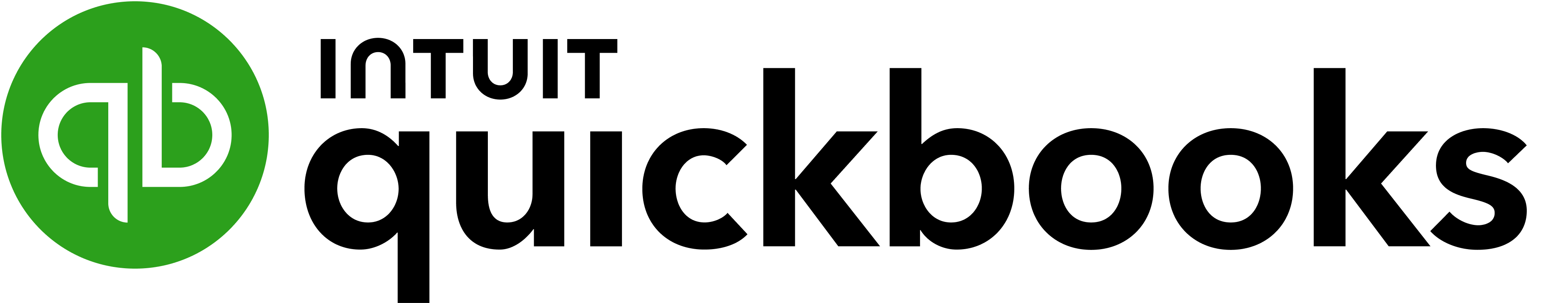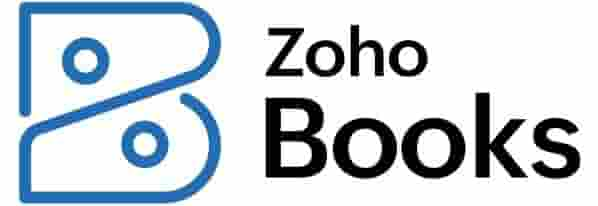Best Church Accounting Software
| Product | Best for | NerdWallet rating | Starting at | Promotion | Learn more |
|---|---|---|---|---|---|
 PowerChurch | Overall church accounting software | $40/month for two users. Additional two users (per month): $25. | N/A | ||
on Xero's secure website | Easy-to-use software | $20/month Additional pricing tiers (per month): $47, $80. | 90% off for 6 months. | on Xero's secure website | |
on QuickBooks Online's secure website | Customizable, straightforward accounting solution | $38/month Additional pricing tiers (per month): $75, $115, $275. | 90% off for first three months or free 30-day trial. | on QuickBooks Online's secure website | |
on Zoho Books' secure website | Multilingual churches | $0 Additional pricing tiers (per month): $20, $50, $70, $150, $275. | 14-day free trial of the Premium plan. | on Zoho Books' secure website | |
 Aplos | Relationship management features | $79/month Additional pricing tiers (per month): $99, $189. | 15-day free trial | ||
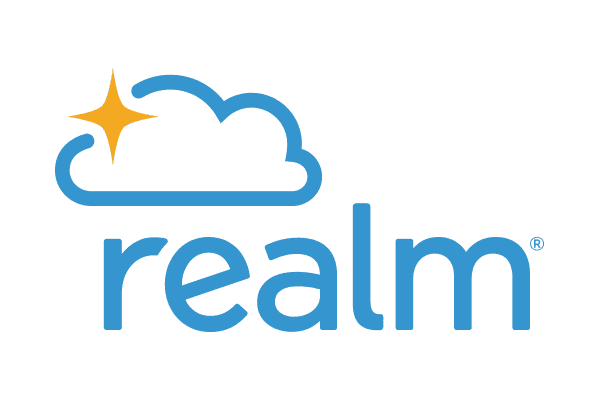 Realm | Customer service | N/A | 30-day free trial of Inform plan. |
Best Church Accounting Software

for two users. Additional two users (per month): $25.
Pros
- Both online and desktop versions of the software are available.
- Designed specifically for church accounting and membership management needs.
- Long list of church-specific features.
- Add-on features for attendance and mass mailings are available.
Cons
- PowerChurch Plus only works on Windows PCs.
- User interface is outdated.
- Learning curve may be steep if you have no prior accounting knowledge.
PowerChurch

Best for Overall church accounting software
for two users. Additional two users (per month): $25.
Pros
- Both online and desktop versions of the software are available.
- Designed specifically for church accounting and membership management needs.
- Long list of church-specific features.
- Add-on features for attendance and mass mailings are available.
Cons
- PowerChurch Plus only works on Windows PCs.
- User interface is outdated.
- Learning curve may be steep if you have no prior accounting knowledge.
Additional pricing tiers (per month): $47, $80.
for 6 months.
on Xero's website
Pros
- Unlimited users in all pricing plans.
- Integrates with more than 1,000 third-party apps.
- Feature set includes an excellent mobile app and suite of reports, capable invoicing features, plus automated bill and receipt capture through Hubdoc.
- Simple layout and easy to use.
Cons
- No inbound phone customer support (callbacks are available, though).
- Entry-level plan limits bills and invoices to five and 20 per month, respectively.
- Must subscribe to the highest-tier Established plan to claim expenses.
Xero
Best for Easy-to-use software
Additional pricing tiers (per month): $47, $80.
for 6 months.
on Xero's website
Pros
- Unlimited users in all pricing plans.
- Integrates with more than 1,000 third-party apps.
- Feature set includes an excellent mobile app and suite of reports, capable invoicing features, plus automated bill and receipt capture through Hubdoc.
- Simple layout and easy to use.
Cons
- No inbound phone customer support (callbacks are available, though).
- Entry-level plan limits bills and invoices to five and 20 per month, respectively.
- Must subscribe to the highest-tier Established plan to claim expenses.
Additional pricing tiers (per month): $75, $115, $275.
for first three months or free 30-day trial.
on QuickBooks' website
Pros
- Easy to share information with your accountant and to find QuickBooks experts and online resources if needed.
- More than 750 app integrations.
- Robust feature set includes record-keeping, reporting, invoicing and inventory management, plus a capable mobile app.
- Chat and phone support available Monday through Saturday in all plans.
Cons
- Expensive compared with the competition.
- Frequent price increases and a tendency toward upselling.
- Limited account users with each plan.
QuickBooks Online
Best for Customizable, straightforward accounting solution
Additional pricing tiers (per month): $75, $115, $275.
for first three months or free 30-day trial.
on QuickBooks' website
Pros
- Easy to share information with your accountant and to find QuickBooks experts and online resources if needed.
- More than 750 app integrations.
- Robust feature set includes record-keeping, reporting, invoicing and inventory management, plus a capable mobile app.
- Chat and phone support available Monday through Saturday in all plans.
Cons
- Expensive compared with the competition.
- Frequent price increases and a tendency toward upselling.
- Limited account users with each plan.
Additional pricing tiers (per month): $20, $50, $70, $150, $275.
of the Premium plan.
on Zoho Books' website
Pros
- Less expensive than some competitors; free plan available for businesses with less than $50k in annual revenue.
- Email support in free plan; phone and chat support in paid plans.
- Rich feature set includes excellent invoicing, inventory management, workflow rules and a capable mobile app.
- Add accounting widgets to your phone’s home screen; track time using your Apple Watch.
Cons
- Fewer third-party integrations and reports than some competitors.
- No plan includes more than 15 users (can add additional users for a fee).
Zoho Books
Best for Multilingual churches
Additional pricing tiers (per month): $20, $50, $70, $150, $275.
of the Premium plan.
on Zoho Books' website
Pros
- Less expensive than some competitors; free plan available for businesses with less than $50k in annual revenue.
- Email support in free plan; phone and chat support in paid plans.
- Rich feature set includes excellent invoicing, inventory management, workflow rules and a capable mobile app.
- Add accounting widgets to your phone’s home screen; track time using your Apple Watch.
Cons
- Fewer third-party integrations and reports than some competitors.
- No plan includes more than 15 users (can add additional users for a fee).

Additional pricing tiers (per month): $99, $189.
Pros
- Designed for nonprofits and churches.
- Tools to build and host your website, plus the ability to accept online donations and tithes.
- Donor database collects information like giving history and lets you create groups.
- Fund accounting features for tracking how gifts, grants and donations are used.
Cons
- Accounting features like budgeting and recurring transactions require a plan upgrade.
Aplos

Best for Relationship management features
Additional pricing tiers (per month): $99, $189.
Pros
- Designed for nonprofits and churches.
- Tools to build and host your website, plus the ability to accept online donations and tithes.
- Donor database collects information like giving history and lets you create groups.
- Fund accounting features for tracking how gifts, grants and donations are used.
Cons
- Accounting features like budgeting and recurring transactions require a plan upgrade.
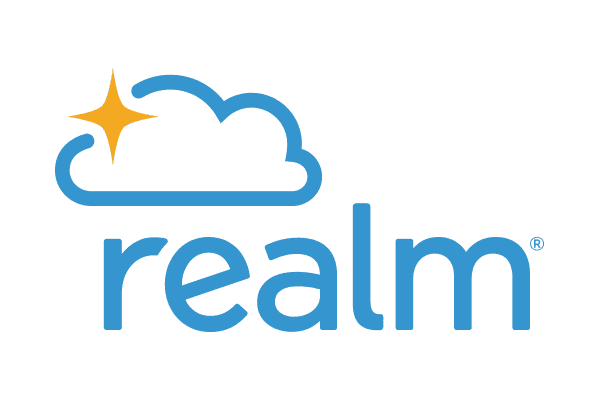
of Inform plan.
Pros
- Software is designed specifically for churches.
- Customer support is available by phone, email and chat.
- 24/7 support available (with additional cost).
- Includes a free mobile app (iOS and Android) for church staff and full congregation.
Cons
- Accounting features are considered an add-on to any plan and come at an additional cost.
- Plan pricing is not listed on the website.
Realm
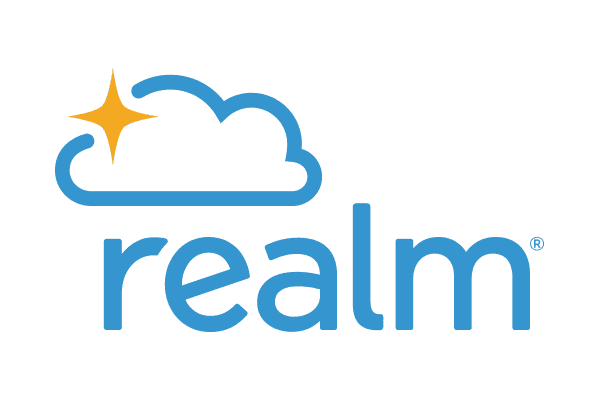
Best for Customer service
of Inform plan.
Pros
- Software is designed specifically for churches.
- Customer support is available by phone, email and chat.
- 24/7 support available (with additional cost).
- Includes a free mobile app (iOS and Android) for church staff and full congregation.
Cons
- Accounting features are considered an add-on to any plan and come at an additional cost.
- Plan pricing is not listed on the website.
How to choose church accounting software
- Cost: As a tax-exempt organization, churches are especially accountable for every dollar they spend. That includes how much gets put toward accounting software. If you’re using more generalized accounting software, don’t forget to add in the cost of church-specific integrations (if you need them). You might also factor in
credit card processing fees - Core bookkeeping tools: These include detailed transaction tracking, reporting, online bank connections for importing transactions and the ability to loop in your accountant. We also recommend having your bookkeeper or accountant look over your chart of accounts setup before getting started.
- Industry-specific features: Any church can benefit from software that provides basic support for tax-exempt organizations, like Form 990 filing assistance. But as your ministry grows, you may want access to additional church management tools, such as donor databases, member directories, online event registration, marketing features and fundraising programs.
- User interface: Church accounting software should be relatively easy to use, and this is especially true if more than one or two people are going to be working with it. Some industry-specific software products, like PowerChurch, have dated user interfaces that might feel clunky. Universal accounting software is less tailored to churches, but often more streamlined and simpler to navigate. Overall, one type isn’t better than the other, but it’s definitely a tradeoff.