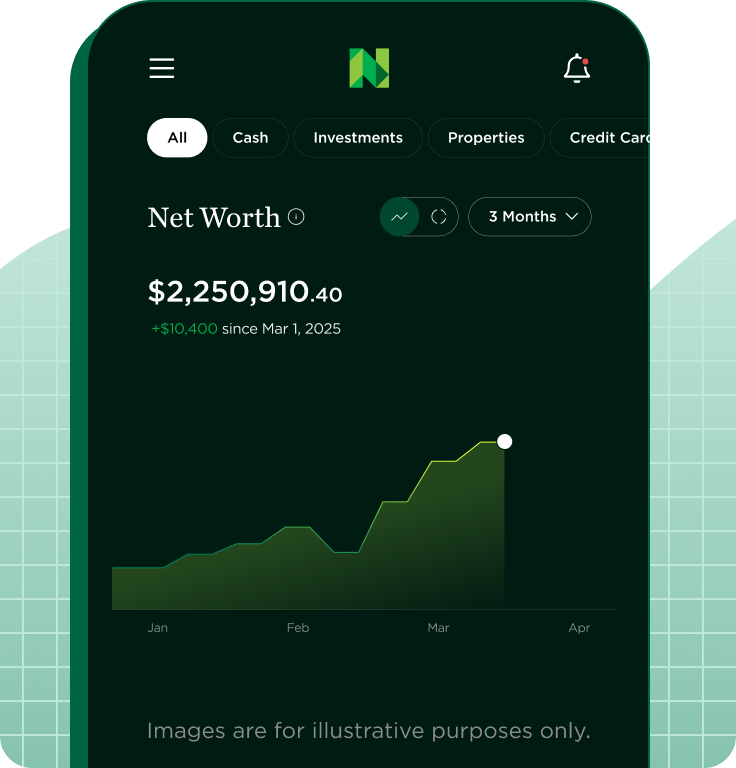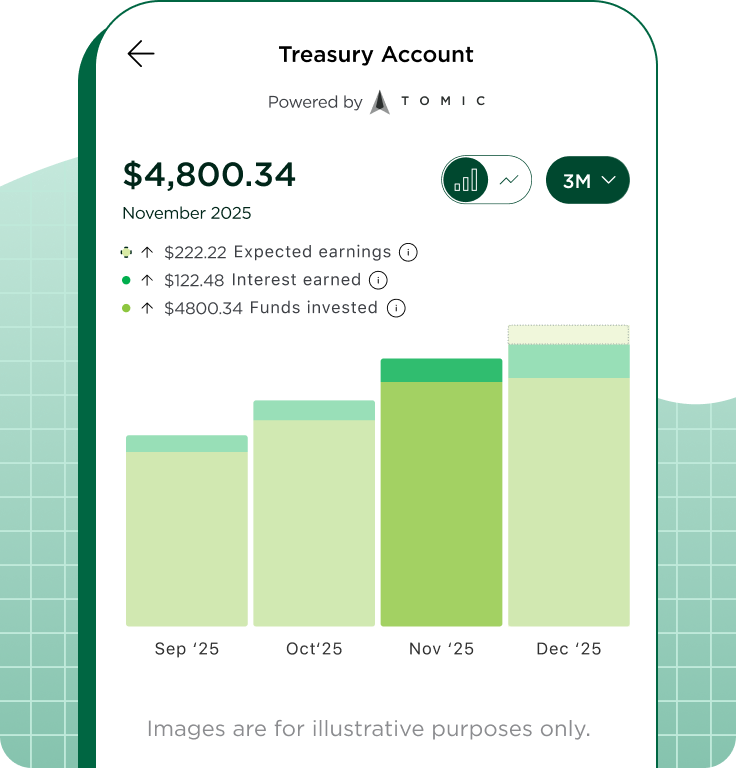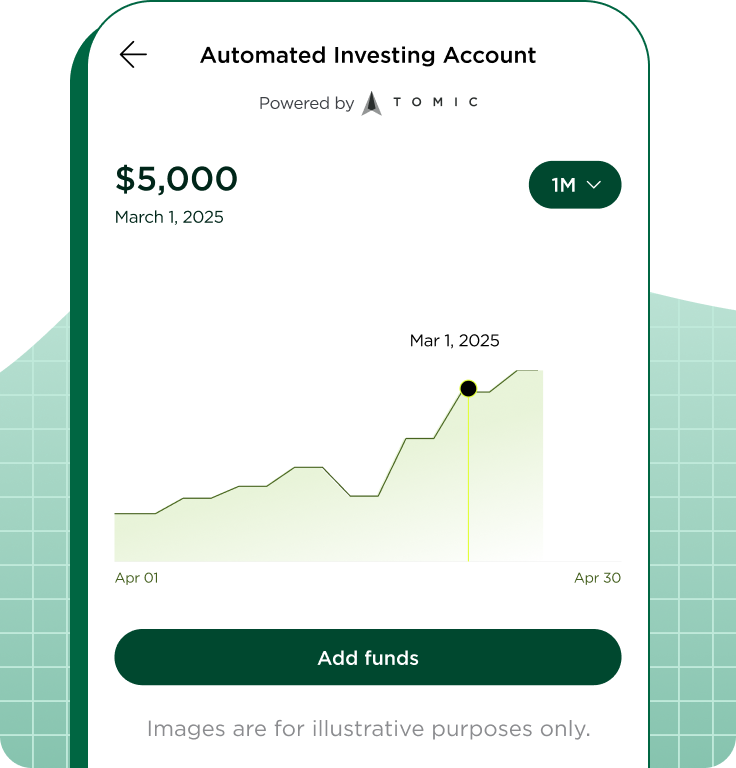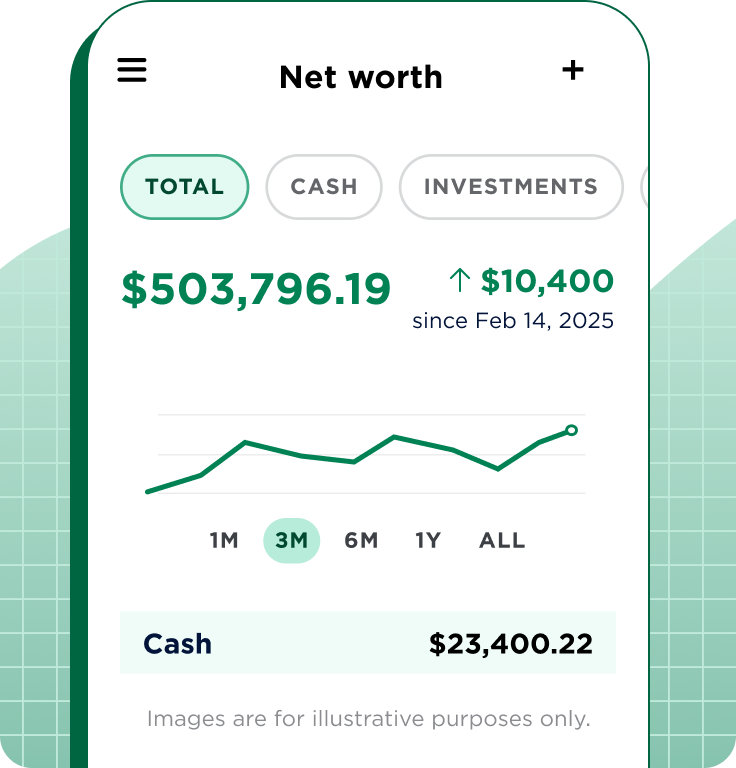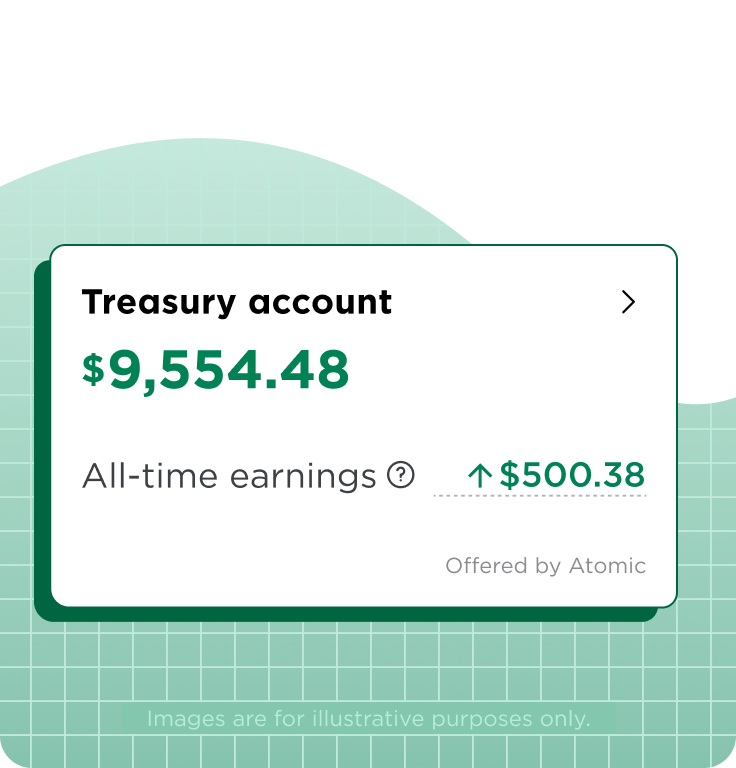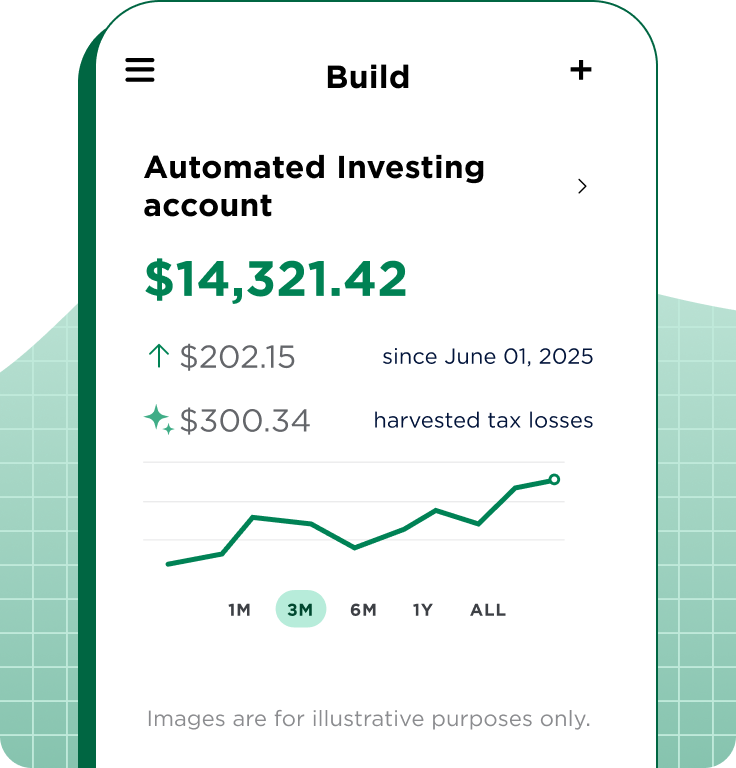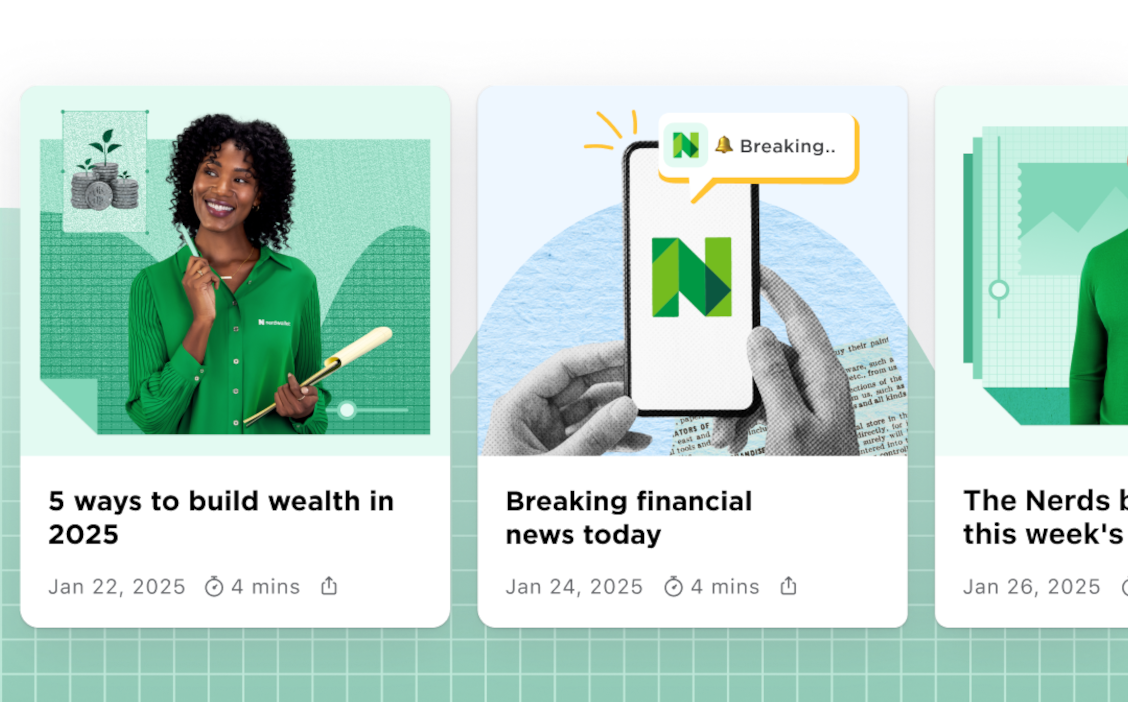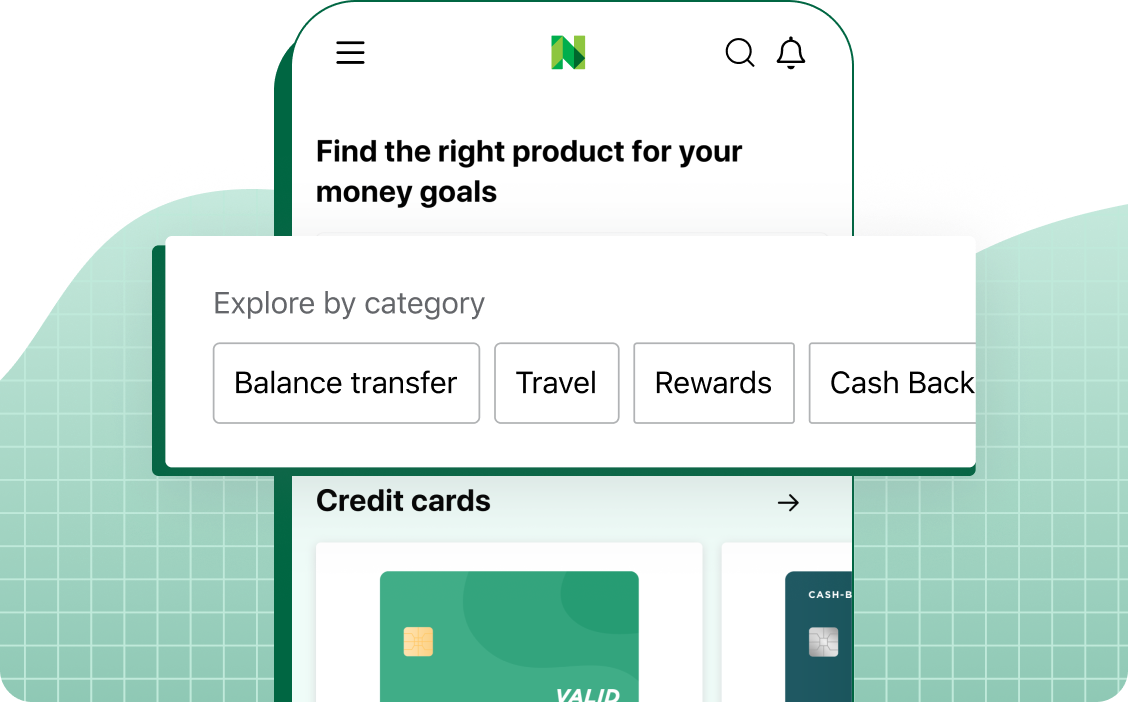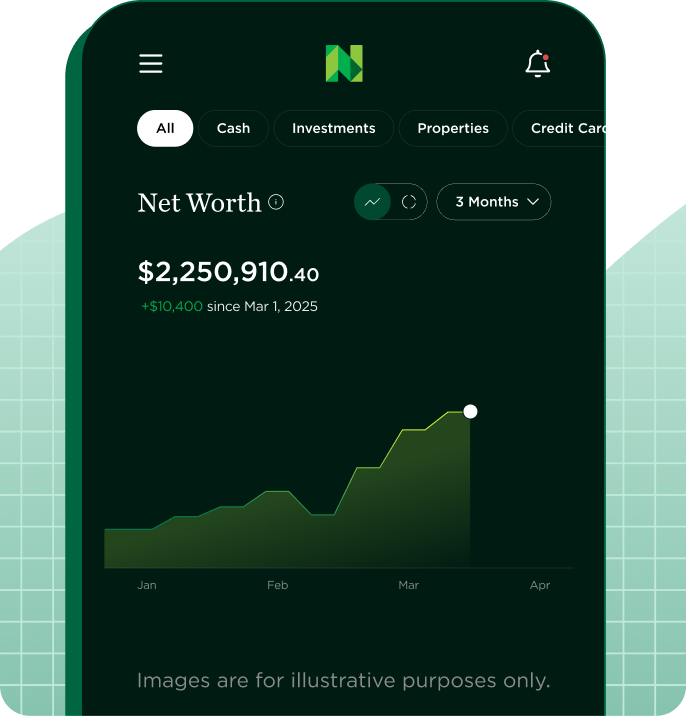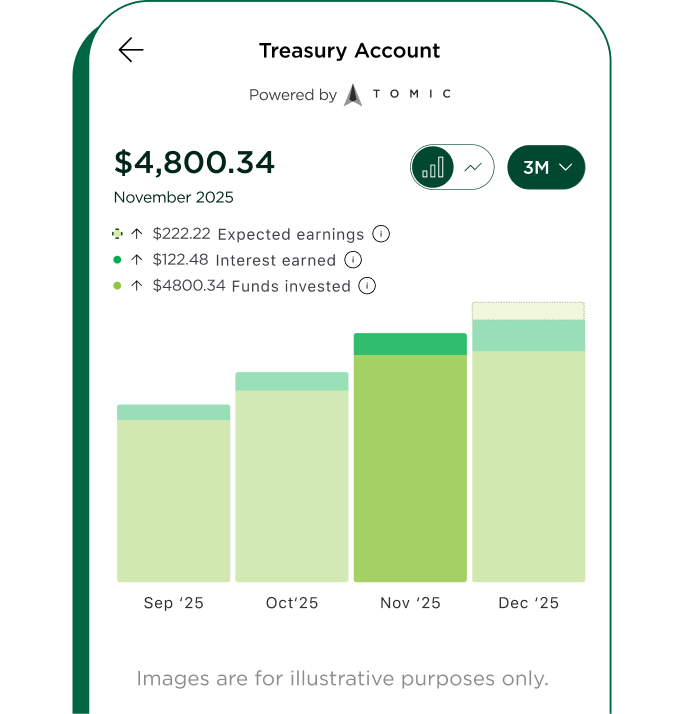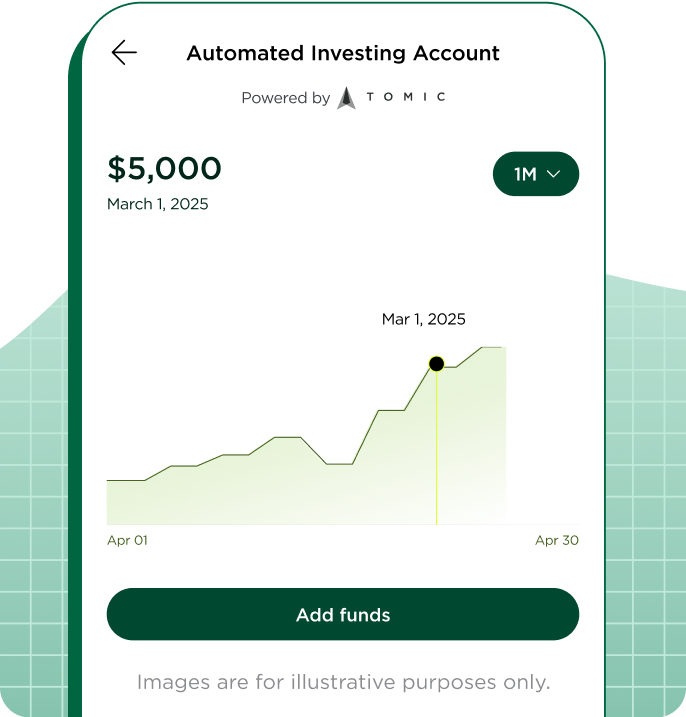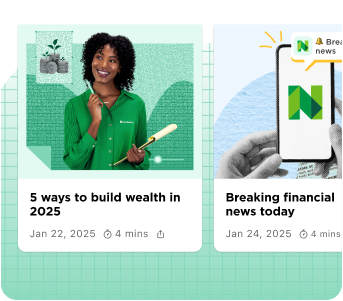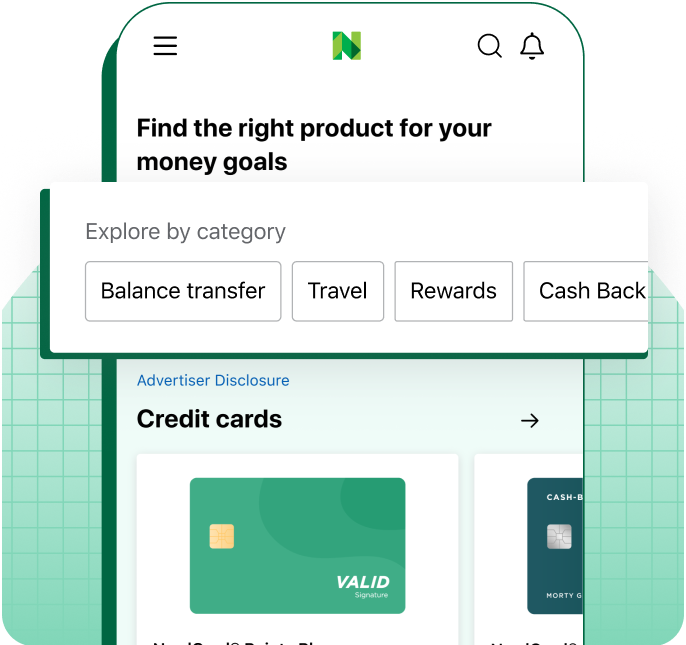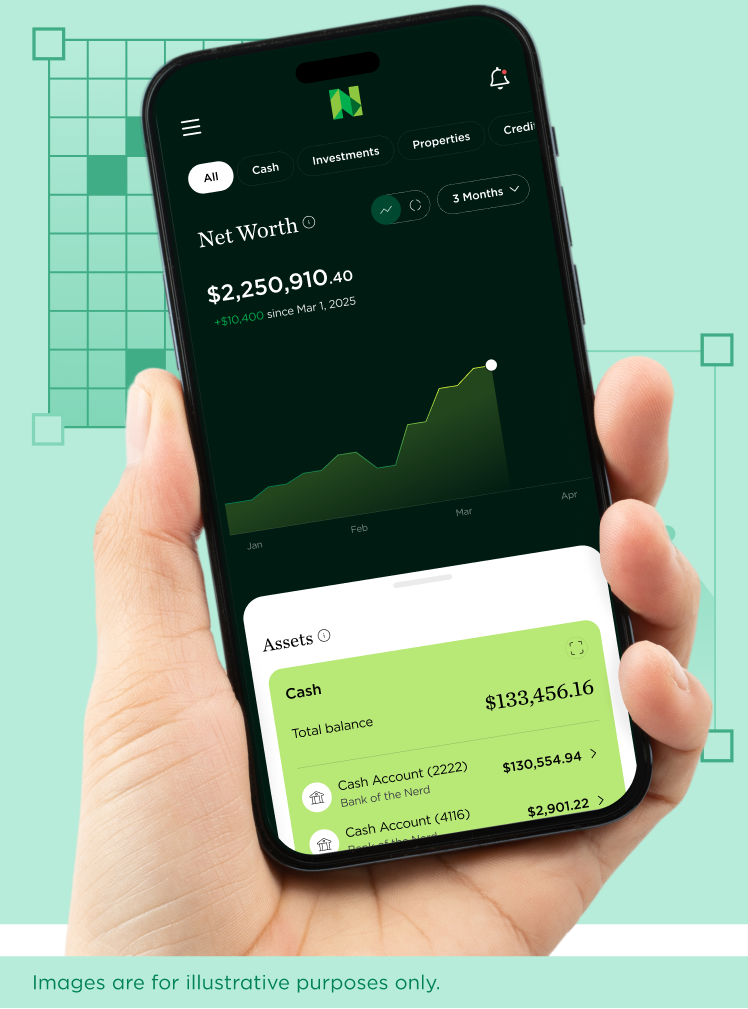- Credit cards
- Explore more credit card resources
Best credit cardsBest credit card bonus offersBest balance transfer credit cardsBest travel credit cardsBest cash back credit cardsBest 0% APR credit cardsBest rewards credit cardsBest airline credit cardsBest college student credit cardsBest credit cards for groceries
- Banking
- Explore more banking resources
Explore more savings accountsBest high-yield savings accountsBest savings accountsSavings account alternativesSavings calculator
Explore more CDsBest CD ratesBest 3-month CD ratesBest 6-month CD ratesBest 1-year CD ratesBest 3-year CD ratesBest 5-year CD ratesCD calculator
Today's mortgage rates30 year mortgage rates5-year ARM ratesFHA mortgage ratesVA mortgage ratesBest mortgage lenders
Best mortgage lendersBest lenders for FHA loansBest lenders for low- and no-down-paymentBest VA mortgage lenders
Today's refinance ratesBest refinance lenders30-year fixed refinance rates15-year fixed refinance ratesBest cash-out refinance lendersBest HELOC Lenders
Compare top mortgage lendersFirst-time homebuyers guideHow much can I borrow mortgage calculatorMortgage lender reviews
- Loans
Explore more personal loan resourcesPre-qualify for a personal loanCompare top lendersPersonal loan reviewsPersonal loan calculatorHow to qualifyHow to consolidate credit card debtAverage personal loan interest rates
- Insurance
- Explore more insurance resources
Explore more auto insurance resourcesCompare car insurance quotesBest car insurance companiesCheapest car insurance companiesCar insurance reviewsAuto insurance calculator
Cheapest car insurance by state
Explore more life insurance resourcesCompare life insurance quotesBest life insurance companiesChoosing a life insurance policyLife insurance reviewsLife insurance calculator
Explore more home insurance resourcesCompare home insurance quotesBest home insurance companiesHome insurance reviewsHome insurance calculatorHome insurance costs
Explore more pet insurance resourcesBest pet insuranceCheapest pet insuranceWhat pet insurance coversPet insurance costs
- Personal finance
- Explore more resources
- Investing
- Explore more investing resources
Explore more investment accountsBest brokerage accountsBest robo-advisorsBest trading platformsBest online brokers for beginnersBest Roth IRA accountsBest IRA accountsBest investing apps
Explore more retirement resourcesRoth IRA basicsIRA basics401(k)sSelf-employed retirement plansSocial Security
- Small business
- Explore more small-business resources