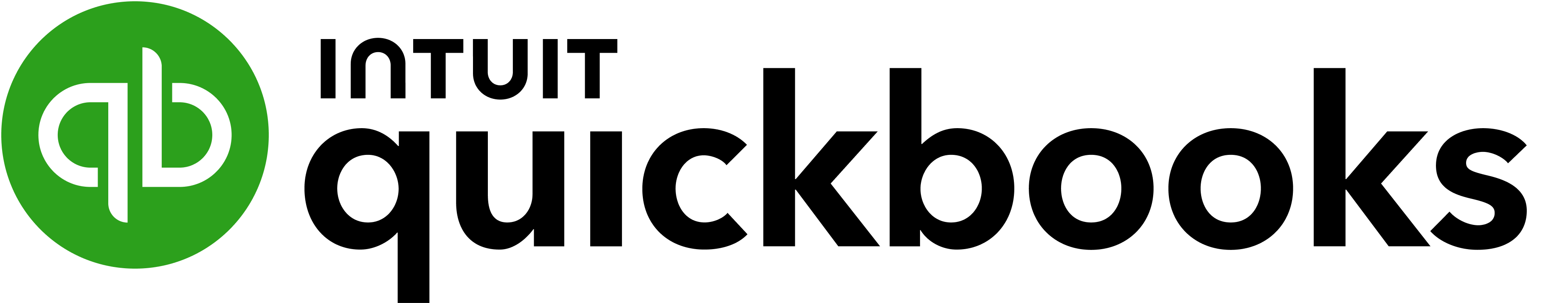Many or all of the products on this page are from partners who compensate us when you click to or take an action on their website, but this does not influence our evaluations or ratings. Our opinions are our own.
- Best for most small businesses: QuickBooks Online.
- Best for accounts payable automation: Stampli.
- Best value for your money: Bill.com.
| Product | Best for | NerdWallet rating | Starting at | Promotion | Learn more |
|---|---|---|---|---|---|
| | Built-in document organization | $25/month Additional pricing tiers (per month): $55, $90. | 90% off for 6 months. | on Xero's website | |
| | Most small businesses | $38/month Additional pricing tiers (per month): $75, $115, $275. | 50% off for 3 months or free 30-day trial. | on QuickBooks' website | |
| | Freelancers with bills to pay | $23/month Additional pricing tiers (per month): $43, $70, custom. | $250 back in online payment fees for the first 60 days (applies to new FreshBooks subscriptions). | on FreshBooks' website | |
| | Growing businesses with complex accounts payable needs | N/A | N/A | on Sage's website | |
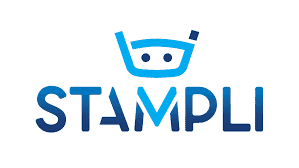 Stampli | Automated accounts payable workflows | N/A | N/A | ||
 Lightyear | Businesses with high bill and purchase order volume | $189/month Additional pricing tiers (per month): $449, $799. | 30-day free trial | ||
 Bill.com | Low-cost, high-value accounts payable software | $45/month Per user. Additional pricing tiers (per user, per month): $55, $79, custom. | N/A | ||
 AvidXchange | Industry-specific accounts payable software features | N/A | N/A | ||
 Tipalti | Customer support | $99/month Additional pricing tiers (per month): custom. | N/A | ||
 Airbase | Multicurrency bill pay | N/A | N/A |
Xero
Best for Built-in document organization
Additional pricing tiers (per month): $55, $90.
for 6 months.
on Xero's website
Pros
- Unlimited users in all pricing plans.
- Integrates with more than 1,000 third-party apps.
- Feature set includes an excellent mobile app and suite of reports, capable invoicing features, plus automated bill and receipt capture through Hubdoc.
- Simple layout and easy to use.
Cons
- No inbound phone customer support (callbacks are available, though).
- Entry-level plan limits bills and invoices to five and 20 per month, respectively.
- Must subscribe to the highest-tier Established plan to claim expenses.
QuickBooks Online
Best for Most small businesses
Additional pricing tiers (per month): $75, $115, $275.
for 3 months or free 30-day trial.
on QuickBooks' website
Pros
- Easy to share information with your accountant and to find QuickBooks experts and online resources if needed.
- More than 750 app integrations.
- Robust feature set includes record-keeping, reporting, invoicing and inventory management, plus a capable mobile app.
- Chat and phone support available Monday through Saturday in all plans.
Cons
- Expensive compared with the competition.
- Frequent price increases and a tendency toward upselling.
- Limited account users with each plan.
FreshBooks
Best for Freelancers with bills to pay
Additional pricing tiers (per month): $43, $70, custom.
for the first 60 days (applies to new FreshBooks subscriptions).
on FreshBooks' website
Pros
- Stay in touch with clients through the FreshBooks mobile app and get notified when invoices have been viewed or become overdue.
- Intuitive, customizable invoicing capabilities compete with those of more robust accounting solutions.
- Track time and add billable hours to invoices in all plans.
- Weekday phone support in all plans.
Cons
- Highest-tier Select plan only comes with two users (additional users add $11 per month) and lower-tier plans put limits on billable clients.
- Least expensive plan lacks double-entry accounting reports, bank reconciliation and accountant access.
Sage Intacct
Best for Growing businesses with complex accounts payable needs
Quote-based.
on Sage's website
Pros
- Automation features streamline financial processes.
- Customizable reports and dashboard enhance business insights.
- Consolidates many functions, like billing, invoicing, cash flow management payroll and HR, within a single product.
Cons
- Quote-based pricing makes it difficult to compare with competitors.
- Not suitable for small businesses that don’t plan to grow.
Stampli
Best for Automated accounts payable workflows
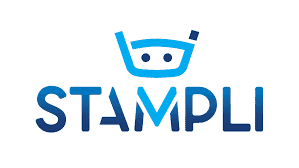
Quote-based.
Pros
- Dedicated communication channel for invoices consolidates all activity related to each invoice for easy record-keeping.
- Bot alerts you to duplicate invoices.
- Audit and reporting tools.
- Mobile app available.
Cons
- Lack of pricing transparency.
Lightyear
Best for Businesses with high bill and purchase order volume

Additional pricing tiers (per month): $449, $799.
Pros
- Unlimited number of users.
- Live support.
- Mobile app, available for iOS and Android.
- Free trial.
Cons
- Price can be a deterrent for smaller businesses.
- Requires upgrade to handle purchase orders.
- Least expensive package only processes 125 bills or statements per month.
Bill.com
Best for Low-cost, high-value accounts payable software

Per user. Additional pricing tiers (per user, per month): $55, $79, custom.
Pros
- Plan options available that bundle receivable and payable software.
- Customize approval workflows for paying bills.
- Accept multiple payment methods from customers (ACH, card, check); sync received payments directly with your accounting software.
- Customer support available via live chat or call-back request.
- Mobile app available.
Cons
- Least-expensive plan includes manual integration only with accounting software.
AvidXchange
Best for Industry-specific accounts payable software features

Quote-based.
Pros
- Integrates with many accounting software packages.
- Live support.
- Offers tool for advanced analytics and business insights.
Cons
- Lack of pricing transparency.
- No mobile app.
- No free trial.
Tipalti
Best for Customer support

Additional pricing tiers (per month): custom.
Pros
- Automated purchase order matching.
- Live support by phone, email and chat.
- Includes machine learning technology for assigning accounting codes and approval routes.
Cons
- No mobile app for accounts payable.
- No free trial.
Airbase
Best for Multicurrency bill pay

Quote-based.
Pros
- Self-service vendor portal.
- Automated purchase order matching.
- Mobile app.
Cons
- Email and ticket support only.
- Lack of pricing transparency.
- Default
- NerdWallet rating (High to Low)
- Starting at (Low to High)
Additional pricing tiers (per month): $55, $90.
for 6 months.
on Xero's website
Pros
- Unlimited users in all pricing plans.
- Integrates with more than 1,000 third-party apps.
- Feature set includes an excellent mobile app and suite of reports, capable invoicing features, plus automated bill and receipt capture through Hubdoc.
- Simple layout and easy to use.
Cons
- No inbound phone customer support (callbacks are available, though).
- Entry-level plan limits bills and invoices to five and 20 per month, respectively.
- Must subscribe to the highest-tier Established plan to claim expenses.
Xero
Best for Built-in document organization
Best for Built-in document organization
Additional pricing tiers (per month): $55, $90.
for 6 months.
on Xero's website
Pros
- Unlimited users in all pricing plans.
- Integrates with more than 1,000 third-party apps.
- Feature set includes an excellent mobile app and suite of reports, capable invoicing features, plus automated bill and receipt capture through Hubdoc.
- Simple layout and easy to use.
Cons
- No inbound phone customer support (callbacks are available, though).
- Entry-level plan limits bills and invoices to five and 20 per month, respectively.
- Must subscribe to the highest-tier Established plan to claim expenses.
Additional pricing tiers (per month): $75, $115, $275.
for 3 months or free 30-day trial.
on QuickBooks' website
Pros
- Easy to share information with your accountant and to find QuickBooks experts and online resources if needed.
- More than 750 app integrations.
- Robust feature set includes record-keeping, reporting, invoicing and inventory management, plus a capable mobile app.
- Chat and phone support available Monday through Saturday in all plans.
Cons
- Expensive compared with the competition.
- Frequent price increases and a tendency toward upselling.
- Limited account users with each plan.
QuickBooks Online
Best for Most small businesses
Best for Most small businesses
Additional pricing tiers (per month): $75, $115, $275.
for 3 months or free 30-day trial.
on QuickBooks' website
Pros
- Easy to share information with your accountant and to find QuickBooks experts and online resources if needed.
- More than 750 app integrations.
- Robust feature set includes record-keeping, reporting, invoicing and inventory management, plus a capable mobile app.
- Chat and phone support available Monday through Saturday in all plans.
Cons
- Expensive compared with the competition.
- Frequent price increases and a tendency toward upselling.
- Limited account users with each plan.
Additional pricing tiers (per month): $43, $70, custom.
for the first 60 days (applies to new FreshBooks subscriptions).
on FreshBooks' website
Pros
- Stay in touch with clients through the FreshBooks mobile app and get notified when invoices have been viewed or become overdue.
- Intuitive, customizable invoicing capabilities compete with those of more robust accounting solutions.
- Track time and add billable hours to invoices in all plans.
- Weekday phone support in all plans.
Cons
- Highest-tier Select plan only comes with two users (additional users add $11 per month) and lower-tier plans put limits on billable clients.
- Least expensive plan lacks double-entry accounting reports, bank reconciliation and accountant access.
FreshBooks
Best for Freelancers with bills to pay
Best for Freelancers with bills to pay
Additional pricing tiers (per month): $43, $70, custom.
for the first 60 days (applies to new FreshBooks subscriptions).
on FreshBooks' website
Pros
- Stay in touch with clients through the FreshBooks mobile app and get notified when invoices have been viewed or become overdue.
- Intuitive, customizable invoicing capabilities compete with those of more robust accounting solutions.
- Track time and add billable hours to invoices in all plans.
- Weekday phone support in all plans.
Cons
- Highest-tier Select plan only comes with two users (additional users add $11 per month) and lower-tier plans put limits on billable clients.
- Least expensive plan lacks double-entry accounting reports, bank reconciliation and accountant access.
Pros
- Automation features streamline financial processes.
- Customizable reports and dashboard enhance business insights.
- Consolidates many functions, like billing, invoicing, cash flow management payroll and HR, within a single product.
Cons
- Quote-based pricing makes it difficult to compare with competitors.
- Not suitable for small businesses that don’t plan to grow.
Sage Intacct
Best for Growing businesses with complex accounts payable needs
Best for Growing businesses with complex accounts payable needs
Quote-based.
on Sage's website
Pros
- Automation features streamline financial processes.
- Customizable reports and dashboard enhance business insights.
- Consolidates many functions, like billing, invoicing, cash flow management payroll and HR, within a single product.
Cons
- Quote-based pricing makes it difficult to compare with competitors.
- Not suitable for small businesses that don’t plan to grow.
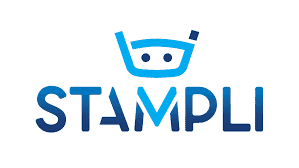
Quote-based.
Pros
- Dedicated communication channel for invoices consolidates all activity related to each invoice for easy record-keeping.
- Bot alerts you to duplicate invoices.
- Audit and reporting tools.
- Mobile app available.
Cons
- Lack of pricing transparency.
Stampli
Best for Automated accounts payable workflows
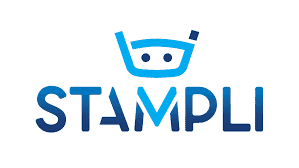
Best for Automated accounts payable workflows
Quote-based.
Pros
- Dedicated communication channel for invoices consolidates all activity related to each invoice for easy record-keeping.
- Bot alerts you to duplicate invoices.
- Audit and reporting tools.
- Mobile app available.
Cons
- Lack of pricing transparency.

Additional pricing tiers (per month): $449, $799.
Pros
- Unlimited number of users.
- Live support.
- Mobile app, available for iOS and Android.
- Free trial.
Cons
- Price can be a deterrent for smaller businesses.
- Requires upgrade to handle purchase orders.
- Least expensive package only processes 125 bills or statements per month.
Lightyear
Best for Businesses with high bill and purchase order volume

Best for Businesses with high bill and purchase order volume
Additional pricing tiers (per month): $449, $799.
Pros
- Unlimited number of users.
- Live support.
- Mobile app, available for iOS and Android.
- Free trial.
Cons
- Price can be a deterrent for smaller businesses.
- Requires upgrade to handle purchase orders.
- Least expensive package only processes 125 bills or statements per month.

Per user. Additional pricing tiers (per user, per month): $55, $79, custom.
Pros
- Plan options available that bundle receivable and payable software.
- Customize approval workflows for paying bills.
- Accept multiple payment methods from customers (ACH, card, check); sync received payments directly with your accounting software.
- Customer support available via live chat or call-back request.
- Mobile app available.
Cons
- Least-expensive plan includes manual integration only with accounting software.
Bill.com
Best for Low-cost, high-value accounts payable software

Best for Low-cost, high-value accounts payable software
Per user. Additional pricing tiers (per user, per month): $55, $79, custom.
Pros
- Plan options available that bundle receivable and payable software.
- Customize approval workflows for paying bills.
- Accept multiple payment methods from customers (ACH, card, check); sync received payments directly with your accounting software.
- Customer support available via live chat or call-back request.
- Mobile app available.
Cons
- Least-expensive plan includes manual integration only with accounting software.

Quote-based.
Pros
- Integrates with many accounting software packages.
- Live support.
- Offers tool for advanced analytics and business insights.
Cons
- Lack of pricing transparency.
- No mobile app.
- No free trial.
AvidXchange
Best for Industry-specific accounts payable software features

Best for Industry-specific accounts payable software features
Quote-based.
Pros
- Integrates with many accounting software packages.
- Live support.
- Offers tool for advanced analytics and business insights.
Cons
- Lack of pricing transparency.
- No mobile app.
- No free trial.

Additional pricing tiers (per month): custom.
Pros
- Automated purchase order matching.
- Live support by phone, email and chat.
- Includes machine learning technology for assigning accounting codes and approval routes.
Cons
- No mobile app for accounts payable.
- No free trial.
Tipalti
Best for Customer support

Best for Customer support
Additional pricing tiers (per month): custom.
Pros
- Automated purchase order matching.
- Live support by phone, email and chat.
- Includes machine learning technology for assigning accounting codes and approval routes.
Cons
- No mobile app for accounts payable.
- No free trial.

Quote-based.
Pros
- Self-service vendor portal.
- Automated purchase order matching.
- Mobile app.
Cons
- Email and ticket support only.
- Lack of pricing transparency.
Airbase
Best for Multicurrency bill pay

Best for Multicurrency bill pay
Quote-based.
Pros
- Self-service vendor portal.
- Automated purchase order matching.
- Mobile app.
Cons
- Email and ticket support only.
- Lack of pricing transparency.
Jump to
What is accounts payable software?
- Receive bills from vendors and/or creditors.
- Transfer important data from each bill to your accounting system.
- Confirm the bill amount is correct and whether it requires specific approval before payment is sent.
- Generate and send a payment for each bill.
- Record that each bill is paid.
Benefits of using accounts payable software