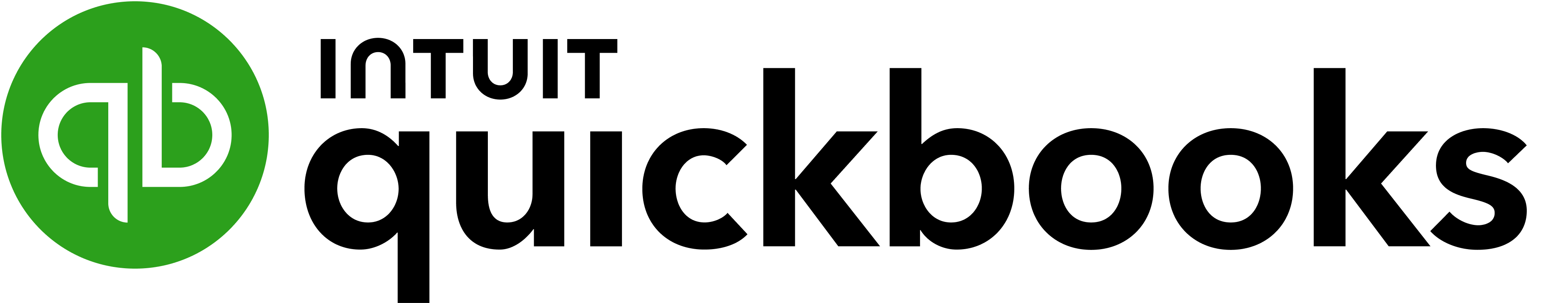Many or all of the products on this page are from partners who compensate us when you click to or take an action on their website, but this does not influence our evaluations or ratings. Our opinions are our own.
Already know which type of business software you need?
| Product | Best for | NerdWallet rating | Starting at | Promotion | Learn more |
|---|---|---|---|---|---|
| | Best accounting software | $25/month Additional pricing tiers (per month): $55, $90. | 90% off for 6 months. | on Xero's website | |
| | Best accounting software | $38/month Additional pricing tiers (per month): $75, $115, $275. | 50% off for 3 months or free 30-day trial. | on QuickBooks' website | |
| | Best payment processors | N/A | N/A | on Helcim's website | |
| | Best point-of-sale (POS) software | N/A | N/A | on Square's website | |
| | Best payment processors | N/A | N/A | on Stripe's website | |
| | Best inventory management software | $0 Additional pricing tiers (per month): $39, $99, $159, $299. | 14-day free trial | on Zoho Inventory's website | |
| | Best payroll software | $49/month Additional pricing tiers (per month): $80, $180. Fee per employee varies by tier. | 1 months free | on Gusto's website | |
| | Best HR software | $8/month Per person plus quote-based monthly software fee. | N/A | on Rippling's website | |
| | Best payroll software | $50/month Additional pricing tiers (per month): $88, $134. Fee per employee varies by tier. | 50% for first three months or free 30-day trial. | on QuickBooks' website | |
| | Best invoicing software | $0 Free plan; $49 Plus plan; $149 Premium plan. | 30-day free trial of the Plus and Premium plans. | on Square's website | |
| | Best inventory management software | $0 Free plan; $49 Plus plan; $149 Premium plan. | 30-day free trial | on Square's website | |
 Harvest | Best invoicing software | 4.5
/5
| $0 Additional pricing tiers (per month): $13.75, $17.50 per user. | 30-day free trial |
Xero
Best for Best accounting software
Additional pricing tiers (per month): $55, $90.
for 6 months.
on Xero's website
Pros
- Unlimited users in all pricing plans.
- Integrates with more than 1,000 third-party apps.
- Feature set includes an excellent mobile app and suite of reports, capable invoicing features, plus automated bill and receipt capture through Hubdoc.
- Simple layout and easy to use.
Cons
- No inbound phone customer support (callbacks are available, though).
- Entry-level plan limits bills and invoices to five and 20 per month, respectively.
- Must subscribe to the highest-tier Established plan to claim expenses.
QuickBooks Online
Best for Best accounting software
Additional pricing tiers (per month): $75, $115, $275.
for 3 months or free 30-day trial.
on QuickBooks' website
Pros
- Easy to share information with your accountant and to find QuickBooks experts and online resources if needed.
- More than 750 app integrations.
- Robust feature set includes record-keeping, reporting, invoicing and inventory management, plus a capable mobile app.
- Chat and phone support available Monday through Saturday in all plans.
Cons
- Expensive compared with the competition.
- Frequent price increases and a tendency toward upselling.
- Limited account users with each plan.
Helcim
Best for Best payment processors
Online: 0.5% + $0.25
Plus interchange
on Helcim's website
Pros
- Businesses save when customers use cards with low interchange rates.
- Offers free POS software.
- Offers volume-based discounts automatically.
- No termination fees, long-term contracts or PCI compliance fees.
Cons
- Deposits may take up to two business days; same-day deposit option is not available.
- Interchange-plus costs can be difficult to predict.
Square POS
Best for Best point-of-sale (POS) software
Online: 3.3% + $0.30
and up.
on Square's website
Pros
- Free plan option available.
- Offers helpful related services, like payroll, that integrate closely with its POS system.
- No long-term contracts or termination fees.
- All plans include a free online store.
Cons
- Free plan processing rates are more expensive than competitors.
- Complex industries might prefer a more specialized system.
Stripe
Best for Best payment processors
Online: 2.9% + $0.30
on Stripe's website
Pros
- Highly customizable online checkout options.
- No termination fees or long-term contracts.
- 24/7 chat support.
- Can process transactions in more than 135 currencies.
- No PCI compliance fees.
Cons
- Doesn’t sell full countertop POS setups; hardware is limited to handheld terminals and card readers.
- Deposits can take up to two business days.
- No phone or email support.
Zoho Inventory
Best for Best inventory management software
Additional pricing tiers (per month): $39, $99, $159, $299.
on Zoho Inventory's website
Pros
- Sync inventory across multiple online sales channels. Other integrations include Zoho Books and QuickBooks Online for accounting.
- Free plan includes invoice customization, shipping labels, backorders and item bundling.
- Free barcode, purchase order and shipping label generators.
- Mobile app available for iOS and Android.
Cons
- Free plan caps users at one, purchase orders at 20 and sales orders at 50.
Gusto Payroll
Best for Best payroll software
Additional pricing tiers (per month): $80, $180. Fee per employee varies by tier.
on Gusto's website
Pros
- Benefits administration (health benefits are available in 38 states and Washington, D.C.; 401(k) plans are available in all 50 states).
- Time-tracking features at higher-price tiers (limited at Simple level).
- Certified HR experts available (at the Premium level).
- Free account setup.
- Next-day direct deposit (at Plus and Premium levels).
Cons
- More expensive than some options.
- Limited hours for live support.
Rippling
Best for Best HR software
Per person plus quote-based monthly software fee.
on Rippling's website
Pros
- Single platform for employee data.
- Payroll in all 50 states and outside the U.S.
- Employee app and device management.
Cons
- Lacks pricing transparency.
- System may be more than the average small business requires.
QuickBooks Payroll
Best for Best payroll software
Additional pricing tiers (per month): $88, $134. Fee per employee varies by tier.
for first three months or free 30-day trial.
on QuickBooks' website
Pros
- Benefits administration at all levels.
- Time-tracking features and HR support available (Premium and up).
- Next-day direct deposit at Core level (same-day at Premium).
- The option to choose a 30-day free trial or 50% off base price for first three months; terms apply.
- Easy integration with QuickBooks Online. (Integrated accounting and payroll plans start at $75 per month.)
Cons
- Limited integration with non-QuickBooks products.
- Additional fees if you have employees in more than one state (Core and Premium).
Square Invoices
Best for Best invoicing software
Free plan; $49 Plus plan; $149 Premium plan.
of the Plus and Premium plans.
on Square's website
Pros
- Unlimited invoicing, estimates, contracts, users and clients in all plans.
- Integrates with Square’s all-in-one payment platform.
- Streamlined and intuitive.
- Ability to process in-person and online card payments as well as cash, checks, ACH transfers, Apple Pay and Google Pay.
- Send recurring invoices.
- Automatic payment reminders.
- Gives clients the option to include a tip.
Cons
- Must use Square’s in-house payment processing to accept online payments.
- Free plan does not enable custom invoicing fields and the ability to auto-convert estimates into invoices.
Square POS (inventory feature)
Best for Best inventory management software
Free plan; $49 Plus plan; $149 Premium plan.
on Square's website
Pros
- Built-in POS system and payment processing; in-house POS hardware available.
- Unlimited items and low stock alerts.
- Weekday live chat and phone support.
- Barcode printing, mobile inventory counting tool, COGS tracking, stock forecasts and reorder recommendations in paid plans.
- Mobile app available for iOS and Android.
Cons
- Coupons and sale prices don’t sync between Square Online and Square POS.
- Fewer inventory reports than some competitors.
Harvest
Best for Best invoicing software

Additional pricing tiers (per month): $13.75, $17.50 per user.
Pros
- Offers a free plan (limited to two projects).
- Advanced time tracking features, including integrations with Google Calendar, Slack, Asana, Trello and other project management tools.
- Display billable hours by task, person or project on invoices.
- Snap and upload photos of billable expense receipts with the mobile app.
- Integrates with QuickBooks Online and Xero for accounting.
Cons
- Invoice customization options are limited. Free users can’t add company logos to invoices, and Harvest offers only two templates (one PDF and one GDoc).
- Payment integrations are limited to Stripe and PayPal.
- Default
- NerdWallet rating (High to Low)
- Starting at (Low to High)
Additional pricing tiers (per month): $55, $90.
for 6 months.
on Xero's website
Pros
- Unlimited users in all pricing plans.
- Integrates with more than 1,000 third-party apps.
- Feature set includes an excellent mobile app and suite of reports, capable invoicing features, plus automated bill and receipt capture through Hubdoc.
- Simple layout and easy to use.
Cons
- No inbound phone customer support (callbacks are available, though).
- Entry-level plan limits bills and invoices to five and 20 per month, respectively.
- Must subscribe to the highest-tier Established plan to claim expenses.
Xero
Best for Best accounting software
Best for Best accounting software
Additional pricing tiers (per month): $55, $90.
for 6 months.
on Xero's website
Pros
- Unlimited users in all pricing plans.
- Integrates with more than 1,000 third-party apps.
- Feature set includes an excellent mobile app and suite of reports, capable invoicing features, plus automated bill and receipt capture through Hubdoc.
- Simple layout and easy to use.
Cons
- No inbound phone customer support (callbacks are available, though).
- Entry-level plan limits bills and invoices to five and 20 per month, respectively.
- Must subscribe to the highest-tier Established plan to claim expenses.
Additional pricing tiers (per month): $75, $115, $275.
for 3 months or free 30-day trial.
on QuickBooks' website
Pros
- Easy to share information with your accountant and to find QuickBooks experts and online resources if needed.
- More than 750 app integrations.
- Robust feature set includes record-keeping, reporting, invoicing and inventory management, plus a capable mobile app.
- Chat and phone support available Monday through Saturday in all plans.
Cons
- Expensive compared with the competition.
- Frequent price increases and a tendency toward upselling.
- Limited account users with each plan.
QuickBooks Online
Best for Best accounting software
Best for Best accounting software
Additional pricing tiers (per month): $75, $115, $275.
for 3 months or free 30-day trial.
on QuickBooks' website
Pros
- Easy to share information with your accountant and to find QuickBooks experts and online resources if needed.
- More than 750 app integrations.
- Robust feature set includes record-keeping, reporting, invoicing and inventory management, plus a capable mobile app.
- Chat and phone support available Monday through Saturday in all plans.
Cons
- Expensive compared with the competition.
- Frequent price increases and a tendency toward upselling.
- Limited account users with each plan.
Pros
- Businesses save when customers use cards with low interchange rates.
- Offers free POS software.
- Offers volume-based discounts automatically.
- No termination fees, long-term contracts or PCI compliance fees.
Cons
- Deposits may take up to two business days; same-day deposit option is not available.
- Interchange-plus costs can be difficult to predict.
Pros
- Businesses save when customers use cards with low interchange rates.
- Offers free POS software.
- Offers volume-based discounts automatically.
- No termination fees, long-term contracts or PCI compliance fees.
Cons
- Deposits may take up to two business days; same-day deposit option is not available.
- Interchange-plus costs can be difficult to predict.
Pros
- Free plan option available.
- Offers helpful related services, like payroll, that integrate closely with its POS system.
- No long-term contracts or termination fees.
- All plans include a free online store.
Cons
- Free plan processing rates are more expensive than competitors.
- Complex industries might prefer a more specialized system.
Square POS
Best for Best point-of-sale (POS) software
Best for Best point-of-sale (POS) software
on Square's website
Pros
- Free plan option available.
- Offers helpful related services, like payroll, that integrate closely with its POS system.
- No long-term contracts or termination fees.
- All plans include a free online store.
Cons
- Free plan processing rates are more expensive than competitors.
- Complex industries might prefer a more specialized system.
Pros
- Highly customizable online checkout options.
- No termination fees or long-term contracts.
- 24/7 chat support.
- Can process transactions in more than 135 currencies.
- No PCI compliance fees.
Cons
- Doesn’t sell full countertop POS setups; hardware is limited to handheld terminals and card readers.
- Deposits can take up to two business days.
- No phone or email support.
Pros
- Highly customizable online checkout options.
- No termination fees or long-term contracts.
- 24/7 chat support.
- Can process transactions in more than 135 currencies.
- No PCI compliance fees.
Cons
- Doesn’t sell full countertop POS setups; hardware is limited to handheld terminals and card readers.
- Deposits can take up to two business days.
- No phone or email support.
Additional pricing tiers (per month): $39, $99, $159, $299.
on Zoho Inventory's website
Pros
- Sync inventory across multiple online sales channels. Other integrations include Zoho Books and QuickBooks Online for accounting.
- Free plan includes invoice customization, shipping labels, backorders and item bundling.
- Free barcode, purchase order and shipping label generators.
- Mobile app available for iOS and Android.
Cons
- Free plan caps users at one, purchase orders at 20 and sales orders at 50.
Zoho Inventory
Best for Best inventory management software
Best for Best inventory management software
Additional pricing tiers (per month): $39, $99, $159, $299.
on Zoho Inventory's website
Pros
- Sync inventory across multiple online sales channels. Other integrations include Zoho Books and QuickBooks Online for accounting.
- Free plan includes invoice customization, shipping labels, backorders and item bundling.
- Free barcode, purchase order and shipping label generators.
- Mobile app available for iOS and Android.
Cons
- Free plan caps users at one, purchase orders at 20 and sales orders at 50.
Additional pricing tiers (per month): $80, $180. Fee per employee varies by tier.
on Gusto's website
Pros
- Benefits administration (health benefits are available in 38 states and Washington, D.C.; 401(k) plans are available in all 50 states).
- Time-tracking features at higher-price tiers (limited at Simple level).
- Certified HR experts available (at the Premium level).
- Free account setup.
- Next-day direct deposit (at Plus and Premium levels).
Cons
- More expensive than some options.
- Limited hours for live support.
Gusto Payroll
Best for Best payroll software
Best for Best payroll software
Additional pricing tiers (per month): $80, $180. Fee per employee varies by tier.
on Gusto's website
Pros
- Benefits administration (health benefits are available in 38 states and Washington, D.C.; 401(k) plans are available in all 50 states).
- Time-tracking features at higher-price tiers (limited at Simple level).
- Certified HR experts available (at the Premium level).
- Free account setup.
- Next-day direct deposit (at Plus and Premium levels).
Cons
- More expensive than some options.
- Limited hours for live support.
Per person plus quote-based monthly software fee.
on Rippling's website
Pros
- Single platform for employee data.
- Payroll in all 50 states and outside the U.S.
- Employee app and device management.
Cons
- Lacks pricing transparency.
- System may be more than the average small business requires.
Rippling
Best for Best HR software
Best for Best HR software
Per person plus quote-based monthly software fee.
on Rippling's website
Pros
- Single platform for employee data.
- Payroll in all 50 states and outside the U.S.
- Employee app and device management.
Cons
- Lacks pricing transparency.
- System may be more than the average small business requires.
Additional pricing tiers (per month): $88, $134. Fee per employee varies by tier.
for first three months or free 30-day trial.
on QuickBooks' website
Pros
- Benefits administration at all levels.
- Time-tracking features and HR support available (Premium and up).
- Next-day direct deposit at Core level (same-day at Premium).
- The option to choose a 30-day free trial or 50% off base price for first three months; terms apply.
- Easy integration with QuickBooks Online. (Integrated accounting and payroll plans start at $75 per month.)
Cons
- Limited integration with non-QuickBooks products.
- Additional fees if you have employees in more than one state (Core and Premium).
QuickBooks Payroll
Best for Best payroll software
Best for Best payroll software
Additional pricing tiers (per month): $88, $134. Fee per employee varies by tier.
for first three months or free 30-day trial.
on QuickBooks' website
Pros
- Benefits administration at all levels.
- Time-tracking features and HR support available (Premium and up).
- Next-day direct deposit at Core level (same-day at Premium).
- The option to choose a 30-day free trial or 50% off base price for first three months; terms apply.
- Easy integration with QuickBooks Online. (Integrated accounting and payroll plans start at $75 per month.)
Cons
- Limited integration with non-QuickBooks products.
- Additional fees if you have employees in more than one state (Core and Premium).
Free plan; $49 Plus plan; $149 Premium plan.
of the Plus and Premium plans.
on Square's website
Pros
- Unlimited invoicing, estimates, contracts, users and clients in all plans.
- Integrates with Square’s all-in-one payment platform.
- Streamlined and intuitive.
- Ability to process in-person and online card payments as well as cash, checks, ACH transfers, Apple Pay and Google Pay.
- Send recurring invoices.
- Automatic payment reminders.
- Gives clients the option to include a tip.
Cons
- Must use Square’s in-house payment processing to accept online payments.
- Free plan does not enable custom invoicing fields and the ability to auto-convert estimates into invoices.
Square Invoices
Best for Best invoicing software
Best for Best invoicing software
Free plan; $49 Plus plan; $149 Premium plan.
of the Plus and Premium plans.
on Square's website
Pros
- Unlimited invoicing, estimates, contracts, users and clients in all plans.
- Integrates with Square’s all-in-one payment platform.
- Streamlined and intuitive.
- Ability to process in-person and online card payments as well as cash, checks, ACH transfers, Apple Pay and Google Pay.
- Send recurring invoices.
- Automatic payment reminders.
- Gives clients the option to include a tip.
Cons
- Must use Square’s in-house payment processing to accept online payments.
- Free plan does not enable custom invoicing fields and the ability to auto-convert estimates into invoices.
Free plan; $49 Plus plan; $149 Premium plan.
on Square's website
Pros
- Built-in POS system and payment processing; in-house POS hardware available.
- Unlimited items and low stock alerts.
- Weekday live chat and phone support.
- Barcode printing, mobile inventory counting tool, COGS tracking, stock forecasts and reorder recommendations in paid plans.
- Mobile app available for iOS and Android.
Cons
- Coupons and sale prices don’t sync between Square Online and Square POS.
- Fewer inventory reports than some competitors.
Square POS (inventory feature)
Best for Best inventory management software
Best for Best inventory management software
Free plan; $49 Plus plan; $149 Premium plan.
on Square's website
Pros
- Built-in POS system and payment processing; in-house POS hardware available.
- Unlimited items and low stock alerts.
- Weekday live chat and phone support.
- Barcode printing, mobile inventory counting tool, COGS tracking, stock forecasts and reorder recommendations in paid plans.
- Mobile app available for iOS and Android.
Cons
- Coupons and sale prices don’t sync between Square Online and Square POS.
- Fewer inventory reports than some competitors.

Additional pricing tiers (per month): $13.75, $17.50 per user.
Pros
- Offers a free plan (limited to two projects).
- Advanced time tracking features, including integrations with Google Calendar, Slack, Asana, Trello and other project management tools.
- Display billable hours by task, person or project on invoices.
- Snap and upload photos of billable expense receipts with the mobile app.
- Integrates with QuickBooks Online and Xero for accounting.
Cons
- Invoice customization options are limited. Free users can’t add company logos to invoices, and Harvest offers only two templates (one PDF and one GDoc).
- Payment integrations are limited to Stripe and PayPal.
Harvest
Best for Best invoicing software

Best for Best invoicing software
Additional pricing tiers (per month): $13.75, $17.50 per user.
Pros
- Offers a free plan (limited to two projects).
- Advanced time tracking features, including integrations with Google Calendar, Slack, Asana, Trello and other project management tools.
- Display billable hours by task, person or project on invoices.
- Snap and upload photos of billable expense receipts with the mobile app.
- Integrates with QuickBooks Online and Xero for accounting.
Cons
- Invoice customization options are limited. Free users can’t add company logos to invoices, and Harvest offers only two templates (one PDF and one GDoc).
- Payment integrations are limited to Stripe and PayPal.
How to choose the right business software