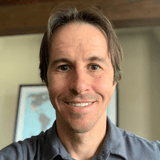Best Credit Card Processing Companies for Fast Payments
Many, or all, of the products featured on this page are from our advertising partners who compensate us when you take certain actions on our website or click to take an action on their website. However, this does not influence our evaluations. Our opinions are our own. Here is a list of our partners and here's how we make money.
Square: Best for most brick-and-mortar businesses
Pros
Free next-business-day deposits.
Same-day transfers available for a fee.
Free POS software plan.
No long-term contracts or termination fees.
Cons
Complex industries might prefer a more specialized system.
Pricing
- 2.6% plus 15 cents for in-person transactions with Free plan.
- 3.3% plus 30 cents for online transactions with Free plan.
- 2.5% plus 15 cents for in-person transactions with Plus plan.
- 2.4% plus 15 cents for in-person transaction with Premium plan.
- 2.9% plus 30 cents for online transactions with Plus and Premium plans.
- 3.5% plus 15 cents for manually keyed transactions.
- $0 for Square Free plan.
- $49 for Square Plus plan.
- $149 for Square Premium plans.
Finix: Best for larger small businesses
Pros
Free next-day deposits.
Same-day transfers available for extra.
Subscription model can help high-volume businesses save money.
No long-term contracts or termination fees.
Cons
Limited POS hardware options.
No direct accounting software integrations.
Pricing
- 8 cents plus interchange for card-present transactions.
- 15 cents plus interchange for card-not-present transactions.
- $79 and up.
- One-month free trial for NerdWallet readers.
Chase Payment Solutions: Best built-in banking partner
Pros
Free next- and same-day deposits when you use a Chase business checking account.
Using your bank as your processor makes deposits more convenient.
No long-term contracts or early termination fees (for businesses that don’t opt for custom pricing).
Free POS software plan for Chase QuickAccept transactions.
Cons
Chase Business Complete Checking Account comes with a $15 monthly service fee if certain conditions aren’t met (e.g., meeting a minimum balance of $2,000).
Pricing
- 2.6% plus 10 cents for in-person transactions.
- 2.9% plus 25 cents for online transactions.
- 3.5% plus 10 cents for keyed transactions and invoicing.
- $0 per month for in-person payments.
- $9.95 per month and up for e-commerce payments.
Payanywhere: Best for tracking customer reviews
Pros
Free next- and same-day deposits.
Makes it easy to respond to customer reviews.
Free POS software plan for mobile reader.
Cons
Cutoff time for same-day deposits is 10:30 a.m. ET.
Lack of shopping cart integrations.
Pricing
- 2.69% for in-person transactions.
- 3.49% plus 19 cents for online, keyed and virtual terminal transactions.
- $0 if using only the 3-in-1 reader.
- $19.95 per device if using the Smart Terminal, Smart Terminal Mini or Smart Keypad.
- $29.95 per device if using the Smart PINPad Pro or Smart Flex.
- $49.95 per device if using the Smart POS+.
QuickBooks Payments: Best for invoice payments
Pros
Built into QuickBooks Online.
Same-day deposits available for extra.
No long-term contracts or termination fees.
Cons
Normal deposits take two business days on average.
Pricing
- 2.5% for in-person payments.
- 2.99% for online and invoiced payments.
- 3.5% for manually keyed payments.
- 1% for ACH transactions.
- 2.4% plus 30 cents per in-person transaction.
- 3.5% plus 30 cents per keyed-in or invoiced transaction.
- 1% per ACH transfer.
- 1.6% plus 30 cents per in-person transaction.
- 3.3% plus 30 cents per keyed-in or invoiced transaction.
- 1% per ACH transfer.
- $0 if you already have a QuickBooks Online plan.
- $35 for Simple Start plan for new QuickBooks users.
- $65 for Essentials plan for new QuickBooks users.
- $99 ($45 for first three months) for Plus plan for new QuickBooks users.
- $235 ($100 for first three months) for Advanced plan for new QuickBooks users.
- QuickBooks Desktop users pay an annual subscription fee for the accounting software.
Article sources
Best Payment Processing Companies