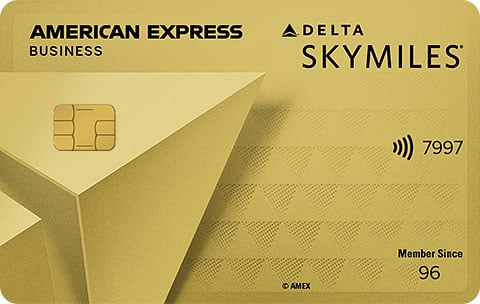The Complete Guide to Delta SkyMiles
Delta is one of the biggest airlines in the U.S., and its loyalty program allows flyers to earn and redeem miles.

Many or all of the products on this page are from partners who compensate us when you click to or take an action on their website, but this does not influence our evaluations or ratings. Our opinions are our own.
Delta SkyMiles is the loyalty program for Delta Air Lines, one of the largest airlines in North America and globally. As a member, you can earn SkyMiles, which can be redeemed for flights on Delta, its SkyTeam alliance partners and other affiliated airlines worldwide.
Unlike some other airline loyalty programs, Delta SkyMiles never expire — a boon for infrequent flyers or those who don’t always fly Delta. It’s also easy to earn SkyMiles on everyday spending that you might already be doing through Delta’s partnerships with companies like Starbucks and Uber.
You can also earn miles by flying, spending on Delta co-branded cards, traveling with partners, and dining and shopping through designated programs.
On this page
Get the 'Cheat Codes' to Cheaper Travel
Unlocking the secret to saving a ton on travel is easier than you think. 📤 Our free newsletter shows you how in 5 min. or less.

🤓 Nerdy Tip
How many Delta miles you’ll need for a free flight depends on where you go and what cabin you fly in. For a one-way economy flight on Delta, expect to pay at least 5,000 SkyMiles. Sign up for Delta SkyMiles
To start earning miles with Delta, sign up for a SkyMiles frequent flyer account. It’s free to join.
» Jump ahead to credit cards that earn SkyMiles or see our roundup of the best Delta credit cards
How much are Delta SkyMiles worth?

Based on the most recent analysis, NerdWallet values Delta SkyMiles at 1.2 cents apiece. To determine the value of reward miles, we compared cash prices and reward redemptions for economy round-trip routes across several destinations and dates.
We divided the cost of the cash ticket by the cost of the reward ticket to determine a “cent per mile” value for each flight, then averaged this value across several flights and dates. Read more about how we arrived at these figures. This 1.2-cent value is a baseline, meaning you should aim for redemptions that offer at least this much value or more.
Use our Delta SkyMiles calculator to determine the value of your miles.
How has this value changed over time?
Like many other airline miles, the value of Delta SkyMiles jumped in 2021 and 2022, up from a low of 0.9 cents per mile in 2020. Currently, NerdWallet values Delta SkyMiles at 1.2 cents each.
Delta vs. competitors
Delta came in second place out of six airlines in the best overall airline category in NerdWallet’s most recent analysis on the best airlines. It was edged out by Alaska Airlines.
In a separate analysis of the best airline rewards programs, Delta SkyMiles landed in fifth place, only beating Southwest Rapid Rewards.
While some airlines rank consistently high or low across the board, Delta was all over the place. Here's a closer look at how it competed across subcategories:
- Sixth in rewards rate.
- Second in operations.
- First in terms of lowest fees.
How to earn Delta SkyMiles
Flying with Delta or its partner airlines is the easiest way to earn miles. But there are ways to rack up miles besides flying, such as using a Delta-branded credit card or spending money with Delta partner companies.
» Learn more: The best airline credit cards right now
How are SkyMiles calculated? That depends on how you earn them — whether you're flying or spending, plus your elite status level.
Flying on Delta or its partners

As a member of SkyTeam, Delta follows the alliance’s rules for earning miles. According to SkyTeam policies, you can only earn miles on tickets where the marketing and operating carriers are both SkyTeam airlines. You can identify the marketing airline by looking at the flight number on your itinerary (for example, Delta-marketed flight numbers start with “DL,” such as DL713). The operating carrier is the airline that flies the plane and is responsible for its operations.
Here’s a sample itinerary from Chicago-O’Hare to Mauritius that highlights the complexity of earning miles. (This is an extreme example. How much you’ll earn on most flight itineraries, fortunately, is much simpler than this.)

The first flight (DL1520) is marketed and operated by Delta, and the second flight (AF377) is marketed and operated by Air France, a SkyTeam member. You’ll earn miles on both. Sometimes a flight may be marketed by Delta, but operated by Air France; that will also earn miles. But this itinerary’s final flight (AF7964) is marketed by Air France and operated by Air Mauritius, which isn’t a Delta partner. You won’t earn miles for that flight.
Apart from SkyTeam, Delta has partnerships with other airlines. These arrangements allow you to earn miles even if a partner airline is not in SkyTeam.
Earn miles by flying on Delta
The number of SkyMiles you earn on Delta-marketed flights is based on how much you spend, not how far you fly. The base earning rate is 5 miles per $1 spent, but you earn higher rates depending on whether you have Delta’s Medallion elite status. (We'll have more on Medallion levels later — or you can jump ahead to that part now.)
| Status | Rewards earned |
|---|---|
| Basic SkyMiles membership | 5 SkyMiles per $1 spent. |
| Silver Medallion | 7 SkyMiles per $1 spent. |
| Gold Medallion | 8 SkyMiles per $1 spent. |
| Platinum Medallion | 9 SkyMiles per $1 spent. |
| Diamond Medallion | 11 SkyMiles per $1 spent. |
You earn SkyMiles on only the base fare and fees imposed by the airline. You don't earn any rewards on taxes or government-imposed fees that are rolled into the cost of your ticket.
For example, a basic SkyMiles member who spends $150 on a flight, $50 of which is fees, will earn 500 SkyMiles (5 miles per dollar x $100). Note, you will not earn SkyMiles on any basic economy tickets.
Earn Delta miles by flying on partner airlines
If you’re flying on a partner-marketed flight (identified by the flight number on your booking, such as “AF” for Air France), you’ll need to refer to Delta’s SkyMiles earnings rules for that particular airline — even if the flight is operated by Delta.
In general, the rewards you earn on partner-marketed flights are based on the fare class and distance of the flight. You can even earn a Medallion bonus on select partners.
JUMP to learn more about Delta's partners.
Spend on Delta credit cards
Delta offers co-branded credit cards with American Express. See below for a more detailed look at Delta's co-branded card collection .
Our favorite Delta credit card is the Delta SkyMiles® Gold American Express Card. The card gives you 2 SkyMiles per dollar spent with Delta. When you pay for tickets with the card, you get the first checked bag free for you and up to eight other people traveling on your reservation ( see rates and fees ). Terms apply.
There's a great welcome bonus for new cardholders, too: Earn 70,000 Bonus Miles after you spend $3,000 in purchases with your new Card, and an additional 20,000 bonus miles after you make an additional $2,000 in purchases on the Card, both within your first 6 months. Ends 04/01/2026. Terms Apply. The annual fee is $0 intro for the first year, then $150 (see rates and fees).
» Jump ahead to other credit cards that earn SkyMiles
Other ways to earn Delta SkyMiles
Delta's non-airline partners include:
- Hotels and Airbnb: You can earn SkyMiles at thousands of properties in most major hotel chains. In some cases, you earn a flat number of points per stay; in others, you earn points based on how much you spend. You can also earn miles at Airbnb.
- Auto rentals: Several major rental agencies, including Hertz, Avis and Enterprise, have an option to earn SkyMiles.
- Dining: Register your credit card with SkyMiles Dining and earn up to 5 miles per dollar when you use that card at thousands of participating restaurants. (You can use any credit card; it doesn't have to be a Delta-branded card.)
- Shopping: Earn miles at hundreds of online merchants through the airline's shopping portal, SkyMiles Shopping.
- Transfer from other programs: Delta SkyMiles is a transfer partner for both American Express Membership Rewards and Marriott Bonvoy.
- Uber rides and Uber Eats orders: You can also earn miles using Uber on select rides and Uber Eats orders over $40. You must link your Uber and Delta accounts in order to take advantage of this offer.
Buy Delta miles
You can buy additional SkyMiles through the Delta website, but this generally isn't a good value.
SkyMiles cost 3.5 cents apiece when purchased like this, which means you're paying about three times what the miles are worth on average.
» Learn more: Your guide to earning Delta Air Lines SkyMiles
Delta credit cards
Delta's cards are issued by American Express, and all of the cards offer different spending rewards.
Personal Delta cards
Earning rates
• 2 miles per $1 on purchases made directly with Delta and at restaurants worldwide, including takeout and delivery in the U.S.
• 1 mile per $1 on all other eligible purchases.
Terms apply.
Annual fee: $0.
• 2 miles per $1 on purchases made directly with Delta and at U.S. supermarkets and restaurants worldwide (including takeout and delivery in the U.S.).
• 1 mile per $1 on all other eligible purchases.
Terms apply.
Annual fee: $0 intro for the first year, then $150.
• 3 miles per $1 on eligible purchases made directly with Delta and on hotel purchases.
• 2 miles per $1 at U.S. supermarkets and restaurants worldwide (including takeout and delivery in the U.S.).
• 1 mile per $1 on all other eligible purchases.
Terms apply.
Annual fee: $350.
• 3 miles per $1 on eligible purchases made directly with Delta.
• 1 mile per $1 on other eligible purchases.
Terms apply.
Annual fee: $650.
Other benefits
• No foreign transaction fees.
Terms apply.
• First checked bag free.
• Priority boarding.
• No foreign transaction fees.
• Save 15% when booking award travel with miles on Delta flights when using delta.com or the Fly Delta app.
Terms apply.
• Companion certificate (main cabin).
• First checked bag free.
• Priority boarding.
• No foreign transaction fees.
• Save 15% when booking award travel with miles on Delta flights when using delta.com or the Fly Delta app.
Terms apply.
• Airport lounge access.
• Companion certificate (first class, Delta Comfort+ or main cabin).
• Credit for application fee for TSA PreCheck or Global Entry.
• First checked bag free.
• Priority boarding.
• No foreign transaction fees.
• Save 15% when booking award travel with miles on Delta flights when using delta.com or the Fly Delta app.
Terms apply.
Learn more
Annual fee
$0 intro for the first year, then $150.
$350.
$650.
Earn rate
• 2 miles per $1 on purchases made directly with Delta and at restaurants (including takeout and delivery in the U.S.).
• 2 miles per $1 on purchases made with U.S. shipping providers and U.S. advertising providers in select media on up to $50,000 of purchases per category, per year.
• 1 mile per $1 on all other eligible purchases.
Terms apply.
• 3 miles per $1 on purchases made directly with Delta and on hotels.
• 1.5 miles per $1 on purchases U.S. shipping purchases and every single purchase of $5,000 or more up to $100,000 per year.
• 1 mile per $1 on all other eligible purchases.
Terms apply.
• 3 miles per $1 on eligible purchases made directly with Delta.
• 1.5 miles per $1 on eligible transit, U.S. shipping and U.S. office supply store purchases.
• 1.5 miles per $1 on all purchases after spending $150,000 in a calendar year.
• 1 mile per $1 on other eligible purchases.
Terms apply.
Welcome offer
Limited Time Offer: Earn 90,000 Bonus Miles after spending $6,000 in purchases on your new Card in your first 6 months of Card Membership. Offer ends 4/1/26. Terms Apply.
Limited Time Offer: Earn 100,000 Bonus Miles after spending $8,000 in purchases on your new Card in your first 6 months of Card Membership. Offer ends 4/1/26. Terms Apply.
Limited Time Offer: Earn 125,000 Bonus Miles after spending $15,000 in purchases on your new Card in your first 6 months of Card Membership. Offer ends 4/1/26. Terms Apply.
Learn more
» Learn more: Which Delta Air Lines card should you get?
How to redeem Delta SkyMiles
Not all SkyMiles redemptions are created equal. Use these tips to maximize Delta SkyMiles redemption value. Remember: NerdWallet’s baseline value of Delta SkyMiles is 1.2 cents apiece, so the best redemptions should aim for at least that value.
Good redemption options
Flights with Delta and partners
SkyMiles are redeemable for flights through Delta Air Lines and its partners, and members can redeem as few as 5,000 SkyMiles for a domestic short-haul flight. However, the cheapest redemptions are often for Delta’s more restrictive basic economy tickets, so make sure you understand the rules before booking.
Award redemptions can offer great value when the points cost is low but the cash price is high. Plus, if you have an eligible Delta card issued by American Express, you can get 15% off Delta-operated flights booked with SkyMiles.
Flights on flash sales
Delta also offers flash sales to international destinations, one of the best ways to use Delta SkyMiles.
🤓 Nerdy Tip
Because Delta ties the cost of award flights closely to the cash price, you might see some very high award prices when cash prices are high. Although these are not necessarily bad options, it does mean you should double-check that the value you’re getting from miles is equal to or greater than the value you’re getting by just paying cash. Bad redemption options
Other travel services
You can use miles to purchase seat upgrades, membership to Delta Sky Clubs for Medallion elite members, vacation packages, car rentals, hotel stays, exclusive experiences or donations to charity through Delta SkyWish.
For the most part, using SkyMiles for anything other than flights will result in below-average redemption values. Delta and its partners might push promotions for these unorthodox redemption options, but don’t take the bait — unless the offer is really extraordinary.
Delta SkyMiles Medallion status

Anyone can join the Delta SkyMiles program for free, but to move up from basic membership to elite status (where the real perks are), you need to fly the airline regularly. In 2024, Delta revamped how its members earn elite status in an effort to reward high-spending flyers.
Delta SkyMiles program levels and benefits
The SkyMiles Medallion program has four levels. In order from lowest to highest, they are:
All Medallion members get unlimited complimentary upgrades, complimentary preferred seats, priority check-in, priority boarding and waived baggage fees.
Gold and higher get priority security lane access and priority baggage service at select airports, waived same-day confirmed fees and are eligible for upgrades as early as right after ticketing (depending on status tier) to 72 hours before departure.
Gold, Platinum and Diamond Medallion benefits also include:
| Gold | Platinum | Diamond | |
|---|---|---|---|
| SkyMiles earned per dollar spent | 8. | 9. | 11. |
| Upgrade eligibility* | Complimentary upgrades to First Class or Comfort+ seats starting 72 hours before departure. | Complimentary upgrades to First Class seats starting 120 hours before departure and to Comfort+ seats soon after ticketing. | Complimentary upgrades to First Class seats starting 120 hours before departure and to Comfort+ seats soon after ticketing. |
| Status on SkyTeam partner airlines** | Elite Plus. | Elite Plus. | Elite Plus. |
| *For all statuses, companions on your reservation get the same upgrade eligibility as you. **SkyTeam Elite Plus status provides access to SkyTeam lounges when traveling internationally, excluding Delta Sky Clubs. | |||
For Platinum and Diamond status only: Choice benefits
Medallion members at the Platinum and Diamond levels are eligible for Delta Choice Benefits, in which they choose the premium benefits they want from a list. Members can select their benefits immediately when they earn status.
Platinum members can choose one of the following:
- Package of four regional upgrade certificates.
- An MQD accelerator of $1,000 MQDs toward the following Medallion qualification year.
- 30,000 bonus miles (increases to 35,000 in 2026) to be added to the member’s account or donated to a SkyWish charity of choice.
- $300 Delta travel voucher (increases to $350 in 2026).
- Gift of Silver Medallion status to a friend (up to two times; increases to four times in 2026).
- A statement credit of $400 (decreases to $250 in 2026) to the member’s Delta co-branded American Express credit card.
- A deposit of 6,000 Starbucks Reward stars.
- A Delta Vacations (flight and hotel) credit of $400.
- A $250 credit toward Delta’s use of sustainable aviation fuel.
- Wheels Up flight credit of $1,500.
Diamond members can choose three of the following:
- Delta Sky Club membership — An executive membership (unlimited access for self and two guests) counts as three choices, while an individual membership (unlimited access for members while guests pay a fee) counts as two choices.
- A selection of eight regional upgrade certificates, four global upgrade certificates, or two global and four regional upgrade certificates.
- An MQD accelerator of $2,000 MQDs toward the following Medallion qualification year.
- 35,000 bonus miles (increases to 40,000 in 2026) to be added to the member’s account or donated to a SkyWish charity of choice.
- $350 Delta travel voucher (increases to $550 in 2026).
- Gift of Gold Medallion status to a friend (up to two times; increases to four times in 2026).
- A statement credit of $700 (decreases to $500 in 2026) to the member’s Delta co-branded American Express credit card.
- A deposit of 6,000 Starbucks Reward stars.
- A Delta Vacations (flight and hotel) credit of $500.
- A $250 credit toward Delta’s use of sustainable fuel.
- Wheels Up flight credit of $2,000.
You can choose most of these options multiple times, but some have additional restrictions. Upgrade certificates, American Express statement credits and Starbucks Rewards stars can only be selected once each time you reach the Platinum or Diamond Medallion tiers. Delta Vacations and Wheels Up credits can only be selected once a year.
Keep in mind the deadline to select your Choice Benefits is by Jan. 31 of the year following the year in which you earn your status. If you earned Diamond Medallion status during the 2025 calendar year, that status is valid through Jan. 31, 2027. However, you must make your Choice Benefits selection by Jan. 31, 2026.
How is SkyMiles Medallion status earned?
To become a Delta Medallion elite, you'll need to earn Medallion Qualification Dollars (MQDs). MQDs are the sole metric used by Delta for earning elite status.
To earn elite status with Delta, you will need to earn the following amount of MQDs for the 2025 qualification year:
| Silver | Gold | Platinum | Diamond |
|---|---|---|---|
| $5,000 | $10,000 | $15,000 | $28,000 |
Delta has announced that the MQD thresholds will remain the same for the 2026 qualification year.
You can earn MQDs in the Delta frequent flyer program in a variety of ways, including:
- 1 MQD per $1 spent on Delta-marketed flights operated by Delta or one of its airline partners. This includes the fare and airline fees, but not taxes, fees (including government fees), basic economy and similar fares, and insurance purchases.
- 1 MQD per $10 spent when using the Delta SkyMiles® Reserve American Express Card or the Delta SkyMiles® Reserve Business American Express Card.
- 1 MQD per $20 spent when using the Delta SkyMiles® Platinum American Express Card or the Delta SkyMiles® Platinum Business American Express Card.
- 1 MQD per $1 spent when booking travel through Delta Vacations. The calculation excludes taxes, fees (including government fees), basic economy and similar fares, tips, room service, other booking charges, and insurance purchases.
You’ll also receive a 2,500 MQD Headstart every calendar year with each of the four Delta cards listed above. Terms apply.
Medallion status for a given year is earned based on activity in the previous calendar year. Your status is generally good until Jan. 31 of the following year. For example, your Medallion status for 2026 is based on your activity in 2025 and will last until Jan. 31, 2027.
» Learn more: How to earn elite status with Delta Vacations
Delta status match options
If you currently have elite status with a qualifying airline, you may be able to receive a status match from Delta. To be eligible, you cannot have used Delta’s match in the previous three years. Once you’re accepted in the match program, you get complimentary Medallion status for three months. To keep it for the rest of the year, you need to earn the following during those three months:
- Silver: $1,250 MQDs.
- Gold: $2,500 MQDs.
- Platinum: $3,750 MQDs.
Delta's airline partners
Delta is part of the international SkyTeam alliance, which allows you to earn and use SkyMiles on flights with other airlines.
Skyteam member airlines include:
SkyTeam member airlines
- Aerolineas Argentinas.
- Aeromexico.
- Air Europa.
- Air France.
- China Airlines.
- China Eastern.
- Delta Air Lines.
- Garuda Indonesia.
- Kenya AIrways.
- KLM.
- Korean Air.
- MEA (Middle East Airlines).
- Saudia.
- Scandinavian Airlines.
- TAROM.
- Vietnam Airlines.
- Virgin Atlantic.
- Xiamen Air.
Delta also had partnerships with non-SkyTeam airlines, including:
- Air Baltic.
- Cape Air.
- China Southern.
- EL AL.
- Hawaiian Airlines.
- LATAM.
- WestJet.
» Learn more: The complete guide to Delta partners
Delta flight experience
Delta seats and cabin classes
Delta offers one of the best in-flight experiences you’ll find across any U.S. airline, with perks like free movies, seatback screens and free Wi-Fi for SkyMiles members on most domestic flights.
You’ll get to pick your seat — unless you’re flying on a basic economy ticket. Physically, basic economy seats and standard economy seats are the same, but because basic economy flyers don't get to choose, they'll likely end up in a middle seat. If you can pick your seat, choose wisely with this Delta seat selection guide.
The Delta fare classes are (in order from swankiest to stingiest) are:
Delta checked bag fees
Delta does not charge for carry-on bags, even for basic economy fares.
For checked bags, expect to pay bag fees with most Delta fares ($35 for your first bag on Main Cabin and Comfort+ fares throughout North America and the Caribbean), unless you have a Delta card that lets you bring checked bags.
Delta upgrades
If you're lucky (and have elite status or hold the right Delta card), you might even be able to snag a nicer seat for free. Here’s the ultimate guide to getting on Delta’s upgrade list.
Delta refunds, changes and cancellations
If you need to change or cancel a Delta flight
If you need to cancel a Delta flight, terms vary by the type of airfare you bought:
| Basic economy ticket | Nonrefundable ticket for travel originating in the U.S., Canada, Asia, the Pacific and the Caribbean | Nonrefundable ticket for other travel | Refundable ticket | |
|---|---|---|---|---|
| What do you get if you cancel within 24 hours of booking? | A refund to your original payment method at no charge. | A refund to your original payment method at no charge. | A refund to your original payment method at no charge. | A refund to your original payment method at no charge. |
| What do you get if you cancel after 24 hours of booking? | The remaining value as an eCredit (which expires), minus a cancellation fee. | The remaining value as an eCredit (which expires). | The remaining value as an eCredit (which expires), minus a cancellation fee. | A refund to your original payment method at no charge. |
Some Delta fares are refundable, though not all. Whether Delta gives you a refund depends on how quickly after booking you change your mind, whether you paid in cash versus points and the type of fare you booked.
If Delta cancels your flight (or just delays it)
If the canceled flight was Delta’s choice — not yours — then you have more options.
Delta offers full refunds on flights it cancels, regardless of fare class, if you choose to not take another flight. Opt in to text, email or app alerts from Delta for the quickest notifications related to your flight status.
If your flight is canceled, you can rebook yourself on Delta’s website or app by choosing an alternate flight or sometimes another departure or arrival airport other than your original one.
If your Delta flight is delayed, you also don’t necessarily need to take the same one you booked. Flyers are eligible to rebook tickets to their final destination in the event of a flight cancellation.
For flight delays or schedule changes, check the Delta app or website for potential rebooking options. You can also speak with an agent at the airport or by calling 800-221-1212.
Delta’s flight delay compensation policy means you might get additional travel assistance depending on the circumstances. Delta sometimes reimburses for expenses like extra hotel room nights, but it depends on your situation. If you do have additional expenses, save those receipts.
Delta eCredits and refunds
Delta's refund policy varies depending on the situation. Here's generally what to expect:
- Free 24-hour cancellation: You can cancel any Delta flight (refundable or not) within 24 hours of booking and get a full refund to your original payment method.
- Basic economy tickets: These are generally nonrefundable, but if Delta cancels your flight, you'll get a full refund.
- Award tickets: If you used miles to book a flight that gets canceled by Delta, you'll get the miles and any taxes refunded.
- Pay With Miles tickets: If you used a Delta SkyMiles-affiliated American Express card's benefit to partially pay with miles, you'll get a travel credit instead of a cash refund or miles redeposit when you cancel outside the 24-hour cancellation window.
If a refund isn’t possible under Delta's refund policy, an eCredit toward your next flight might be an alternative.
🤓 Nerdy Tip
Delta eCredits usually expire after one year from date of purchase (not from the date of the original flight). Learn more about how to use a Delta eCredit.
Frequently Asked Questions
Can I transfer my Delta miles to another person?
You can technically transfer your Delta SkyMiles to another person’s account, but it’s almost always a bad idea. Delta charges 1 cent per mile and $30 per transfer, which wipes out the value of the miles.
Do Delta miles expire?
Delta SkyMiles do not expire, but they might lose value over time.
How much does it cost to buy miles on Delta?
Delta SkyMiles cost 3.5 cents each when purchased directly, far more than their typical value. That is to say: Buying Delta miles is generally not a good move.
How many SkyMiles do I need for a flight?
The number of Delta miles needed to book an award flight depends on your fare class, cabin class and itinerary. Delta award tickets are dynamically priced and tied to demand. You can find Delta flights in economy class for as few as 5,000 miles.
Best ways to use Delta SkyMiles
Here are the top ways to use Delta SkyMiles:
- Redeeming for flights: You can redeem Delta SkyMiles for flights on Delta and its partner airlines. The number of miles needed depends on factors like destination, cabin class and ticket flexibility.
- Upgrades: Use miles to upgrade your existing Delta ticket to a higher cabin class (subject to availability).
- Delta Vacations: Redeem miles for Delta Vacation packages that combine flights and hotel stays.
- Other travel options: You can pay for seat selection, in-flight meals or excess baggage with miles.
To view rates and fees of the Delta SkyMiles® Blue American Express Card, see this page.
To view rates and fees of the Delta SkyMiles® Gold American Express Card, see this page.
To view rates and fees of the Delta SkyMiles® Platinum American Express Card, see this page.
To view rates and fees of the Delta SkyMiles® Reserve American Express Card, see this page.
To view rates and fees of the Delta SkyMiles® Gold Business American Express Card, see this page.
To view rates and fees of the Delta SkyMiles® Platinum Business American Express Card, see this page.
To view rates and fees of the Delta SkyMiles® Reserve Business American Express Card, see this page.
How to maximize your rewards
You want a travel credit card that prioritizes what’s important to you. Here are some of the best travel credit cards of 2026:
- Flexibility, point transfers and a large bonus: Chase Sapphire Preferred® Card
- No annual fee: Wells Fargo Autograph® Card
- Flat-rate travel rewards: Capital One Venture Rewards Credit Card
- Bonus travel rewards and high-end perks: Chase Sapphire Reserve®
- Luxury perks: American Express Platinum Card®
- Business travelers: Ink Business Preferred® Credit Card
Article sources
NerdWallet writers are subject matter authorities who use primary,
trustworthy sources to inform their work, including peer-reviewed
studies, government websites, academic research and interviews with
industry experts. All content is fact-checked for accuracy, timeliness
and relevance. You can learn more about NerdWallet's high
standards for journalism by reading our
editorial guidelines.
Limited Time Only: Earn $1,000 Toward Travel!
Capital One Venture Rewards Credit Card 
Travel

For a limited time, the
Capital One Venture Rewards Credit Card is offering new cardholders an especially rich bonus: Enjoy $250 to use on Capital One Travel in your first cardholder year, plus earn 75,000 bonus miles once you spend $4,000 on purchases within the first 3 months from account opening - that’s equal to $1,000 in travel!
More like this
Related articles