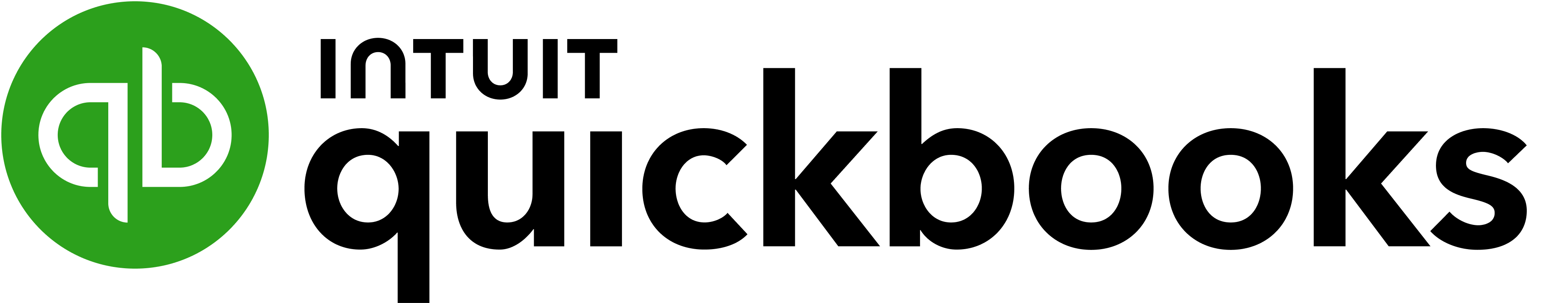Already know which type of business software you need?
Why trust NerdWallet
Best Business Software
| Product | Best for | NerdWallet rating | Starting at | Promotion | Learn more |
|---|---|---|---|---|---|
on QuickBooks Online's secure website | Best accounting software | $35/month Additional pricing tiers (per month): $65, $99, $235. | 90% off for first three months or free 30-day trial. | on QuickBooks Online's secure website | |
on Xero's secure website | Best accounting software | $20/month Additional pricing tiers (per month): $47, $80. | 90% off for 6 months. | on Xero's secure website | |
on Helcim's secure website | Best payment processors | N/A | N/A | on Helcim's secure website | |
on Square POS's secure website | Best point-of-sale (POS) software | N/A | N/A | on Square POS's secure website | |
on Stripe Payments' secure website | Best payment processors | N/A | N/A | on Stripe Payments' secure website | |
on Zoho Inventory's secure website | Best inventory management software | $0 Additional pricing tiers (per month): $39, $99, $159, $299. | 14-day free trial | on Zoho Inventory's secure website | |
on Gusto Payroll's secure website | Best payroll software | $49/month Additional pricing tiers (per month): $80, $180. Fee per employee varies by tier. | 1 month free for contractor-only businesses. | on Gusto Payroll's secure website | |
on Rippling's secure website | Best HR software | $8/month Per person plus quote-based monthly software fee. | N/A | on Rippling's secure website | |
on QuickBooks Payroll's secure website | Best payroll software | $50/month Additional pricing tiers (per month): $85, $130. Fee per employee varies by tier. | 90% off for first three months or free 30-day trial. | on QuickBooks Payroll's secure website | |
on Square Invoices' secure website | Best invoicing software | $0 Additional pricing tiers (per month): $20. | 30-day free trial of the Plus plan. | on Square Invoices' secure website | |
on Square POS (inventory feature)'s secure website | Best inventory management software | $0 Additional pricing tiers (per month): $89 per location, custom. | 30-day free trial | on Square POS (inventory feature)'s secure website | |
 Harvest | Best invoicing software | 4.5
/5
| $0 Additional pricing tiers (per month): $13.75, $17.50 per user. | 30-day free trial |
Best Business Software
Additional pricing tiers (per month): $65, $99, $235.
for first three months or free 30-day trial.
on QuickBooks' website
Pros
- Easy to share information with your accountant and to find QuickBooks experts and online resources if needed.
- More than 750 app integrations.
- Robust feature set includes record-keeping, reporting, invoicing and inventory management, plus a capable mobile app.
- Chat and phone support available Monday through Saturday in all plans.
Cons
- Expensive compared with the competition.
- Frequent price increases and a tendency toward upselling.
- Limited account users with each plan.
QuickBooks Online
Best for Best accounting software
Additional pricing tiers (per month): $65, $99, $235.
for first three months or free 30-day trial.
on QuickBooks' website
Pros
- Easy to share information with your accountant and to find QuickBooks experts and online resources if needed.
- More than 750 app integrations.
- Robust feature set includes record-keeping, reporting, invoicing and inventory management, plus a capable mobile app.
- Chat and phone support available Monday through Saturday in all plans.
Cons
- Expensive compared with the competition.
- Frequent price increases and a tendency toward upselling.
- Limited account users with each plan.
Additional pricing tiers (per month): $47, $80.
for 6 months.
on Xero's website
Pros
- Unlimited users in all pricing plans.
- Integrates with more than 1,000 third-party apps.
- Feature set includes an excellent mobile app and suite of reports, capable invoicing features, plus automated bill and receipt capture through Hubdoc.
- Simple layout and easy to use.
Cons
- No inbound phone customer support (callbacks are available, though).
- Entry-level plan limits bills and invoices to five and 20 per month, respectively.
- Must subscribe to the highest-tier Established plan to claim expenses.
Xero
Best for Best accounting software
Additional pricing tiers (per month): $47, $80.
for 6 months.
on Xero's website
Pros
- Unlimited users in all pricing plans.
- Integrates with more than 1,000 third-party apps.
- Feature set includes an excellent mobile app and suite of reports, capable invoicing features, plus automated bill and receipt capture through Hubdoc.
- Simple layout and easy to use.
Cons
- No inbound phone customer support (callbacks are available, though).
- Entry-level plan limits bills and invoices to five and 20 per month, respectively.
- Must subscribe to the highest-tier Established plan to claim expenses.
Pros
- Businesses save when customers use cards with low interchange rates.
- Offers free POS software.
- Offers volume-based discounts automatically.
- No termination fees, long-term contracts or PCI compliance fees.
Cons
- Deposits are available within two business days; same-day deposit option is not available.
- Interchange-plus costs can be difficult to predict.
Pros
- Businesses save when customers use cards with low interchange rates.
- Offers free POS software.
- Offers volume-based discounts automatically.
- No termination fees, long-term contracts or PCI compliance fees.
Cons
- Deposits are available within two business days; same-day deposit option is not available.
- Interchange-plus costs can be difficult to predict.
Pros
- Highly customizable online checkout options.
- No termination fees or long-term contracts.
- 24/7 chat support.
- Can process transactions in more than 135 currencies.
- No PCI compliance fees.
Cons
- Doesn’t sell full countertop POS setups; hardware is limited to handheld terminals and card readers.
- Deposits can take up to two business days.
- No phone or email support.
Pros
- Highly customizable online checkout options.
- No termination fees or long-term contracts.
- 24/7 chat support.
- Can process transactions in more than 135 currencies.
- No PCI compliance fees.
Cons
- Doesn’t sell full countertop POS setups; hardware is limited to handheld terminals and card readers.
- Deposits can take up to two business days.
- No phone or email support.
Pros
- Free plan option available.
- Offers helpful related services, like payroll, that integrate closely with its POS system.
- No long-term contracts or termination fees.
- All plans include a free online store.
Cons
- Can’t run on Windows devices.
- Complex industries might prefer a more specialized system.
Pros
- Free plan option available.
- Offers helpful related services, like payroll, that integrate closely with its POS system.
- No long-term contracts or termination fees.
- All plans include a free online store.
Cons
- Can’t run on Windows devices.
- Complex industries might prefer a more specialized system.
Additional pricing tiers (per month): $39, $99, $159, $299.
on Zoho Inventory's website
Pros
- Sync inventory across multiple online sales channels. Other integrations include Zoho Books and QuickBooks Online for accounting.
- Free plan includes invoice customization, shipping labels, backorders and item bundling.
- Free barcode, purchase order and shipping label generators.
- Mobile app available for iOS and Android.
Cons
- Free plan caps users at one, purchase orders at 20 and sales orders at 50.
Zoho Inventory
Best for Best inventory management software
Additional pricing tiers (per month): $39, $99, $159, $299.
on Zoho Inventory's website
Pros
- Sync inventory across multiple online sales channels. Other integrations include Zoho Books and QuickBooks Online for accounting.
- Free plan includes invoice customization, shipping labels, backorders and item bundling.
- Free barcode, purchase order and shipping label generators.
- Mobile app available for iOS and Android.
Cons
- Free plan caps users at one, purchase orders at 20 and sales orders at 50.
Additional pricing tiers (per month): $89 per location, custom.
on Square's website
Pros
- Built-in POS system and payment processing; in-house POS hardware available.
- Unlimited items and low stock alerts.
- Weekday live chat and phone support.
- Barcode printing, mobile inventory counting tool, COGS tracking, stock forecasts and reorder recommendations in paid plans.
- Mobile app available for iOS and Android.
Cons
- Coupons and sale prices don’t sync between Square Online and Square POS.
- Fewer inventory reports than some competitors.
Square POS (inventory feature)
Best for Best inventory management software
Additional pricing tiers (per month): $89 per location, custom.
on Square's website
Pros
- Built-in POS system and payment processing; in-house POS hardware available.
- Unlimited items and low stock alerts.
- Weekday live chat and phone support.
- Barcode printing, mobile inventory counting tool, COGS tracking, stock forecasts and reorder recommendations in paid plans.
- Mobile app available for iOS and Android.
Cons
- Coupons and sale prices don’t sync between Square Online and Square POS.
- Fewer inventory reports than some competitors.
Additional pricing tiers (per month): $80, $180. Fee per employee varies by tier.
for contractor-only businesses.
on Gusto's website
Pros
- Benefits administration (health benefits are available in 38 states and Washington, D.C.; 401(k) plans are available in all 50 states).
- Time-tracking features at higher-price tiers (limited at Simple level).
- Certified HR experts available (at the Premium level).
- Free account setup.
- Next-day direct deposit (at Plus and Premium levels).
Cons
- More expensive than some options.
- Limited hours for live support.
Gusto Payroll
Best for Best payroll software
Additional pricing tiers (per month): $80, $180. Fee per employee varies by tier.
for contractor-only businesses.
on Gusto's website
Pros
- Benefits administration (health benefits are available in 38 states and Washington, D.C.; 401(k) plans are available in all 50 states).
- Time-tracking features at higher-price tiers (limited at Simple level).
- Certified HR experts available (at the Premium level).
- Free account setup.
- Next-day direct deposit (at Plus and Premium levels).
Cons
- More expensive than some options.
- Limited hours for live support.
Additional pricing tiers (per month): $85, $130. Fee per employee varies by tier.
for first three months or free 30-day trial.
on QuickBooks' website
Pros
- Benefits administration at all levels.
- Time-tracking features and HR support available (Premium and up).
- Next-day direct deposit at Core level (same-day at Premium).
- The option to choose a 30-day free trial or 50% off base price for first three months; terms apply.
- Easy integration with QuickBooks Online. (Integrated accounting and payroll plans start at $75 per month.)
Cons
- Limited integration with non-QuickBooks products.
- Additional fees if you have employees in more than one state (Core and Premium).
QuickBooks Payroll
Best for Best payroll software
Additional pricing tiers (per month): $85, $130. Fee per employee varies by tier.
for first three months or free 30-day trial.
on QuickBooks' website
Pros
- Benefits administration at all levels.
- Time-tracking features and HR support available (Premium and up).
- Next-day direct deposit at Core level (same-day at Premium).
- The option to choose a 30-day free trial or 50% off base price for first three months; terms apply.
- Easy integration with QuickBooks Online. (Integrated accounting and payroll plans start at $75 per month.)
Cons
- Limited integration with non-QuickBooks products.
- Additional fees if you have employees in more than one state (Core and Premium).
Per person plus quote-based monthly software fee.
on Rippling's website
Pros
- Single platform for employee data.
- Payroll in all 50 states and outside the U.S.
- Employee app and device management.
Cons
- Lacks pricing transparency.
- System may be more than the average small business requires.
Rippling
Best for Best HR software
Per person plus quote-based monthly software fee.
on Rippling's website
Pros
- Single platform for employee data.
- Payroll in all 50 states and outside the U.S.
- Employee app and device management.
Cons
- Lacks pricing transparency.
- System may be more than the average small business requires.
Additional pricing tiers (per month): $20.
of the Plus plan.
on Square's website
Pros
- Unlimited invoicing, estimates, contracts, users and clients in all plans.
- Integrates with Square’s all-in-one payment platform.
- Streamlined and intuitive.
- Ability to process in-person and online card payments as well as cash, checks, ACH transfers, Apple Pay and Google Pay.
- Send recurring invoices.
- Automatic payment reminders.
- Gives clients the option to include a tip.
Cons
- Must use Square’s in-house payment processing to accept online payments.
- Free plan does not enable custom invoicing fields and the ability to auto-convert estimates into invoices.
Square Invoices
Best for Best invoicing software
Additional pricing tiers (per month): $20.
of the Plus plan.
on Square's website
Pros
- Unlimited invoicing, estimates, contracts, users and clients in all plans.
- Integrates with Square’s all-in-one payment platform.
- Streamlined and intuitive.
- Ability to process in-person and online card payments as well as cash, checks, ACH transfers, Apple Pay and Google Pay.
- Send recurring invoices.
- Automatic payment reminders.
- Gives clients the option to include a tip.
Cons
- Must use Square’s in-house payment processing to accept online payments.
- Free plan does not enable custom invoicing fields and the ability to auto-convert estimates into invoices.

Additional pricing tiers (per month): $13.75, $17.50 per user.
Pros
- Offers a free plan (limited to two projects).
- Advanced time tracking features, including integrations with Google Calendar, Slack, Asana, Trello and other project management tools.
- Display billable hours by task, person or project on invoices.
- Snap and upload photos of billable expense receipts with the mobile app.
- Integrates with QuickBooks Online and Xero for accounting.
Cons
- Invoice customization options are limited. Free users can’t add company logos to invoices, and Harvest offers only two templates (one PDF and one GDoc).
- Payment integrations are limited to Stripe and PayPal.
Harvest

Best for Best invoicing software
Additional pricing tiers (per month): $13.75, $17.50 per user.
Pros
- Offers a free plan (limited to two projects).
- Advanced time tracking features, including integrations with Google Calendar, Slack, Asana, Trello and other project management tools.
- Display billable hours by task, person or project on invoices.
- Snap and upload photos of billable expense receipts with the mobile app.
- Integrates with QuickBooks Online and Xero for accounting.
Cons
- Invoice customization options are limited. Free users can’t add company logos to invoices, and Harvest offers only two templates (one PDF and one GDoc).
- Payment integrations are limited to Stripe and PayPal.
How to choose the right business software