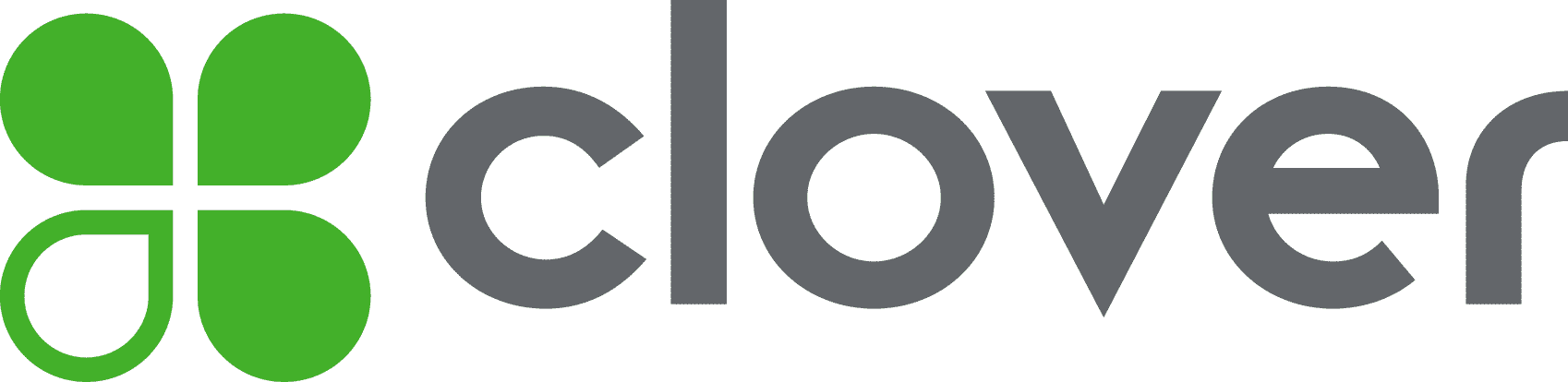Many or all of the products on this page are from partners who compensate us when you click to or take an action on their website, but this does not influence our evaluations or ratings. Our opinions are our own.
| Product | Best for | NerdWallet rating | Payment processing fees | Monthly fee | Learn more |
|---|---|---|---|---|---|
| | Cheaper online rates | In-person: 2.6% + $0.10 Online: 2.9% + $0.30 | $39 and up for e-commerce plans with POS Lite; Can upgrade to POS Pro for an extra $89. | on Shopify's website | |
| | Payment processing flexibility | In-person: 2.5% + $0.10 Online: 3.5% + $0.10 | $0 and up. | on Clover's website | |
| | Inventory management | In-person: 2.6% + $0.10 Online: 2.9% + $0.30 | $109 for Basic plan, $179 for Core plan, $339 for Plus plan. | on Lightspeed's website | |
| | Global payments | In-person: 2.7% + $0.05 Online: 2.9% + $0.30 | $0 | on Stripe's website | |
| | Interchange-plus pricing | 4.8
/5
| In-person: 0.4% + $0.08 Online: 0.5% + $0.25 Plus interchange | $0 | on Helcim's website |
| | Lower in-person processing fees | In-person: 2.29% + $0.09 Online: 2.99% + $0.49 | $0 | ||
| | Full-service restaurants | 2.49% + $0.15 if you buy hardware upfront; 3.09% + $0.15 for pay-as-you-go option. | $0 Starter Kit; $69 Point of Sale plan; custom Build Your Own plan. | on Toast's website |
Shopify Retail POS
Best for Cheaper online rates
Online: 2.9% + $0.30
and up for e-commerce plans with POS Lite; Can upgrade to POS Pro for an extra $89.
on Shopify's website
Pros
- No long-term contracts or termination fees.
- All plans include an online store.
- Built specifically for online sellers.
- 24/7 chat support.
Cons
- No free plan options.
Clover POS
Best for Payment processing flexibility
Online: 3.5% + $0.10
and up.
on Clover's website
Pros
- Free plan available if you’re only using a mobile card reader.
- 24/7 phone support.
- Offers a variety of plans tailored to six specific types of businesses.
- Can pair POS systems with third-party payment processors.
Cons
- Promotions require a three-year contract.
- May be subject to early termination fees if you use Clover as your payment processor.
- Online payment processing rates are more expensive than competitors.
Lightspeed Retail POS
Best for Inventory management
Online: 2.9% + $0.30
for Basic plan, $179 for Core plan, $339 for Plus plan.
on Lightspeed's website
Pros
- Includes detailed inventory management tools for creating product variants.
- No long-term contracts.
- 24/7 live chat support.
- Generate unlimited barcode labels.
Cons
- No free plan options.
- Accounting integrations are only available in Core and Plus plans.
Stripe
Best for Global payments
Online: 2.9% + $0.30
on Stripe's website
Pros
- Highly customizable online checkout options.
- No termination fees or long-term contracts.
- 24/7 chat support.
- Can process transactions in more than 135 currencies.
- No PCI compliance fees.
Cons
- Doesn’t sell full countertop POS setups; hardware is limited to handheld terminals and card readers.
- Deposits can take up to two business days.
- No phone or email support.
Helcim POS
Best for Interchange-plus pricing
Online: 0.5% + $0.25
Plus interchange
on Helcim's website
Pros
- No monthly software fees.
- No long-term contract or termination fees.
- Offers volume discounts for businesses whose monthly credit card volume surpasses $50,000.
- Interchange-plus processing rates can help businesses save money.
Cons
- Some hardware, like barcode scanners and cash drawers, are only available through a third-party provider.
- No full POS register options.
PayPal POS
Best for Lower in-person processing fees
Online: 2.99% + $0.49
Pros
- No long-term contract or termination fees.
- Accepts a variety of payment types, including Venmo and PayPal payments.
- Inexpensive card reader with a keypad, plus built-in payment processing and a free mobile app lets you quickly accept in-person payments on the go.
- Low in-person processing fees for a flat-rate processor.
Cons
- Online payment processing rates can be difficult to navigate.
- Limited accounting and payroll integrations.
- Deposits may take up to 3 days.
Toast POS
Best for Full-service restaurants
if you buy hardware upfront; 3.09% + $0.15 for pay-as-you-go option.
Starter Kit; $69 Point of Sale plan; custom Build Your Own plan.
on Toast's website
Pros
- Free plan available for restaurants with up to two POS terminals.
- 24/7 phone and web messaging support.
- Offers helpful related services, like payroll and team management software, that integrate closely with its POS system.
- Built specifically for restaurants with in-house delivery platform available, among other industry-specific features.
Cons
- Requires a two-year contract and charges early termination fees.
- Online payment processing rates are more expensive than competitors.
- Charges setup fee, and offline mode includes hidden cost of backup router.
- Online ordering and accounting integrations cost extra.
Online: 2.9% + $0.30
and up for e-commerce plans with POS Lite; Can upgrade to POS Pro for an extra $89.
on Shopify's website
Pros
- No long-term contracts or termination fees.
- All plans include an online store.
- Built specifically for online sellers.
- 24/7 chat support.
Cons
- No free plan options.
Shopify Retail POS
Best for Cheaper online rates
Best for Cheaper online rates
Online: 2.9% + $0.30
and up for e-commerce plans with POS Lite; Can upgrade to POS Pro for an extra $89.
on Shopify's website
Pros
- No long-term contracts or termination fees.
- All plans include an online store.
- Built specifically for online sellers.
- 24/7 chat support.
Cons
- No free plan options.
Online: 3.5% + $0.10
and up.
on Clover's website
Pros
- Free plan available if you’re only using a mobile card reader.
- 24/7 phone support.
- Offers a variety of plans tailored to six specific types of businesses.
- Can pair POS systems with third-party payment processors.
Cons
- Promotions require a three-year contract.
- May be subject to early termination fees if you use Clover as your payment processor.
- Online payment processing rates are more expensive than competitors.
Clover POS
Best for Payment processing flexibility
Best for Payment processing flexibility
Online: 3.5% + $0.10
and up.
on Clover's website
Pros
- Free plan available if you’re only using a mobile card reader.
- 24/7 phone support.
- Offers a variety of plans tailored to six specific types of businesses.
- Can pair POS systems with third-party payment processors.
Cons
- Promotions require a three-year contract.
- May be subject to early termination fees if you use Clover as your payment processor.
- Online payment processing rates are more expensive than competitors.
Online: 2.9% + $0.30
for Basic plan, $179 for Core plan, $339 for Plus plan.
on Lightspeed's website
Pros
- Includes detailed inventory management tools for creating product variants.
- No long-term contracts.
- 24/7 live chat support.
- Generate unlimited barcode labels.
Cons
- No free plan options.
- Accounting integrations are only available in Core and Plus plans.
Lightspeed Retail POS
Best for Inventory management
Best for Inventory management
Online: 2.9% + $0.30
for Basic plan, $179 for Core plan, $339 for Plus plan.
on Lightspeed's website
Pros
- Includes detailed inventory management tools for creating product variants.
- No long-term contracts.
- 24/7 live chat support.
- Generate unlimited barcode labels.
Cons
- No free plan options.
- Accounting integrations are only available in Core and Plus plans.
Pros
- Highly customizable online checkout options.
- No termination fees or long-term contracts.
- 24/7 chat support.
- Can process transactions in more than 135 currencies.
- No PCI compliance fees.
Cons
- Doesn’t sell full countertop POS setups; hardware is limited to handheld terminals and card readers.
- Deposits can take up to two business days.
- No phone or email support.
Stripe
Best for Global payments
Best for Global payments
Online: 2.9% + $0.30
on Stripe's website
Pros
- Highly customizable online checkout options.
- No termination fees or long-term contracts.
- 24/7 chat support.
- Can process transactions in more than 135 currencies.
- No PCI compliance fees.
Cons
- Doesn’t sell full countertop POS setups; hardware is limited to handheld terminals and card readers.
- Deposits can take up to two business days.
- No phone or email support.
Online: 0.5% + $0.25
Plus interchange
on Helcim's website
Pros
- No monthly software fees.
- No long-term contract or termination fees.
- Offers volume discounts for businesses whose monthly credit card volume surpasses $50,000.
- Interchange-plus processing rates can help businesses save money.
Cons
- Some hardware, like barcode scanners and cash drawers, are only available through a third-party provider.
- No full POS register options.
Helcim POS
Best for Interchange-plus pricing
Best for Interchange-plus pricing
Online: 0.5% + $0.25
Plus interchange
on Helcim's website
Pros
- No monthly software fees.
- No long-term contract or termination fees.
- Offers volume discounts for businesses whose monthly credit card volume surpasses $50,000.
- Interchange-plus processing rates can help businesses save money.
Cons
- Some hardware, like barcode scanners and cash drawers, are only available through a third-party provider.
- No full POS register options.
Pros
- No long-term contract or termination fees.
- Accepts a variety of payment types, including Venmo and PayPal payments.
- Inexpensive card reader with a keypad, plus built-in payment processing and a free mobile app lets you quickly accept in-person payments on the go.
- Low in-person processing fees for a flat-rate processor.
Cons
- Online payment processing rates can be difficult to navigate.
- Limited accounting and payroll integrations.
- Deposits may take up to 3 days.
PayPal POS
Best for Lower in-person processing fees
Best for Lower in-person processing fees
Online: 2.99% + $0.49
Pros
- No long-term contract or termination fees.
- Accepts a variety of payment types, including Venmo and PayPal payments.
- Inexpensive card reader with a keypad, plus built-in payment processing and a free mobile app lets you quickly accept in-person payments on the go.
- Low in-person processing fees for a flat-rate processor.
Cons
- Online payment processing rates can be difficult to navigate.
- Limited accounting and payroll integrations.
- Deposits may take up to 3 days.
if you buy hardware upfront; 3.09% + $0.15 for pay-as-you-go option.
Starter Kit; $69 Point of Sale plan; custom Build Your Own plan.
on Toast's website
Pros
- Free plan available for restaurants with up to two POS terminals.
- 24/7 phone and web messaging support.
- Offers helpful related services, like payroll and team management software, that integrate closely with its POS system.
- Built specifically for restaurants with in-house delivery platform available, among other industry-specific features.
Cons
- Requires a two-year contract and charges early termination fees.
- Online payment processing rates are more expensive than competitors.
- Charges setup fee, and offline mode includes hidden cost of backup router.
- Online ordering and accounting integrations cost extra.
Toast POS
Best for Full-service restaurants
Best for Full-service restaurants
if you buy hardware upfront; 3.09% + $0.15 for pay-as-you-go option.
Starter Kit; $69 Point of Sale plan; custom Build Your Own plan.
on Toast's website
Pros
- Free plan available for restaurants with up to two POS terminals.
- 24/7 phone and web messaging support.
- Offers helpful related services, like payroll and team management software, that integrate closely with its POS system.
- Built specifically for restaurants with in-house delivery platform available, among other industry-specific features.
Cons
- Requires a two-year contract and charges early termination fees.
- Online payment processing rates are more expensive than competitors.
- Charges setup fee, and offline mode includes hidden cost of backup router.
- Online ordering and accounting integrations cost extra.
Jump to
How we chose the best Square competitors
- Lower costs. Most of our picks have lower online or in-person payment processing rates than Square’s Free plan does. Square’s Free plan, for reference, charges 2.6.% plus 15 cents per in-person transaction and 3.3% plus 30 cents per online one. Some competitors, like Helcim and PayPal POS, also offer free POS software.
- More industry-specific features. We looked for certain standout features, like advanced inventory management, website templates and the ability to accept cross-border payments.
- Better customer support. Some of our choices have 24/7 support, which is important for businesses that operate outside of traditional working hours. Square’s Free plan only offers phone support for the first 90 days. Outside of that, Free plan subscribers only get chat and email support.
💬 From our Nerds: Why I use Square

Square pros and cons
Free plan option available.
Offers helpful related services, like payroll, that integrate closely with its POS system.
No long-term contracts or termination fees.
All plans include a free online store.
Free plan processing rates are more expensive than competitors.
Complex industries might prefer a more specialized system.
Who are Square alternatives best for?
1. They’re looking for lower processing rates
2. They need a more specialized system
How to find the best Square alternative for you
- Identify why Square doesn’t fit the bill. If you’re using Square, you probably already know what you dislike about it. Prioritize those things while looking for a new POS system. For example, maybe you’ve grown out of Square and need more advanced restaurant management features. Maybe Square has more than your business really needs and you’re looking for a product with lower processing rates.
- Budget for costs. This includes monthly POS software subscription costs and processing fees. Our credit card processing fees calculator can help you figure the latter. You’ll just need to estimate your average transaction cost and number of transactions per month.
- Consider contract lengths. One of Square’s pros is its lack of contracts. Some of its competitors, like Toast, lock you into a two-year contract and charge early termination fees. Other options, such as Clover, require a three-year contract if you want to take advantage of promotions. This isn’t necessarily a deal breaker. But you should be confident that it’s the right product for your business. Chatting with representatives and walking through demos can help you decide.
- Confirm it integrates with your accounting software. Your POS system should sync seamlessly with your accounting software. That way, you don’t need to manually input sales totals. Some products integrate with accounting software for free. Others, like Lightspeed, only include accounting integrations in higher-tier plans.