How to Book an Airbnb
Booking a vacation property through Airbnb's website is simple — just be sure to read the reviews.

Many or all of the products on this page are from partners who compensate us when you click to or take an action on their website, but this does not influence our evaluations or ratings. Our opinions are our own.
Staying in an Airbnb can be both liberating and daunting at the same time. The freedom of having your own place, perhaps with its own kitchen and laundry facilities, is excellent. At the same time, there is no on-site staff to assist you should you instantly need something during your stay. Airbnbs have grown in popularity, often competing with hotels in many destinations. While first-time users may have some questions about the stay experience, making a reservation is the easy part.
This is a step-by-step guide of how to book an Airbnb.
The steps to book an Airbnb
1. Signing up and searching
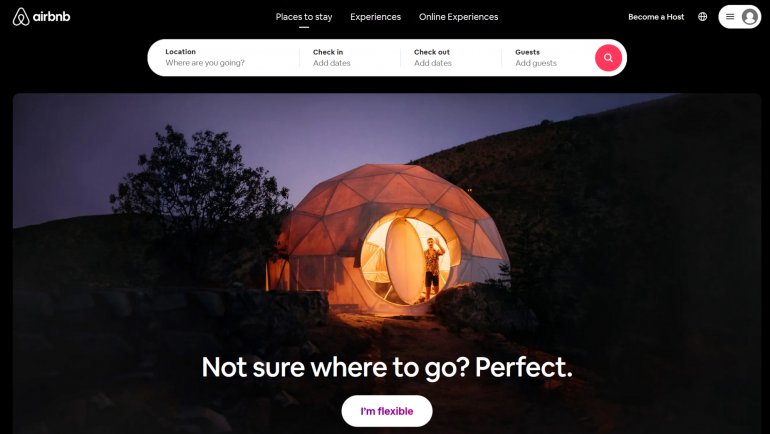
Like other booking portals, the homepage asks for details on where you want to go, the dates you want to visit and how many people are traveling. For real vagabonds and adventurers, an “I’m flexible” button gives you ideas for travel inspiration. If you’re a remote worker or travel nomad, this option can be especially interesting.
In fact, Airbnbs are ideal for those working remotely since they typically have more space and facilities than a hotel room.
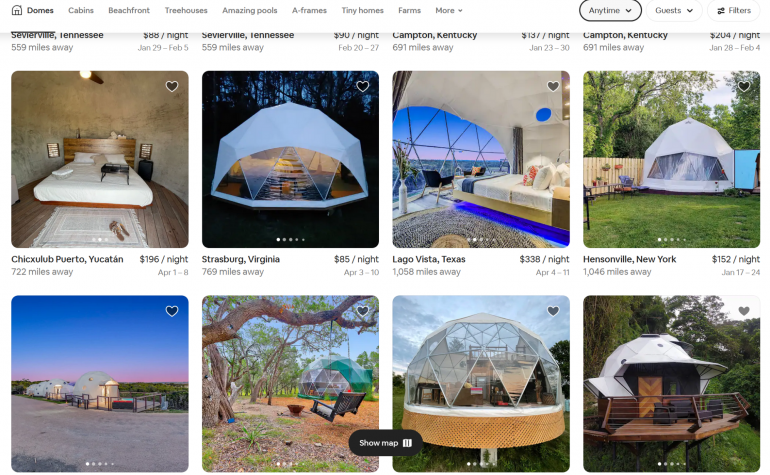
No matter how you choose to begin your search, the website lets you narrow down the type of housing you prefer by selecting tabs at the top of the page. These include everything from domes and cabins to treehouses and farms. You can also choose the amenities you would like including being close to a beach or having a pool.
You can scroll through the peer-to-peer rental properties without being logged in, but to make a reservation, you’ll first need to make an account. All you need to join is one of the following:
Email.
Phone number.
Facebook account.
Google account.
Apple ID.
Of course, you’ll have to add more details like a payment address and other verification information to complete a booking.
» Learn more: The best travel credit cards right now
2. Making a reservation
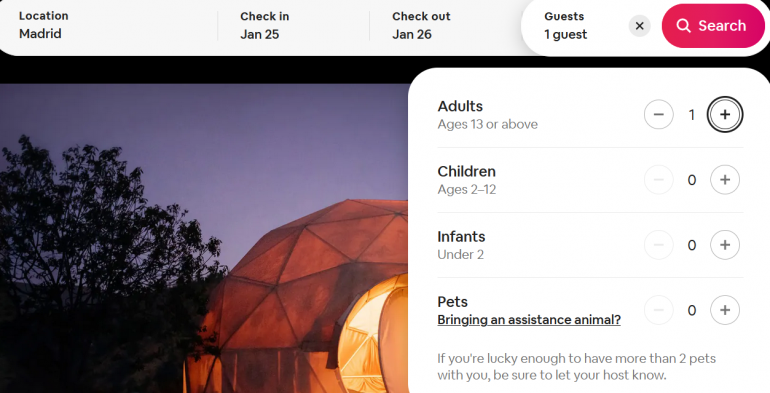
When you're ready to make a reservation, the website will ask you how many people are traveling as well as their ages. You can also share details on any traveling pets.
Once you begin the search, you'll discover a plethora of options that can be sorted a variety of ways. Maybe one of the easiest is to search using the map feature, as you may have a particular preference of where you want to stay.
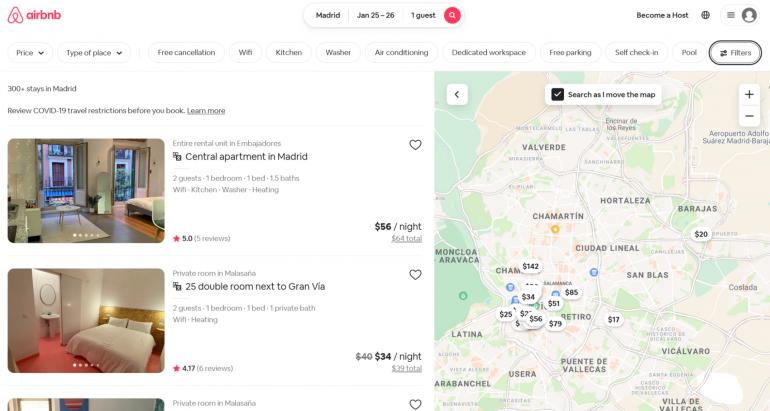
Other people can opt to use the filters at the top of the page to eliminate properties that lack amenities they want like washing machines, workspaces, free parking and self check-in.
Another tab provides several more filters that can help narrow the search. This is especially helpful if you're looking for things like Wi-Fi access, a particular number of bedrooms or certain accessibility features.
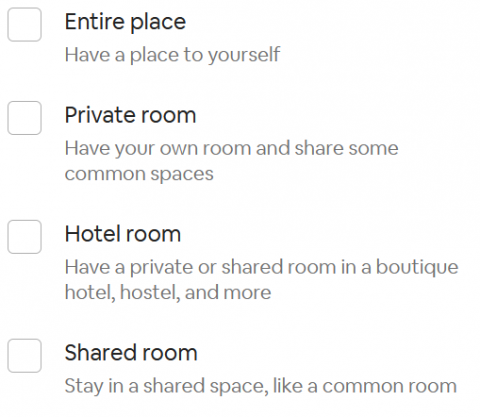
If you’re really on a budget, don’t miss the filter button that lets you select whether you're looking for a private rental or willing to share a room. The trade-off in privacy might be worth it for the potential cost savings.
» Learn more: 5 tips for a safer vacation rental
What to look for in Airbnb listings
Reviews and descriptions
Since Airbnb hosts (the owners of the rental properties) write their own descriptions, not all are created equal. Like with hotels, you may want to do your own homework first to determine the neighborhood in which you want to stay. If you’re looking for proximity to certain tourist spots, it’s worth the extra effort to do some more research to make sure the information is reliable.
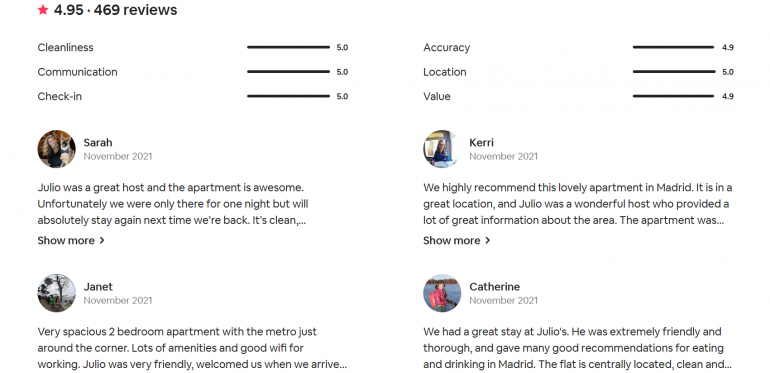
Next, be sure to read the reviews listed from past guests. This can provide even more insight into the actual location, surroundings and amenities than the host’s own description. Have any questions? Message the host within the Airbnb website. This is the best way to ensure you get the ideal place for you.
» Learn more: Airbnb vs. Vrbo: Which is better for travelers?
Endorsements
Double-check to make sure that the host is verified for added reassurance as to the quality and dependability of the listing.
Even better, so-called superhosts receive this designation from Airbnb if they go above and beyond for guests. This status is based on receiving repeat positive reviews and avoiding cancellations on guests after they book.
Details
When you see a place that you like, be sure to review the fees associated with the booking. This is where some potential surprises can still be lurking, like service or housekeeping fees.
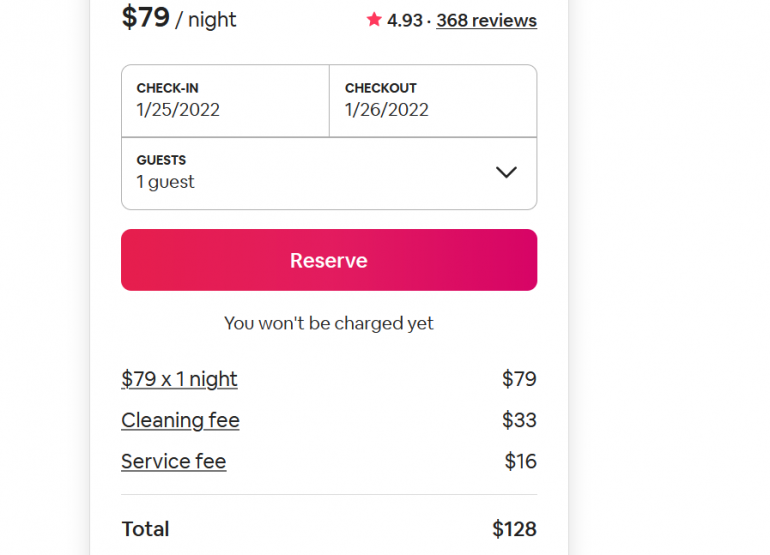
Also, don’t be overly swayed by photos as they aren't always accurate. Like hotels, these photos may sometimes look better than they really are. Beware of camera enhancements like fisheye lenses that can make rooms look larger or staged lighting that can make a place seem brighter.
Review other details like the language used by the host (does it seem hospitable and welcoming?) and how long it took for them to respond to any messages you sent. Both of these can be helpful tools in deciding where to stay.
Once you're ready to reserve an Airbnb
Be sure to complete your Airbnb profile, with a photo, to tell the host a bit about yourself and why you want to stay. The host will have one too. Since hosts are sometimes renting their personal homes, this information makes the process a bit more relatable and personal.
When you click reserve, the host will review your information and decide within 24 hours whether to accept or decline your reservation. Unlike a hotel, which is an instant reservation process, this step adds a bit more effort and patience to the process. It also makes last-minute bookings a bit more tedious. According to Airbnb, more than half of the requests sent to hosts are answered within an hour. Some listings, however, have an instant book feature.
If a host does not reply within 24 hours, the booking is automatically canceled, and you will need to look for an alternative accommodation. This is why it can be wise to start early.
How to book an Airbnb under 25
Many hotels don't let guests under 21 (sometimes 18) check into a hotel without an adult. There are similar restrictions to an Airbnb, although the age limit is usually 25. Many U.S. rentals are blocked to young Airbnb renters if they live within a certain radius of a rental, due to concerns about house parties.They can still rent private rooms or hotel rooms on the platform. But the restriction can be lifted after three positive reviews and no negative reviews.
Guests can also avoid this restriction by having an adult in their rental group and, of course, by behaving themselves when they rent to earn good reviews.
Airbnb reservations are easy
If you're accustomed to using websites to make hotel reservations, Airbnb stays are quite similar. Use the filters to your advantage, and take a skeptical point of view before forking over any cash. While you may be missing out on those hotel elite status perks and bonus points from using travel credit cards for hotel stays, the extra flexibility of an Airbnb may just be worth it.
Don’t forget to use one of the travel credit cards that award bonus points at Airbnb rentals like the Chase Sapphire Reserve® or Capital One Venture Rewards Credit Card.
How to maximize your rewards
You want a travel credit card that prioritizes what’s important to you. Here are some of the best travel credit cards of 2025:
Flexibility, point transfers and a large bonus: Chase Sapphire Preferred® Card
No annual fee: Wells Fargo Autograph® Card
Flat-rate travel rewards: Capital One Venture Rewards Credit Card
Bonus travel rewards and high-end perks: Chase Sapphire Reserve®
Luxury perks: The Platinum Card® from American Express
Business travelers: Ink Business Preferred® Credit Card
Capital One Venture X Rewards Credit Card
Travel
Hotel
With a big sign-up bonus, travel credits, high rewards and airport lounge access, this card could be well worth its annual fee — which is lower than many competitors.


