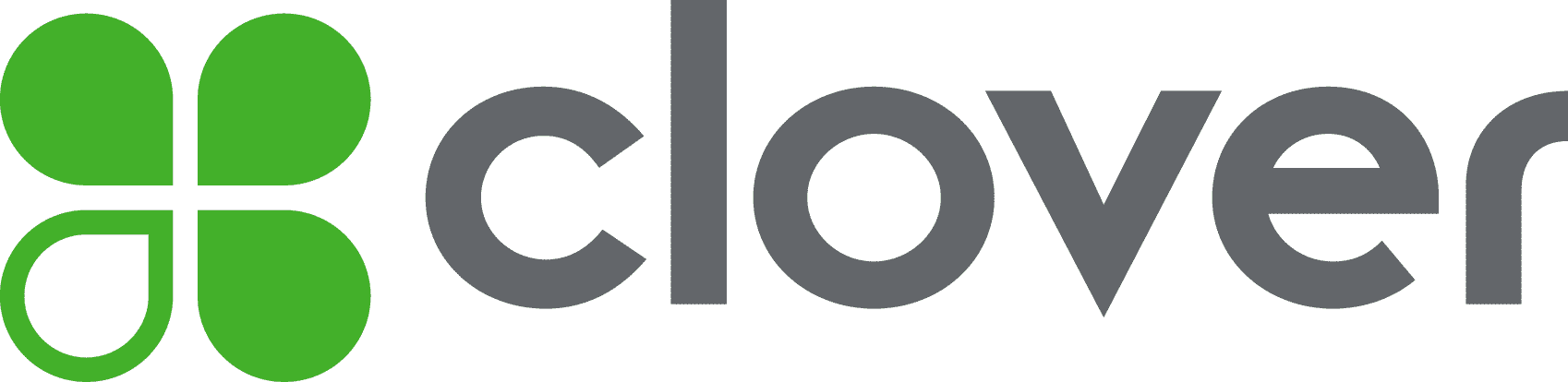Many or all of the products on this page are from partners who compensate us when you click to or take an action on their website, but this does not influence our evaluations or ratings. Our opinions are our own.
| Product | Best for | NerdWallet rating | Payment processing fees | Monthly fee | Learn more |
|---|---|---|---|---|---|
| | Cafes and bars | In-person: 2.6% + $0.15 Online: 3.3% + $0.30 | $0 Free plan; $49 Plus plan; $149 Premium plan. | on Square's website | |
| | Restaurants doing dine-in and online business | 2.49% + $0.15 if you buy hardware upfront; 3.09% + $0.15 for pay-as-you-go option. | $0 Starter Kit; $69 Point of Sale plan; custom Build Your Own plan. | on Toast's website | |
| | Quick-service restaurants | In-person: 2.3% + $0.10 Online: 3.5% + $0.10 | $60 and up. | on Clover's website | |
| | Variety of restaurant add-on features | 4.7
/5
| 1.99% + $0.25 For most cards in paid plans. | $0 and up. | on SpotOn's website |
| | Features focused on profitability | N/A Quote-based. | $69 and up. | on TouchBistro's website | |
| | Established restaurants with multiple locations | In-person: 2.6% + $0.10 Online: 2.9% + $0.30 | $189 for Starter plan, $189 for Essential plan, $399 for Premium plan. | on Lightspeed's website | |
| | Cash discount program | N/A Quote-based. | $10 and up. | on Lavu's website | |
| | Building a customer base | In-person: 2.6% + $0.10 Online: 3.5% + $0.15 | $0 for card readers only; $99 for Connect Lite plan; $199 for Connect Plus plan; $289 for Connect Pro plan. | on SumUp's website |
Square Restaurant POS
Best for Cafes and bars
Online: 3.3% + $0.30
Free plan; $49 Plus plan; $149 Premium plan.
on Square's website
Pros
- Free plan option available.
- Offers helpful related services, like payroll, that integrate closely with its POS system.
- No long-term contracts or termination fees.
- All plans include a free online ordering page.
Cons
- Free plan only includes phone support for the first 90 days.
- Complex restaurants might prefer a more specialized system.
- Free plan processing rates are more expensive than competitors.
Toast POS
Best for Restaurants doing dine-in and online business
if you buy hardware upfront; 3.09% + $0.15 for pay-as-you-go option.
Starter Kit; $69 Point of Sale plan; custom Build Your Own plan.
on Toast's website
Pros
- Free plan available for restaurants with up to two POS terminals.
- 24/7 phone and web messaging support.
- Offers helpful related services, like payroll and team management software, that integrate closely with its POS system.
- Built specifically for restaurants with in-house delivery platform available, among other industry-specific features.
Cons
- Requires a two-year contract and charges early termination fees.
- Online payment processing rates are more expensive than competitors.
- Charges setup fee, and offline mode includes hidden cost of backup router.
- Online ordering and accounting integrations cost extra.
Clover Restaurant POS
Best for Quick-service restaurants
Online: 3.5% + $0.10
and up.
on Clover's website
Pros
- 24/7 customer support.
- Includes online ordering capabilities.
- Hardware and software features designed for various dining services.
Cons
- Must use Clover’s proprietary hardware.
- Monthly software fee and hardware costs may be prohibitively high for some businesses.
SpotOn Restaurant
Best for Variety of restaurant add-on features
For most cards in paid plans.
and up.
on SpotOn's website
Pros
- Offers a free plan.
- Restaurants can customize plans by adding loyalty programs, reservation capabilities, online ordering or employee scheduling software.
- 24/7 phone support.
- No long-term contract or termination fees.
Cons
- Charges setup fee.
- Offline mode includes the hidden cost of a router.
TouchBistro
Best for Features focused on profitability
Quote-based.
and up.
on TouchBistro's website
Pros
- 24/7 phone, chat and email support.
- Includes restaurant-specific features, like table and menu management.
- Optional profit management system provides tools for improving margins.
- As a hybrid POS system, TouchBistro can operate without the cloud. Offline capabilities include accepting payments, taking orders, editing menus and managing staff.
Cons
- Payment processing rates are quote-based, making them difficult to compare to the competition.
- Contracts are automatically renewed and can't be terminated early.
- No free plan options and charges setup fee.
- Ability to accept online orders costs extra.
Lightspeed Restaurant POS
Best for Established restaurants with multiple locations
Online: 2.9% + $0.30
for Starter plan, $189 for Essential plan, $399 for Premium plan.
on Lightspeed's website
Pros
- Offers advanced inventory management and recipe costing tools.
- Essential and Premium plans include one-on-one support.
- 24/7 support available.
Cons
- Syncing with accounting software costs extra.
- Charges setup fee.
Lavu
Best for Cash discount program
Quote-based.
and up.
on Lavu's website
Pros
- 24/7 phone and email support.
- Highly customizable POS platform for those with programming skills.
- Restaurants can set up timed menu changes, start customers’ tabs on one register and cash them out at another.
- Dual pricing program can help decrease payment processing fees.
Cons
- No free plan options.
- Cannot cancel subscription before term is up.
- Does not list payment processing or monthly software fees.
SumUp POS
Best for Building a customer base
Online: 3.5% + $0.15
for card readers only; $99 for Connect Lite plan; $199 for Connect Plus plan; $289 for Connect Pro plan.
on SumUp's website
Pros
- Free POS plans for card readers.
- Automated marketing tools for sending customers targeted promotions.
- Available in more than 30 countries.
Cons
- Online transaction rate is more expensive than some competitors.
- POS system software requires 12-month contract.
Online: 3.3% + $0.30
Free plan; $49 Plus plan; $149 Premium plan.
on Square's website
Pros
- Free plan option available.
- Offers helpful related services, like payroll, that integrate closely with its POS system.
- No long-term contracts or termination fees.
- All plans include a free online ordering page.
Cons
- Free plan only includes phone support for the first 90 days.
- Complex restaurants might prefer a more specialized system.
- Free plan processing rates are more expensive than competitors.
Square Restaurant POS
Best for Cafes and bars
Best for Cafes and bars
Online: 3.3% + $0.30
Free plan; $49 Plus plan; $149 Premium plan.
on Square's website
Pros
- Free plan option available.
- Offers helpful related services, like payroll, that integrate closely with its POS system.
- No long-term contracts or termination fees.
- All plans include a free online ordering page.
Cons
- Free plan only includes phone support for the first 90 days.
- Complex restaurants might prefer a more specialized system.
- Free plan processing rates are more expensive than competitors.
if you buy hardware upfront; 3.09% + $0.15 for pay-as-you-go option.
Starter Kit; $69 Point of Sale plan; custom Build Your Own plan.
on Toast's website
Pros
- Free plan available for restaurants with up to two POS terminals.
- 24/7 phone and web messaging support.
- Offers helpful related services, like payroll and team management software, that integrate closely with its POS system.
- Built specifically for restaurants with in-house delivery platform available, among other industry-specific features.
Cons
- Requires a two-year contract and charges early termination fees.
- Online payment processing rates are more expensive than competitors.
- Charges setup fee, and offline mode includes hidden cost of backup router.
- Online ordering and accounting integrations cost extra.
Toast POS
Best for Restaurants doing dine-in and online business
Best for Restaurants doing dine-in and online business
if you buy hardware upfront; 3.09% + $0.15 for pay-as-you-go option.
Starter Kit; $69 Point of Sale plan; custom Build Your Own plan.
on Toast's website
Pros
- Free plan available for restaurants with up to two POS terminals.
- 24/7 phone and web messaging support.
- Offers helpful related services, like payroll and team management software, that integrate closely with its POS system.
- Built specifically for restaurants with in-house delivery platform available, among other industry-specific features.
Cons
- Requires a two-year contract and charges early termination fees.
- Online payment processing rates are more expensive than competitors.
- Charges setup fee, and offline mode includes hidden cost of backup router.
- Online ordering and accounting integrations cost extra.
Online: 3.5% + $0.10
and up.
on Clover's website
Pros
- 24/7 customer support.
- Includes online ordering capabilities.
- Hardware and software features designed for various dining services.
Cons
- Must use Clover’s proprietary hardware.
- Monthly software fee and hardware costs may be prohibitively high for some businesses.
Clover Restaurant POS
Best for Quick-service restaurants
Best for Quick-service restaurants
Online: 3.5% + $0.10
and up.
on Clover's website
Pros
- 24/7 customer support.
- Includes online ordering capabilities.
- Hardware and software features designed for various dining services.
Cons
- Must use Clover’s proprietary hardware.
- Monthly software fee and hardware costs may be prohibitively high for some businesses.
For most cards in paid plans.
and up.
on SpotOn's website
Pros
- Offers a free plan.
- Restaurants can customize plans by adding loyalty programs, reservation capabilities, online ordering or employee scheduling software.
- 24/7 phone support.
- No long-term contract or termination fees.
Cons
- Charges setup fee.
- Offline mode includes the hidden cost of a router.
SpotOn Restaurant
Best for Variety of restaurant add-on features
Best for Variety of restaurant add-on features
For most cards in paid plans.
and up.
on SpotOn's website
Pros
- Offers a free plan.
- Restaurants can customize plans by adding loyalty programs, reservation capabilities, online ordering or employee scheduling software.
- 24/7 phone support.
- No long-term contract or termination fees.
Cons
- Charges setup fee.
- Offline mode includes the hidden cost of a router.
Pros
- 24/7 phone, chat and email support.
- Includes restaurant-specific features, like table and menu management.
- Optional profit management system provides tools for improving margins.
- As a hybrid POS system, TouchBistro can operate without the cloud. Offline capabilities include accepting payments, taking orders, editing menus and managing staff.
Cons
- Payment processing rates are quote-based, making them difficult to compare to the competition.
- Contracts are automatically renewed and can't be terminated early.
- No free plan options and charges setup fee.
- Ability to accept online orders costs extra.
TouchBistro
Best for Features focused on profitability
Best for Features focused on profitability
Quote-based.
and up.
on TouchBistro's website
Pros
- 24/7 phone, chat and email support.
- Includes restaurant-specific features, like table and menu management.
- Optional profit management system provides tools for improving margins.
- As a hybrid POS system, TouchBistro can operate without the cloud. Offline capabilities include accepting payments, taking orders, editing menus and managing staff.
Cons
- Payment processing rates are quote-based, making them difficult to compare to the competition.
- Contracts are automatically renewed and can't be terminated early.
- No free plan options and charges setup fee.
- Ability to accept online orders costs extra.
Online: 2.9% + $0.30
for Starter plan, $189 for Essential plan, $399 for Premium plan.
on Lightspeed's website
Pros
- Offers advanced inventory management and recipe costing tools.
- Essential and Premium plans include one-on-one support.
- 24/7 support available.
Cons
- Syncing with accounting software costs extra.
- Charges setup fee.
Lightspeed Restaurant POS
Best for Established restaurants with multiple locations
Best for Established restaurants with multiple locations
Online: 2.9% + $0.30
for Starter plan, $189 for Essential plan, $399 for Premium plan.
on Lightspeed's website
Pros
- Offers advanced inventory management and recipe costing tools.
- Essential and Premium plans include one-on-one support.
- 24/7 support available.
Cons
- Syncing with accounting software costs extra.
- Charges setup fee.
Pros
- 24/7 phone and email support.
- Highly customizable POS platform for those with programming skills.
- Restaurants can set up timed menu changes, start customers’ tabs on one register and cash them out at another.
- Dual pricing program can help decrease payment processing fees.
Cons
- No free plan options.
- Cannot cancel subscription before term is up.
- Does not list payment processing or monthly software fees.
Lavu
Best for Cash discount program
Best for Cash discount program
Quote-based.
and up.
on Lavu's website
Pros
- 24/7 phone and email support.
- Highly customizable POS platform for those with programming skills.
- Restaurants can set up timed menu changes, start customers’ tabs on one register and cash them out at another.
- Dual pricing program can help decrease payment processing fees.
Cons
- No free plan options.
- Cannot cancel subscription before term is up.
- Does not list payment processing or monthly software fees.
Online: 3.5% + $0.15
for card readers only; $99 for Connect Lite plan; $199 for Connect Plus plan; $289 for Connect Pro plan.
on SumUp's website
Pros
- Free POS plans for card readers.
- Automated marketing tools for sending customers targeted promotions.
- Available in more than 30 countries.
Cons
- Online transaction rate is more expensive than some competitors.
- POS system software requires 12-month contract.
SumUp POS
Best for Building a customer base
Best for Building a customer base
Online: 3.5% + $0.15
for card readers only; $99 for Connect Lite plan; $199 for Connect Plus plan; $289 for Connect Pro plan.
on SumUp's website
Pros
- Free POS plans for card readers.
- Automated marketing tools for sending customers targeted promotions.
- Available in more than 30 countries.
Cons
- Online transaction rate is more expensive than some competitors.
- POS system software requires 12-month contract.
Best restaurant POS systems: additional details
SpotOn Restaurant
- $0 for Quick Start plan.
- $99 for Counter-service plan, plus $3 per employee.
- $135 for Full-service plan, plus $3 per employee.
- Custom pricing available as well.
- $600 for the KDS.
- $750 for the Station POS.
- $850 for the Counter POS.
- Other hardware devices, like the handheld option, are custom.
- 1.99% plus 25 cents for most cards in the Counter-service, Full-service and Customizable plans.
- 2.89% plus 25 cents for Quick Start plan subscribers (this processing rate includes hardware and software costs).
- 2.99% plus 25 cents for reward, international, corporate and keyed-in cards.
Toast
- $0 for Starter Kit plan.
- $69 Point of Sale plan.
- Custom plans available.
- $449.10 for Handheld Starter Kit (but $0 if you agree to a higher processing fee).
- $1,024.10 for Countertop Starter Kit (but $0 if you agree to a higher processing fee).
- $1,339.10 for Guest Self-Service Starter Kit (but $0 if you agree to a higher processing fee).
- 3.09-3.69% plus 15 cents per transaction, if you choose a pay-as-you-go plan.
- 2.49% plus 15 cents for card-present transactions, if you pay for hardware upfront.
- 3.50% plus 15 cents for card-not-present transactions, if you pay for hardware upfront.
Square for Restaurants
- $0 for Square Free plan.
- $49 for Square Plus plan.
- $149 for Square Premium plans.
- $0 for Square magstripe-only card reader ($10 for each additional reader) or if using Tap to Pay for iPhone (iPhone not included).
- $59 for Square Reader contactless and chip card reader.
- $149 for Square Stand iPad POS or Square Stand Mount (iPad not included; monthly financing available).
- $149 for Square Kiosk for self-serve ordering.
- $299 for Square Terminal mobile card reader with built-in printer (monthly financing available).
- $399 for Square Handheld portable POS system with built-in barcode scanner (monthly financing available).
- $799-$899 for Square Register two-screen system (monthly financing available).
- 2.6% plus 15 cents for in-person transactions with Free plan.
- 3.3% plus 30 cents for online transactions with Free plan.
- 2.5% plus 15 cents for in-person transactions with Plus plan.
- 2.4% plus 15 cents for in-person transaction with Premium plan.
- 2.9% plus 30 cents for online transactions with Plus and Premium plans.
- 3.5% plus 15 cents for manually keyed transactions.
Clover Restaurant
- $0 for Clover Go Starter, Retail Basic and Personal Services Basic plans.
- $29.95 for Clover Go Essentials, Professional Services Basic, Home and Field Services Starter and Standard plans.
- $84.95 for Retail Standard and Professional, Personal Services Standard and Advanced, and Home & Field Services Advanced plans.
- $89.95 for Full-Service Dining Starter and Quick-Service Dining Starter and Standard plans.
- $104.90 for Retail Advanced plan.
- $109.90 for Full-Service Dining Standard and Quick-Service Dining Advanced plans.
- $129.85 for Full-Service Dining Advanced plan.
- $199 for chip, swipe and contactless Clover Go card reader.
- $349 for countertop card reader.
- $749 for Clover Flex mobile POS with receipt printer.
- $699 for slimmer Flex Pocket with no printer.
- $849 for Clover Mini POS.
- $799-$899 + $25 per month for kitchen display system.
- $1,799 for Clover Station Solo.
- $1,899 for Clover Station Duo.
- $3,499 + $34.95 per month for self-ordering kiosk.
- 2.3% plus 10 cents for in-person transactions on Full-Service and Quick-Service Restaurant plans.
- 2.5% plus 10 cents for in-person transactions on all Retail plans, Professional Services Standard and Advanced plans, all Personal Services plans and the Home and Field Services Advanced plan.
- 2.6% plus 10 cents for in-person transactions on the Home and Field Services Standard plan.
- 3.5% plus 10 cents for online or keyed-in transactions.
Lightspeed Restaurant
- $69 for Starter plan.
- $189 for Essential plan.
- $399 for Premium plan.
- $79 for Mobile Tap V2 card reader.
- $169 for iPad stand.
- $329 for WisePOS E countertop reader.
- $429 for Lightspeed Lite Server for data backup and offline mode functionality.
- 2.6% plus 10 cents per in-person transaction.
- 2.9% plus 30 cents for online transactions.
TouchBistro
- $69 and up for base plan.
- Additional features (e.g., gift cards, online ordering, loyalty program, reservations and marketing) are quote-based.
Lavu
SumUp
- $0 for POS Lite plan.
- $99 for Connect Lite POS plan.
- $199 for Connect Plus POS plan.
- $289 for Connect Pro POS plan.
- $54 for SumUp Plus card reader.
- $64 for SumUp Plus cradle bundle.
- $99 for SumUp Solo touchscreen.
- $169 for SumUp Solo Printer Bundle.
- $499 for POS Lite and Solo Bundle.
- SumUp POS is quote-based.
- 2.6% plus 10 cents for in-person transactions.
- 2.90% plus 15 cents for online invoice transactions.
- 3.5% plus 15 cents for card-not-present transactions.
What is a restaurant POS system?
- Accept various forms of payment.
- Keep track of inventory.
- Take orders and send them to the kitchen.
- Clock in and out.
- Manage table layouts.
- Maintain menus.
What is a POS system?
How much does a restaurant POS system cost?
Restaurant POS system features
- Reporting: Strong reporting features are a must. Look for actual versus theoretical cost reports on food and labor to find opportunities for improving margins. Ideally you should be able to run reports on your restaurant’s different sales channels to see how each channel is performing. This can tell you which dishes are selling best in house versus takeout, for example.
- Menu and inventory management: A restaurant POS system should allow you to customize the menu, track inventory and note modifications, special offers and sold-out items.
- Recipe costing: To appropriately price your menu items, it’s important to calculate how much each recipe costs to make.
- Employee management and access: A good system allows you to set up employee access and permissions, schedule shifts, let employees clock in and out and split tips.
- Customer loyalty programs: These programs help you collect customers’ contact information and award them points and/or discounts to motivate them to return. This is especially common for cafes and coffee shops. Some loyalty programs automatically send out targeted promotions, too.
- Online ordering: Instead of calling in an order for pickup, some customers prefer to order online, pay in advance and schedule a pickup time. Most restaurant POS systems include online ordering capabilities in higher-tier plans or offer them as an add-on.
- Delivery services: If you’d like to offer delivery as an option for customers, your restaurant POS system should offer its own in-house services (typically as an add-on) or integrate with third-party services, like DoorDash.