Best Tax Software of 2026
Many, or all, of the products featured on this page are from our advertising partners who compensate us when you take certain actions on our website or click to take an action on their website. However, this does not influence our evaluations. Our opinions are our own. Here is a list of our partners and here's how we make money.
Our editors' picks
Best for ease of use → TurboTax
Best free tax software → H&R Block
Best for tax pro support → H&R Block
Best for budget filers → TaxSlayer
Taxes are complicated enough without the added stress of figuring out which tax software will work best for you. While you should get the same refund or bill no matter which provider you choose, tax filing programs typically come at a cost — so there’s a crucial difference between paying for what you'll use and paying extra for what you don’t need.
We did the research by testing and evaluating four well-known, widely used online tax providers: TurboTax, H&R Block, TaxAct and TaxSlayer. Our review process includes first-hand testing and information collection, focusing on factors that are important to filers: price, ease of use, transparency, tools, tax pro help and customer support.
Prices are updated monthly and are accurate as of Feb. 3, 2026. They are based on information gathered directly from the providers' websites.
Before we dive in
If you're new to filing or just need a little more guidance, you can also check out our tax software guide further down on the page, which covers the ins and outs of picking tax software.
Also later on this page, we cover everything you need to know before filing, from new tax rules this season to options for free filing.
TurboTax: Best for ease of use
TurboTax stands out for its user-friendly features and tools, making it our top pick for ease of use. Working with the software feels like an interview with a tax preparer who knows just what to ask and how best to guide you.
Similar to other providers we review, the free DIY package covers only simple tax situations. This package might only make sense for you if you have W-2 income and want to claim basic tax breaks, such as the child tax credit and the student loan interest deduction.
The paid DIY packages — the Deluxe and Premium tiers — cost more than other tax-prep software we reviewed, but many filers might find the stellar user experience and innovative features justify the price. The Deluxe tier can help filers who itemize or are homeowners, while the Premium is better suited for investors or people with freelance or self-employment income.
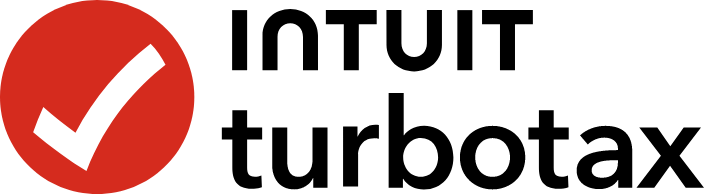 | |
FREE | $0 + $0 per state filed. TurboTax Free Edition supports a simple Form 1040 and no schedules except for the 1-A, earned income tax credit, child tax credit and student loan interest. Roughly 37% of taxpayers are eligible. |
PAID PACKAGES | Deluxe $49 + $39 per state. Itemize and claim several tax deductions and credits. Works well for business income but no expenses. Premium $99 + $39 per state. Investment reporting and rental income (Schedules D and E, and K-1s), plus business income, expenses on a Schedule C, home office deductions and features for freelancers. Access to tax pro support requires upgrading to TurboTax's Expert Assist packages, which range from $39 to $159, plus state fees of $39 to $49. Promotion: NerdWallet users can save up to an additional 10% on TurboTax. |
✅ What we like about TurboTax
Stellar user design: TurboTax has an interview-style Q&A experience that makes filing feel intuitive. The program also boasts an impressive number of import partners, which makes uploading and integrating data a breeze. Help is easy to access, and explanations are clear and authoritative. The contextual help is outstanding — and all users have access to the company's AI chatbot, Intuit Assist, which can help to field basic technical and tax questions.
Tax support that includes final review: For an additional cost, filers who need more assistance can also upgrade to the company's Expert Assist tiers. This gets you access to screen-sharing, chat or phone support from a tax pro. You might be able to get this kind of support at a lower price point with other providers, such as H&R Block. But what's notable about TurboTax is that access to a pro is generous, and you’ll also get a final review of your return.
❌ Where TurboTax falls short
Stellar user design: TurboTax has an interview-style Q&A experience that makes filing feel intuitive. The program also boasts an impressive number of import partners, which makes uploading and integrating data a breeze. Help is easy to access, and explanations are clear and authoritative. The contextual help is outstanding — and all users have access to the company's AI chatbot, Intuit Assist, which can help to field basic technical and tax questions.
Tax support that includes final review: For an additional cost, filers who need more assistance can also upgrade to the company's Expert Assist tiers. This gets you access to screen-sharing, chat or phone support from a tax pro. You might be able to get this kind of support at a lower price point with other providers, such as H&R Block. But what's notable about TurboTax is that access to a pro is generous, and you’ll also get a final review of your return.
H&R Block: Best free tax software
H&R Block is this year's winner for overall best free tax software. Much like other providers, the free tier is designed to help people with fairly simple tax returns — but we found that the program covered a few more situations than its competitors do, potentially making it usable by more people.
H&R Block’s free version can handle Form 1040, income from wages, limited bank interest, student loan interest (1098-E), auto loan interest, overtime and tip deduction, and limited Schedules 1, 2 and 3 (but you may need to upgrade if you need other forms to complete the schedules).
If you need help with itemized deductions, investing income, freelance or self-employed work, or HSA distributions, you'll need to upgrade to the Deluxe, Premium or Self-Employed editions.
 | |
FREE | $0 + $0 per state filed. Allows you to file a 1040 plus earned income credit, child tax credit, student loan interest, Schedule 1-A, and limited Schedules 1, 2 and 3, which makes it usable by a lot more people than most other free software packages. |
H&R Block: Best for tax pro support
H&R Block is also our top pick for tax pro support in 2026. The company offers users several support options. Its paid packages — the Deluxe, Premium and Self-Employed tiers — include access to unlimited screen sharing and chat support with a pro at no additional cost. This is often something that requires another upgrade with competitor services such as TurboTax. However, it's worth noting that this support doesn't include a final review or sign-off of your tax return (if you want to tack that on, it'll cost extra).
 | |
PAID PACKAGES | Deluxe $35 + $37 per state. Itemize and claim several tax deductions and credits. Works well for business income but no expenses. Premium $70 + $37 per state. For investors or rental property owners (Schedules D and E, and K-1s). Self-Employed $85 + $37 per state. For small-business owners, freelancers and independent contractors. All paid packages include unlimited tax pro help and AI Tax Assist. Promotion: NerdWallet users receive 20% off federal filing costs. |
✅ What we like about H&R Block
Tax pro support included in base package: All of H&R Block's paid packages include tax pro support. This means if you have questions about your return, there's no need to upgrade. You can chat or screen-share with the pro to get help as you need it. One caveat here is that this service doesn't include a final review. To do that, you'll need to upgrade to Tax Pro Review. Notably, H&R Block also has an enormous physical presence throughout the U.S. If you feel like DIY or assisted online help isn't cutting it, you can make an in-person appointment to work with a tax pro face-to-face.
Streamlined user experience: In our analysis, H&R Block doesn't win for user design, but it still scores high marks. The interface is clean and seamless, and manual entry is eliminated as much as possible throughout when it comes to uploading forms like your W-2, some 1099s and other financial records. Context-sensitive help is widely integrated and the help button is easily accessible wherever you are.
❌ Where H&R Block falls short
Downgrading experience could be better: Thanks to an FTC ruling, H&R Block now allows customers to downgrade directly in the software instead of having to call customer service for assistance. However, downgrading wipes any new information entered during the upgrade from your return, so you may have to re-enter certain data.
Customer support for free users is lackluster: H&R Block's customer support options for free users leave something to be desired. In order to get human help via phone or chat, customers need to complete a paid upgrade. While this may not be a dealbreaker for confident filers, it could be a sticking point for those who value knowing they can get hands-on technical assistance if needed.
TaxSlayer: Best for budget filers
TaxSlayer takes the cake for the most affordable tax software this filing season. Not only are its paid packages the least expensive of those we review, but the provider shakes up the norm by offering all forms, deductions and credits at its lowest-price tier. The only difference between the paid packages is how much support you get from a tax pro.
Similar to its big-name competitors, TaxSlayer's free version only supports simple tax situations. If you just need to file a simple 1040 and don't need to claim any dependents or common tax credits, you may be able to take advantage of the deal. However, TaxSlayer is a bit stricter than its peers in what it considers a "simple tax situation," with income limits and filing status restrictions in place.
If your tax situation falls outside of these limitations, more confident filers may consider upgrading to the Classic tier, and those who need some extra guidance from a tax pro may consider the Premium tier. TaxSlayer also offers a Self-Employed tier for business owners who need specialized tax help.
 | |
FREE | $0 + $0 for one state return. Allows you to file a 1040 and a state return for free, but only if you have a very simple tax situation: you file jointly or single, your taxable income is $100,000 or less, you don’t claim dependents, you don’t itemize, you didn’t sell stock, have rental income or a business, and you don’t take the earned income tax credit. |
PAID PACKAGES | Classic $22.99 + $39.99 per state. All forms, deductions and credits. Premium $42.99 + $39.99 per state. All forms, deductions and credits. Includes Ask a Tax Pro. Self-Employed $52.99 + $39.99 per state. Includes all forms, deductions and credits, and tax support from the Premium tier. Includes specialized support for self-employment needs and audit defense. Promotion: NerdWallet users receive 20% off federal filing costs on Classic, Premium, and Self-Employed packages with the code "Nerd20". |
✅ What we like about TaxSlayer
Affordable packages: TaxSlayer’s paid packages, on average, are the cheapest of all the providers we review. TaxSlayer's free version also includes a free state return, which isn’t always the case among providers. TaxSlayer’s unique approach allows you to access most tax filing situations while keeping costs low.
Cheap tax pro support: For those who need some extra help with filing — whether you're a first-time filer or have a complicated tax situation — TaxSlayer offers tax pro support at a reduced price. Both the Premium and Self-Employed tiers include one-on-one phone or email support with an enrolled agent or IRS-certified pro. With the Self-Employed package, business owners get access to pros who specialize in self-employment taxes.
❌ Where TaxSlayer falls short
Free version limitations: TaxSlayer's free version has many restrictions that make it unusable for a large number of filers. Taxpayers who have a relatively high taxable income, don't fall into the single or married filing jointly status, or want to claim common tax credits or dependents may find that other providers' free versions are a better option.
No option for an expert review: Unlike all the other providers we review, there is no option for a tax pro to provide a full review of your return before you file. Your access to professional help is limited to specific questions. This could be a dealbreaker for less confident filers or people with complex returns who want an expert review before they file.
TaxAct: Competitive tax software to consider
Although TaxAct didn't win any "best" accolades this year, there's no denying it's a good deal. TaxAct is our runner-up for the best tax software for budget filers. Its paid packages are less than those offered by big-name providers like H&R Block and TurboTax. Plus, no matter if you use the free version or paid version of the software, you can get tax pro help through Xpert Assist for an additional fee.
TaxAct's free version is similar to other providers: it's only for those with simple tax situations. It's reserved for filers who are taking the standard deduction and don't need to claim many deductions or credits. However, it's worth noting that all other providers we review include a free state return if you qualify for their free tier, but TaxAct charges a $39.99 fee for each state filed.
Like most other providers, TaxAct's paid packages vary in which forms, deductions and credits they support. People with trickier tax situations — homeowners, investors, small-business owners — may opt for TaxAct's Deluxe, Premier or Self-Employed tier.
 | |
FREE | $0 + $39.99 per state filed. For dependents and simple filers who need help with college expenses, unemployment or retirement income. |
PAID PACKAGES | Deluxe $29.99 + $39.99 per state filed. This option is ideal for homeowners and those who need to consider child care expenses or certain deductions, credits and adjustments. Premier $49.99 + $39.99 per state filed. Premier is good for investors who need to report capital gains and losses and those who have sold a home or own a rental property. Self-Employed $74.99 + $39.99 per state filed. This tier is good for freelancers, contractors and small-business owners. Includes access to Schedule C and Schedule F. Access to tax pro support requires upgrading to Xpert Assist for $25. Promotion: NerdWallet users get 20% off federal and state filing costs. |
✅ What we like about TaxAct
Affordable packages: Across the board, TaxAct’s offerings are less expensive than similar products from competing providers. That’s a nice score — especially for filers who value function over form and want affordable human help if necessary.
Tax pro support in any tier: TaxAct offers a la carte tax pro help, which is a rare plus. Many tax software providers force you to upgrade to a higher tier to get the help you need. This can be especially costly for people using free tax software, since the cost of a state return often rises when you upgrade to a paid tier. With TaxAct, you get to avoid this hassle altogether.
❌ Where TaxAct falls short
Paid state returns in free tier: Most providers let you file one state tax return — if not multiple — for free when using the free version of their software. TaxAct, however, charges $39.99 for each state return you file. If you're eligible to use TaxAct's free version, it's worth considering whether you might also qualify for TurboTax's or H&R Block's free version, which both let you file multiple state returns at no cost.
No ability to downgrade: Of the providers we review, TaxAct is the only one that doesn’t allow you to downgrade your package if you’ve chosen a higher tier than you need. (Most providers let you switch package types without leaving the software.) You have to scrap your return and start over if you want to use a lower tier.
Guide to tax software
In the U.S., tax filers often have three options for completing their federal tax returns: (1) file manually by paper, (2) file online using tax software or (3) file through a tax pro, such as a CPA or an enrolled agent.
Tax software helps filers complete and submit their federal and state income tax returns using a DIY program. Due to its convenience and accessibility, it's by far one of the most popular filing methods.
You can sign up for tax software online via the provider's website. There may be multiple packages to choose from — but generally, the more complex your taxes are, the more you can expect to pay. The program will then guide you through your federal and/or state taxes by asking a series of interview-style questions that will help it populate tax forms on the backend.
The type of support you can expect will vary from provider to provider. Some packages and programs include access to a tax pro, such as a CPA, should you need it, but these services may require an upgrade or result in additional fees. Once your filing is complete, the program runs a final check and submits your return to the IRS and/or the state tax department.
Quality tax software should also facilitate the refund or payment process between you and the tax entity. This means you can pay your tax bill directly via the software or supply your banking info to the provider to initiate the refund process.
How to choose tax software
If you don't know what you need, it might help to examine online tax filing providers individually and what sort of services each one offers. Here are a few areas to dig into:
Do I need tax software?
Most filers use either tax software or a tax professional, such as a CPA. Deciding which route makes the most sense for you often comes down to three factors: the complexity of your tax situation, how much help you need and your budget.
“Tax software tries to simplify the language of the tax code for taxpayers,” says Nayo Carter-Gray, CEO and founder of 1st Step Accounting. "But it can still be confusing or overwhelming since it asks a bunch of questions that the average taxpayer may not be familiar with.”
The best software should walk you through the filing process, can handle most tax forms and specialty income, and will tell you whether it’s better to take the standard deduction or itemize, for example.
Carter-Gray, an enrolled agent, says working with a tax pro may be the better option if you’re getting overwhelmed with questions, made a large transaction you’re unsure how to handle, had multiple income streams or various investments — or if you’re simply just seeking more tax planning.
If you already know you want to file on your own but are wondering if you should use software (whether free or paid) or paper forms, that answer is simple. The IRS says e-filing is the easiest, fastest and most efficient
What to know before you file
No matter which software you choose this year, our editors recommend keeping a few key things in mind:
Check whether you can file for free with the IRS first. Over the past two tax seasons, some taxpayers were able to file for free through the IRS Direct File program. That pilot program has since been discontinued, but there are still several ways to file for free. The most well-known option is the IRS Free File program. If your adjusted gross income for 2025 was $89,000 or less, you may qualify for free tax software through participating providers. Depending on your tax situation, additional free filing options may also be available.
Filing early can save you money — but only if you have all your forms. It's no secret that tax providers tend to jack up the prices of their packages as we get closer to Tax Day. While you may be tempted to fire off that return early to avoid surge pricing, make sure you have all your information first, so you don't need to backtrack later. Employers must send W-2s by Feb. 2, and 1099s typically arrive between late January and mid-February.
Watch for new deductions and changes. The "One Big, Beautiful Bill Act" (OBBBA) introduced several updates worth learning about, including a deduction for auto loan interest, new deductions for certain tips and overtime pay and a larger deduction for eligible seniors. (You can learn more about those changes here.)
New parents may see a Trump account option. If you welcomed a new family member in 2025, you may be eligible to soon open a “Trump Account," an investing account for children that includes $1,000 in seed money. An official website is set to open in July, but eligible families can register now by filing Form 4547 with their tax return. Most tax software programs should prompt you if you qualify.
Direct deposit is becoming more important. The IRS is phasing out paper checks. If you don’t already have a bank account set up for direct deposit, consider setting one up soon to avoid potential refund delays.
Extensions buy time, not forgiveness. If you think you'll need more time to file this year, most tax software supports Form 4868, which extends your filing deadline to Oct. 15. Just remember: tax extensions don't move your payment due date. If you owe taxes, the IRS still expects you to make an estimated payment by April 15 to avoid penalties and interest.
Promotion: NerdWallet users get 20% off federal and state filing costs. | |
Promotion: NerdWallet users receive 20% off federal filing costs. | |
Promotion: NerdWallet users can save up to an additional 10% on TurboTax. | |
Promotion: NerdWallet users receive 20% off federal filing costs on Classic, Premium, and Self-Employed packages with the code "Nerd20". |
These star ratings are based on a tax provider's free tier score. For more detailed scoring, see the full product details drop-down menu above. Providers frequently change pricing. You can verify the latest price by clicking through to each provider's site.
Methodology
NerdWallet’s comprehensive review process evaluates and ranks the largest online tax software providers. Our aim is to provide an independent assessment of available software to help arm you with information to make sound, informed judgements on which ones will best meet your needs. We adhere to strict guidelines for editorial integrity.
We collect data directly from providers, do first-hand testing and observe provider demonstrations. Our process starts by sending detailed questions to providers. The questions are structured to equally elicit both favorable and unfavorable responses. They are not designed or prepared to produce any predetermined results. The provider’s answers, combined with our specialists’ hands-on research, make up our proprietary assessment process that scores each provider’s performance.
The final output produces star ratings from poor (1 star) to excellent (5 stars). Ratings are rounded to the nearest half-star. For more details about the categories considered when rating tax software and our process, read our full methodology.
DIVE EVEN DEEPER IN TAXES









