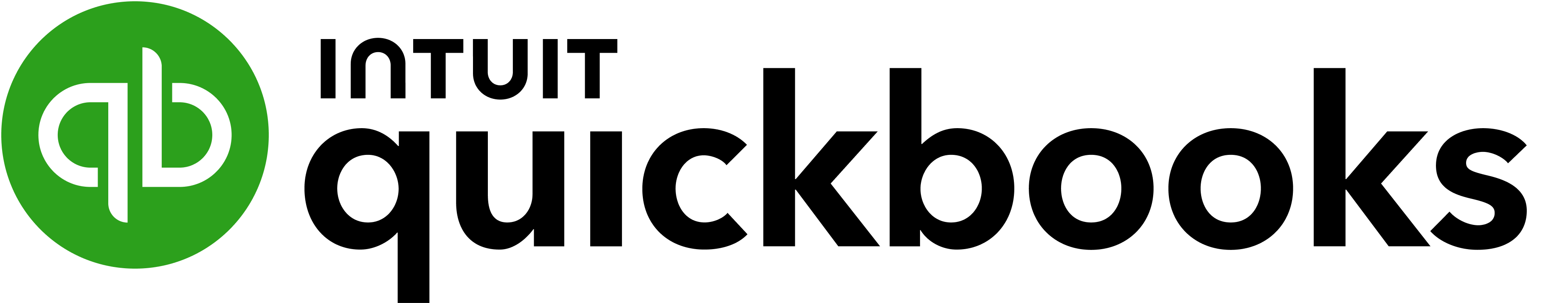Best Law Firm Accounting Software
| Product | Best for | NerdWallet rating | Starting at | Promotion | Learn more |
|---|---|---|---|---|---|
on Xero's secure website | General accounting software with law firm software integrations | $20/month Additional pricing tiers (per month): $47, $80. | 90% off for 6 months. | on Xero's secure website | |
on QuickBooks Online's secure website | General accounting software with law firm software integrations | $38/month Additional pricing tiers (per month): $75, $115, $275. | 90% off for first three months or free 30-day trial. | on QuickBooks Online's secure website | |
on FreshBooks' secure website | Legal accounting software for sole practitioners | $21/month Additional pricing tiers (per month): $38, $65, custom. | 50% off for 6 months. 30-Day Money Back Guarantee. | on FreshBooks' secure website | |
 LeanLaw | Overall law firm accounting software | $50/month Additional pricing tiers per user (per month): $65. | 14-day free trial | ||
 Clio | Scalable law firm accounting software | $49/month Additional pricing tiers per user (per month): $89, $119, $149. | 7-day free trial | ||
 PCLaw | Desktop law firm accounting software | N/A | N/A |
Best Law Firm Accounting Software
Additional pricing tiers (per month): $47, $80.
for 6 months.
on Xero's website
Pros
- Unlimited users in all pricing plans.
- Integrates with more than 1,000 third-party apps.
- Feature set includes an excellent mobile app and suite of reports, capable invoicing features, plus automated bill and receipt capture through Hubdoc.
- Simple layout and easy to use.
Cons
- No inbound phone customer support (callbacks are available, though).
- Entry-level plan limits bills and invoices to five and 20 per month, respectively.
- Must subscribe to the highest-tier Established plan to claim expenses.
Xero
Best for General accounting software with law firm software integrations
Additional pricing tiers (per month): $47, $80.
for 6 months.
on Xero's website
Pros
- Unlimited users in all pricing plans.
- Integrates with more than 1,000 third-party apps.
- Feature set includes an excellent mobile app and suite of reports, capable invoicing features, plus automated bill and receipt capture through Hubdoc.
- Simple layout and easy to use.
Cons
- No inbound phone customer support (callbacks are available, though).
- Entry-level plan limits bills and invoices to five and 20 per month, respectively.
- Must subscribe to the highest-tier Established plan to claim expenses.
Additional pricing tiers (per month): $75, $115, $275.
for first three months or free 30-day trial.
on QuickBooks' website
Pros
- Easy to share information with your accountant and to find QuickBooks experts and online resources if needed.
- More than 750 app integrations.
- Robust feature set includes record-keeping, reporting, invoicing and inventory management, plus a capable mobile app.
- Chat and phone support available Monday through Saturday in all plans.
Cons
- Expensive compared with the competition.
- Frequent price increases and a tendency toward upselling.
- Limited account users with each plan.
QuickBooks Online
Best for General accounting software with law firm software integrations
Additional pricing tiers (per month): $75, $115, $275.
for first three months or free 30-day trial.
on QuickBooks' website
Pros
- Easy to share information with your accountant and to find QuickBooks experts and online resources if needed.
- More than 750 app integrations.
- Robust feature set includes record-keeping, reporting, invoicing and inventory management, plus a capable mobile app.
- Chat and phone support available Monday through Saturday in all plans.
Cons
- Expensive compared with the competition.
- Frequent price increases and a tendency toward upselling.
- Limited account users with each plan.
Additional pricing tiers (per month): $38, $65, custom.
for 6 months. 30-Day Money Back Guarantee.
on FreshBooks' website
Pros
- Stay in touch with clients through the FreshBooks mobile app and get notified when invoices have been viewed or become overdue.
- Intuitive, customizable invoicing capabilities compete with those of more robust accounting solutions.
- Track time and add billable hours to invoices in all plans.
- Weekday phone support in all plans.
Cons
- Highest-tier Select plan only comes with two users (additional users add $11 per month) and lower-tier plans put limits on billable clients.
- Least expensive plan lacks double-entry accounting reports, bank reconciliation and accountant access.
FreshBooks
Best for Legal accounting software for sole practitioners
Additional pricing tiers (per month): $38, $65, custom.
for 6 months. 30-Day Money Back Guarantee.
on FreshBooks' website
Pros
- Stay in touch with clients through the FreshBooks mobile app and get notified when invoices have been viewed or become overdue.
- Intuitive, customizable invoicing capabilities compete with those of more robust accounting solutions.
- Track time and add billable hours to invoices in all plans.
- Weekday phone support in all plans.
Cons
- Highest-tier Select plan only comes with two users (additional users add $11 per month) and lower-tier plans put limits on billable clients.
- Least expensive plan lacks double-entry accounting reports, bank reconciliation and accountant access.

Additional pricing tiers per user (per month): $65.
Pros
- Integrated IOLTA accounting.
- Automated matter management.
- Integrates with QuickBooks.
- Accept online credit card and ACH payments.
Cons
- Cost can add up quickly if you require multiple users.
- You need to purchase the more expensive plan to access matter-based accounting and LEDES billing tools.
LeanLaw

Best for Overall law firm accounting software
Additional pricing tiers per user (per month): $65.
Pros
- Integrated IOLTA accounting.
- Automated matter management.
- Integrates with QuickBooks.
- Accept online credit card and ACH payments.
Cons
- Cost can add up quickly if you require multiple users.
- You need to purchase the more expensive plan to access matter-based accounting and LEDES billing tools.

Additional pricing tiers per user (per month): $89, $119, $149.
Pros
- Legal trust accounting, including IOLTA tracking.
- Matter management tools.
- Accounting integrations, including Xero and QuickBooks.
- Accept online payments.
Cons
- Cost can add up quickly if you require multiple users.
- Automation features and integrations aren’t available in the least expensive plan.
Clio

Best for Scalable law firm accounting software
Additional pricing tiers per user (per month): $89, $119, $149.
Pros
- Legal trust accounting, including IOLTA tracking.
- Matter management tools.
- Accounting integrations, including Xero and QuickBooks.
- Accept online payments.
Cons
- Cost can add up quickly if you require multiple users.
- Automation features and integrations aren’t available in the least expensive plan.

Pros
- Matter management features included.
- Can handle legal trust accounting, including IOLTA.
- Mobile app for iOS and Android with robust time tracking features.
Cons
- Lack of pricing transparency.
PCLaw

Best for Desktop law firm accounting software
Pros
- Matter management features included.
- Can handle legal trust accounting, including IOLTA.
- Mobile app for iOS and Android with robust time tracking features.
Cons
- Lack of pricing transparency.
NerdWallet’s picks for the best legal accounting software
LeanLaw: Best overall law firm accounting software
- $50 per user per month for the Core plan.
- $65 per user per month for the Pro plan.
Clio: Best scalable law firm accounting software
- $49 per user per month for the EasyStart plan.
- $89 per user per month for the Essentials plan.
- $119 per user per month for the Advanced plan.
- $149 per user per month for the Complete plan.
PCLaw: Best desktop law firm accounting software
FreshBooks: Best legal accounting software for sole practitioners
- $21 per month for the Lite plan.
- $38 per month for the Plus plan.
- $65 per month for the Premium plan.
- Custom pricing for the Select plan.
QuickBooks Online: Best general accounting software with law firm software integrations
- $38 per month for the Simple Start plan.
- $75 per month for the Essentials plan.
- $115 per month for the Plus plan.
- $275 per month for the Advanced plan.
Xero: Best general accounting software with law firm software integrations
- $20 per month for the Early plan.
- $47 per month for the Growing plan.
- $80 per month for the Established plan.