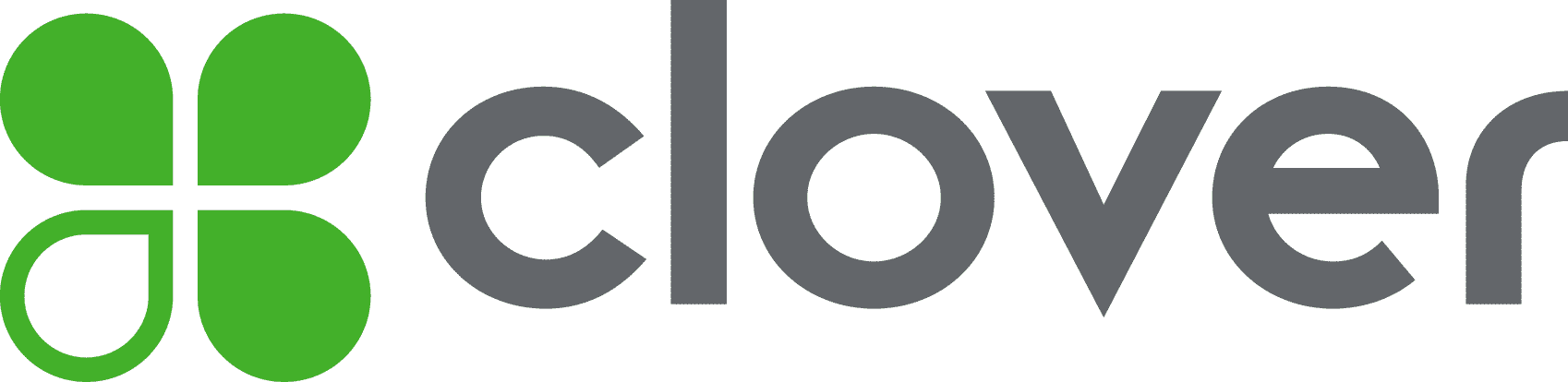Many or all of the products on this page are from partners who compensate us when you click to or take an action on their website, but this does not influence our evaluations or ratings. Our opinions are our own.
- Square: Best overall salon POS system.
- Clover: Best for customizability.
- Lightspeed: Best for multi-location salons.
- DaySmart Salon: Best for salon-specific features.
Sponsored partner picks for
| Product | Best for | NerdWallet rating | Payment processing fees | Monthly fee | Learn more |
|---|---|---|---|---|---|
| | Overall salon POS system | In-person: 2.6% + $0.15 Online: 3.3% + $0.30 | $0 and up. | on Square's website | |
| | Customizability | In-person: 2.5% + $0.10 Online: 3.5% + $0.10 | $0 and up. | on Clover's website | |
| | Multi-location salons | In-person: 2.6% + $0.10 Online: 2.9% + $0.30 | $109 for Basic plan, $179 for Core plan, $339 for Plus plan. | on Lightspeed's website | |
 DaySmart Salon | Salon-specific features | N/A | $29 Basic plan; $69 Deluxe plan; $199 Premium plan. |
Square POS
Best for Overall salon POS system
Online: 3.3% + $0.30
and up.
on Square's website
Pros
- Free plan option available.
- Offers helpful related services, like payroll, that integrate closely with its POS system.
- No long-term contracts or termination fees.
- All plans include a free online store.
Cons
- Free plan processing rates are more expensive than competitors.
- Complex industries might prefer a more specialized system.
Clover POS
Best for Customizability
Online: 3.5% + $0.10
and up.
on Clover's website
Pros
- Free plan available if you’re only using a mobile card reader.
- 24/7 phone support.
- Offers a variety of plans tailored to six specific types of businesses.
- Can pair POS systems with third-party payment processors.
Cons
- Promotions require a three-year contract.
- May be subject to early termination fees if you use Clover as your payment processor.
- Online payment processing rates are more expensive than competitors.
Lightspeed Retail POS
Best for Multi-location salons
Online: 2.9% + $0.30
for Basic plan, $179 for Core plan, $339 for Plus plan.
on Lightspeed's website
Pros
- Includes detailed inventory management tools for creating product variants.
- No long-term contracts.
- 24/7 live chat support.
- Generate unlimited barcode labels.
Cons
- No free plan options.
- Accounting integrations are only available in Core and Plus plans.
DaySmart Salon
Best for Salon-specific features

Basic plan; $69 Deluxe plan; $199 Premium plan.
Pros
- Free trial period.
- Variety of plans offering extensive functionality.
- Integrated payment processing.
Cons
- Does not sell hardware.
- Unlimited training and phone support not included with cheapest plan.
Online: 3.3% + $0.30
and up.
on Square's website
Pros
- Free plan option available.
- Offers helpful related services, like payroll, that integrate closely with its POS system.
- No long-term contracts or termination fees.
- All plans include a free online store.
Cons
- Free plan processing rates are more expensive than competitors.
- Complex industries might prefer a more specialized system.
Square POS
Best for Overall salon POS system
Best for Overall salon POS system
Online: 3.3% + $0.30
and up.
on Square's website
Pros
- Free plan option available.
- Offers helpful related services, like payroll, that integrate closely with its POS system.
- No long-term contracts or termination fees.
- All plans include a free online store.
Cons
- Free plan processing rates are more expensive than competitors.
- Complex industries might prefer a more specialized system.
Online: 3.5% + $0.10
and up.
on Clover's website
Pros
- Free plan available if you’re only using a mobile card reader.
- 24/7 phone support.
- Offers a variety of plans tailored to six specific types of businesses.
- Can pair POS systems with third-party payment processors.
Cons
- Promotions require a three-year contract.
- May be subject to early termination fees if you use Clover as your payment processor.
- Online payment processing rates are more expensive than competitors.
Clover POS
Best for Customizability
Best for Customizability
Online: 3.5% + $0.10
and up.
on Clover's website
Pros
- Free plan available if you’re only using a mobile card reader.
- 24/7 phone support.
- Offers a variety of plans tailored to six specific types of businesses.
- Can pair POS systems with third-party payment processors.
Cons
- Promotions require a three-year contract.
- May be subject to early termination fees if you use Clover as your payment processor.
- Online payment processing rates are more expensive than competitors.
Online: 2.9% + $0.30
for Basic plan, $179 for Core plan, $339 for Plus plan.
on Lightspeed's website
Pros
- Includes detailed inventory management tools for creating product variants.
- No long-term contracts.
- 24/7 live chat support.
- Generate unlimited barcode labels.
Cons
- No free plan options.
- Accounting integrations are only available in Core and Plus plans.
Lightspeed Retail POS
Best for Multi-location salons
Best for Multi-location salons
Online: 2.9% + $0.30
for Basic plan, $179 for Core plan, $339 for Plus plan.
on Lightspeed's website
Pros
- Includes detailed inventory management tools for creating product variants.
- No long-term contracts.
- 24/7 live chat support.
- Generate unlimited barcode labels.
Cons
- No free plan options.
- Accounting integrations are only available in Core and Plus plans.

Basic plan; $69 Deluxe plan; $199 Premium plan.
Pros
- Free trial period.
- Variety of plans offering extensive functionality.
- Integrated payment processing.
Cons
- Does not sell hardware.
- Unlimited training and phone support not included with cheapest plan.
DaySmart Salon
Best for Salon-specific features

Best for Salon-specific features
Basic plan; $69 Deluxe plan; $199 Premium plan.
Pros
- Free trial period.
- Variety of plans offering extensive functionality.
- Integrated payment processing.
Cons
- Does not sell hardware.
- Unlimited training and phone support not included with cheapest plan.
Our picks for the best salon POS systems
Square
- $0 for Square Free plan.
- $49 for Square Plus plan.
- $149 for Square Premium plans.
- $0 for Square magstripe-only card reader ($10 for each additional reader) or if using Tap to Pay for iPhone (iPhone not included).
- $59 for Square Reader contactless and chip card reader.
- $149 for Square Stand iPad POS or Square Stand Mount (iPad not included; monthly financing available).
- $149 for Square Kiosk for self-serve ordering.
- $299 for Square Terminal mobile card reader with built-in printer (monthly financing available).
- $399 for Square Handheld portable POS system with built-in barcode scanner (monthly financing available).
- $799 for Square Register two-screen system (monthly financing available).
- 2.6% plus 15 cents for in-person transactions with Free plan.
- 3.3% plus 30 cents for online transactions with Free plan.
- 2.5% plus 15 cents for in-person transactions with Plus plan.
- 2.4% plus 15 cents for in-person transaction with Premium plan.
- 2.9% plus 30 cents for online transactions with Plus and Premium plans.
- 3.5% plus 15 cents for manually keyed transactions.
Clover
- $0 for Clover Go Starter, Retail Basic and Personal Services Basic plans.
- $29.95 for Clover Go Essentials, Professional Services Basic, Home and Field Services Starter and Standard plans.
- $84.95 for Retail Standard and Professional, Personal Services Standard and Advanced, and Home & Field Services Advanced plans.
- $89.95 for Full-Service Dining Starter and Quick-Service Dining Starter and Standard plans.
- $104.90 for Retail Advanced plan.
- $109.90 for Full-Service Dining Standard and Quick-Service Dining Advanced plans.
- $129.85 for Full-Service Dining Advanced plan.
- $199 for chip, swipe and contactless Clover Go card reader.
- $349 for countertop card reader.
- $749 for Clover Flex mobile POS with receipt printer.
- $699 for slimmer Flex Pocket with no printer.
- $849 for Clover Mini POS.
- $799-$899 + $25 per month for kitchen display system.
- $1,799 for Clover Station Solo.
- $1,899 for Clover Station Duo.
- $3,499 + $34.95 per month for self-ordering kiosk.
- 2.3% plus 10 cents for in-person transactions on Full-Service and Quick-Service Restaurant plans.
- 2.5% plus 10 cents for in-person transactions on all Retail plans, Professional Services Standard and Advanced plans, all Personal Services plans and the Home and Field Services Advanced plan.
- 2.6% plus 10 cents for in-person transactions on the Home and Field Services Standard plan.
- 3.5% plus 10 cents for online or keyed-in transactions.
Lightspeed Retail POS
- $89 for Lean plan ($69 if billed annually).
- $149 for Standard plan ($119 if billed annually).
- $269 for Advanced plan ($199 if billed annually).
- $79 for Mobile Tap V2 card reader.
- $169 for iPad stand.
- $329 for WisePOS E countertop reader.
- $429 for Lightspeed Lite Server for data backup and offline mode functionality.
- 2.6% plus 10 cents per in-person transaction.
- 2.9% plus 30 cents for online transactions.
DaySmart Salon
- $29 for Basic plan.
- $69 for Deluxe plan.
- $199 for Premium plan.
How to choose a salon POS system
- Payment flexibility. A good salon POS system enables you to accept and process a variety of payment types, including credit cards and digital wallets. It should also be easy to set up and have an intuitive interface. Most payments will likely be accepted in person after a hair appointment is finished, but if your salon requires customers to put down a deposit to reserve their appointment ahead of time, make sure your POS system allows for this functionality.
- Salon-specific features. Ideally, your salon POS system has industry-specific features or integrations for appointment scheduling, employee tracking and payroll. These help ensure your stylists and estheticians are getting paid in full and on time, and that your clients can easily sign up for appointments.
- Inventory tracking. This is a must for salons that sell hair products or accessories. If you sell just a handful of tried and true products, your inventory tracking capabilities don’t need to be fancy, but they should let you know when it’s time to restock your bestsellers.
- Loyalty programs. These programs, along with referral codes and other incentives, help keep clients coming back and show them how much you value their patronage. It’s not uncommon for POS system providers to charge extra for this feature.
- Mobile capabilities. A system with mobile POS readers is crucial if you or your staff members make house calls or work outside your main location. NerdWallet’s roundup of mobile credit card readers can help on-the-go stylists find the right solution.
- Fair pricing. Ultimately, the right salon POS system is the one with fees and hardware you can afford. And don’t forget to consider processing fees — most of our top picks use a flat-rate pricing model that’s easy to understand. Free trials and demos can also be helpful if you’re on the fence or between two products.