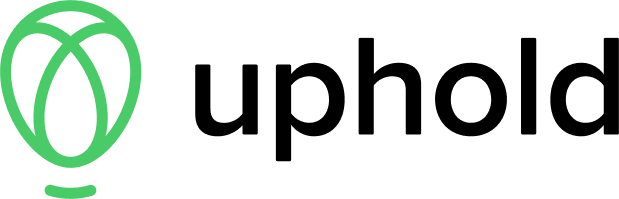How to buy cryptocurrency: What investors should know
Before you invest in cryptocurrency, you'll want to decide what to buy, where to buy it and how to store your cryptocurrency.

Many, or all, of the products featured on this page are from our advertising partners who compensate us when you take certain actions on our website or click to take an action on their website. However, this does not influence our evaluations. Our opinions are our own. Here is a list of our partners and here's how we make money.
The investing information provided on this page is for educational purposes only. NerdWallet, Inc. does not offer advisory or brokerage services, nor does it recommend or advise investors to buy or sell particular stocks, securities or other investments.
You can buy cryptocurrency, like most other investments, on exchanges. These can include crypto exchange websites, certain online stock brokers, and decentralized exchanges.
There are four questions new crypto investors must answer: Which cryptos will you buy? Where will you buy them? How will you pay for them? And where will you store them?
1. Choose which cryptocurrency to buy
There are many options for cryptocurrency investors:
Bitcoin was the first successful cryptocurrency and maintains the highest overall value, or market capitalization. It currently sells for more than $100,000 per Bitcoin, although investors can buy small fractions of a coin. With the introduction of Bitcoin ETFs in 2024, Bitcoin is more accessible than ever: Bitcoin ETFs can be traded within traditional brokerage accounts without the need for a dedicated exchange.
Ethereum has the second-highest market capitalization. Its ability to run programs and execute smart contracts — agreements that computers can automatically execute — gives it more functionality than Bitcoin. Ethereum ETFs are now also available within traditional brokerage accounts.
Altcoin is an umbrella term that includes all other cryptocurrencies. There are thousands of altcoins. If you are interested in a particularly small or new cryptocurrency, it may not be available on major exchanges.
Before you buy, ask yourself what your goals are for this investment. Are you hoping it will increase in value? Are you interested in carrying out transactions using cryptocurrency? Are you interested in using the underlying technology via decentralized apps? These may help you make your decision.
NerdWallet rating 5.0 /5 | NerdWallet rating 4.8 /5 | NerdWallet rating 4.5 /5 |
Fees $0 per trade | Fees 2%-5.5% | Fees 0% - 5% varies by type of transaction; other fees may apply |
Account minimum $0 | Account minimum $1 | Account minimum $0 |
Promotion Up to 4% match (up to $2M) when you open and fund an account with Webull | Promotion None no promotion available at this time | Promotion None no promotion available at this time |
2. Decide where to buy crypto
The most straightforward way to buy crypto is using an exchange. There are three main kinds of exchanges to choose from.
Centralized exchange: Often for beginners
Centralized exchanges act as a third party overseeing transactions to give customers confidence that they are getting what they pay for. These exchanges typically sell crypto at market rates, and they make money on fees for various aspects of their services. Though centralized exchanges are relatively easy to use, they also can be an attractive target for hackers given the volume of crypto (and cash) that flows through them.
If you're looking for an exchange that operates solely within the cryptocurrency world, look for pure-play crypto exchanges. These platforms, such as Coinbase, Gemini and Kraken, won't give you access to core assets like stocks and bonds, but they typically have a much better selection of cryptocurrencies, and more on-platform crypto storage options.
» Ready to invest? Here are our picks for best cryptocurrency exchanges
All-in-one exchanges: Trade more than crypto
If you're an investor who's more accustomed to traditional brokerage accounts, there are a few online brokers that offer access to cryptocurrencies as well as stocks. Here is a list of online brokers reviewed by NerdWallet that offer cryptocurrency:
However, it's worth noting that these brokers do not specialize in crypto — they generally started as stock brokers, and then expanded into crypto later.
They may lack some features that more crypto-focused platforms offer, such as the ability to make payments, receive staking rewards, and transfer your crypto to an external wallet.
Decentralized exchanges: Competitive prices, but more complex
For more advanced investors, there are decentralized exchanges whose fees can be lower than those charged by centralized platforms. Those can be more difficult to use and demand more technical know-how, but they may also offer some security benefits because there is no single target for a cyberattack. Cryptocurrencies can also be traded through peer-to-peer transactions.
3. Choose how you'll pay
Pay cash. While there are thousands of cryptocurrencies being traded around the world, you'll find that the most popular options are widely available for purchase in fiat currencies such as the U.S. dollar. If you're a first-time buyer, you'll very likely have to use regular money to buy cryptocurrency. Depending on how you choose to pay, you may have to fund your account before purchasing any crypto.
Pay with other crypto. If you already own cryptocurrency, you can use it to trade for other cryptocurrencies. Just be sure to verify that your crypto exchange allows trading between the assets you're looking at. Not all cryptocurrencies can be directly traded for one another, and some platforms have more trading pairs than others.
Costs and fees to keep in mind
Most exchanges allow debit and bank transfers. Some also allow you to fund a purchase with your credit card, though this can be a risky move with a volatile asset like cryptocurrency because interest costs can deepen your losses if your investments decline in value.
Whenever you sell crypto for fiat money or trade it for other crypto, you’ll need to report cryptocurrency transactions on your taxes.
Exchanges’ fees vary depending on what you're buying and how you're buying it, so review these details carefully.

4. Store your cryptocurrency
Crypto assets require a private key, which proves ownership of cryptocurrencies and is necessary for carrying out transactions. If you lose your private keys, you've lost your cryptocurrency. If someone gets your private keys, they can dispense with your cryptocurrencies however they want.
Crypto owners use digital wallets to store their holdings securely. There are multiple options to consider when it comes to digital wallets.
On-platform storage: Easy to use, with some risks
Some people choose to keep their cryptocurrency on the exchange or platform where they got it. This has some advantages. It outsources the complexities to a third-party that brings some expertise to the table. You don't have to keep track of your own private keys; all the information is right there when you log in.
The drawback is that if the provider has a security breach outside of your control, or if someone hacks your individual credentials, your cryptocurrency could be at risk. On-platform storage is often used by people who think they might want to trade their crypto soon, or who want to participate in exchanges' staking and rewards programs.
Noncustodial wallets: More effort, more security
Because of the threat of hacking, it can be risky to leave large balances on crypto exchanges for longer than necessary. The alternative: crypto wallets.
Self-storage options are generally divided into two categories, hot wallets and cold wallets. Hot wallets have some internet connectivity, which may make them easier to use but could expose you to some security vulnerabilities. Cold wallets are unreachable to anyone who doesn’t have the physical device, but they do take more effort to use.
Should you invest in cryptocurrency?
While buying cryptocurrency is a relatively straightforward process, the decision about whether crypto is a good investment for you may require more consideration.
Everyone's financial situation is different, so it may help you to develop a strategy before you make any decisions about crypto.
An investment strategy is a high-level overview of your investing outlook for assets of any type. Tethering individual investment decisions to a larger, comprehensive plan ensures they are working in concert as you work toward your goals.
Common questions you should answer in your investment strategy include:
What are your goals, and what’s the time horizon associated with each? Crypto is a risky asset and is best suited for investors who won’t be relying on that money in the next decade or so. Age can be a factor when determining your time horizon for investing, but it’s not everything. Most people generally have a mix of short- and long-term goals, which require a blend of asset types. Your mix of investment types is called your asset allocation, and it can have a big impact on your portfolio. One rule is to limit your investments in high-risk assets like crypto to no more than 10% of your portfolio.
What’s your risk tolerance? Understanding your risk tolerance is similar to understanding your goals and time horizon, but it’s more specific to your personality. Investing in risky, volatile assets like crypto or stocks of individual companies can be rewarding, but quick, steep drops can put a big dent in your plans. You can’t eliminate risk, but if higher-risk options make you uncomfortable, you can skew your overall mix of investments to something more conservative.
Are you going to take an active or passive approach? Active investors buy and sell investments regularly and often base investment decisions on the day-to-day movements of the market. Passive investors take a more hands-off approach, opting for an investment routine that doesn’t take into account the market’s short-term movements and that prioritizes keeping costs to a minimum. Do you plan to buy and sell your investments frequently, or do you plan to hold your investments for a long time once you buy them? Committing to a strategy can bring you clarity and confidence.
When and how much will you contribute? Remember that you don't have to be a high roller to get started investing. Many crypto platforms have minimums of $10 or less, and even a small sum can help you get acquainted with the process to see if it's for you. You can use an investment calculator to see what various recurring contributions, when paired with your expected investment returns, will look like. Instead of guessing whether prices are low before you buy, make routine contributions and investment purchases using a strategy called dollar-cost averaging.
Author Andy Rosen owned Bitcoin and Ethereum at the time of publication. Author Kurt Woock and editor Claire Tsosie did not own any of the aforementioned crypto at the time of publication.