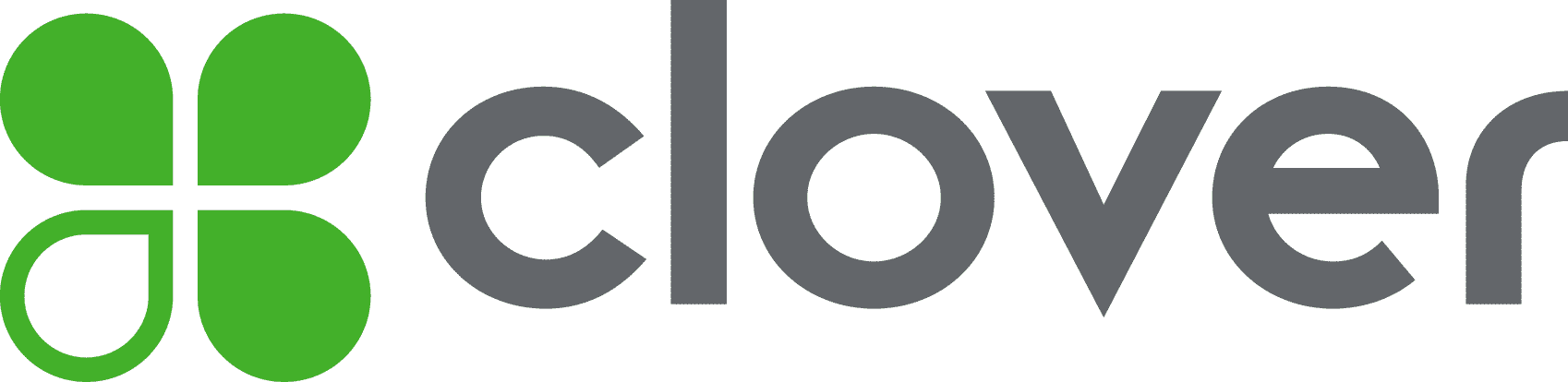Many or all of the products on this page are from partners who compensate us when you click to or take an action on their website, but this does not influence our evaluations or ratings. Our opinions are our own.
Sponsored partner picks for
| Product | Best for | NerdWallet rating | Payment processing fees | Monthly fee | Learn more |
|---|---|---|---|---|---|
| | iPad-based POS terminal | In-person: 2.6% + $0.15 Online: 3.3% + $0.30 | $0 Free plan; $49 Plus plan; $149 Premium plan. | on Square's website | |
| | Handheld terminal + industry-specific plans | In-person: 2.6% + $0.10 Online: 3.5% + $0.10 | $0 and up. | on Clover's website | |
| | Standalone card reader + mobile app | In-person: 2.6% + $0.10 Online: 3.5% + $0.15 | $0 for card readers only; $99 for Connect Lite plan; $199 for Connect Plus plan; $289 for Connect Pro plan. | on SumUp's website | |
| | Countertop terminal + customer-facing screen | In-person: 2.3% + $0.10 Online: 3.5% + $0.10 | $50 and up. | on Clover's website | |
| | Handheld terminal + barcode scanner | In-person: 2.69% + $0.00 Online: 3.49% + $0.19 | $15 | ||
| | Card reader + scanning QR codes | In-person: 2.29% + $0.09 Online: 2.99% + $0.49 | $0 | ||
| | Countertop terminal + customer-facing screen | In-person: 2.6% + $0.15 Online: 3.3% + $0.30 | $0 Free plan; $49 Plus plan; $149 Premium plan. | on Square's website | |
| | Compact handheld terminal + printer | In-person: 2.6% + $0.15 Online: 3.3% + $0.30 | $0 Free plan; $49 Plus plan; $149 Premium plan. | on Square's website | |
| | Handheld terminal + customer-facing screen | In-person: 2.69% + $0.00 Online: 3.49% + $0.19 | $25 | ||
| | Handheld terminal for restaurants | 2.49% + $0.15 if you buy hardware upfront; 3.09% + $0.15 for pay-as-you-go option. | $0 Starter Kit; $69 Point of Sale plan; custom Build Your Own plan. |
Square Stand
Best for iPad-based POS terminal
Online: 3.3% + $0.30
Free plan; $49 Plus plan; $149 Premium plan.
on Square's website
Pros
- Accepts credit card payments, including magstripes, digital wallets and QR codes.
- Features a swivel screen so customers can see transaction details.
- Built-in reader for contactless and chip payments.
- Allows offline payments.
Cons
- Requires an iPad to use as a screen.
- Can’t print receipts or scan barcodes on its own.
Clover Flex
Best for Handheld terminal + industry-specific plans
Online: 3.5% + $0.10
and up.
on Clover's website
Pros
- Accepts credit card payments, including magstripes and digital wallets.
- Has a six-inch touch screen.
- Prints receipts and scans barcodes.
- Allows offline payments.
- Works without a smart device.
Cons
- Device is relatively expensive.
SumUp Plus
Best for Standalone card reader + mobile app
Online: 3.5% + $0.15
for card readers only; $99 for Connect Lite plan; $199 for Connect Plus plan; $289 for Connect Pro plan.
on SumUp's website
Pros
- Accepts chip, swipe and contactless payments.
- Has a small screen to display transaction details.
Cons
- Requires a smart device.
- Can’t print receipts or scan barcodes.
- Doesn’t process offline payments.
Clover Station Duo
Best for Countertop terminal + customer-facing screen
Online: 3.5% + $0.10
and up.
on Clover's website
Pros
- Accepts credit card payments, including magstripe, plus digital wallets and QR codes.
- Has a 14-inch main screen and an eight-inch screen for customers.
- Prints receipts.
- Comes with a cash drawer.
- Accepts offline payments.
- Works without a smart device.
Cons
- Device is relatively expensive.
- No free monthly software option.
Payanywhere Smart Terminal
Best for Handheld terminal + barcode scanner
Online: 3.49% + $0.19
Pros
- Accepts credit card payments, including magstripe and digital wallets.
- Has a five-inch touch screen.
- Prints receipts and scans barcodes.
- Accepts offline payments.
- Works without a smart device.
Cons
- Charges monthly $3.99 inactivity fee after 12 months.
- No free monthly software plan.
PayPal POS
Best for Card reader + scanning QR codes
Online: 2.99% + $0.49
Pros
- Accepts credit card payments, including chip and contactless payments and digital wallets.
- Creates QR codes for an additional payment method.
- No monthly fees or long-term commitment.
Cons
- Doesn’t accept swiped payments.
- Requires a smart device to work.
- Doesn’t support offline payments.
- Doesn’t print receipts or scan barcodes.
Square Register
Best for Countertop terminal + customer-facing screen
Online: 3.3% + $0.30
Free plan; $49 Plus plan; $149 Premium plan.
on Square's website
Pros
- Accepts credit card payments, including magstripe and digital wallets.
- Accepts QR codes for Cash App.
- Has two screens, one for the business and one for customers.
- Accepts offline payments.
- Works without a smart device.
Cons
- Doesn’t print receipts or scan barcodes unless additional hardware is purchased.
Square Terminal
Best for Compact handheld terminal + printer
Online: 3.3% + $0.30
Free plan; $49 Plus plan; $149 Premium plan.
on Square's website
Pros
- Accepts credit card payments, including magstripe and digital wallets.
- Has a five-inch screen and can connect to a tablet to create a tabletop terminal.
- Prints receipts.
- Accepts offline payments.
- Works without a smart device.
Cons
- Can't operate on cellular data.
- Can’t scan barcodes.
Payanywhere Smart Flex
Best for Handheld terminal + customer-facing screen
Online: 3.49% + $0.19
Pros
- Accepts credit card payments, including magstripe and digital wallets.
- Has two screens, one for the business and one for customers.
- Prints receipts and scans barcodes.
- Accepts offline payments.
- Works without a smart device.
Cons
- Double-screen setup is smaller than some competitors' screens.
- Charges monthly $3.99 inactivity fee after 12 months and a $49.95 setup fee.
- No free monthly software plan.
Toast Go 2
Best for Handheld terminal for restaurants
if you buy hardware upfront; 3.09% + $0.15 for pay-as-you-go option.
Starter Kit; $69 Point of Sale plan; custom Build Your Own plan.
Pros
- Accepts credit card payments, including magstripe and digital wallets.
- Has a six-inch screen.
- Designed for a food service environment.
- Accepts offline payments.
- Works without a smart device.
Cons
- Doesn’t print receipts.
- Requires quotes for advanced monthly plans.
- Requires a contract.
Online: 3.3% + $0.30
Free plan; $49 Plus plan; $149 Premium plan.
on Square's website
Pros
- Accepts credit card payments, including magstripes, digital wallets and QR codes.
- Features a swivel screen so customers can see transaction details.
- Built-in reader for contactless and chip payments.
- Allows offline payments.
Cons
- Requires an iPad to use as a screen.
- Can’t print receipts or scan barcodes on its own.
Square Stand
Best for iPad-based POS terminal
Best for iPad-based POS terminal
Online: 3.3% + $0.30
Free plan; $49 Plus plan; $149 Premium plan.
on Square's website
Pros
- Accepts credit card payments, including magstripes, digital wallets and QR codes.
- Features a swivel screen so customers can see transaction details.
- Built-in reader for contactless and chip payments.
- Allows offline payments.
Cons
- Requires an iPad to use as a screen.
- Can’t print receipts or scan barcodes on its own.
Online: 3.5% + $0.10
and up.
on Clover's website
Pros
- Accepts credit card payments, including magstripes and digital wallets.
- Has a six-inch touch screen.
- Prints receipts and scans barcodes.
- Allows offline payments.
- Works without a smart device.
Cons
- Device is relatively expensive.
Clover Flex
Best for Handheld terminal + industry-specific plans
Best for Handheld terminal + industry-specific plans
Online: 3.5% + $0.10
and up.
on Clover's website
Pros
- Accepts credit card payments, including magstripes and digital wallets.
- Has a six-inch touch screen.
- Prints receipts and scans barcodes.
- Allows offline payments.
- Works without a smart device.
Cons
- Device is relatively expensive.
Online: 3.5% + $0.15
for card readers only; $99 for Connect Lite plan; $199 for Connect Plus plan; $289 for Connect Pro plan.
on SumUp's website
Pros
- Accepts chip, swipe and contactless payments.
- Has a small screen to display transaction details.
Cons
- Requires a smart device.
- Can’t print receipts or scan barcodes.
- Doesn’t process offline payments.
SumUp Plus
Best for Standalone card reader + mobile app
Best for Standalone card reader + mobile app
Online: 3.5% + $0.15
for card readers only; $99 for Connect Lite plan; $199 for Connect Plus plan; $289 for Connect Pro plan.
on SumUp's website
Pros
- Accepts chip, swipe and contactless payments.
- Has a small screen to display transaction details.
Cons
- Requires a smart device.
- Can’t print receipts or scan barcodes.
- Doesn’t process offline payments.
Online: 3.5% + $0.10
and up.
on Clover's website
Pros
- Accepts credit card payments, including magstripe, plus digital wallets and QR codes.
- Has a 14-inch main screen and an eight-inch screen for customers.
- Prints receipts.
- Comes with a cash drawer.
- Accepts offline payments.
- Works without a smart device.
Cons
- Device is relatively expensive.
- No free monthly software option.
Clover Station Duo
Best for Countertop terminal + customer-facing screen
Best for Countertop terminal + customer-facing screen
Online: 3.5% + $0.10
and up.
on Clover's website
Pros
- Accepts credit card payments, including magstripe, plus digital wallets and QR codes.
- Has a 14-inch main screen and an eight-inch screen for customers.
- Prints receipts.
- Comes with a cash drawer.
- Accepts offline payments.
- Works without a smart device.
Cons
- Device is relatively expensive.
- No free monthly software option.
Pros
- Accepts credit card payments, including magstripe and digital wallets.
- Has a five-inch touch screen.
- Prints receipts and scans barcodes.
- Accepts offline payments.
- Works without a smart device.
Cons
- Charges monthly $3.99 inactivity fee after 12 months.
- No free monthly software plan.
Payanywhere Smart Terminal
Best for Handheld terminal + barcode scanner
Best for Handheld terminal + barcode scanner
Online: 3.49% + $0.19
Pros
- Accepts credit card payments, including magstripe and digital wallets.
- Has a five-inch touch screen.
- Prints receipts and scans barcodes.
- Accepts offline payments.
- Works without a smart device.
Cons
- Charges monthly $3.99 inactivity fee after 12 months.
- No free monthly software plan.
Pros
- Accepts credit card payments, including chip and contactless payments and digital wallets.
- Creates QR codes for an additional payment method.
- No monthly fees or long-term commitment.
Cons
- Doesn’t accept swiped payments.
- Requires a smart device to work.
- Doesn’t support offline payments.
- Doesn’t print receipts or scan barcodes.
PayPal POS
Best for Card reader + scanning QR codes
Best for Card reader + scanning QR codes
Online: 2.99% + $0.49
Pros
- Accepts credit card payments, including chip and contactless payments and digital wallets.
- Creates QR codes for an additional payment method.
- No monthly fees or long-term commitment.
Cons
- Doesn’t accept swiped payments.
- Requires a smart device to work.
- Doesn’t support offline payments.
- Doesn’t print receipts or scan barcodes.
Online: 3.3% + $0.30
Free plan; $49 Plus plan; $149 Premium plan.
on Square's website
Pros
- Accepts credit card payments, including magstripe and digital wallets.
- Accepts QR codes for Cash App.
- Has two screens, one for the business and one for customers.
- Accepts offline payments.
- Works without a smart device.
Cons
- Doesn’t print receipts or scan barcodes unless additional hardware is purchased.
Square Register
Best for Countertop terminal + customer-facing screen
Best for Countertop terminal + customer-facing screen
Online: 3.3% + $0.30
Free plan; $49 Plus plan; $149 Premium plan.
on Square's website
Pros
- Accepts credit card payments, including magstripe and digital wallets.
- Accepts QR codes for Cash App.
- Has two screens, one for the business and one for customers.
- Accepts offline payments.
- Works without a smart device.
Cons
- Doesn’t print receipts or scan barcodes unless additional hardware is purchased.
Online: 3.3% + $0.30
Free plan; $49 Plus plan; $149 Premium plan.
on Square's website
Pros
- Accepts credit card payments, including magstripe and digital wallets.
- Has a five-inch screen and can connect to a tablet to create a tabletop terminal.
- Prints receipts.
- Accepts offline payments.
- Works without a smart device.
Cons
- Can't operate on cellular data.
- Can’t scan barcodes.
Square Terminal
Best for Compact handheld terminal + printer
Best for Compact handheld terminal + printer
Online: 3.3% + $0.30
Free plan; $49 Plus plan; $149 Premium plan.
on Square's website
Pros
- Accepts credit card payments, including magstripe and digital wallets.
- Has a five-inch screen and can connect to a tablet to create a tabletop terminal.
- Prints receipts.
- Accepts offline payments.
- Works without a smart device.
Cons
- Can't operate on cellular data.
- Can’t scan barcodes.
Pros
- Accepts credit card payments, including magstripe and digital wallets.
- Has two screens, one for the business and one for customers.
- Prints receipts and scans barcodes.
- Accepts offline payments.
- Works without a smart device.
Cons
- Double-screen setup is smaller than some competitors' screens.
- Charges monthly $3.99 inactivity fee after 12 months and a $49.95 setup fee.
- No free monthly software plan.
Payanywhere Smart Flex
Best for Handheld terminal + customer-facing screen
Best for Handheld terminal + customer-facing screen
Online: 3.49% + $0.19
Pros
- Accepts credit card payments, including magstripe and digital wallets.
- Has two screens, one for the business and one for customers.
- Prints receipts and scans barcodes.
- Accepts offline payments.
- Works without a smart device.
Cons
- Double-screen setup is smaller than some competitors' screens.
- Charges monthly $3.99 inactivity fee after 12 months and a $49.95 setup fee.
- No free monthly software plan.
if you buy hardware upfront; 3.09% + $0.15 for pay-as-you-go option.
Starter Kit; $69 Point of Sale plan; custom Build Your Own plan.
Pros
- Accepts credit card payments, including magstripe and digital wallets.
- Has a six-inch screen.
- Designed for a food service environment.
- Accepts offline payments.
- Works without a smart device.
Cons
- Doesn’t print receipts.
- Requires quotes for advanced monthly plans.
- Requires a contract.
Toast Go 2
Best for Handheld terminal for restaurants
Best for Handheld terminal for restaurants
if you buy hardware upfront; 3.09% + $0.15 for pay-as-you-go option.
Starter Kit; $69 Point of Sale plan; custom Build Your Own plan.
Pros
- Accepts credit card payments, including magstripe and digital wallets.
- Has a six-inch screen.
- Designed for a food service environment.
- Accepts offline payments.
- Works without a smart device.
Cons
- Doesn’t print receipts.
- Requires quotes for advanced monthly plans.
- Requires a contract.
Jump to
Our picks for the best credit card machine and terminals
Clover Flex: Best handheld terminal + industry-specific plans
- $0 for Clover Go Starter, Retail Basic and Personal Services Basic plans.
- $29.95 for Clover Go Essentials, Professional Services Basic, Home and Field Services Starter and Standard plans.
- $84.95 for Retail Standard and Professional, Personal Services Standard and Advanced, and Home & Field Services Advanced plans.
- $89.95 for Full-Service Dining Starter and Quick-Service Dining Starter and Standard plans.
- $104.90 for Retail Advanced plan.
- $109.90 for Full-Service Dining Standard and Quick-Service Dining Advanced plans.
- $129.85 for Full-Service Dining Advanced plan.
- $199 for chip, swipe and contactless Clover Go card reader.
- $349 for countertop card reader.
- $749 for Clover Flex mobile POS with receipt printer.
- $699 for slimmer Flex Pocket with no printer.
- $849 for Clover Mini POS.
- $799-$899 + $25 per month for kitchen display system.
- $1,799 for Clover Station Solo.
- $1,899 for Clover Station Duo.
- $3,499 + $34.95 per month for self-ordering kiosk.
- 2.3% plus 10 cents for in-person transactions on Full-Service and Quick-Service Restaurant plans.
- 2.5% plus 10 cents for in-person transactions on all Retail plans, Professional Services Standard and Advanced plans, all Personal Services plans and the Home and Field Services Advanced plan.
- 2.6% plus 10 cents for in-person transactions on the Home and Field Services Standard plan.
- 3.5% plus 10 cents for online or keyed-in transactions.
Square Stand: Best iPad-based POS terminal
- $0 for Square Free plan.
- $49 for Square Plus plan.
- $149 for Square Premium plans.
- $0 for Square magstripe-only card reader ($10 for each additional reader) or if using Tap to Pay for iPhone (iPhone not included).
- $59 for Square Reader contactless and chip card reader.
- $149 for Square Stand iPad POS or Square Stand Mount (iPad not included; monthly financing available).
- $149 for Square Kiosk for self-serve ordering.
- $299 for Square Terminal mobile card reader with built-in printer (monthly financing available).
- $399 for Square Handheld portable POS system with built-in barcode scanner (monthly financing available).
- $799 for Square Register two-screen system (monthly financing available).
- 2.6% plus 15 cents for in-person transactions with Free plan.
- 3.3% plus 30 cents for online transactions with Free plan.
- 2.5% plus 15 cents for in-person transactions with Plus plan.
- 2.4% plus 15 cents for in-person transaction with Premium plan.
- 2.9% plus 30 cents for online transactions with Plus and Premium plans.
- 3.5% plus 15 cents for manually keyed transactions.
SumUp Plus: Best standalone card reader + mobile app
- $54 for SumUp Plus card reader.
- $64 for SumUp Plus cradle bundle.
- $99 for SumUp Solo touchscreen.
- $169 for SumUp Solo Printer Bundle.
- $499 for POS Lite and Solo Bundle.
- SumUp POS is quote-based.
- 2.6% plus 10 cents for in-person transactions.
- 2.90% plus 15 cents for online invoice transactions.
- 3.5% plus 15 cents for card-not-present transactions.
Clover Station Duo: Best countertop terminal + customer-facing screen
- $0 for Clover Go Starter, Retail Basic and Personal Services Basic plans.
- $29.95 for Clover Go Essentials, Professional Services Basic, Home and Field Services Starter and Standard plans.
- $84.95 for Retail Standard and Professional, Personal Services Standard and Advanced, and Home & Field Services Advanced plans.
- $89.95 for Full-Service Dining Starter and Quick-Service Dining Starter and Standard plans.
- $104.90 for Retail Advanced plan.
- $109.90 for Full-Service Dining Standard and Quick-Service Dining Advanced plans.
- $129.85 for Full-Service Dining Advanced plan.
- $199 for chip, swipe and contactless Clover Go card reader.
- $349 for countertop card reader.
- $749 for Clover Flex mobile POS with receipt printer.
- $699 for slimmer Flex Pocket with no printer.
- $849 for Clover Mini POS.
- $799-$899 + $25 per month for kitchen display system.
- $1,799 for Clover Station Solo.
- $1,899 for Clover Station Duo.
- $3,499 + $34.95 per month for self-ordering kiosk.
- 2.3% plus 10 cents for in-person transactions on Full-Service and Quick-Service Restaurant plans.
- 2.5% plus 10 cents for in-person transactions on all Retail plans, Professional Services Standard and Advanced plans, all Personal Services plans and the Home and Field Services Advanced plan.
- 2.6% plus 10 cents for in-person transactions on the Home and Field Services Standard plan.
- 3.5% plus 10 cents for online or keyed-in transactions.
Payanywhere Smart Terminal: Best handheld terminal + barcode scanner
- 2.69% for in-person transactions.
- 3.49% plus 19 cents for online, keyed and virtual terminal transactions.
PayPal POS: Best credit card reader + QR code scanning
- $29 for first card reader; additional readers cost $79. Price includes USB cable.
- $199 for terminal only.
- $239 for terminal with barcode scanner built in.
- $229 for Store Kit Mini (tablet stand with card reader and dock).
- $339 for Store Kit Portable kit with mobile card reader and printer.
- $479 for Store Kit Standard (tablet stand, card reader, dock and printer).
- $699 for Store Kit Plus (adds barcode scanner).
- 2.29% plus 9 cents for in-person and QR code transactions.
- 3.49% plus 9 cents for manual-entry card transactions.
- 2.99% plus 49 cents for invoicing (payment made with card) and PayPal Checkout online payments.
- 3.49% plus 49 cents for invoicing (payment made with PayPal).
Square Register: Best countertop terminal + customer-facing screen
- $0 for Square Free plan.
- $49 for Square Plus plan.
- $149 for Square Premium plans.
- $0 for Square magstripe-only card reader ($10 for each additional reader) or if using Tap to Pay for iPhone (iPhone not included).
- $59 for Square Reader contactless and chip card reader.
- $149 for Square Stand iPad POS or Square Stand Mount (iPad not included; monthly financing available).
- $149 for Square Kiosk for self-serve ordering.
- $299 for Square Terminal mobile card reader with built-in printer (monthly financing available).
- $399 for Square Handheld portable POS system with built-in barcode scanner (monthly financing available).
- $799 for Square Register two-screen system (monthly financing available).
- 2.6% plus 15 cents for in-person transactions with Free plan.
- 3.3% plus 30 cents for online transactions with Free plan.
- 2.5% plus 15 cents for in-person transactions with Plus plan.
- 2.4% plus 15 cents for in-person transaction with Premium plan.
- 2.9% plus 30 cents for online transactions with Plus and Premium plans.
- 3.5% plus 15 cents for manually keyed transactions.
Square Terminal: Best compact handheld terminal + printer
- $0 for Square Free plan.
- $49 for Square Plus plan.
- $149 for Square Premium plans.
- $0 for Square magstripe-only card reader ($10 for each additional reader) or if using Tap to Pay for iPhone (iPhone not included).
- $59 for Square Reader contactless and chip card reader.
- $149 for Square Stand iPad POS or Square Stand Mount (iPad not included; monthly financing available).
- $149 for Square Kiosk for self-serve ordering.
- $299 for Square Terminal mobile card reader with built-in printer (monthly financing available).
- $399 for Square Handheld portable POS system with built-in barcode scanner (monthly financing available).
- $799 for Square Register two-screen system (monthly financing available).
- 2.6% plus 15 cents for in-person transactions with Free plan.
- 3.3% plus 30 cents for online transactions with Free plan.
- 2.5% plus 15 cents for in-person transactions with Plus plan.
- 2.4% plus 15 cents for in-person transaction with Premium plan.
- 2.9% plus 30 cents for online transactions with Plus and Premium plans.
- 3.5% plus 15 cents for manually keyed transactions.
Payanywhere Smart Flex: Best handheld terminal + customer-facing screen
- 2.69% for in-person transactions.
- 3.49% plus 19 cents for online, keyed and virtual terminal transactions.
Toast Go 2: Best handheld terminal for restaurants
- $0 for Starter Kit plan.
- $69 Point of Sale plan.
- Custom plans available.
- $449.10 for Handheld Starter Kit (but $0 if you agree to a higher processing fee).
- $1,024.10 for Countertop Starter Kit (but $0 if you agree to a higher processing fee).
- $1,339.10 for Guest Self-Service Starter Kit (but $0 if you agree to a higher processing fee).
- 3.09-3.69% plus 15 cents per transaction, if you choose a pay-as-you-go plan.
- 2.49% plus 15 cents for card-present transactions, if you pay for hardware upfront.
- 3.50% plus 15 cents for card-not-present transactions, if you pay for hardware upfront.