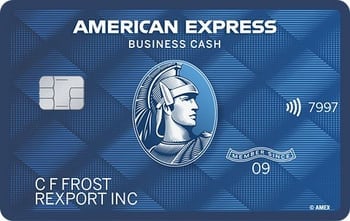Prepaid Business Debit Cards: Best Options and How They Work
Compare top prepaid business debit cards and learn how they work, who they're best for and when they make sense for your business.
Many, or all, of the products featured on this page are from our advertising partners who compensate us when you take certain actions on our website or click to take an action on their website. However, this does not influence our evaluations. Our opinions are our own. Here is a list of our partners and here's how we make money.
The best prepaid business cards are easy to get and simple to use. They feature spending controls, sync with bookkeeping tools and have minimal fees. Top options include prepaid cards from Dash, PEX and Emburse.
Key features of prepaid business debit cards
- Funds: Preloaded from a business bank account.
- Spending controls: Set limits by amount, merchant type, location or time of day.
- Expense tracking: Export transaction data for bookkeeping.
- ATM access: Restricted to the business owner, if available at all.
Best business prepaid cards
- Dash Prepaid Mastercard: Best no-fee prepaid debit cards.
- Emburse Prefunded Visa: Best for virtual and single-use cards.
- PEX Prepaid Visa: Best for businesses with high monthly spend.
- U.S. Bank prepaid business cards: Best for payroll and bonus payments.
Dash
Best no-fee prepaid debit cards
Dash has no monthly or per-card fees. It lets you create as many prepaid cards as your business needs. Business owners can reload cards automatically or on request. You can also add/suspend users and export transaction data for bookkeeping.
You can keep up to $100,000 in your Dash account — and up to $10,000 on an individual prepaid card. Dash cards cannot withdraw cash or check balances at any ATMs or POS systems, even if you're the business owner.
To sign up for an account, fill out an inquiry form on the Dash website. A representative will contact you.
Credit check: Not required, but Dash reserves the right to check your credit.
Fees: No recurring fees.
Card network: Mastercard.
How to fund: Send an ACH transfer from your business bank account.
Emburse Card
Best for virtual and single-use cards
Emburse lets you issue an unlimited number of virtual cards and one-time-use cards. That makes it easy to immediately create cards for specific purposes. You can set spending limits by transaction amount, category, and time of day, or set a per-card budget. You cannot use Emburse cards at ATMs.
The prepaid cards don’t carry a fee. But you need a subscription to Emburse’s expense management platform: Emburse Spend. They do not publish pricing information.
You can request a demo online and work with a sales representative to set up an Emburse account. You’ll need to provide your business’s name, address, banking details and Employer Identification Number to apply. You’ll also need to provide the Social Security number for the person in charge of the account. Only businesses incorporated in the U.S. qualify.
Credit check: No.
Fees: Varies by company size and plan features.
Card network: Visa.
How to fund: Connect Emburse to your business checking account.
PEX Prepaid Expense
Best for businesses with high monthly spend
Most prepaid business cards cap your main account balance. Not the PEX Prepaid Expense card. While individual cards may have limits, the main account does not.
Business owners can track spending via a mobile app. They can set spending limits, like restricting purchases to certain merchants or certain days and times. Mobile receipt capture is available. Cash withdrawals are not.
You can sign up for a PEX Prepaid Expense card online. You’ll need to give personal and business details, including the primary accountholder’s Social Security number. Your account will typically be up and running within three business days.
Credit check: No.
Fees: There are three plans with varying fees and card limits.
- Base: No monthly fee, up to five free cards.
- Core: $75 monthly fee, up to 20 free cards.
- Pro: $200 monthly fee, up to 100 free cards.
Note: PEX waives monthly fees if you spend more than $50,000 per month.
Card network: Visa.
How to fund: Send an ACH or wire transfer.
U.S. Bank business prepaid cards
Best for payroll and bonus payments
U.S. Bank offers three prepaid business cards with different use cases.
- U.S. Bank Expense Card.
- U.S. Bank Focus Card (for payroll).
- U.S. Bank Focus Card (non-payroll).
The Expense Card functions like most prepaid debit cards. You can issue cards, add funds, restrict spending and manage expenses online. Administrators can also give cardholders access to cash.
The Focus Cards are unique. You can use the Payroll version instead of paper checks. They're a good option for workers who don’t use direct deposit.
Non-payroll Focus Cards are for stipends and bonuses, or to pay 1099 contractors. They can also be a good replacement for per diems if you don’t need to track expenses.
You’ll have to contact a U.S. Bank representative to learn more about the program.
Credit check: No.
Fees: Varies by company size and plan features.
Card network: Visa.
How to fund: You can fund Expense Cards immediately or via scheduled transfers. You can fund Payroll cards by ACH.
🧾 Important product updates
We previously recommended the Bento for Business Visa® Debit Card. This card is no longer available. U.S. Bank, which owned Bento for Business, discontinued this service in April 2025.
What are prepaid business debit cards?
Prepaid business cards are employee debit cards preloaded with funds. They pull money directly from your business checking account. Most prepaid cards have digital tools like receipt capture and spending controls.
Who prepaid business debit cards are best for
Prepaid business debit cards are best if you want tight control over employee spending. They have less risk than other cards because employees can’t access the business’s bank account or credit line. You can also turn individual cards off in an instant.
A business debit card may make sense if you:
- Hire contractors or seasonal employees.
- Want an alternative to per diem or petty cash.
- Can’t get a traditional business credit card.
Prepaid business debit cards vs. business credit cards
| Prepaid business cards | Business credit cards | |
|---|---|---|
| Requires a credit check? | No. | Yes. |
| Requires cash on hand? | Yes. You fund the card from a linked bank account. | No. You can spend up to a credit limit set by the issuer. |
| How does repayment work? | The issuer withdraws preloaded funds from the card as you spend them. | You repay what you owe at the end of your billing cycle. The issuer may let carry a balance, but you'll pay interest on it. |
| Does it impact your credit score? | No. Issuers don't report this spending to credit bureaus. | Yes, issuers report usage to business credit bureaus. Some business cards also appear on your personal credit report. |
Secured business credit cards work like prepaid business debit cards. You add money to the card and that becomes your credit limit. Most secured business cards do a credit check.
How to choose between prepaid debit cards and business credit cards
Need to manage spending across large teams, contractors or seasonal employees? Choose a prepaid business debit card.
You can create cards as needed, even for one-time use. This helps keep employee spending within budget.
Want to earn rewards or need to float expenses? Choose a business credit card. You’ll still get spending controls, but they’re not as tight as prepaid cards. The risk of misuse is higher with business cards. So make sure the benefits outweigh the risks.
Still can’t decide? Use both.
Use a business credit card to earn rewards on recurring expenses and big purchases. Or to float expenses as needed.
Use prepaid debit cards for employee spending and contractors. This helps reduce expense reimbursements for travel, gas and per diem.
Article sources
NerdWallet writers are subject matter authorities who use primary,
trustworthy sources to inform their work, including peer-reviewed
studies, government websites, academic research and interviews with
industry experts. All content is fact-checked for accuracy, timeliness
and relevance. You can learn more about NerdWallet's high
standards for journalism by reading our
editorial guidelines.
Related articles