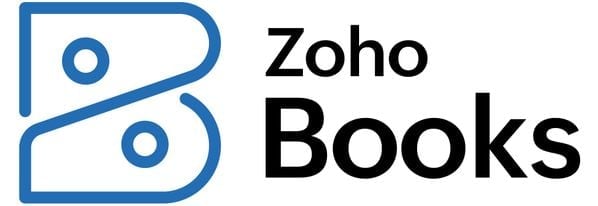QuickBooks Just Got More Expensive: 4 Signs It’s Time for an Alternative
Are you getting your money’s worth out of QuickBooks? Consider your budget, business size and which features you actually need.
Many, or all, of the products featured on this page are from our advertising partners who compensate us when you take certain actions on our website or click to take an action on their website. However, this does not influence our evaluations. Our opinions are our own. Here is a list of our partners and here's how we make money.
QuickBooks Online raised its prices again on July 1, 2025. Now, its popular Plus plan is $16 more expensive than it was in July 2024.
Does this mean it’s time to consider other options? It’s true — QuickBooks is the industry standard in small-business accounting. But it’s not the answer for every business.
advertisement
Here are four signs that your business should start exploring QuickBooks alternatives.
1. QuickBooks' old prices already felt expensive
This one’s obvious. Online commenters often complain about QuickBooks’ price hikes and tendency to upsell. Maybe you’re in the same boat, and your business can’t keep up with QuickBooks’ increased cost.
In that case, calculate how much you’d save each year with a simpler, less expensive alternative, like Zoho Books. Its plans start at $0 per month, as opposed to $38 per month.
Of course, Zoho Books’ free option does a lot less than QuickBooks Online’s introductory plan. Zoho’s Standard tier gets you closer, including features like automatic bank feeds. And it will still cost you $18 less per month than QuickBooks’ cheapest option.
If the savings justify transferring your books to a different software product, go for it. There’s no guarantee that these products won’t also increase in price over time. However, they may not do it as frequently as QuickBooks. Zoho Books, for example, hasn’t upped its prices since 2021.
» MORE: How much does QuickBooks cost?
2. You run a very small business with no employees
QuickBooks Online has more features than lots of very small businesses need. For example, smaller freelance businesses may only require basic reporting and invoicing capabilities. The same goes for businesses without employees.
These types of operations often have simpler finances than businesses with multiple departments, locations or employee roles. Their taxes are usually more straightforward, too.
For example, lots of sole proprietors report their business’s finances in their individual tax forms. That typically means their books don’t need to be as detailed. Of course, you’ll want to make sure you’re still separating your business and personal expenses.
Hear more from Hillary about QuickBooks alternatives
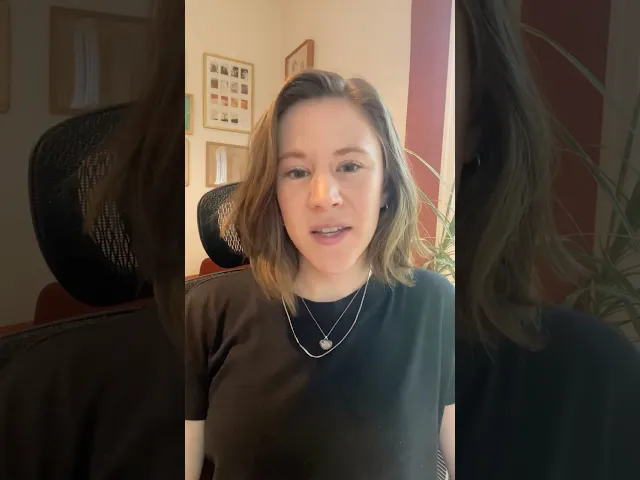
3. You don’t use custom fields
One of QuickBooks Online’s most valuable features is its transaction tracking tags, which are now referred to as custom fields. These are separate from the categories used to assign each transaction to a specific account.
Custom fields give you the freedom to group transactions by other criteria, like department. Then, you can use them to drill down into reports and compare different segments of your business.
If custom fields aren’t necessary for your business, you might choose a simpler alternative, like FreshBooks or Wave. They still let you categorize transactions by account, but they don’t offer more granular tracking options. FreshBooks plans start at $21 per month, and Wave’s plans start at $0.
4. Your accountant OKs an alternative
Before you ditch QuickBooks or choose accounting software for the first time, make sure to speak with your accountant. Tell them what you don’t like about QuickBooks, and ask if they’re willing to work with an alternative.
Lots of accountants, for example, are familiar with Xero. In terms of functionality, it basically matches QuickBooks. If your accountant gives you the green light, it’s probably worth trying out. Xero plans range from $20 to $80 per month, which could result in significant savings.
» Looking for more alternatives? See our full list of the best accounting software for small businesses.
Article sources
NerdWallet writers are subject matter authorities who use primary,
trustworthy sources to inform their work, including peer-reviewed
studies, government websites, academic research and interviews with
industry experts. All content is fact-checked for accuracy, timeliness
and relevance. You can learn more about NerdWallet's high
standards for journalism by reading our
editorial guidelines.
Best Accounting Software for Small Businesses
Related articles