Sage 100 Software 2024 Review
Sage 100 is best suited for midsize sales and manufacturing businesses.

Many, or all, of the products featured on this page are from our advertising partners who compensate us when you take certain actions on our website or click to take an action on their website. However, this does not influence our evaluations. Our opinions are our own. Here is a list of our partners and here's how we make money.
Sage 100 is not your basic business accounting software. The enterprise resource planning software, or ERP, is built to handle financials, inventory management, distribution, order management, business processes and customer relations.
That’s a lot to pack into one service — and it's more than many businesses will need — but midsize manufacturing and distribution companies may find what they’re looking for in the software, which is now sold as Sage 100.
Sage 100 is a desktop-based solution, first and foremost. The cloud connection is an added feature and not intended as the primary mode of accessing and using the software. That’s similar to other solutions, like QuickBooks Enterprise.
Pros | Cons |
|---|---|
|
|

Sage 100 pricing
Sage 100 is a subscription-based service with quote-based pricing. Sage does not publish pricing for Sage 100.
Sage 100 benefits
Automate reports, processes
Custom automation lets you spend less time importing data or running reports. With Sage Task Scheduler you can schedule recurring tasks to happen on your preferred cadence — daily, weekly or monthly — and at the time of your choosing. You can set outside payroll data to automatically import or schedule daily accounting reports so they’re ready when you start your day.
Tools for manufacturing, distribution
Sage 100 is billed as a solution for manufacturing and distribution companies and it delivers on the claim with features like inventory requirements planning, which lets you view stock levels, open orders and material requirements so you can factor build and lead times into your planning schedule.
Separate product bundles for manufacturing and distribution build off the Sage 100 Advanced package with features like bill of materials and return merchandise authorization (Sage 100 for distribution) or Sage production management and shop floor production management (Sage 100 for manufacturing).
Add-ons and app integrations
Need a feature or function that’s not included in your Sage 100 plan? Upgrading to the next tier may not be necessary. Add-ons and app integrations may fill the gap. Business owners can tap into in-house solutions like Sage Payroll or Inventory Planner by Sage.
You can also connect with more than a dozen third-party apps, such as Credit Hound to help track and collect delinquent payments or Sage Sales Tax by Avalara to help streamline compliance with sales tax rules and rates. The cost for these add-ons and integrations is in addition to your plan subscription.
Resource hub
There is a wealth of resources available for Sage 100 customers, from streaming and on-demand webinars to a technical library and Sage University, which has instructor-led courses, self-paced courses and product certifications. Sage customers also have an active online community where users share tips, ask questions and troubleshoot minor issues. Beyond these outlets, Sage customer support is available by email or live chat. Information on phone support is not easy to track down.

Sage 100 drawbacks
Opaque pricing, confusing website
Scouting Sage products can be a frustrating endeavor. Detailed information on features, limits and pricing is difficult to acquire without a lot of digging — even then, your shovel may come up empty. In most cases, you need to commit to a demo and price quote to get any useful intel.
Windows users only
Sage 100 works only with certain Windows servers and on Windows 8.1 or 10. While Sage offers Sage Accounting for Mac, the full-service ERP is not supported. While there are some convoluted workarounds, Mac-based businesses will have better luck with QuickBooks Desktop for Mac or a true cloud-based platform like Xero.
Longtime customers miss out
Sage frequently reinvents itself (previous iterations include Sage 100 and Sage MAS 90/MAS200) and existing customers don’t automatically reap the benefits of new and improved products. That’s largely due to a shift in licensing. The upshot: New customers get updates and upgrades as they’re added. The downside: Longtime customers on Sage MAS 90/MAS200 needed to migrate all of their data to Sage 100.
Alternative
QuickBooks Online
QuickBooks Online is a true cloud-based accounting software, so you can manage your books and your business from anywhere. The Plus version lets you track inventory, evaluate job costs and create customized reports, but you are limited to five users and 250 financial accounts. You can have up to 25 users and unlimited financial accounts with QuickBooks Online Advanced. QuickBooks Online is priced at four tiers:
$38 per month for the Simple Start plan.
$75 per month for the Essentials plan.
$115 per month for the Plus plan.
$275 per month for the Advanced plan.
Bonus offer
| Product | Starting at | Promotion | Learn more |
|---|---|---|---|
 Xero NerdWallet Rating Learn more on Xero's website | $20/month Additional pricing tiers (per month): $47, $80. | 90% off for 6 months. | Learn more on Xero's website |
 QuickBooks Online NerdWallet Rating Learn more on QuickBooks' website | $38/month Additional pricing tiers (per month): $75, $115, $275. | 90% off for first three months or free 30-day trial. | Learn more on QuickBooks' website |
 FreshBooks NerdWallet Rating Learn more on FreshBooks' website | $21/month Additional pricing tiers (per month): $38, $65, custom. | 50% off for 6 months. 30-Day Money Back Guarantee. | Learn more on FreshBooks' website |
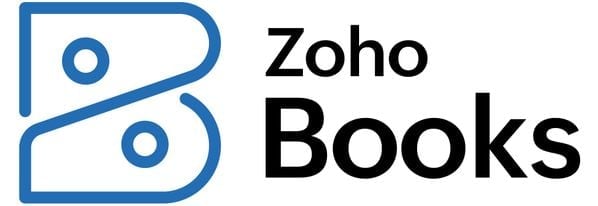 Zoho Books NerdWallet Rating Learn more on Zoho Books' website | $0 Additional pricing tiers (per month): $20, $50, $70, $150, $275. | 14-day free trial of the Premium plan. | Learn more on Zoho Books' website |





