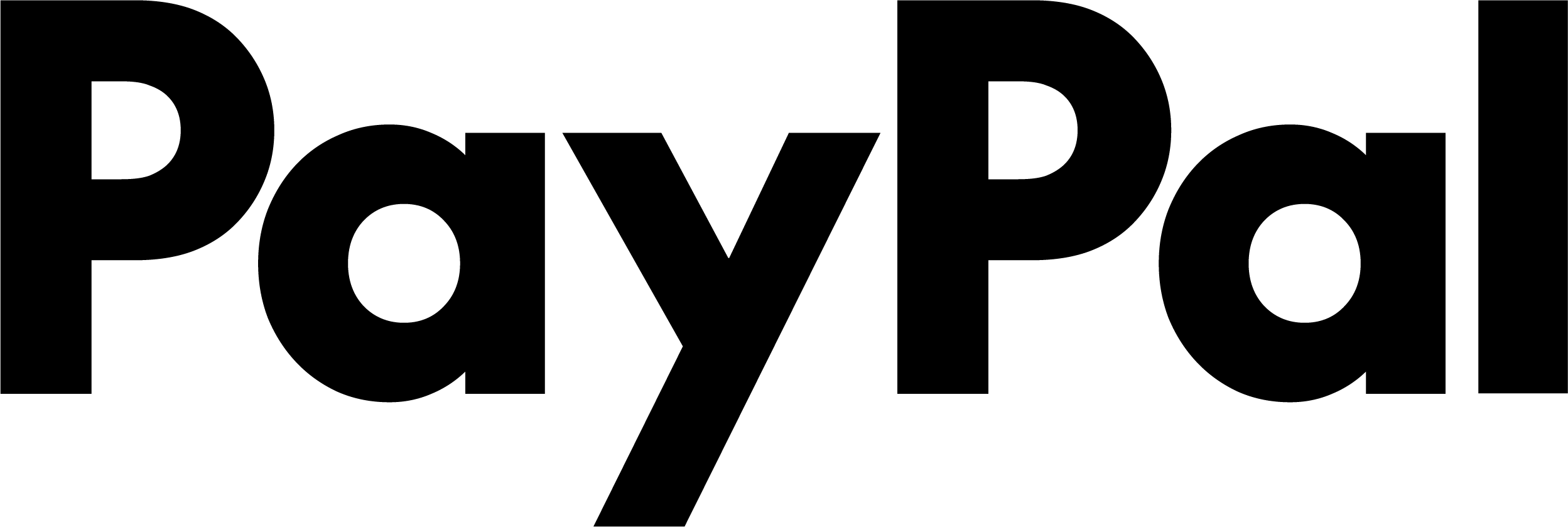Square vs. PayPal: Which Is Right for Your Business in 2026?
Square is more scalable than PayPal, but it's hard to beat PayPal's in-person processing rates.

Many, or all, of the products featured on this page are from our advertising partners who compensate us when you take certain actions on our website or click to take an action on their website. However, this does not influence our evaluations. Our opinions are our own. Here is a list of our partners and here's how we make money.
Square and PayPal both help small businesses accept payments in person and online. The biggest difference comes down to their feature sets and scalability.
Square's tip splitting capabilities and in-house payroll make it a better choice for businesses with employees. It's also more ideal for businesses that might need to upgrade plans in the future. Are you a solopreneur who needs to accept cross-border payments? PayPal's POS system is probably the better fit for you.
Square is better for:
✔️ Businesses with employees.
✔️ Integrations and in-house payroll.
PayPal is better for:
✔️ International sales.
✔️ Solopreneurs selling on the go.
Square pros and cons at a glance
Pros
Free POS software.
Offers helpful related services, like payroll, that integrate closely with its POS system.
Can split tips among employees.
Cons
In-person processing rates for the free plan are high.
PayPal pros and cons at a glance
Pros
Free POS software.
Low in-person processing fees for a flat-rate processor.
Available in more than 200 countries and supports 25 currencies.
Cons
Vast offerings can be difficult to navigate.
Not scalable.
Square vs. PayPal: Head-to-head comparison
| Square | PayPal |
|---|---|
| Monthly POS software costs | |
| $0 to $149 per month. | $0 per month. |
| Payment processing fees | |
|
|
| Hardware costs | |
|
|
| Customer service | |
| Chat and email support in all plans. Free plan includes phone support only for the first 90 days. Plus plan subscribers can access phone support weekdays 6 a.m. to 6 p.m. PT. Premium plan subscribers receive 24/7 phone support. | Phone support every day from 8 a.m. to 8 p.m. CST. Chat support from 7 a.m. to 10 p.m. CST on weekdays and from 8 a.m. to 8 p.m. CST on weekends. |
More details on Square's plans and pricing
Monthly POS software costs:
- $0 for Square Free plan.
- $49 for Square Plus plan.
- $149 for Square Premium plans.
Payment processing fees:
- 2.6% plus 15 cents for in-person transactions with Free plan.
- 3.3% plus 30 cents for online transactions with Free plan.
- 2.5% plus 15 cents for in-person transactions with Plus plan.
- 2.4% plus 15 cents for in-person transaction with Premium plan.
- 2.9% plus 30 cents for online transactions with Plus and Premium plans.
- 3.5% plus 15 cents for manually keyed transactions.
Hardware costs:
- $0 for Square magstripe-only card reader ($10 for each additional reader) or if using Tap to Pay for iPhone (iPhone not included).
- $59 for Square Reader contactless and chip card reader.
- $149 for Square Stand iPad POS or Square Stand Mount (iPad not included; monthly financing available).
- $149 for Square Kiosk for self-serve ordering.
- $299 for Square Terminal mobile card reader with built-in printer (monthly financing available).
- $399 for Square Handheld portable POS system with built-in barcode scanner (monthly financing available).
- $799-$899 for Square Register two-screen system (monthly financing available).
- $1,189 and up for Square Register hardware kit with cash drawer and printer.
More details on PayPal's plans and pricing
Monthly POS software costs:
$0.
Payment processing fees:
- 2.29% plus 9 cents for in-person card payments and QR code transactions.
- 2.89% plus 29 cents for online card payments through PayPal Expanded Checkout.
- 2.99% plus 49 cents for online card payments through PayPal Checkout.
- 3.49% plus 9 cents for manual-entry card transactions.
- 3.49% plus 49 cents for PayPal and Venmo payments.
Hardware costs:
- $29 for first card reader; additional readers cost $79. Price includes USB cable.
- $199 for terminal only.
- $239 for terminal with barcode scanner built in.
- $229 for Store Kit Mini (tablet stand with card reader and dock).
- $339 for Store Kit Portable kit with mobile card reader and printer.
- $479 for Store Kit Standard (tablet stand, card reader, dock and printer).
- $699 for Store Kit Plus (adds barcode scanner).
Where Square stands out
Scalability
Square offers three different plan options: Free, Plus and Premium. This lets businesses upgrade their plans to access more features as they grow. PayPal POS offers just a free plan. That can be limiting for businesses that require more than the basics.
We think Square's Plus plan offers the most value compared to the competition. It lets you split tips among clocked-in employees during each shift and establish a marketing program. PayPal doesn't include these features.
Square also supports more integrations than PayPal. This is important for growing businesses that need more in-depth inventory tracking, employee management tools or reporting.
Where PayPal stands out
Cross-border payments
Square doesn't allow cross-border payments, but PayPal does. This can help online businesses expand their customer base. That said, PayPal's online rates can add up. Make sure to talk with a PayPal representative or try to negotiate rates if you plan to mostly transact online.
Low in-person processing fees
PayPal's in-person processing fees are some of the lowest we've seen at 2.29% plus 9 cents per transaction. These rates paired with free POS software make PayPal POS a great choice for businesses that don't need the bells and whistles Square offers.
Is Square or PayPal right for your business?
If your business has employees or needs industry-specific features, Square is most likely the way to go. It has more plan offerings and features than PayPal. It also makes it easier to manage staff.
PayPal is better for solopreneurs selling on the go or to customers internationally. Its mobile app is easy to use and its global reach is top notch.
Square and PayPal alternatives
| Learn more | Learn more |
Payment processing fees0.40% + 8¢plus interchange, in-person; 0.50% + 25¢ plus interchange, online. | Payment processing fees2.7% + 5¢in-person; 2.9% + 30¢ online. |
Monthly fee$0 | Monthly fee$0 |
Helcim: Better for interchange-plus pricing. Unlike Square and PayPal, Helcim uses interchange-plus pricing. That means it passes various interchange fees to your business instead of charging one consistent flat rate. This can be beneficial for high-volume businesses. Read our full Helcim review.
Stripe: Also great for selling globally. Similar to PayPal, Stripe has a reputation for supporting cross-border sales. It also accommodates more than 135 currencies. Read our full Stripe review.
Shopify: Best e-commerce platform. If your business mainly does online sales and needs a website refresh, Shopify is worth considering. It offers website templates, discounted shipping rates and low online processing rates. Read our full Shopify review.
Article sources
NerdWallet writers are subject matter authorities who use primary,
trustworthy sources to inform their work, including peer-reviewed
studies, government websites, academic research and interviews with
industry experts. All content is fact-checked for accuracy, timeliness
and relevance. You can learn more about NerdWallet's high
standards for journalism by reading our
editorial guidelines.
Methodology
NerdWallet independently reviews point-of-sale (POS) system providers before determining our top picks. We collect the data for our software ratings from products’ public-facing websites and from company representatives. Our editorial team reviews information on a regular basis for consistency and accuracy.
We also periodically update our scoring system to reflect changing industry norms and business needs. For instance, in 2026, we added a payroll integration category to our POS systems rubric. It’s important that POS systems can sync up with payroll software to minimize manual data entry and keep track of employee hours.
NerdWallet’s POS system provider ratings reward companies whose products and services are priced well and work in a variety of payment scenarios, among other criteria.
Ratings are based on weighted averages of scores in several categories, including cost, system capabilities, contract requirements, customer service and integrations and add-ons. Learn more about how we rate POS system providers.
These ratings are a guide, but services, hardware and pricing can vary widely from business to business and provider to provider. We encourage you to shop around and compare several providers.
NerdWallet does not receive compensation for any reviews. Read our editorial guidelines.
FEATURED
Related articles