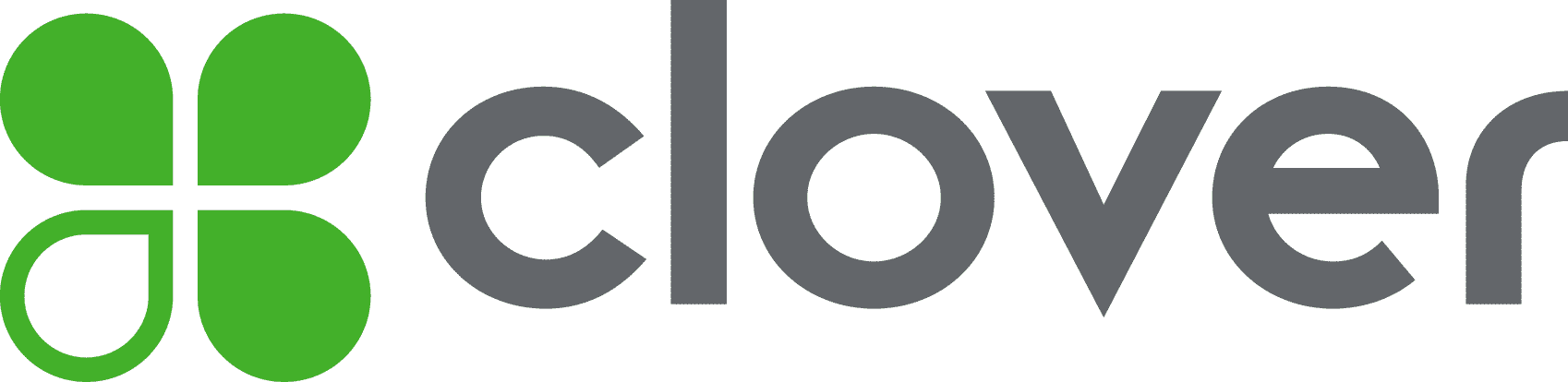Many or all of the products on this page are from partners who compensate us when you click to or take an action on their website, but this does not influence our evaluations or ratings. Our opinions are our own.
| Product | Best for | NerdWallet rating | Payment processing fees | Monthly fee | Learn more |
|---|---|---|---|---|---|
| | Overall mobile POS system | In-person: 2.6% + $0.15 Online: 3.3% + $0.30 | $0 and up. | on Square's website | |
| | High sales volume | 4.8
/5
| In-person: 0.4% + $0.08 Online: 0.5% + $0.25 Plus interchange | $0 | on Helcim's website |
| | Online-first businesses | In-person: 2.6% + $0.10 Online: 2.9% + $0.30 | $39 and up for e-commerce plans with POS Lite; Can upgrade to POS Pro for an extra $89. | on Shopify's website | |
| | Working with third-party processors | In-person: 2.5% + $0.10 Online: 3.5% + $0.10 | $0 and up. | on Clover's website | |
| | Restaurants | 2.49% + $0.15 if you buy hardware upfront; 3.09% + $0.15 for pay-as-you-go option. | $0 Starter Kit; $69 Point of Sale plan; custom Build Your Own plan. | on Toast's website | |
| | Retail | In-person: 2.6% + $0.10 Online: 2.9% + $0.30 | $109 for Basic plan, $179 for Core plan, $339 for Plus plan. | on Lightspeed's website | |
| | Cafes and food trucks | N/A Quote-based. | $69 and up. | on TouchBistro's website | |
| | Alternate payment options | In-person: 2.29% + $0.09 Online: 2.99% + $0.49 | $0 |
Square POS
Best for Overall mobile POS system
Online: 3.3% + $0.30
and up.
on Square's website
Pros
- Offers free hardware and POS software with the option to scale up.
- POS software is designed to work well for in-person and online businesses.
- Pricing is competitive and transparent.
- Plans are month to month; you can cancel the service anytime at no cost.
Cons
- The hardware lineup is best suited for Apple devices, though it also works with Android devices.
- The free magstripe card reader doesn’t have the option to tap or dip a card.
Helcim POS
Best for High sales volume
Online: 0.5% + $0.25
Plus interchange
on Helcim's website
Pros
- Transparent interchange-plus payment processing.
- Free POS software plan.
- Offers volume discounts for businesses whose monthly credit card volume surpasses $50,000.
- No contract required.
Cons
- Some hardware, like barcode scanners and cash drawers, are only available through a third-party provider.
- May not be ideal for low-volume businesses.
Shopify Retail POS
Best for Online-first businesses
Online: 2.9% + $0.30
and up for e-commerce plans with POS Lite; Can upgrade to POS Pro for an extra $89.
on Shopify's website
Pros
- Offers a variety of tools for selling online.
- Competitive processing rates, which drop lower if you subscribe to higher-tier plans.
- 24/7 support.
Cons
- POS Pro upgrade for brick-and-mortar locations can be expensive.
Clover POS
Best for Working with third-party processors
Online: 3.5% + $0.10
and up.
on Clover's website
Pros
- Can pay for hardware in installments.
- Clover Flex prints receipts.
- Customer loyalty program available.
- 24/7 live support with software plans.
Cons
- No free hardware options.
- Accounting integrations only available through third-party providers.
Toast POS
Best for Restaurants
if you buy hardware upfront; 3.09% + $0.15 for pay-as-you-go option.
Starter Kit; $69 Point of Sale plan; custom Build Your Own plan.
on Toast's website
Pros
- Free plan available with one or two POS terminals.
- 24/7 phone, email and chat support.
- Hardware is spill-resistant and built with restaurant-specific needs in mind.
Cons
- Contract required.
Lightspeed Retail POS
Best for Retail
Online: 2.9% + $0.30
for Basic plan, $179 for Core plan, $339 for Plus plan.
on Lightspeed's website
Pros
- Includes detailed inventory management tools for creating product variants.
- No long-term contracts.
- 24/7 live chat support.
- Generate unlimited barcode labels.
Cons
- No free plan options.
- Accounting integrations are only available in Core and Plus plans.
TouchBistro
Best for Cafes and food trucks
Quote-based.
and up.
on TouchBistro's website
Pros
- 24/7 phone, chat and email support.
- Includes restaurant-specific features, like table and menu management.
- Optional profit management system provides tools for improving margins.
- As a hybrid POS system, TouchBistro can operate without the cloud. Offline capabilities include accepting payments, taking orders, editing menus and managing staff.
Cons
- Payment processing rates are quote-based, making them difficult to compare to the competition.
- Contracts are automatically renewed and can't be terminated early.
- No free plan options and charges setup fee.
- Ability to accept online orders costs extra.
PayPal POS
Best for Alternate payment options
Online: 2.99% + $0.49
Pros
- In-person transaction costs are low compared with other flat-rate options.
- Low-cost hardware and free software.
- Ability to pay with PayPal or Venmo gives customers additional payment options.
- No long-term contract.
Cons
- The all-in-one POS terminal doesn’t have a built-in printer.
- Funds are initially transferred to your PayPal account and not a bank account.
Online: 3.3% + $0.30
and up.
on Square's website
Pros
- Offers free hardware and POS software with the option to scale up.
- POS software is designed to work well for in-person and online businesses.
- Pricing is competitive and transparent.
- Plans are month to month; you can cancel the service anytime at no cost.
Cons
- The hardware lineup is best suited for Apple devices, though it also works with Android devices.
- The free magstripe card reader doesn’t have the option to tap or dip a card.
Square POS
Best for Overall mobile POS system
Best for Overall mobile POS system
Online: 3.3% + $0.30
and up.
on Square's website
Pros
- Offers free hardware and POS software with the option to scale up.
- POS software is designed to work well for in-person and online businesses.
- Pricing is competitive and transparent.
- Plans are month to month; you can cancel the service anytime at no cost.
Cons
- The hardware lineup is best suited for Apple devices, though it also works with Android devices.
- The free magstripe card reader doesn’t have the option to tap or dip a card.
Online: 0.5% + $0.25
Plus interchange
on Helcim's website
Pros
- Transparent interchange-plus payment processing.
- Free POS software plan.
- Offers volume discounts for businesses whose monthly credit card volume surpasses $50,000.
- No contract required.
Cons
- Some hardware, like barcode scanners and cash drawers, are only available through a third-party provider.
- May not be ideal for low-volume businesses.
Helcim POS
Best for High sales volume
Best for High sales volume
Online: 0.5% + $0.25
Plus interchange
on Helcim's website
Pros
- Transparent interchange-plus payment processing.
- Free POS software plan.
- Offers volume discounts for businesses whose monthly credit card volume surpasses $50,000.
- No contract required.
Cons
- Some hardware, like barcode scanners and cash drawers, are only available through a third-party provider.
- May not be ideal for low-volume businesses.
Online: 2.9% + $0.30
and up for e-commerce plans with POS Lite; Can upgrade to POS Pro for an extra $89.
on Shopify's website
Pros
- Offers a variety of tools for selling online.
- Competitive processing rates, which drop lower if you subscribe to higher-tier plans.
- 24/7 support.
Cons
- POS Pro upgrade for brick-and-mortar locations can be expensive.
Shopify Retail POS
Best for Online-first businesses
Best for Online-first businesses
Online: 2.9% + $0.30
and up for e-commerce plans with POS Lite; Can upgrade to POS Pro for an extra $89.
on Shopify's website
Pros
- Offers a variety of tools for selling online.
- Competitive processing rates, which drop lower if you subscribe to higher-tier plans.
- 24/7 support.
Cons
- POS Pro upgrade for brick-and-mortar locations can be expensive.
Online: 3.5% + $0.10
and up.
on Clover's website
Pros
- Can pay for hardware in installments.
- Clover Flex prints receipts.
- Customer loyalty program available.
- 24/7 live support with software plans.
Cons
- No free hardware options.
- Accounting integrations only available through third-party providers.
Clover POS
Best for Working with third-party processors
Best for Working with third-party processors
Online: 3.5% + $0.10
and up.
on Clover's website
Pros
- Can pay for hardware in installments.
- Clover Flex prints receipts.
- Customer loyalty program available.
- 24/7 live support with software plans.
Cons
- No free hardware options.
- Accounting integrations only available through third-party providers.
if you buy hardware upfront; 3.09% + $0.15 for pay-as-you-go option.
Starter Kit; $69 Point of Sale plan; custom Build Your Own plan.
on Toast's website
Pros
- Free plan available with one or two POS terminals.
- 24/7 phone, email and chat support.
- Hardware is spill-resistant and built with restaurant-specific needs in mind.
Cons
- Contract required.
Toast POS
Best for Restaurants
Best for Restaurants
if you buy hardware upfront; 3.09% + $0.15 for pay-as-you-go option.
Starter Kit; $69 Point of Sale plan; custom Build Your Own plan.
on Toast's website
Pros
- Free plan available with one or two POS terminals.
- 24/7 phone, email and chat support.
- Hardware is spill-resistant and built with restaurant-specific needs in mind.
Cons
- Contract required.
Online: 2.9% + $0.30
for Basic plan, $179 for Core plan, $339 for Plus plan.
on Lightspeed's website
Pros
- Includes detailed inventory management tools for creating product variants.
- No long-term contracts.
- 24/7 live chat support.
- Generate unlimited barcode labels.
Cons
- No free plan options.
- Accounting integrations are only available in Core and Plus plans.
Lightspeed Retail POS
Best for Retail
Best for Retail
Online: 2.9% + $0.30
for Basic plan, $179 for Core plan, $339 for Plus plan.
on Lightspeed's website
Pros
- Includes detailed inventory management tools for creating product variants.
- No long-term contracts.
- 24/7 live chat support.
- Generate unlimited barcode labels.
Cons
- No free plan options.
- Accounting integrations are only available in Core and Plus plans.
Pros
- 24/7 phone, chat and email support.
- Includes restaurant-specific features, like table and menu management.
- Optional profit management system provides tools for improving margins.
- As a hybrid POS system, TouchBistro can operate without the cloud. Offline capabilities include accepting payments, taking orders, editing menus and managing staff.
Cons
- Payment processing rates are quote-based, making them difficult to compare to the competition.
- Contracts are automatically renewed and can't be terminated early.
- No free plan options and charges setup fee.
- Ability to accept online orders costs extra.
TouchBistro
Best for Cafes and food trucks
Best for Cafes and food trucks
Quote-based.
and up.
on TouchBistro's website
Pros
- 24/7 phone, chat and email support.
- Includes restaurant-specific features, like table and menu management.
- Optional profit management system provides tools for improving margins.
- As a hybrid POS system, TouchBistro can operate without the cloud. Offline capabilities include accepting payments, taking orders, editing menus and managing staff.
Cons
- Payment processing rates are quote-based, making them difficult to compare to the competition.
- Contracts are automatically renewed and can't be terminated early.
- No free plan options and charges setup fee.
- Ability to accept online orders costs extra.
Pros
- In-person transaction costs are low compared with other flat-rate options.
- Low-cost hardware and free software.
- Ability to pay with PayPal or Venmo gives customers additional payment options.
- No long-term contract.
Cons
- The all-in-one POS terminal doesn’t have a built-in printer.
- Funds are initially transferred to your PayPal account and not a bank account.
PayPal POS
Best for Alternate payment options
Best for Alternate payment options
Online: 2.99% + $0.49
Pros
- In-person transaction costs are low compared with other flat-rate options.
- Low-cost hardware and free software.
- Ability to pay with PayPal or Venmo gives customers additional payment options.
- No long-term contract.
Cons
- The all-in-one POS terminal doesn’t have a built-in printer.
- Funds are initially transferred to your PayPal account and not a bank account.
Jump to
Full details: Best mobile POS systems
Square POS
- $0 for Square Free plan.
- $49 for Square Plus plan.
- $149 for Square Premium plans.
- $0 for Square magstripe-only card reader ($10 for each additional reader) or if using Tap to Pay for iPhone (iPhone not included).
- $59 for Square Reader contactless and chip card reader.
- $149 for Square Stand iPad POS or Square Stand Mount (iPad not included; monthly financing available).
- $149 for Square Kiosk for self-serve ordering.
- $299 for Square Terminal mobile card reader with built-in printer (monthly financing available).
- $399 for Square Handheld portable POS system with built-in barcode scanner (monthly financing available).
- $799 for Square Register two-screen system (monthly financing available).
- 2.6% plus 15 cents for in-person transactions with Free plan.
- 3.3% plus 30 cents for online transactions with Free plan.
- 2.5% plus 15 cents for in-person transactions with Plus plan.
- 2.4% plus 15 cents for in-person transaction with Premium plan.
- 2.9% plus 30 cents for online transactions with Plus and Premium plans.
- 3.5% plus 15 cents for manually keyed transactions.
Clover POS
- $0 for Clover Go Starter, Retail Basic and Personal Services Basic plans.
- $29.95 for Clover Go Essentials, Professional Services Basic, Home and Field Services Starter and Standard plans.
- $84.95 for Retail Standard and Professional, Personal Services Standard and Advanced, and Home & Field Services Advanced plans.
- $89.95 for Full-Service Dining Starter and Quick-Service Dining Starter and Standard plans.
- $104.90 for Retail Advanced plan.
- $109.90 for Full-Service Dining Standard and Quick-Service Dining Advanced plans.
- $129.85 for Full-Service Dining Advanced plan.
- $199 for chip, swipe and contactless Clover Go card reader.
- $349 for countertop card reader.
- $749 for Clover Flex mobile POS with receipt printer.
- $699 for slimmer Flex Pocket with no printer.
- $849 for Clover Mini POS.
- $799-$899 + $25 per month for kitchen display system.
- $1,799 for Clover Station Solo.
- $1,899 for Clover Station Duo.
- $3,499 + $34.95 per month for self-ordering kiosk.
- 2.3% plus 10 cents for in-person transactions on Full-Service and Quick-Service Restaurant plans.
- 2.5% plus 10 cents for in-person transactions on all Retail plans, Professional Services Standard and Advanced plans, all Personal Services plans and the Home and Field Services Advanced plan.
- 2.6% plus 10 cents for in-person transactions on the Home and Field Services Standard plan.
- 3.5% plus 10 cents for online or keyed-in transactions.
Toast
- $0 for Starter Kit plan.
- $69 Point of Sale plan.
- Custom plans available.
- $449.10 for Handheld Starter Kit (but $0 if you agree to a higher processing fee).
- $1,024.10 for Countertop Starter Kit (but $0 if you agree to a higher processing fee).
- $1,339.10 for Guest Self-Service Starter Kit (but $0 if you agree to a higher processing fee).
- 3.09-3.69% plus 15 cents per transaction, if you choose a pay-as-you-go plan.
- 2.49% plus 15 cents for card-present transactions, if you pay for hardware upfront.
- 3.50% plus 15 cents for card-not-present transactions, if you pay for hardware upfront.
PayPal POS
- $29 for first card reader; additional readers cost $79. Price includes USB cable.
- $199 for terminal only.
- $239 for terminal with barcode scanner built in.
- $229 for Store Kit Mini (tablet stand with card reader and dock).
- $339 for Store Kit Portable kit with mobile card reader and printer.
- $479 for Store Kit Standard (tablet stand, card reader, dock and printer).
- $699 for Store Kit Plus (adds barcode scanner).
- 2.29% plus 9 cents for in-person and QR code transactions.
- 3.49% plus 9 cents for manual-entry card transactions.
- 2.99% plus 49 cents for invoicing (payment made with card) and PayPal Checkout online payments.
- 3.49% plus 49 cents for invoicing (payment made with PayPal).
Lightspeed POS
- $109 for Basic plan ($89 if billed annually).
- $179 for Core plan ($149 if billed annually).
- $339 for Plus plan ($289 if billed annually).
- $79 for Mobile Tap V2 card reader.
- $169 for iPad stand.
- $329 for WisePOS E countertop reader.
- $429 for Lightspeed Lite Server for data backup and offline mode functionality.
- 2.6% plus 10 cents per in-person transaction.
- 2.9% plus 30 cents for online transactions.
TouchBistro
- $69 and up for base plan.
- Additional features (e.g., gift cards, online ordering, loyalty program, reservations and marketing) are quote-based.
Helcim POS
- $199 for card reader.
- $349 for smart terminal with built-in thermal printer (or 12 monthly payments of $32).
- Interchange plus 0.4% and 8 cents per in-person transaction (if $50,000 or less in monthly card transactions).
- Interchange plus 0.5% and 25 cents per online or manually keyed transaction (if $50,000 or less in monthly card transactions).
- 0.5% plus 25 cents for ACH payments (capped at $6 for transactions less than $25,000).
Shopify Retail POS
- $29 for Shopify Basic when billed annually (or $39 when paid monthly).
- $79 for regular Shopify when billed annually (or $105 when paid monthly).
- $299 for Shopify Advanced when billed annually (or $399 when paid monthly).
- $2,300 per month and up for Shopify Plus.
- All e-commerce plans come with POS Lite for selling in-person. Upgrading to POS Pro for brick-and-mortar businesses costs an extra $89 per location.
- $5 for Starter plan, which includes one POS Lite location.
- $79 (when billed annually) for Retail plan, or $89 when paid monthly; includes one POS Pro location.
- $49 for Tap & Chip card reader.
- $219 for Tap & Chip countertop kit (iPad not included).
- $349 for Shopify POS terminal.
- $459 and up for POS terminal countertop kits.
- 2.5%, 2.7% or 2.9% plus 30 cents for online payments for Advanced, Shopify or Basic plan, respectively.
- 2.4%, 2.5% or 2.6% plus 10 cents for in-person payments for Advanced, Shopify or Basic plan, respectively.
What is a mobile POS system?
How to choose a mobile POS system
- Your industry. Restaurants that want to process sales tableside will require different features than retailers selling at pop-ups. POS system providers usually brand themselves as solutions for a particular industry.
- Software costs. If you need only the basics, look for a mobile POS system that offers a free software plan. And make sure to read the fine print to find out whether you’ll be locked in a contract.
- Payment processing costs. Payment processing costs vary from one mobile POS system to the next. Some integrate with third-party payment processing companies, while others only use their in-house option. Consider your sales volume and which types of payments you’d like to be able to accept.
- Hardware compatibility. Maybe you already have a tablet that you’d like to turn into a mobile POS system. Some mobile POS system providers are compatible with iOS and/or Android devices, but you’ll probably still have to buy a card reader. Other providers only offer their own proprietary hardware options. While the latter might be costly upfront, those devices often come with convenient features, like barcode scanners and receipt printers.