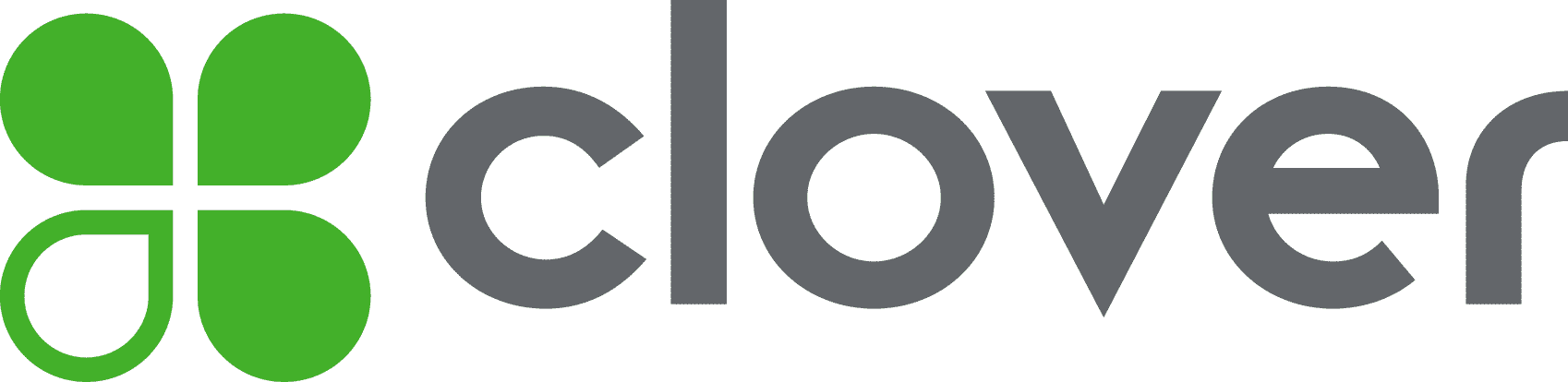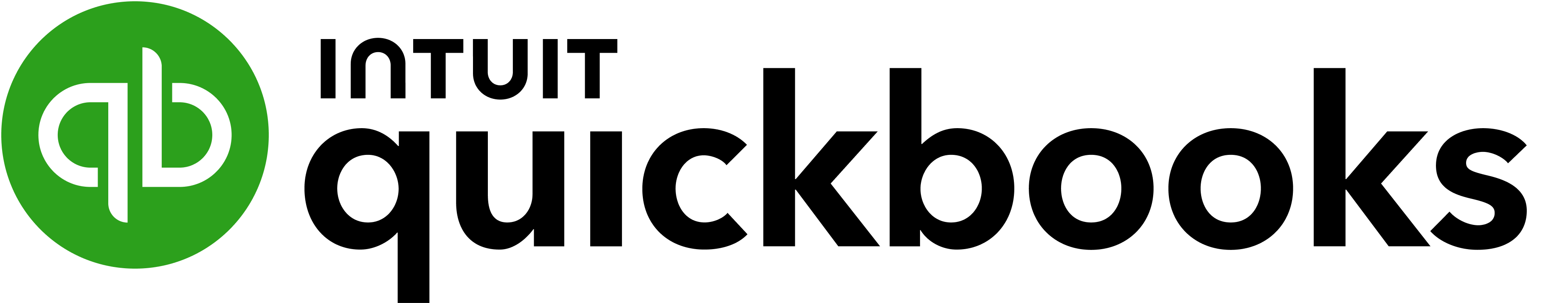Many or all of the products on this page are from partners who compensate us when you click to or take an action on their website, but this does not influence our evaluations or ratings. Our opinions are our own.
| Product | Best for | NerdWallet rating | Payment processing fees | Monthly fee | Learn more |
|---|---|---|---|---|---|
| | Integrating with full POS system | In-person: 2.6% + $0.15 Online: 3.3% + $0.30 | $0 Free plan; $49 Plus plan; $149 Premium plan. | on Square's website | |
| | Volume discounts | In-person: 0.4% + $0.08 Online: 0.5% + $0.25 Plus interchange | $0 | on Helcim's website | |
| | Quick deposits | In-person: 2.6% + $0.10 Online: 3.5% + $0.10 | $0 Payments plan; $14.95 Essentials plan. | on Clover's website | |
| | iPhone credit card reader with a screen | In-person: 2.6% + $0.10 Online: 3.5% + $0.15 | $0 for card readers only; $99 for Connect Lite plan; $199 for Connect Plus plan; $289 for Connect Pro plan. | on SumUp's website | |
| | Reputation management tools | In-person: 2.69% + $0.00 Online: 3.49% + $0.19 | $0 | ||
| | Alternative payment options | In-person: 2.29% + $0.09 Online: 2.99% + $0.49 | $0 | ||
| | Accounting integration | In-person: 2.5% + $0.00 Online: 2.99% + $0.00 | $0 |
Square Reader
Best for Integrating with full POS system
Online: 3.3% + $0.30
Free plan; $49 Plus plan; $149 Premium plan.
on Square's website
Pros
- Has a compact design.
- Square Reader for magstripe and POS app are free.
- Magstripe reader doesn’t have to be charged.
Cons
- Free Square Reader only lets you swipe cards; must purchase upgraded Square Reader to accept contactless and chip payments.
- Square Reader for contactless and chip payments takes roughly two to three hours to charge.
Helcim card reader
Best for Volume discounts
Online: 0.5% + $0.25
Plus interchange
on Helcim's website
Pros
- Has volume discounts.
- Includes colored countertop stand, but is also portable enough to use on the go.
- Accepts chip, swipe and contactless payments.
Cons
- Processing rates may increase if monthly transaction volume drops.
- No full POS register options to pair with.
Clover Go
Best for Quick deposits
Online: 3.5% + $0.10
Payments plan; $14.95 Essentials plan.
on Clover's website
Pros
- Can purchase from third-party payment processors.
- Uses passcodes for employees.
- Accepts chip, swipe and contactless payments.
Cons
- Takes about 2 hours and 20 minutes to charge.
- Requires a monthly fee for advanced POS features.
SumUp Plus
Best for iPhone credit card reader with a screen
Online: 3.5% + $0.15
for card readers only; $99 for Connect Lite plan; $199 for Connect Plus plan; $289 for Connect Pro plan.
on SumUp's website
Pros
- Accepts chip, swipe and contactless payments.
- Has a screen to display transaction details.
- Can complete more than 500 transactions before having to recharge.
Cons
- Has less robust POS software features than other card readers.
Payanywhere 3-in-1 reader
Best for Reputation management tools
Online: 3.49% + $0.19
Pros
- No monthly fee.
- Transparent pricing.
- Can process all three payment types.
Cons
- No screen to display transaction details.
- POS software is not as advanced as some competitors.
- $3.99 per month inactivity fee for 12 months without a transaction.
PayPal POS
Best for Alternative payment options
Online: 2.99% + $0.49
Pros
- No long-term contract or termination fees.
- Accepts a variety of payment types, including Venmo and PayPal payments.
- Inexpensive card reader with a keypad, plus built-in payment processing and a free mobile app lets you quickly accept in-person payments on the go.
- Low in-person processing fees for a flat-rate processor.
Cons
- Online payment processing rates can be difficult to navigate.
- Limited accounting and payroll integrations.
- Deposits may take up to 3 days.
QuickBooks card reader
Best for Accounting integration
Online: 2.99% + $0.00
Pros
- No monthly fee.
- Transparent pricing.
- Has a screen to display transaction details.
Cons
- Doesn't process swiped payments.
- Requires a QuickBooks account, which starts at $30 per month.
- Default
- NerdWallet rating (High to Low)
- Monthly fee (Low to High)
Online: 3.3% + $0.30
Free plan; $49 Plus plan; $149 Premium plan.
on Square's website
Pros
- Has a compact design.
- Square Reader for magstripe and POS app are free.
- Magstripe reader doesn’t have to be charged.
Cons
- Free Square Reader only lets you swipe cards; must purchase upgraded Square Reader to accept contactless and chip payments.
- Square Reader for contactless and chip payments takes roughly two to three hours to charge.
Square Reader
Best for Integrating with full POS system
Best for Integrating with full POS system
Online: 3.3% + $0.30
Free plan; $49 Plus plan; $149 Premium plan.
on Square's website
Pros
- Has a compact design.
- Square Reader for magstripe and POS app are free.
- Magstripe reader doesn’t have to be charged.
Cons
- Free Square Reader only lets you swipe cards; must purchase upgraded Square Reader to accept contactless and chip payments.
- Square Reader for contactless and chip payments takes roughly two to three hours to charge.
Online: 0.5% + $0.25
Plus interchange
on Helcim's website
Pros
- Has volume discounts.
- Includes colored countertop stand, but is also portable enough to use on the go.
- Accepts chip, swipe and contactless payments.
Cons
- Processing rates may increase if monthly transaction volume drops.
- No full POS register options to pair with.
Helcim card reader
Best for Volume discounts
Best for Volume discounts
Online: 0.5% + $0.25
Plus interchange
on Helcim's website
Pros
- Has volume discounts.
- Includes colored countertop stand, but is also portable enough to use on the go.
- Accepts chip, swipe and contactless payments.
Cons
- Processing rates may increase if monthly transaction volume drops.
- No full POS register options to pair with.
Online: 3.5% + $0.10
Payments plan; $14.95 Essentials plan.
on Clover's website
Pros
- Can purchase from third-party payment processors.
- Uses passcodes for employees.
- Accepts chip, swipe and contactless payments.
Cons
- Takes about 2 hours and 20 minutes to charge.
- Requires a monthly fee for advanced POS features.
Clover Go
Best for Quick deposits
Best for Quick deposits
Online: 3.5% + $0.10
Payments plan; $14.95 Essentials plan.
on Clover's website
Pros
- Can purchase from third-party payment processors.
- Uses passcodes for employees.
- Accepts chip, swipe and contactless payments.
Cons
- Takes about 2 hours and 20 minutes to charge.
- Requires a monthly fee for advanced POS features.
Online: 3.5% + $0.15
for card readers only; $99 for Connect Lite plan; $199 for Connect Plus plan; $289 for Connect Pro plan.
on SumUp's website
Pros
- Accepts chip, swipe and contactless payments.
- Has a screen to display transaction details.
- Can complete more than 500 transactions before having to recharge.
Cons
- Has less robust POS software features than other card readers.
SumUp Plus
Best for iPhone credit card reader with a screen
Best for iPhone credit card reader with a screen
Online: 3.5% + $0.15
for card readers only; $99 for Connect Lite plan; $199 for Connect Plus plan; $289 for Connect Pro plan.
on SumUp's website
Pros
- Accepts chip, swipe and contactless payments.
- Has a screen to display transaction details.
- Can complete more than 500 transactions before having to recharge.
Cons
- Has less robust POS software features than other card readers.
Pros
- No monthly fee.
- Transparent pricing.
- Can process all three payment types.
Cons
- No screen to display transaction details.
- POS software is not as advanced as some competitors.
- $3.99 per month inactivity fee for 12 months without a transaction.
Payanywhere 3-in-1 reader
Best for Reputation management tools
Best for Reputation management tools
Online: 3.49% + $0.19
Pros
- No monthly fee.
- Transparent pricing.
- Can process all three payment types.
Cons
- No screen to display transaction details.
- POS software is not as advanced as some competitors.
- $3.99 per month inactivity fee for 12 months without a transaction.
Pros
- No long-term contract or termination fees.
- Accepts a variety of payment types, including Venmo and PayPal payments.
- Inexpensive card reader with a keypad, plus built-in payment processing and a free mobile app lets you quickly accept in-person payments on the go.
- Low in-person processing fees for a flat-rate processor.
Cons
- Online payment processing rates can be difficult to navigate.
- Limited accounting and payroll integrations.
- Deposits may take up to 3 days.
PayPal POS
Best for Alternative payment options
Best for Alternative payment options
Online: 2.99% + $0.49
Pros
- No long-term contract or termination fees.
- Accepts a variety of payment types, including Venmo and PayPal payments.
- Inexpensive card reader with a keypad, plus built-in payment processing and a free mobile app lets you quickly accept in-person payments on the go.
- Low in-person processing fees for a flat-rate processor.
Cons
- Online payment processing rates can be difficult to navigate.
- Limited accounting and payroll integrations.
- Deposits may take up to 3 days.
QuickBooks card reader
Best for Accounting integration
Best for Accounting integration
Online: 2.99% + $0.00
Pros
- No monthly fee.
- Transparent pricing.
- Has a screen to display transaction details.
Cons
- Doesn't process swiped payments.
- Requires a QuickBooks account, which starts at $30 per month.
Jump to
iPhone credit card reader comparison
| Card Reader | Hardware Costs | Payments Accepted |
|---|---|---|
| Clover Go |
| Magstripe, chip and contactless. |
| SumUp Plus reader |
| Magstripe, chip and contactless. |
| Payanywhere 3-in-1 reader | $59.95. | Magstripe, chip and contactless. |
| Square Reader |
| Varies. The free Square Reader for magstripe only accepts swiped payments. The upgraded Square Reader accepts chip and contactless payment methods. |
| PayPal POS |
| Chip and contactless. |
| QuickBooks card reader |
| Chip and contactless. |
| Helcim card reader |
| Chip and contactless. |
What is an iPhone credit card reader?
How to choose the best credit card reader for iPhone