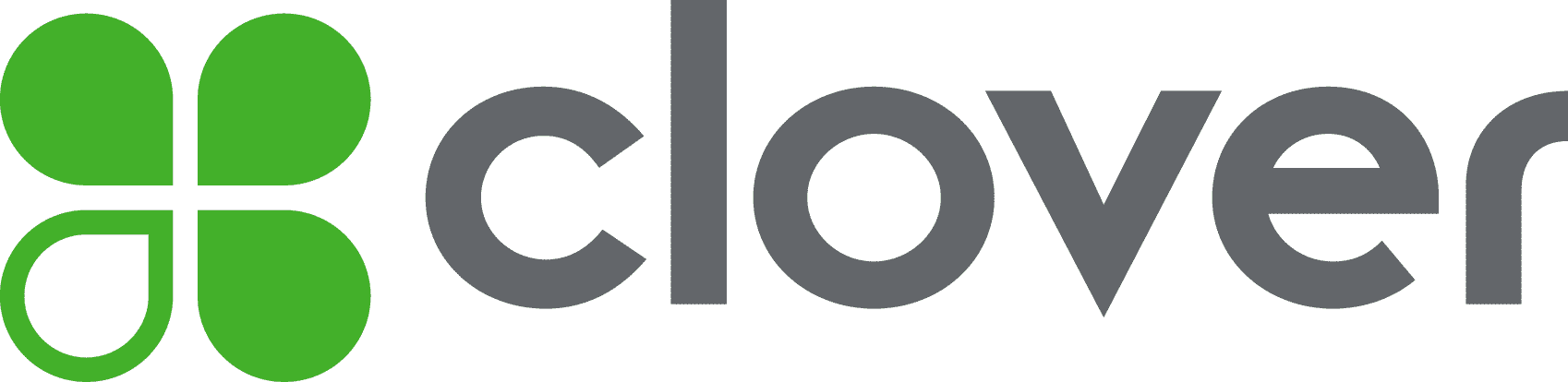Why trust NerdWallet
Sponsored partner picks for
Best Retail POS Systems
| Product | Best for | NerdWallet rating | Payment processing fees | Monthly fee | Learn more |
|---|---|---|---|---|---|
on Square Retail POS's secure website | Overall retail POS system | In-person: 2.6% + $0.15 Online: 2.9% + $0.30 | $0 Additional pricing tiers (per month): $89, custom. | on Square Retail POS's secure website | |
on Helcim POS's secure website | High sales volume retailers | 4.6
/5
| In-person: 0.4% + $0.08 Online: 0.5% + $0.25 Plus interchange | $0 | on Helcim POS's secure website |
on Shopify POS's secure website | Online retail businesses | In-person: 2.6% + $0.10 Online: 2.9% + $0.30 | $39 and up for e-commerce plans with POS Lite; Can upgrade to POS Pro for an extra $89. | on Shopify POS's secure website | |
on Clover POS's secure website | Customer loyalty program | In-person: 2.3% + $0.10 Online: 3.5% + $0.10 | $0 and up. | on Clover POS's secure website | |
on Lightspeed Retail POS's secure website | Retail inventory management | In-person: 2.6% + $0.10 Online: 2.9% + $0.30 | $109 for Basic plan, $179 for Core plan, $339 for Plus plan. | on Lightspeed Retail POS's secure website | |
on SumUp POS's secure website | Automated marketing toools | In-person: 2.6% + $0.10 Online: 3.5% + $0.15 | $0 for card readers only; $99 for Connect Lite plan; $199 for Connect Plus plan; $289 for Connect Pro plan. | on SumUp POS's secure website | |
| Accepting various payment methods | In-person: 2.29% + $0.09 Online: 3.49% + $0.09 | $0 |
Best Retail POS Systems
Online: 2.9% + $0.30
Additional pricing tiers (per month): $89, custom.
on Square's website
Pros
- Transparent, flat fees.
- First magstripe credit card reader is free; free plan available.
- No fees for early termination, PCI compliance, chargebacks or setup.
- Offers inventory management, multi-location setup and appointment scheduling.
- Live support available by phone, instant message or email.
- Subscription fees are generally month-to-month and easy to cancel if needed. You also have the option to pause your subscriptions for up to three months.
Cons
- Loyalty program and email marketing features cost extra; appointment-booking for more than one person is an additional fee.
- Ability to create and print barcodes isn’t available on the free version.
Square Retail POS
Best for Overall retail POS system
Online: 2.9% + $0.30
Additional pricing tiers (per month): $89, custom.
on Square's website
Pros
- Transparent, flat fees.
- First magstripe credit card reader is free; free plan available.
- No fees for early termination, PCI compliance, chargebacks or setup.
- Offers inventory management, multi-location setup and appointment scheduling.
- Live support available by phone, instant message or email.
- Subscription fees are generally month-to-month and easy to cancel if needed. You also have the option to pause your subscriptions for up to three months.
Cons
- Loyalty program and email marketing features cost extra; appointment-booking for more than one person is an additional fee.
- Ability to create and print barcodes isn’t available on the free version.
Online: 0.5% + $0.25
Plus interchange
on Helcim's website
Pros
- No monthly software fees.
- No long-term contract or termination fees.
- Offers volume discounts for businesses whose monthly credit card volume surpasses $50,000.
- Interchange-plus processing rates can help businesses save money.
Cons
- Some hardware, like barcode scanners and cash drawers, are only available through a third-party provider.
- No full POS register options.
Helcim POS
Best for High sales volume retailers
Online: 0.5% + $0.25
Plus interchange
on Helcim's website
Pros
- No monthly software fees.
- No long-term contract or termination fees.
- Offers volume discounts for businesses whose monthly credit card volume surpasses $50,000.
- Interchange-plus processing rates can help businesses save money.
Cons
- Some hardware, like barcode scanners and cash drawers, are only available through a third-party provider.
- No full POS register options.
Online: 2.9% + $0.30
and up for e-commerce plans with POS Lite; Can upgrade to POS Pro for an extra $89.
on Shopify's website
Pros
- Transparent, flat-rate payment processing fees.
- 24/7 customer support.
- E-commerce-friendly features, including access to vendors and resources to build an online store from scratch.
- Dropshipping, curbside pickup and local delivery options.
- Ability to automatically email customers who abandon carts and don’t complete purchases.
- Tracks inventory, hides out-of-stock products and offers inventory analysis.
- Plans are month-to-month and easy to cancel, upgrade or downgrade.
- You can “pause” your store for three months with no subscription fee or “pause and build” for a reduced monthly payment.
Cons
- No free plans available.
- Not ideal for businesses that don’t sell online.
- Additional transaction fees apply if you don’t use Shopify’s in-house payment processing.
Shopify Retail POS
Best for Online retail businesses
Online: 2.9% + $0.30
and up for e-commerce plans with POS Lite; Can upgrade to POS Pro for an extra $89.
on Shopify's website
Pros
- Transparent, flat-rate payment processing fees.
- 24/7 customer support.
- E-commerce-friendly features, including access to vendors and resources to build an online store from scratch.
- Dropshipping, curbside pickup and local delivery options.
- Ability to automatically email customers who abandon carts and don’t complete purchases.
- Tracks inventory, hides out-of-stock products and offers inventory analysis.
- Plans are month-to-month and easy to cancel, upgrade or downgrade.
- You can “pause” your store for three months with no subscription fee or “pause and build” for a reduced monthly payment.
Cons
- No free plans available.
- Not ideal for businesses that don’t sell online.
- Additional transaction fees apply if you don’t use Shopify’s in-house payment processing.
Online: 3.5% + $0.10
and up.
on Clover's website
Pros
- Free plan available if you’re only using a mobile card reader.
- 24/7 phone support.
- All restaurant plans include no-fee online ordering, and retail plans let you integrate with existing online stores.
- Offers a variety of plans tailored to six specific types of businesses.
- Can pair POS systems with third-party payment processors.
Cons
- Promotions require a three-year contract.
- May be subject to early termination fees if you use Clover as your payment processor.
- Online payment processing rates are more expensive than competitors.
Clover POS
Best for Customer loyalty program
Online: 3.5% + $0.10
and up.
on Clover's website
Pros
- Free plan available if you’re only using a mobile card reader.
- 24/7 phone support.
- All restaurant plans include no-fee online ordering, and retail plans let you integrate with existing online stores.
- Offers a variety of plans tailored to six specific types of businesses.
- Can pair POS systems with third-party payment processors.
Cons
- Promotions require a three-year contract.
- May be subject to early termination fees if you use Clover as your payment processor.
- Online payment processing rates are more expensive than competitors.
Online: 2.9% + $0.30
for Basic plan, $179 for Core plan, $339 for Plus plan.
on Lightspeed's website
Pros
- Transparent, flat-rate fees.
- A comprehensive inventory management system to keep detailed records of your products across multiple locations and set automatic reorder points, so you don't run out.
- Offers option to use other payment processors in addition to in-house option.
- 24/7 phone support available in the U.S., plus chat and email support.
Cons
- No free plans available.
- Loyalty, e-commerce, accounting integrations and analytics features included only in more expensive plans.
- Prepaid annual and monthly fees are non-refundable; if you cancel your subscription, you’ll immediately owe the remaining installment fees in your plan, if any apply.
Lightspeed Retail POS
Best for Retail inventory management
Online: 2.9% + $0.30
for Basic plan, $179 for Core plan, $339 for Plus plan.
on Lightspeed's website
Pros
- Transparent, flat-rate fees.
- A comprehensive inventory management system to keep detailed records of your products across multiple locations and set automatic reorder points, so you don't run out.
- Offers option to use other payment processors in addition to in-house option.
- 24/7 phone support available in the U.S., plus chat and email support.
Cons
- No free plans available.
- Loyalty, e-commerce, accounting integrations and analytics features included only in more expensive plans.
- Prepaid annual and monthly fees are non-refundable; if you cancel your subscription, you’ll immediately owe the remaining installment fees in your plan, if any apply.
Online: 3.5% + $0.15
for card readers only; $99 for Connect Lite plan; $199 for Connect Plus plan; $289 for Connect Pro plan.
on SumUp's website
Pros
- Free POS plans for card readers.
- Automated marketing tools for sending customers targeted promotions.
- Available in more than 30 countries.
Cons
- Online transaction rate is more expensive than some competitors.
- POS system software requires 12-month contract.
SumUp POS
Best for Automated marketing toools
Online: 3.5% + $0.15
for card readers only; $99 for Connect Lite plan; $199 for Connect Plus plan; $289 for Connect Pro plan.
on SumUp's website
Pros
- Free POS plans for card readers.
- Automated marketing tools for sending customers targeted promotions.
- Available in more than 30 countries.
Cons
- Online transaction rate is more expensive than some competitors.
- POS system software requires 12-month contract.
Pros
- No long-term contract or termination fees.
- Accepts a variety of payment types, including Venmo and PayPal payments.
- Inexpensive card reader with a keypad, plus built-in payment processing and a free mobile app lets you quickly accept in-person payments on the go.
- Low in-person processing fees for a flat-rate processor.
Cons
- Accepting online transactions involves additional monthly fees, depending on your gateway.
- No offline mode.
PayPal POS
Best for Accepting various payment methods
Online: 3.49% + $0.09
Pros
- No long-term contract or termination fees.
- Accepts a variety of payment types, including Venmo and PayPal payments.
- Inexpensive card reader with a keypad, plus built-in payment processing and a free mobile app lets you quickly accept in-person payments on the go.
- Low in-person processing fees for a flat-rate processor.
Cons
- Accepting online transactions involves additional monthly fees, depending on your gateway.
- No offline mode.
Our picks for the best retail POS systems
Square for Retail
Clover POS
Helcim
Shopify POS
Lightspeed Retail POS
SumUp
PayPal POS
Didn't find the right solution?
What is a retail POS system?
How to choose a POS system for retail
Retail POS system costs
- Software cost: Generally, you'll have to pay a monthly fee to use POS software, which may cost up to $89 or more per month. In some cases, however,
free POS systems - Hardware cost: This includes the cost of countertop terminals, handheld terminals, barcode scanners, receipt printers and card readers. Depending on the capabilities of the
POS hardware - Payment processing fees: Often, but not always, a POS system comes bundled with payment processing services. Sometimes, processing rates are the same regardless of what type of card is used and how it’s used (in person, online, etc.). In other cases, processors charge
interchange fees