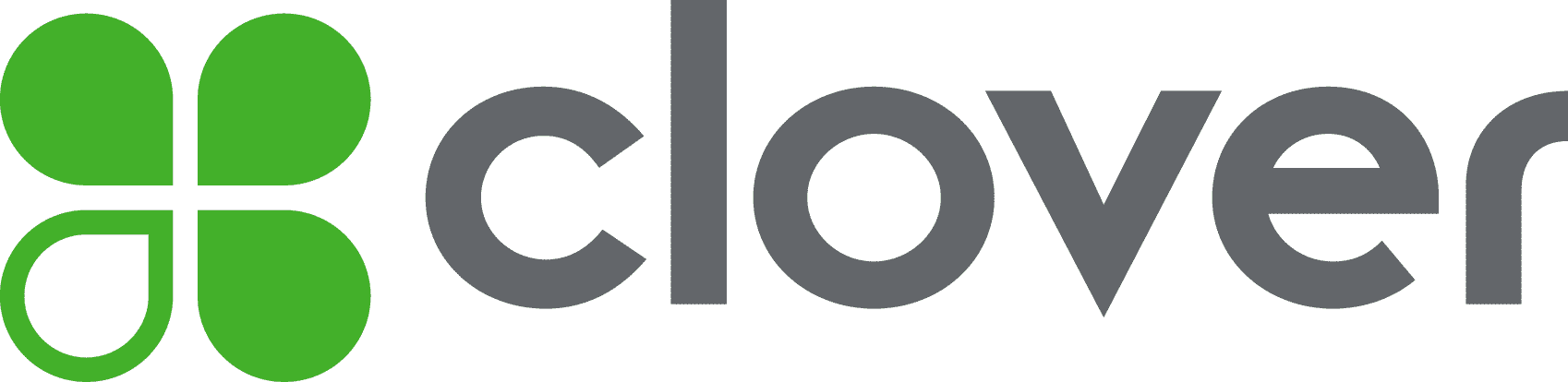Many or all of the products on this page are from partners who compensate us when you click to or take an action on their website, but this does not influence our evaluations or ratings. Our opinions are our own.
Sponsored partner picks for
| Product | Best for | NerdWallet rating | Payment processing fees | Monthly fee | Learn more |
|---|---|---|---|---|---|
| | Smaller businesses with simple POS needs | In-person: 2.6% + $0.15 Online: 3.3% + $0.30 | $0 For Free plan; $49 Plus plan; $149 Premium plan. | on Square's website | |
| | Dependable, well-designed hardware | In-person: 2.5% + $0.10 Online: 3.5% + $0.10 | $0 and up. | on Clover's website | |
| | Business app integrations | In-person: 2.6% + $0.10 Online: 2.9% + $0.30 | $109 for Basic plan, $179 for Core plan, $339 for Plus plan. | on Lightspeed's website | |
| | Well-established businesses with multiple locations | N/A Quote-based. | N/A Quote-based. | ||
 POS Nation | Grocery store-specific features | 2% + $0.00 to 2.5% | $49 and up. | ||
 IT Retail | Overall grocery store POS | 2.5
/5
| N/A Quote-based. | $49 and up. | |
 Loyverse | Free POS software | 2.5
/5
| N/A Varies by processor. | $0 |
Square Retail POS
Best for Smaller businesses with simple POS needs
Online: 3.3% + $0.30
For Free plan; $49 Plus plan; $149 Premium plan.
on Square's website
Pros
- Free plan option available.
- Offers helpful related services, like payroll, that integrate closely with its POS system.
- No long-term contracts or termination fees.
- All plans include a free online store.
Cons
- Free plan processing rates are more expensive than competitors.
- Retailers with multiple locations might prefer a more specialized system.
- Doesn’t accept cross-border card payments.
Clover POS
Best for Dependable, well-designed hardware
Online: 3.5% + $0.10
and up.
on Clover's website
Pros
- Free plan available if you’re only using a mobile card reader.
- 24/7 phone support.
- Offers a variety of plans tailored to six specific types of businesses.
- Can pair POS systems with third-party payment processors.
Cons
- Promotions require a three-year contract.
- May be subject to early termination fees if you use Clover as your payment processor.
- Online payment processing rates are more expensive than competitors.
Lightspeed Retail POS
Best for Business app integrations
Online: 2.9% + $0.30
for Basic plan, $179 for Core plan, $339 for Plus plan.
on Lightspeed's website
Pros
- Includes detailed inventory management tools for creating product variants.
- No long-term contracts.
- 24/7 live chat support.
- Generate unlimited barcode labels.
Cons
- No free plan options.
- Accounting integrations are only available in Core and Plus plans.
Revel Systems
Best for Well-established businesses with multiple locations
Quote-based.
Quote-based.
Pros
- Cloud-based platform makes it easier to manage across multiple store locations.
- Extensive list of tools and features.
- Can configure to suit many business types and sizes.
- 24/7 customer support.
Cons
- Lack of pricing transparency.
- Requires a three-year contract.
POS Nation
Best for Grocery store-specific features

to 2.5%
and up.
Pros
- Long list of POS features.
- 24/7 tech support and training.
- Supports sales of regulated items like alcohol and tobacco.
Cons
- Lack of pricing transparency.
- Prices that are disclosed run higher than some competitors.
IT Retail
Best for Overall grocery store POS

Quote-based.
and up.
Pros
- System and features specifically designed for grocery stores.
- Accepts all payment types, including EBT, checks and gift cards.
- 24/7 tech support and training.
- Supports sales of regulated items like alcohol and tobacco.
Cons
- Lack of pricing transparency.
- Prices that are disclosed run higher than some competitors.
Loyverse
Best for Free POS software

Varies by processor.
Pros
- Can be used for a variety of businesses, including restaurants, cafes, bars, grocery stores, retail stores and boutiques.
- Integrates with several payment processors, including SumUp and Zettle.
- Free software includes a loyalty program, which most competitors offer as an add-on with additional cost.
Cons
- 24/7 live chat support is only available with paid add-on subscriptions.
- Not all features are available with the free version, including employee management and advanced inventory.
Online: 3.3% + $0.30
For Free plan; $49 Plus plan; $149 Premium plan.
on Square's website
Pros
- Free plan option available.
- Offers helpful related services, like payroll, that integrate closely with its POS system.
- No long-term contracts or termination fees.
- All plans include a free online store.
Cons
- Free plan processing rates are more expensive than competitors.
- Retailers with multiple locations might prefer a more specialized system.
- Doesn’t accept cross-border card payments.
Square Retail POS
Best for Smaller businesses with simple POS needs
Best for Smaller businesses with simple POS needs
Online: 3.3% + $0.30
For Free plan; $49 Plus plan; $149 Premium plan.
on Square's website
Pros
- Free plan option available.
- Offers helpful related services, like payroll, that integrate closely with its POS system.
- No long-term contracts or termination fees.
- All plans include a free online store.
Cons
- Free plan processing rates are more expensive than competitors.
- Retailers with multiple locations might prefer a more specialized system.
- Doesn’t accept cross-border card payments.
Online: 3.5% + $0.10
and up.
on Clover's website
Pros
- Free plan available if you’re only using a mobile card reader.
- 24/7 phone support.
- Offers a variety of plans tailored to six specific types of businesses.
- Can pair POS systems with third-party payment processors.
Cons
- Promotions require a three-year contract.
- May be subject to early termination fees if you use Clover as your payment processor.
- Online payment processing rates are more expensive than competitors.
Clover POS
Best for Dependable, well-designed hardware
Best for Dependable, well-designed hardware
Online: 3.5% + $0.10
and up.
on Clover's website
Pros
- Free plan available if you’re only using a mobile card reader.
- 24/7 phone support.
- Offers a variety of plans tailored to six specific types of businesses.
- Can pair POS systems with third-party payment processors.
Cons
- Promotions require a three-year contract.
- May be subject to early termination fees if you use Clover as your payment processor.
- Online payment processing rates are more expensive than competitors.
Online: 2.9% + $0.30
for Basic plan, $179 for Core plan, $339 for Plus plan.
on Lightspeed's website
Pros
- Includes detailed inventory management tools for creating product variants.
- No long-term contracts.
- 24/7 live chat support.
- Generate unlimited barcode labels.
Cons
- No free plan options.
- Accounting integrations are only available in Core and Plus plans.
Lightspeed Retail POS
Best for Business app integrations
Best for Business app integrations
Online: 2.9% + $0.30
for Basic plan, $179 for Core plan, $339 for Plus plan.
on Lightspeed's website
Pros
- Includes detailed inventory management tools for creating product variants.
- No long-term contracts.
- 24/7 live chat support.
- Generate unlimited barcode labels.
Cons
- No free plan options.
- Accounting integrations are only available in Core and Plus plans.
Pros
- Cloud-based platform makes it easier to manage across multiple store locations.
- Extensive list of tools and features.
- Can configure to suit many business types and sizes.
- 24/7 customer support.
Cons
- Lack of pricing transparency.
- Requires a three-year contract.
Revel Systems
Best for Well-established businesses with multiple locations
Best for Well-established businesses with multiple locations
Quote-based.
Quote-based.
Pros
- Cloud-based platform makes it easier to manage across multiple store locations.
- Extensive list of tools and features.
- Can configure to suit many business types and sizes.
- 24/7 customer support.
Cons
- Lack of pricing transparency.
- Requires a three-year contract.

to 2.5%
and up.
Pros
- Long list of POS features.
- 24/7 tech support and training.
- Supports sales of regulated items like alcohol and tobacco.
Cons
- Lack of pricing transparency.
- Prices that are disclosed run higher than some competitors.
POS Nation
Best for Grocery store-specific features

Best for Grocery store-specific features
to 2.5%
and up.
Pros
- Long list of POS features.
- 24/7 tech support and training.
- Supports sales of regulated items like alcohol and tobacco.
Cons
- Lack of pricing transparency.
- Prices that are disclosed run higher than some competitors.

Quote-based.
and up.
Pros
- System and features specifically designed for grocery stores.
- Accepts all payment types, including EBT, checks and gift cards.
- 24/7 tech support and training.
- Supports sales of regulated items like alcohol and tobacco.
Cons
- Lack of pricing transparency.
- Prices that are disclosed run higher than some competitors.
IT Retail
Best for Overall grocery store POS

Best for Overall grocery store POS
Quote-based.
and up.
Pros
- System and features specifically designed for grocery stores.
- Accepts all payment types, including EBT, checks and gift cards.
- 24/7 tech support and training.
- Supports sales of regulated items like alcohol and tobacco.
Cons
- Lack of pricing transparency.
- Prices that are disclosed run higher than some competitors.

Varies by processor.
Pros
- Can be used for a variety of businesses, including restaurants, cafes, bars, grocery stores, retail stores and boutiques.
- Integrates with several payment processors, including SumUp and Zettle.
- Free software includes a loyalty program, which most competitors offer as an add-on with additional cost.
Cons
- 24/7 live chat support is only available with paid add-on subscriptions.
- Not all features are available with the free version, including employee management and advanced inventory.
Loyverse
Best for Free POS software

Best for Free POS software
Varies by processor.
Pros
- Can be used for a variety of businesses, including restaurants, cafes, bars, grocery stores, retail stores and boutiques.
- Integrates with several payment processors, including SumUp and Zettle.
- Free software includes a loyalty program, which most competitors offer as an add-on with additional cost.
Cons
- 24/7 live chat support is only available with paid add-on subscriptions.
- Not all features are available with the free version, including employee management and advanced inventory.
Full details: Best grocery store POS systems
IT Retail
- $49 for Starter plan.
- $99 for Growth plan.
- $149 for Premium plan.
- System and features specifically designed for grocery stores.
- Accepts all payment types, including EBT, checks and gift cards.
- Regular system backups keep data safe and up to date.
- Can sync and access data across devices and locations.
- Supports sales of regulated items like alcohol and tobacco.
- Lack of transparent pricing.
- Disclosed software and hardware fees are on the pricey side.
Square for Retail
- $0 for Square Free plan.
- $49 for Square Plus plan.
- $149 for Square Premium plans.
- $0 for Square magstripe-only card reader ($10 for each additional reader) or if using Tap to Pay for iPhone (iPhone not included).
- $59 for Square Reader contactless and chip card reader.
- $149 for Square Stand iPad POS or Square Stand Mount (iPad not included; monthly financing available).
- $149 for Square Kiosk for self-serve ordering.
- $299 for Square Terminal mobile card reader with built-in printer (monthly financing available).
- $399 for Square Handheld portable POS system with built-in barcode scanner (monthly financing available).
- $799 for Square Register two-screen system (monthly financing available).
- 2.6% plus 15 cents for in-person transactions with Free plan.
- 3.3% plus 30 cents for online transactions with Free plan.
- 2.5% plus 15 cents for in-person transactions with Plus plan.
- 2.4% plus 15 cents for in-person transaction with Premium plan.
- 2.9% plus 30 cents for online transactions with Plus and Premium plans.
- 3.5% plus 15 cents for manually keyed transactions.
- Transparent pricing.
- No contract or early-termination fees.
- Diverse hardware offerings.
- Free POS offering provides a lot of functionality.
- Doesn’t run on Windows.
- POS functionality is not as specialized as some of the competitors in this space.
Revel Systems
- Cloud-based platform makes it easier to manage across multiple store locations.
- Extensive list of tools and features.
- Can configure to suit many business types and sizes.
- 24/7 customer support.
- Lack of pricing transparency.
- Requires a three-year contract.
Clover
- $0 for Clover Go Starter, Retail Basic and Personal Services Basic plans.
- $29.95 for Clover Go Essentials, Professional Services Basic, Home and Field Services Starter and Standard plans.
- $84.95 for Retail Standard and Professional, Personal Services Standard and Advanced, and Home & Field Services Advanced plans.
- $89.95 for Full-Service Dining Starter and Quick-Service Dining Starter and Standard plans.
- $104.90 for Retail Advanced plan.
- $109.90 for Full-Service Dining Standard and Quick-Service Dining Advanced plans.
- $129.85 for Full-Service Dining Advanced plan.
- $199 for chip, swipe and contactless Clover Go card reader.
- $349 for countertop card reader.
- $749 for Clover Flex mobile POS with receipt printer.
- $699 for slimmer Flex Pocket with no printer.
- $849 for Clover Mini POS.
- $799-$899 + $25 per month for kitchen display system.
- $1,799 for Clover Station Solo.
- $1,899 for Clover Station Duo.
- $3,499 + $34.95 per month for self-ordering kiosk.
- 2.3% plus 10 cents for in-person transactions on Full-Service and Quick-Service Restaurant plans.
- 2.5% plus 10 cents for in-person transactions on all Retail plans, Professional Services Standard and Advanced plans, all Personal Services plans and the Home and Field Services Advanced plan.
- 2.6% plus 10 cents for in-person transactions on the Home and Field Services Standard plan.
- 3.5% plus 10 cents for online or keyed-in transactions.
- Competitive software and payment processing fees.
- Many useful grocery store POS features.
- Reputable, dependable hardware.
- Extensive library of app integrations.
- Offline mode to accept payments without a Wi-Fi connection.
- 24/7 support by phone, chat or email.
- Products and pricing can be challenging to navigate.
- Hardware costs run higher than some competitors.
POS Nation
- $69 for Starter plan.
- $99 for Growth plan.
- $149 for Premium plan.
- $49 for Starter plan.
- $69 for Growth plan.
- $99 for Premium plan.
- $1,349 for the POS hardware bundle, which includes a terminal, receipt printer, barcode scanner, cash drawer and mini keyboard.
- $99.99 to $269 for add-on barcode scanners.
- System and features specifically designed for grocery stores.
- 24/7 tech support and training.
- Supports sales of regulated items like alcohol and tobacco.
- Lack of pricing transparency.
- Prices that are disclosed run higher than some competitors.
Lightspeed Retail
- $109 for Basic plan ($89 if billed annually).
- $179 for Core plan ($149 if billed annually).
- $339 for Plus plan ($289 if billed annually).
- $79 for Mobile Tap V2 card reader.
- $169 for iPad stand.
- $329 for WisePOS E countertop reader.
- $429 for Lightspeed Lite Server for data backup and offline mode functionality.
- 2.6% plus 10 cents per in-person transaction.
- 2.9% plus 30 cents for online transactions.
- 24/7 customer support through multiple channels.
- Breadth of software and app integrations.
- Inventory management features.
- Some lack of transparency on hardware pricing.
- Annual contracts are required for lower software pricing.
Loyverse
- $0 for base POS software.
- $25 each for employee management and advanced inventory management.
- $5 to access unlimited sales history.
- $568 for POS hardware bundle with tablet stand, receipt printer and cash drawer.
- Costs for add-on receipt printers, cash drawers and scanners vary.
- Grocery and convenience stores are one specific use case this POS was designed for.
- Integrates with several payment processors, including SumUp and Zettle.
- Can be used with other payment processors without an integration.
- 24/7 live chat support.
- Not all features are available with the free version, including employee management and integrations into accounting and e-commerce apps.
- Third-party payment processing is not ideal if you’re looking for an all-in-one POS and payment processing solution.
How to choose a grocery store POS system
The basics
- Pricing: Think about monthly software fees and upfront hardware costs. Grocery store POS plans can be anywhere from $0 per month to more than $100 per month, and full countertop hardware setups typically cost at least $300. Monthly financing may be available and can help spread that cost out.
- Payment processing: Consider whether you want a POS system provider that doubles as a credit card processing company or prefer to integrate your grocery store POS system with a third-party processor. Regardless, payment processing fees are inevitable. You can use NerdWallet’s payment processing calculator to estimate your processing costs.
- Ease of use: Your grocery store POS system should let employees quickly clock in and out, ring up customers and accept returns. This is especially important during peak hours when your grocery store is busiest.
- Contract length: Some POS systems require you to sign a one-year or longer contract to receive the best pricing. Don’t hesitate to ask for a trial or demo before doing so.
- Integrations: At the very least, your grocery store POS system should integrate with your accounting software so that it’s able to collect sales data and run reports. You may also want the ability to integrate a customer loyalty program or coupon system.
- Extra costs: Don’t forget to ask about extra costs for things like PCI compliance, hardware setup and chargebacks.
POS software features
- Comprehensive inventory tracking: Grocery stores deal with huge amounts of inventory — and rapid turnover of that inventory. A good grocery store POS system helps track how much of each unit you sell and how much you have shelved. You might also want this to sync across several locations if you have more than one store.
- Thorough sales reporting: The best grocery store POS systems offer zoomed-out sales analytics. Be sure the sales reporting features for the POS system meet your specific needs.
- Employee permissions: You’ll likely want a POS system with customizable employee permissions. That way, different people have different levels of access to POS capabilities. Consider whether you also want employee theft notifications.
- Receipt options: Good grocery store POS systems give customers a choice between digital and physical receipts, meaning they can print, text or email receipts.
- Special sales capabilities: Your store may accept EBT cards and/or participate in the Special Supplemental Nutrition Program for Women, Infants, and Children, or WIC. Or perhaps you plan to sell lottery tickets or regulated items such as liquor and tobacco products. A POS system that includes features related to these sales types will expand your store options.
Grocery store hardware
- Scale: If you sell anything that's priced by weight, then a POS scale is a must for your business — bonus points if you’re able to find a POS scale that has a barcode scanner for produce labels.
- Barcode scanner: Being able to easily and efficiently ring up customers will make everyone happier. Plus, printing barcode labels that you can scan will make managing your inventory that much more automated.
- Card reader: Card readers can make or break your checkout process. Be sure that your card reader offers all of the payment options your customers want (e.g., magstripe, chip, contactless) and that it works efficiently.
- PIN keypad: Whether on a physical keypad or on the screen of a smart device, a PIN verification should be an option that your grocery store POS system offers customers.
- Cash drawer: Even though cash-paying customers are getting rarer, you’ll definitely need a cash drawer to store whatever cash you and your employees handle when operating your grocery store POS system.
- Receipt printer: Finally, you also want your grocery store POS system to provide your customers with receipt options. If you think your customers will prefer physical receipts over digital receipts, then you’ll need a receipt printer.