SKU vs. UPC: What’s the Difference?
SKUs are for internal use while UPCs are for external use. Here's how to use both codes in a small business.

Many, or all, of the products featured on this page are from our advertising partners who compensate us when you take certain actions on our website or click to take an action on their website. However, this does not influence our evaluations. Our opinions are our own. Here is a list of our partners and here's how we make money.
The main difference between SKUs and UPCs is that SKUs (stock-keeping units) are for internal use and UPCs (universal product codes) are for external use. Both are useful for tracking and managing inventory, monitoring supply chains and analyzing sales trends. However, SKUs and UPCs can have different characteristics.
A stock-keeping unit, or SKU, is a unique alphanumeric code that is assigned to an individual product. SKUs appear on products as unique identifiers and are used to optimize inventory management and make tracking more efficient.
In contrast, a universal product code, or UPC, is a 12-digit code that is purchased and licensed by the product manufacturer from GS1 US — a nonprofit organization responsible for upholding global business standards — and is not generated by the retailer. UPCs correspond to scannable barcodes and are a type of Global Trade Item Number, or GTIN, that enables the accurate tracking and sale of products as they move through supply chains.
advertisement
How to tell the difference between SKUs and UPCs
| SKU | UPC |
|---|---|
| Alphanumeric. | Numeric only. |
| Any length, usually 8-12 characters. | Always 12 digits. |
| Unique for each retailer. | Consistent across all retailers. |
| For internal use. | For broad use among retailers. |
| Printed as is or with a barcode. | Printed as a barcode. |
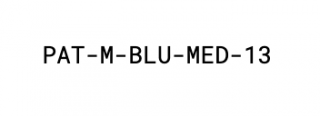 |  |
| Sources: SKU example image is by NerdWallet; UPC photo is from Getty Images. | |
The main way to tell the difference between SKUs and UPCs is to look at the length and characters used. SKUs will generally have a combination of letters and numbers, while UPCs are strictly numeric. SKUs can also range in length, usually from eight to 12 characters (though they can technically be as long or as short as desired) while UPCs are always 12 digits long.
Subscribe for grant opportunities, product recommendations and no-nonsense advice from the Nerds.
SUBSCRIBE FOR FREE 
Which one should you use?
Use SKUs to track your inventory internally
SKUs are a necessary tool for business-specific inventory management. They can be tailored to represent the most important aspects of your products, providing information on a product’s characteristics like color, style, brand, type, size, price and more.
SKUs are:
- Free to create. Some point-of-sale systems have SKU-generating capabilities; there are also free SKU generators available online.
- Customizable. “SKUs are much more granular [than UPCs],” says Ken Colwell, author of “Starting A Business QuickStart Guide,” who has a doctorate in strategic management and entrepreneurship. “There are no set categories, so you can use them to represent any distinction among your products.”
- Useful for managing inventory. With a POS system, retailers can use SKUs to track sales and calculate data on which products sell so they can restock from vendors and provide information to customers. Used correctly, SKUs help retailers to keep track of their inventory down to the individual item, providing a consistent internal organization system so business owners know exactly what they have in stock.
Use UPCs to make your products compatible with the retail supply chain
If you’re looking to expand your business by placing your products on Amazon or working with larger retailers such as Walmart, you will need to make your items universally compatible by registering them with UPC barcodes. UPC-registered products can (and should) maintain their SKUs for internal reference, as it’s still important to track your own inventory even when it’s integrated with a larger database.
UPCs are:
- Often required by major retailers and online marketplaces. Amazon’s seller policies, for example, require UPCs for major brands in most product categories, but exemptions can generally be requested for private label brands. Product bundles in categories like office products and video games require unique UPCs for the bundle. Collectibles, musical instruments, DVDs, alcohol and software products generally do not require UPCs.
- Purchased and licensed by the manufacturer. UPCs are randomly generated through a universal system, so products can be externally tracked for restocking, resale and more. They remain consistent throughout the supply chain and across businesses and must be officially purchased and licensed by the manufacturer under GS1 US regulations. These codes rarely need to be updated, as they follow a product through its entire lifespan in the supply chain.
- Usually included on products you purchase. Since they’re applied by the company that creates the product, your inventory likely will come from suppliers with UPC barcodes. If you need to produce your own UPCs — say, because you’re manufacturing a product for a major retailer that requires them — you can pay a yearly GS1 US membership fee to generate anywhere from 10 to 10,000 unique UPCs for your products within an assigned business identity number.
- Used throughout North America. Though “universal” is in the name, UPCs aren’t actually used globally; they’re one of several types of Global Trade Item Numbers and are primarily used in North America. Businesses outside the U.S. require a special 13-digit serial number called an International Article Number or a European Article Number — an IAN or EAN, respectively — with a specific country code.
How do you track SKUs and UPCs?
It’s possible to manage SKUs and UPCs manually, but as your business grows, automating through a POS system will make inventory management much more efficient and prevent errors. Some top POS systems offer solutions:
- Square for Retail: You can enter and even auto-generate product SKUs when logging new items in the Square Dashboard. When you’re ready to label your physical products, you can print barcode labels right from your Dashboard. You can also enter UPC data in your item library or import it in a CSV file.
- Shopify: This platform has an accompanying app called SKUGen that also has SKU generation, management and barcode printing capabilities. UPC information can be added to your products by CSV file or individually for each item. There’s also a third-party app that allows you to purchase and link UPC numbers to products.
- Lightspeed: This platform doesn’t auto-generate SKUs, but it does provide a SKU and UPC field for each item. You can edit items individually or import information through the CSV file.
- Clover: This platform also has SKU and UPC fields and integrates with an external app, Easy Labels, to help generate both SKU and UPC barcode labels.
Article sources
NerdWallet writers are subject matter authorities who use primary,
trustworthy sources to inform their work, including peer-reviewed
studies, government websites, academic research and interviews with
industry experts. All content is fact-checked for accuracy, timeliness
and relevance. You can learn more about NerdWallet's high
standards for journalism by reading our
editorial guidelines.
FEATURED
Best Payment Processing Companies
Related articles













