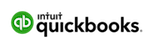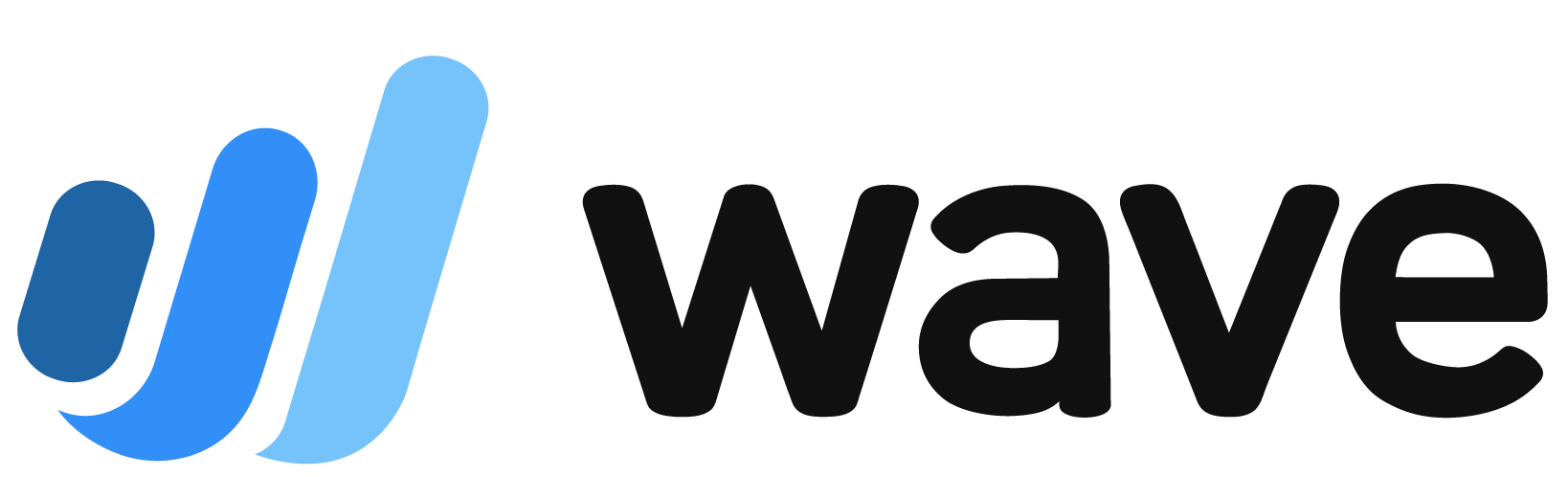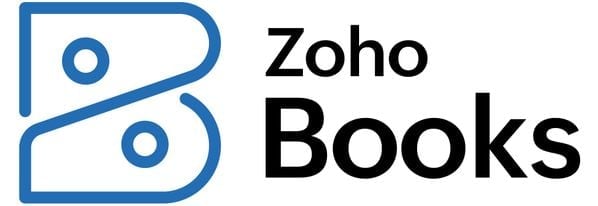Sage Accounting Software Review: Cost, Pros, Cons
Sage Accounting’s affordable plans can be a good fit for solopreneurs and microbusinesses alike, as long as they don’t need time or mileage tracking.

Many, or all, of the products featured on this page are from our advertising partners who compensate us when you take certain actions on our website or click to take an action on their website. However, this does not influence our evaluations. Our opinions are our own. Here is a list of our partners and here's how we make money.
The Sage Accounting cloud-based software product is no longer offered. Sage now offers Sage Intacct as its single cloud-based accounting software product. Check out our review of Sage Intacct to learn more.
Sage Accounting is a cloud-based small-business accounting software. With two affordable plans to choose from, Sage Accounting offers essential bookkeeping and accounting features, comprehensive reporting and inventory tracking. Despite its affordability, however, competitors like QuickBooks Online and FreshBooks may provide a more modern user experience, along with built-in mileage tracking and a wider variety of third-party integrations.
🤓 Nerdy Tip
Try not to get confused by the Sage naming conventions. “Sage Accounting” is used to refer to the cloud-based software we’ll be reviewing here, as well as one of the two pricing plans offered for this product — Sage Accounting Start and Sage Accounting. You may also see the Sage Accounting software called “Sage Business Cloud Accounting.” Additionally, the phrase “Sage accounting” is sometimes used online to refer to any or all of the Sage software products that perform accounting functions. | Pros | Cons |
|---|---|
|
|

Sage Accounting at a glance
| Key features | Includes comprehensive reporting and inventory tracking in the higher-tier plan, but still offers fewer reports than some competitors. There’s a mobile app and basic invoicing, though you cannot send automated payment reminders. |
| Ease of use | Online bank feeds and bank rules help automate the reconciliation process. There is no global search function and the user interface is slightly less modern than that of competitors, but still easy enough to navigate. |
| Scalability | Offers two plans for small service-based operations and other microbusinesses with up to 10 employees. The higher-tier plan supports unlimited users. |
| Ease of sharing with accountants | All plans include an audit trail and accountant access, but the software is less popular than competitors like QuickBooks Online or Xero, so your accountant may be less familiar with it. |
| Integrations | Integrates with around 40 apps, including Lightspeed and Stripe. Payroll integrations are limited to Gusto, and there are no bookkeeping service integrations. |
| Customer support | Phone support is available Monday-Friday from 9 a.m. until 8 p.m. ET. You can join online Q&As Monday-Friday from 9 a.m. until 5 p.m. ET. |
| Cost | Plans start at $10 per month and top out at $25 per month. |
| Advanced features | Can categorize data by department, cost center, project, etc. There is no dedicated project-tracking module or industry-specific reporting. Users with multiple businesses must pay for separate subscriptions. |
How does Sage Accounting work?
Setting up your account
After you sign up for Sage Accounting, you’ll be able to log in to your account and access your dashboard. Your main dashboard view will be the summary tab, which provides an overview of key financial information, such as sales, expenses and cash flow. You’ll be able to navigate to different sections of your account using the navigation bar across the top of your dashboard.
When you sign in for the first time, you’ll see the Quick Start wizard, which will walk you through your account setup. You’ll be able to enter basic information about your business, like your company name and address, and link your bank accounts. Once your bank accounts are linked, your transactions will download to Sage automatically, helping to streamline the reconciliation process.
Next, you’ll enter customer and vendor information. If you have existing contact data in a spreadsheet, you can import it directly into Sage Accounting. You’ll also have the opportunity to set up your chart of accounts, enter opening account balances and review your trial balance report.
At any time, you can visit the online help center for additional information on setting up your account, or chat with Sage customer service Monday through Friday.
With the Sage Accounting plan, you can invite unlimited users to your account and assign them one of five user roles: full access, read only, restricted access, no access or custom. If you are working with a professional bookkeeper or accountant, they can sign up for Sage Accounting Accountants Edition and send you an email invite from their account. Once you accept the invitation, your accountant will have full access rights to the data within your Sage account.
Sage Accounting Start users must go through this process in order to work with an accountant. However, even if you subscribe to Sage Accounting, which allows unlimited users, Sage recommends linking accounts through this process for a better user experience.
Pricing and features
Promotional discounts may apply. Sage offers a 30-day free trial for the Accounting Start and Accounting plan. You can also schedule a one-on-one session with a Sage Accounting expert to address questions you may have, or call its sales phone line for additional product information.
| Plan | Pricing | Features |
| Sage Accounting Start | $10 per month. |
|
| Sage Accounting | $25 per month. | All the features of Accounting Start, plus:
|
Benefits of Sage Accounting
Affordable plans with solid reporting
At $25 per month, Sage Accounting’s top-tier plan is still more affordable than some competitors’ least expensive or middle-tier plans, and includes key reports.
Between Sage Accounting Start and Sage Accounting, this software offers solid reporting features, extending beyond the basic financial statements (profit and loss statement, cash flow statement, general ledger). With the entry-level plan, you can create a chart of accounts, sales tax reports, 1099 vendor reports and accounts receivable aging reports.
The higher-tier Accounting plan includes cash flow forecasts, profit analysis, accounts payable aging reports and stock movements. For comparison, accounts payable and receivable reporting requires the Essentials version of QuickBooks Online ($60 per month). FreshBooks doesn’t offer basic double-entry accounting reports, like a balance sheet or general ledger, until its second-tier plan ($30 per month), and accounts payable features require the Premium plan ($55 per month).
Although Sage Accounting offers more than 20 reports at an affordable price, some competitors, like QuickBooks Online and Xero, offer a wider selection if you need to dig deeper, albeit at a higher cost.
Inventory tracking
Inventory tracking can be a particularly useful feature of accounting software for product-based businesses. Not all accounting software solutions offer inventory management, however, and some that do offer it only with their higher-tier plans.
Sage does not include inventory tracking with the Accounting Start plan, but it is included with the Accounting plan at $25 per month. QuickBooks Online is well-known for its inventory features, but you must opt for the Plus plan (at a minimum) for $90 per month to access them. And Wave Accounting, a free software product, doesn’t provide these capabilities at all.
With Sage Accounting, you can add products, organize them into categories and customize their prices. You’re able to track quantities, set stock reorder levels, receive out-of-stock notifications and generate reports on your best-selling products. Moreover, you can add services or actions that you buy and sell to customers, like software upgrades or computer repairs.
Unlimited users with Sage Accounting plan
If you want to be able to create several user accounts — without paying additional fees — the Sage Accounting plan could be a particularly good option for your business. This plan offers unlimited users, with five user role options. One of the five options allows you to customize your user’s access levels, designating which permissions you want them to have based on the different sections of your account (sales, expenses, contacts, etc.)
Although Xero and Wave support unlimited users, other competitors require that you upgrade your plan or pay separate fees per additional user. Even with QuickBooks Online Advanced, the highest-level plan, you can only add up to 25 users; Zoho Books Premium only includes up to 10 users. FreshBooks, on the other hand, requires that you pay $11 per user per month for the team member add-on — and it doesn’t offer accountant access until the second-tier Plus plan (something that is offered with Sage Accounting Start).
Drawbacks of Sage Accounting
No time or mileage tracking
Neither the Accounting Start nor the Accounting plans include any time tracking features. The Sage website states that the Accounting Start plan is best suited for the self-employed and microbusinesses, some of which benefit from time tracking capabilities, especially if they’re in a service-related industry.
Although some competitors are also lacking in this area — Wave doesn’t offer time or mileage tracking and Xero includes it only with the highest-level plan — this is a significant differentiator from alternatives like FreshBooks and QuickBooks.
QuickBooks Online includes mileage tracking with all plans, and the Essentials plan lets you add billable hours to invoices and manually input time worked. For automatic time-tracking software, you can subscribe to QuickBooks Time or integrate with one of the many third-party time tracking apps in the marketplace.
FreshBooks is an even better option, offering unlimited time tracking and mileage tracking with all plans.
Limited third-party integrations
Sage Accounting integrates with around 40 apps, some of which are within the Sage product suite. If you rely on separate software for time tracking, for example, or want to use a payroll software product besides Gusto, its choices can be limiting. While you can use Zapier to integrate with more products, it may cost extra.
QuickBooks Online and Xero, in comparison, offer more than 700 integrations and FreshBooks has more than 100.
Additional Sage software products
Although Sage Accounting is perhaps the most suitable Sage software product for small businesses, it’s only one of many solutions the company offers.
Here’s a brief summary of the most popular Sage financial products:
| Sage software | Overview | Price | Best for |
| Desktop-based accounting software with cloud-connected features. |
| Small businesses that prefer desktop accounting software. | |
| Desktop-based business management software with cloud connection. | Quote-based. | Medium-size businesses that need features beyond accounting software, such as security, compliance, business planning, distribution and more. | |
| Sage 300 | Desktop-based business management software with cloud connection. | Quote-based. | Medium-size businesses that need to manage more than one location or multiple companies. |
| Sage X3 | Finance and operational management software designed for medium-size businesses. | Quote-based. | Advanced supply chain and sales management. |
| Advanced financial management software for larger businesses. | Quote-based. | Customized, enterprise-level needs. |
If you’re interested in any of the other software options, we’d recommend contacting Sage directly for a demo and additional product information.
» MORE: Best business software
Sage Accounting alternatives
| Accounting software | Highlights | ||
|---|---|---|---|
| $19 per month and up. | FreshBooks includes unlimited time-tracking, mileage tracking and other freelancer-friendly mobile features. However, you have to subscribe to the Plus plan or up for double-entry accounting reports. | ||
| $30 per month and up. | QuickBooks Online offers in-depth reporting and scalability at a cost. Still, its lowest-tier plan includes mileage tracking. | ||
| Free and up. | Wave offers basic accounting and invoicing tools for very small service-based businesses and solopreneurs. | ||
| Free and up. | Zoho Books is a great choice for business owners who use other Zoho suite products, like Inventory or Subscriptions, and also has a free plan. | ||
Article sources
NerdWallet writers are subject matter authorities who use primary,
trustworthy sources to inform their work, including peer-reviewed
studies, government websites, academic research and interviews with
industry experts. All content is fact-checked for accuracy, timeliness
and relevance. You can learn more about NerdWallet's high
standards for journalism by reading our
editorial guidelines.
Methodology
NerdWallet independently reviews accounting software products before determining our top picks. We collect the data for our software ratings from products’ public-facing websites and from company representatives. Information is gathered on a regular basis and reviewed by our editorial team for consistency and accuracy.
NerdWallet’s accounting software ratings favor products that are easy to use, reasonably priced, have a robust feature set and can grow with your business. The best accounting software received top marks when evaluated across 10 categories and more than 30 subcategories. Learn more about how we rate small-business accounting software.
These ratings are meant to provide clarity in the decision-making process, but what’s best for your business will depend on its size, growth trajectory and which features you need most. We encourage you to research and compare multiple accounting software products before choosing one.
NerdWallet does not receive compensation for any reviews. Read our editorial guidelines.
Best Accounting Software for Small Businesses
More like this
Related articles